
Simba Athena JDBC Driver with SQL
Connector
Installation and Configuration Guide
Simba Technologies Inc.
Version 2.0.9
August 30, 2019
Copyright © 2020 Magnitude Software, Inc. All rights reserved.
No part of this publication may be reproduced, stored in a retrieval system, or
transmitted, in any form or by any means, electronic, mechanical, photocopying,
recording, or otherwise, without prior written permission from Magnitude.
The information in this document is subject to change without notice. Magnitude strives
to keep this information accurate but does not warrant that this document is error-free.
Any Magnitude product described herein is licensed exclusively subject to the
conditions set forth in your Magnitude license agreement.
Simba, the Simba logo, SimbaEngine, and Simba Technologies are registered
trademarks of Simba Technologies Inc. in Canada, the United States and/or other
countries. All other trademarks and/or servicemarks are the property of their respective
owners.
All other company and product names mentioned herein are used for identification
purposes only and may be trademarks or registered trademarks of their respective
owners.
Information about the third-party products is contained in a third-party-licenses.txt file
that is packaged with the software.
Contact Us
Simba Technologies Inc.
938 West 8th Avenue
Vancouver, BC Canada
V5Z 1E5
Tel: +1 (604) 633-0008
Fax: +1 (604) 633-0004
www.simba.com
www.simba.com
2
Installation and Configuration Guide

About This Guide
Purpose
The Simba Athena JDBC Driver with SQL Connector Installation and Configuration
Guide explains how to install and configure the Simba Athena JDBC Driver with SQL
Connector on all supported platforms. The guide also provides details related to
features of the driver.
Audience
The guide is intended for end users of the Simba Athena JDBC Driver.
Knowledge Prerequisites
To use the Simba Athena JDBC Driver, the following knowledge is helpful:
l Familiarity with the platform on which you are using the Simba Athena JDBC
Driver
l Ability to use the data store to which the Simba Athena JDBC Driver is
connecting
l An understanding of the role of JDBCtechnologies in connecting to a data store
l Experience creating and configuring JDBCconnections
l Exposure to SQL
Document Conventions
Italics are used when referring to book and document titles.
Bold is used in procedures for graphical user interface elements that a user clicks and
text that a user types.
Monospace font indicates commands, source code or contents of text files.
Note:
A text box with a pencil icon indicates a short note appended to a paragraph.
www.simba.com
3
Installation and Configuration Guide

Important:
A text box with an exclamation mark indicates an important comment related to the
preceding paragraph.
www.simba.com
4
Installation and Configuration Guide

Table of Contents
About the Simba Athena JDBC Driver 8
About Amazon Athena 8
About the Driver 8
System Requirements 10
Simba Athena JDBC Driver Files 11
Installing and Using the Simba Athena JDBC Driver 12
Referencing the JDBCDriver Libraries 12
Registering the Driver Class 13
Building the Connection URL 17
Example: Using Workgroups 20
Example: Using the Driver in SQLWorkbench 21
Examples: Using the Driver in a Java Application 27
Configuring Authentication 33
Using IAM Credentials 33
Using the AWSCredentialsProvider Interface 33
Using the Active Directory Federation Services (AD FS) Credentials Provider 38
Using the Okta Credentials Provider 44
Using a Custom Credentials Provider for an Identity Provider 49
Using the Post-SAML Workflow Hook 57
Configuring QueryResult Encryption 63
Configuring Proxy Connections 64
Configuring Logging 66
Configuring Connection Timeouts and Retries 68
Features 69
Catalog and Schema Support 69
File Formats 69
Fetch Size 69
Query Execution Polling 70
Data Types 71
Query ID Retrieval 73
Integration with AWS Glue 74
www.simba.com
5
Installation and Configuration Guide

Security and Authentication 74
Driver Configuration Options 76
App_ID 76
App_Name 76
AwsCredentialsProviderArguments 77
AwsCredentialsProviderClass 78
AwsRegion 79
BinaryColumnLength 79
ComplexTypeColumnLength 80
ConnectionTest 80
ConnectTimeout 80
EndpointOverride 81
IdP_Host 82
IdP_Port 82
LogLevel 82
LogPath 84
MaxCatalogNameLength 84
MaxColumnNameLength 84
MaxErrorRetry 85
MaxQueryExecutionPollingInterval 85
MaxSchemaNameLength 86
MaxStreamErrorRetry 86
MaxTableNameLength 86
MinQueryExecutionPollingInterval 87
NonProxyHosts 87
Password 88
PreemptiveBasicProxyAuth 88
preferred_role 89
Profile 89
ProxyDomain 90
ProxyHost 90
ProxyPort 90
ProxyPWD 91
ProxyUID 91
ProxyWorkstation 91
QueryExecutionPollingIntervalMultiplier 92
RowsToFetchPerBlock 92
www.simba.com
6
Installation and Configuration Guide

S3OutputEncKMSKey 93
S3OutputEncOption 93
S3OutputLocation 94
Schema 95
SocketTimeout 95
SSL_Insecure 96
StreamingEndpointOverride 96
StringColumnLength 96
UseArraySupport 97
UseAwsLogger 97
User 98
UseResultsetStreaming 98
Workgroup 99
Appendix: Migrating to Later Driver Versions 100
Upgrading From 1.x to 2.0.x 100
Upgrading from 2.0.2 to 2.0.5 or later 106
Third-Party Trademarks 107
www.simba.com
7
Installation and Configuration Guide

About the Simba Athena JDBC Driver
About Amazon Athena
Amazon Athena is a serverless interactive query service capable of querying data from
Amazon Simple Storage Service (S3) using SQL. It is designed for short, interactive
queries that are useful for data exploration. Athena enables you to run ad-hoc queries
and quickly analyze data that is stored in S3 without ETL processes. Query results are
stored in an S3 bucket and made available for analysis in BI tools.
The data formats that Athena supports include CSV, JSON, Parquet, Avro, and ORC.
Unlike traditional RDBMS or SQL-on-Hadoop solutions that require centralized
schema definitions, Athena can query self-describing data as well as complex or multi-
structured data that is commonly seen in big data systems. Moreover, Athena does not
require a fully structured schema and can support semi-structured or nested data types
such as JSON.
Amazon Athena processes the data in record batches and discovers the schema
during the processing of each record batch. Thus, Athena has the capability to support
changing schemas over the lifetime of a query. Athena reconfigures its operators and
handles these situations to ensure that data is not lost.
Note:
l Access from Athena to your S3 data store is configured through Amazon
Web Services (AWS). For information about enabling Athena to access S3
data stores, see the Amazon Athena documentation:
http://docs.aws.amazon.com/athena/latest/ug/what-is.html.
l When using Athena, you are charged for each query that you run. The
amount that you are charged is based on the amount of data scanned by the
query. For more information, see Amazon Athena
Pricing:https://aws.amazon.com/athena/pricing/.
About the Driver
The Simba Athena JDBC Driver enables organizations to connect their BI tools to the
Amazon Athena query service, enabling Business Intelligence, analytics, and reporting
on the data that Athena returns from Amazon S3 databases.
The Simba Athena JDBC Driver complies with the JDBC 4.1 and 4.2 data standards.
JDBC is one of the most established and widely supported APIs for connecting to and
working with databases. At the heart of the technology is the JDBC driver, which
www.simba.com
8
Installation and Configuration Guide About the Simba Athena JDBC Driver
connects an application to the database. For more information about JDBC, see Data
Access Standards on the Simba Technologies
website:https://www.simba.com/resources/data-access-standards-glossary.
The Simba Athena JDBC Driver with SQL Connector Installation and Configuration
Guide is suitable for users who are looking to access data returned by the Athena
query service from their desktop environment. Application developers may also find the
information helpful. Refer to your application for details on connecting via JDBC.
www.simba.com
9
Installation and Configuration Guide About the Simba Athena JDBC Driver

System Requirements
Each machine where you use the Simba Athena JDBC Driver must have Java
Runtime Environment (JRE) 7.0 or 8.0 installed. If you are using the driver with JDBC
API version 4.2, then you must use JRE 8.0.
www.simba.com
10
Installation and Configuration Guide System Requirements

Simba Athena JDBC Driver Files
The Simba Athena JDBC Driver is delivered in the ZIP archive SimbaAthenaJDBC-
[Version].zip, where [Version] is the version number of the driver.
This archive contains the fat JARs for all of the JDBC API versions that are supported
by the driver:JDBC4.1 and 4.2. Each JARcontains all of the required third-party
libraries and dependencies for the driver.
www.simba.com
11
Installation and Configuration Guide Simba Athena JDBC Driver Files

Installing and Using the Simba Athena JDBC Driver
To install the Simba Athena JDBC Driver on your machine, extract the appropriate
JARfile from the ZIParchive to the directory of your choice.
Important:
If you received a license file through email, then you must copy the file into the
same directory as the driver JAR file before you can use the Simba Athena JDBC
Driver.
To access the Athena service using the Simba Athena JDBC Driver, you need to
configure the following:
l The list of driver library files (see Referencing the JDBCDriver Libraries on page
12)
l The Driver or DataSource class (see Registering the Driver Class on page
13)
l The connection URLfor the driver (see Building the Connection URL on page
17)
You can use the Simba Athena JDBC Driver in a JDBCapplication or a Java
application.
l For an example workflow that demonstrates how to use the driver in a
JDBCapplication, see Example: Using the Driver in SQLWorkbench on page
21.
l For code examples that demonstrate how to use the driver in a Java application,
see Examples: Using the Driver in a Java Application on page 27.
Referencing the JDBCDriver Libraries
Before you use the Simba Athena JDBC Driver, the JDBCapplication or Java code
that you are using to connect to your data must be able to access the driver JARfile. In
the application or code, specify the appropriate fat JARfile for the JDBCversion that
you are using.
Using the Driver in a JDBC Application
Most JDBCapplications provide a set of configuration options for adding a list of driver
library files. Use the provided options to include the appropriate fat JARfile from the
ZIP archive as part of the driver configuration in the application. For more information,
see the documentation for your JDBC application.
www.simba.com
12
Installation and Configuration Guide Installing and Using the Simba Athena JDBC
Driver

Using the Driver in Java Code
You must include all the driver library files in the class path. This is the path that the
Java Runtime Environment searches for classes and other resource files. For more
information, see "Setting the Class Path" in the appropriate Java SE Documentation.
For Java SE7:
l For Windows:
http://docs.oracle.com/javase/7/docs/technotes/tools/windows/classpath.html
l For Linux and Solaris:
http://docs.oracle.com/javase/7/docs/technotes/tools/solaris/classpath.html
For Java SE 8:
l For Windows:
http://docs.oracle.com/javase/8/docs/technotes/tools/windows/classpath.html
l For Linux and Solaris:
http://docs.oracle.com/javase/8/docs/technotes/tools/solaris/classpath.html
Registering the Driver Class
Before connecting to your data, you must register the appropriate class for your
application.
The following classes are used to connect the Simba Athena JDBC Driver to the
Athena service:
l The Driver classes extend java.sql.Driver.
l The DataSource classes extend javax.sql.DataSource and
javax.sql.ConnectionPoolDataSource.
The driver supports the following fully-qualified class names (FQCNs) that are
independent of the JDBC version:
l
com.simba.athena.jdbc.Driver
l
com.simba.athena.jdbc.DataSource
The following sample code shows how to use the DriverManager class to establish
a connection for JDBC:
private static Connection connectViaDM() throws Exception
{
Connection connection = null;
connection = DriverManager.getConnection(CONNECTION_URL);
return connection;
www.simba.com
13
Installation and Configuration Guide Installing and Using the Simba Athena JDBC
Driver

}
The following sample code shows how to use the DataSource class to establish a
connection:
private static Connection connectViaDS() throws Exception
{
Connection connection = null;
DataSource ds = new com.simba.athena.jdbc.DataSource();
ds.setURL(CONNECTION_URL);
connection = ds.getConnection();
return connection;
}
When using the DataSource class to connect to Athena, you can call the following
methods to configure DataSource properties:
Method Description
setCustomProperty(String
key, String value)
Set a property that is not otherwise
supported by one of the set/get methods
listed in this table.
Parameters:
l key: The key name of the
property.
l value: The value that you want to
specify for the property.
After setting a custom property, you can
access it by calling the
getCustomProperty()method.
www.simba.com
14
Installation and Configuration Guide Installing and Using the Simba Athena JDBC
Driver

Method Description
setLogDirectory(String
logDirectory)
Set the directory that the driver uses for
logging.
Parameters:
l logDirectory: The directory
where you want log files to be
saved.
This property is equivalent to the
connection-level property LogPath on
page 84, which can be configured in the
connection URL.
setLoginTimeout(int seconds)
Set the amount of time that the driver
waits before timing out during login
attempts.
Parameters:
l seconds: The number of seconds
to wait before timing out a login
attempt.
This property is equivalent to the
connection-level property
ConnectTimeout on page 80, which can
be configured in the connection URL.
www.simba.com
15
Installation and Configuration Guide Installing and Using the Simba Athena JDBC
Driver

Method Description
setLogLevel(String level)
Set the logging level, which specifies
the level of detail that the driver includes
in log files.
Parameters:
l level:The logging level to use,
indicated by a number ranging
from 0 to 6 (inclusive). 0 disables
logging, while 6 is the most
detailed logging level.
This property is equivalent to the
connection-level property LogLevel on
page 82, which can be configured in the
connection URL.
setLogWriter(PrintWriter
writer)
Set the writer that the driver uses for
logging.
Parameters:
l writer:The
java.io.PrintWriter object
to use for writing the log.
setPassword(String pass)
Set the password to use for
authenticating the connection.
Connections to Athena require a secret
key instead of an account password.
Parameters:
l pass:The secret key provided by
your AWS account.
This property is equivalent to the
connection-level property Password on
page 88, which can be configured in the
connection URL.
www.simba.com
16
Installation and Configuration Guide Installing and Using the Simba Athena JDBC
Driver

Method Description
setURL(String url)
Set the connection URLto use for
connecting to Athena.
Parameters:
l url:The connection URL. For
more information, see Building the
Connection URL on page 17.
setUserID(String id)
Set the user IDto use for authenticating
the connection. Connections to Athena
require an access key instead of the
IDof a user account.
Parameters:
l id:The access key provided by
your AWS account.
This property is equivalent to the
connection-level property User on page
98, which can be configured in the
connection URL.
Building the Connection URL
Use the connection URL to supply connection information to the data store that you are
accessing. The following is the format of the connection URL for the Simba Athena
JDBC Driver:
jdbc:awsathena://User=[AccessKey];Password=
[SecretKey];S3OutputLocation=[Output];[Property1]=[Value1];
[Property2]=[Value2];...
The following variables are used in the example connection strings:
l [Region] is the AWS region of the Athena instance that you want to connect to.
l [AccessKey] is the access key provided by your AWS account.
l [SecretKey] is the secret key provided by your AWS account.
l [Output] is the path of the Amazon S3 location where you want to store query
results, prefixed by s3://.
www.simba.com
17
Installation and Configuration Guide Installing and Using the Simba Athena JDBC
Driver

l [Property1..N] and [Value1..N] are additional connection properties supported by
the driver. For a list of the properties available in the driver, see Driver
Configuration Options on page 76.
Important:
l Properties are case-sensitive.
l Do not duplicate properties in the connection URL.
Standard Connection String
The following is the format of the connection URL for the Simba Athena JDBC Driver:
jdbc:awsathena://AwsRegion=[Region];User=
[AccessKey];Password=[SecretKey];S3OutputLocation=[Output];
[Property1]=[Value1];[Property2]=[Value2];...
For example, to connect to Athena and authenticate the connection using a user name
and password, you would use the following connection URL:
jdbc:awsathena://AwsRegion=us-west-
1;User=FJ4EK9SEO2KFk;Password=P9PcyQ7prK2LwUMZMpFQ4R+5VE;S3O
utputLocation=s3://working/dir;
Using an Endpoint URL
The driver supports two types of endpoint URLs: a default endpoint format, and a
VPCendpoint format.
The following is the format of a connection URLusing the default endpoint format.
jdbc:awsathena://athena.[Region].amazonaws.com:443;User=
[AccessKey];Password=[SecretKey];S3OutputLocation=[Output];
[Property1]=[Value1];[Property2]=[Value2];...
For example, to connect to Athena using a standard endpoint, you would use the
following connection URL:
jdbc:awsathena://athena.us-east-
1.com:443;User=FJ4EK9SEO2KFk;Password=P9PcyQ7prK2LwUMZMpFQ4R
+5VE;S3OutputLocation=s3://working/dir;
The following is the format of a connection URLusing the VPC endpoint format.
jdbc:awsathena://[vpce-specific-url].athena.
www.simba.com
18
Installation and Configuration Guide Installing and Using the Simba Athena JDBC
Driver

[Region].amazonaws.com:443;User=[AccessKey];Password=
[SecretKey];S3OutputLocation=[Output];[Property1]=[Value1];
[Property2]=[Value2];...
For example, to connect to Athena using a VPC endpoint, you would use the following
connection URL:
jdbc:awsathena://vpce-73hddf25rus619fh62-8wnf52jd-eu-west-
2a.athena.eu-west-
2.vpce.amazonaws.com:443;User=FJ4EK9SEO2KFk;Password=P9PcyQ7
prK2LwUMZMpFQ4R+5VE;S3OutputLocation=s3://working/dir;
Note:
If the endpoint is specified in the URL, as shown in the examples above, then the
AwsRegion property should not be used.
Using Endpoint Overrides
The Athena endpoint can also be specified in the EndpointOverride connection
property.
The following are two possible formats for connection URLs where the endpoint is
specified in the EndpointOverride connection property. The first uses a default
endpoint, while the second uses a VPCendpoint.
Default endpoint:
jdbc:awsathena://EndpointOverride=athena.
[Region].amazonaws.com:443;User=[AccessKey];Password=
[SecretKey];S3OutputLocation=[Output];[Property1]=[Value1];
[Property2]=[Value2];...
VPCendpoint:
jdbc:awsathena://EndpointOverride=[vpce-specific-
url].athena.[Region].vpce.amazonaws.com:443;User=
[AccessKey];
Password=[SecretKey];S3OutputLocation=[Output];[Property1]=
[Value1];[Property2]=[Value2];...
www.simba.com
19
Installation and Configuration Guide Installing and Using the Simba Athena JDBC
Driver

Note:
If endpoints are specified in both the URL and the EndpointOverride
connection property, the endpoint in the connection property takes precedence.
Additionally, if you are using the Athena streaming service, but are not using the
default endpoint for this service, you can use the StreamingEndpointOverride
connection property to specify the necessary endpoint.
The following is the format of a connection URL that uses a VPC endpoint and
specifies the StreamingEndpointOverride property:
jdbc:awsathena://[vpce-specific-url].athena.
[Region].vpce.amazonaws.com:443;StreamingEndpointOverride=
[StreamingEndpoint]User=[AccessKey];Password=
[SecretKey];S3OutputLocation=[Output];[Property1]=[Value1];
[Property2]=[Value2];...
Note:
Typically, the StreamingEndpointOverride property is not required. If this
property is not specified, the driver tries to access the Athena streaming service
using port 444 of the specified Athena instance.
Example: Using Workgroups
A workgroup is an Athena feature that enables you to control the data access and
costs associated with running queries. For more information, see "Using Workgroups
to Control Query Access and Costs" in the Amazon Athena User Guide:
https://docs.aws.amazon.com/athena/latest/ug/manage-queries-control-costs-with-
workgroups.html.
To use a workgroup when connecting to Athena through the Simba Athena JDBC
Driver, write a connection URLthat sets the Workgroup property to the name of your
workgroup. For example, to use a workgroup named SimbaAdmins:
jdbc:awsathena://AwsRegion=us-west-
1;User=FJ4EK9SEO2KFk;Password=P9PcyQ7prK2LwUMZMpFQ4R+5VE;S3O
utputLocation=s3://working/dir;Workgroup=SimbaAdmins;
Specifying a workgroup does not change the way that you run SQLstatements or
make JDBCAPI calls. The driver passes the workgroup name to Athena, and all
workgroup handling takes place in the Athena service instead of in the driver.
www.simba.com
20
Installation and Configuration Guide Installing and Using the Simba Athena JDBC
Driver
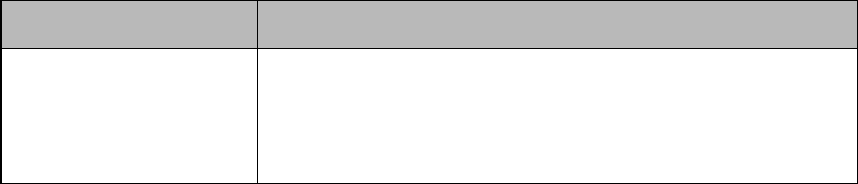
Example: Using the Driver in SQLWorkbench
SQLWorkbench is one of many applications that use drivers to query and view data.
The instructions below provide general guidelines for configuring and using the Simba
Athena JDBC Driver in SQLWorkbench.
The following topics are discussed here:
l Configuring SQLWorkbench to Use the Driver on page 21
l Querying Data with SQLWorkbench on page 24
l Exploring Data with SQLWorkbench on page 25
Before YouBegin
Before you can use the driver in SQLWorkbench, you must do the following:
l Download and install SQLWorkbench. You can download the application from
http://www.sql-workbench.net/downloads.html.
l Download and extract the driver ZIParchive (SimbaAthenaJDBC-
[Version].zip) into the SQLWorkbench directory.
l Set up the Athena service. For more information, see "Setting Up"in the
AmazonAthena Documentation:
http://docs.aws.amazon.com/athena/latest/ug/setting-up.html.
Configuring SQLWorkbench to Use the Driver
Add the Simba Athena JDBC Driver to the list of drivers in SQLWorkbench, and then
create a connection profile that contains the necessary connection information.
To configure SQLWorkbench to use the driver:
1. In SQLWorkbench, select File >Manage Drivers.
2. In the Manage Drivers dialog box, specify the following values in the fields:
Field Name Value
Name A name that you want to use to identify the Simba
Athena JDBC Driver in SQLWorkbench.
For example, Athena JDBCDriver.
www.simba.com
21
Installation and Configuration Guide Installing and Using the Simba Athena JDBC
Driver

Field Name Value
Library The full path and name of the AthenaJDBC
[APIVersion].jar file, where [APIVersion] is the
JDBC version number that the driver supports.
For example, AthenaJDBC42.jar for the driver that
supports JDBC 4.2.
Classname com.simba.athena.jdbc.Driver
SampleURL A connection URLthat only specifies the AWSregion
of the Athena instance that you want to connect to,
using the format
jdbc:awsathena://AwsRegion=[Region];.
For example, jdbc:awsathena://AwsRegion=us-
east-1;.
3. Click OKto save your settings and close the Manage Drivers dialog box.
4. Click File >Connect Window.
www.simba.com
22
Installation and Configuration Guide Installing and Using the Simba Athena JDBC
Driver

5. In the Select Connection Profile dialog box, create a new connection profile
named "Athena".
6. From the Driver drop-down list, select the driver that you configured in step 2.
The driver is listed with the name that you specified in step 2, followed by the
classname.
7. To specify required connection information, specify the following values in the
fields:
Field Name Value
URL A connection URLthat only specifies the AWSregion
of the Athena instance that you want to connect to,
using the format
jdbc:awsathena://AwsRegion=[Region];.
For example, jdbc:awsathena://AwsRegion=us-
east-1;.
By default, this field is automatically populated with
the Sample URLvalue that you specified for the
selected driver.
Username The access key provided by your AWSaccount.
Password The secret key provided by your AWS account.
www.simba.com
23
Installation and Configuration Guide Installing and Using the Simba Athena JDBC
Driver
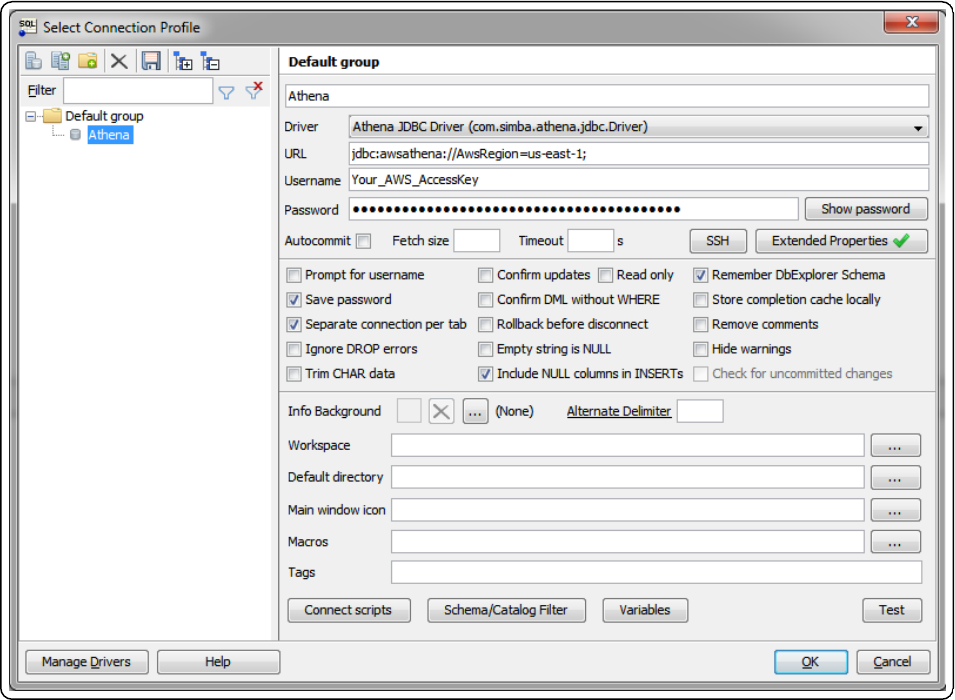
8. Click Extended Properties, and add a property named S3OutputLocation.
Set the value of this property to the path of the Amazon S3 location where you
want to store query results, prefixed by s3://.
For example, to store Athena query results in a folder named "test-folder-1"
inside an S3 bucket named "query-results-bucket", you would set the
S3OutputLocation property to s3://query-results-bucket/test-
folder-1.
9. Click OKto save your settings and close the Edit Extended Properties dialog
box.
10. Click OKto save your connection profile and close the Select Connection Profile
dialog box.
You can now use the Simba Athena JDBC Driver in SQLWorkbench to query and
view data.
Querying Data with SQLWorkbench
Use the Statement window in SQLWorkbench to execute queries on your data. You
can also execute CREATE statements to add new tables, and create and use custom
www.simba.com
24
Installation and Configuration Guide Installing and Using the Simba Athena JDBC
Driver
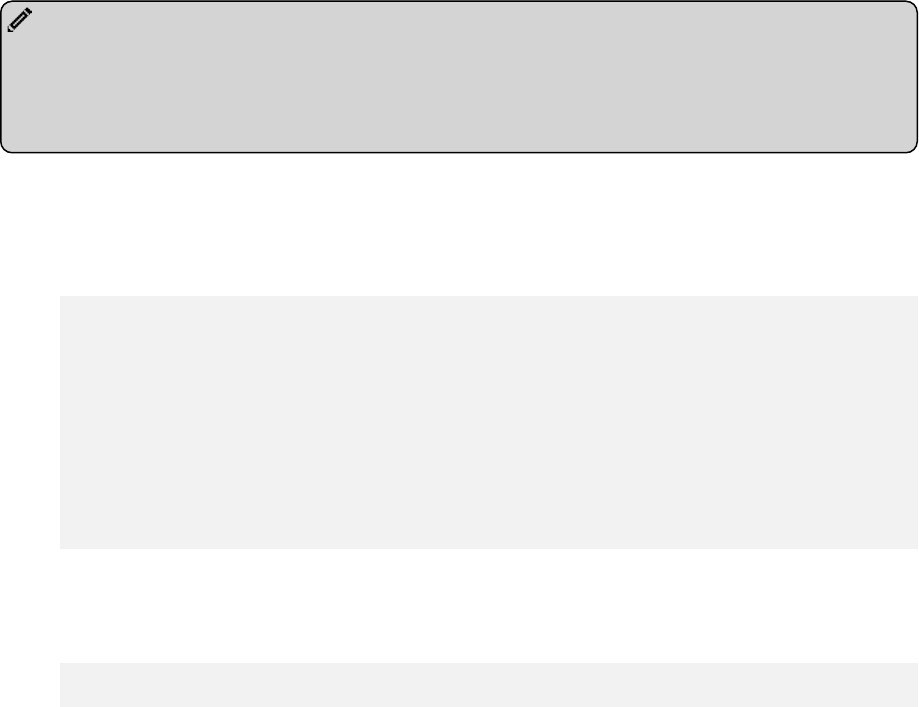
databases.
Note:
By default, the driver queries the default database. To distinguish between tables
in the default and custom databases, when writing your queries, use the database
identifier as a namespace prefix to your table name.
To query data with SQLWorkbench:
1. In the Statement window, type a query that creates a table in the default
database. For example:
CREATE EXTERNAL TABLE IF NOT EXISTS integer_table (
KeyColumn STRING,
Column1 INT)
ROW FORMAT SERDE
'org.apache.hadoop.hive.serde2.lazy.LazySimpleSerDe'
WITH SERDEPROPERTIES ('serialization.format' = ',',
'field.delim' = ',')
LOCATION 's3://athena-examples/integer_table/'
2. Click Execute.
3. Run a simple query to retrieve some data, and then view the results. For
example:
SELECT * FROM integer_table
You can now view details about the retrieved data in the Data Explorer tab, as
described below.
Exploring Data with SQLWorkbench
Use the Data Explorer tab to view details about your retrieved data.
To explore data with SQL Workbench:
1. Select the Data Explorer tab, and then select the default schema (or database).
2. Select the integer_table table. SQLWorkbench loads the Columns tab, which
shows the table schema.
www.simba.com
25
Installation and Configuration Guide Installing and Using the Simba Athena JDBC
Driver

3. Select the other tabs to view more information about the integer_table table. For
example:
l Select the SQLSource tab to view the queries that were used to generate
the table.
l Select the Data tab to view a list of the rows returned from the table.
www.simba.com
26
Installation and Configuration Guide Installing and Using the Simba Athena JDBC
Driver

You can repeat the procedures described above to retrieve and explore different data
using the Simba Athena JDBC Driver in SQLWorkbench.
Examples: Using the Driver in a Java Application
The following code examples demonstrate how to use the Simba Athena JDBC Driver
in a Java application:
l Example: Creating a Driver on page 27
l Examples: Using a Credentials Provider on page 27
l Example:Executing a SELECT Query on page 30
l Example: Running a CREATE Statement on page 30
l Example:Listing Tables on page 31
Example: Creating a Driver
This example demonstrates how to create an instance of the Simba Athena JDBC
Driver in a Java application:
Properties info = new Properties();
info.put("User", "AWSAccessKey");
info.put("Password", "AWSSecretAccessKey");
info.put("S3OutputLocation", "s3://my-athena-result-
bucket/test/");
Class.forName("com.simba.athena.jdbc.Driver");
Connection connection = DriverManager.getConnection
("jdbc:awsathena://AwsRegion=us-east-1;", info);
Examples: Using a Credentials Provider
The following examples demonstrate different ways of using a credentials provider that
implements the AWSCredentialsProvider interface with the JDBCdriver:
l Example:DefaultAWSCredentialsProviderChain on page 28
l Example: PropertiesFileCredentialsProvider on page 28
l Example: InstanceProfileCredentialsProvider on page 28
l Example: CustomSessionCredentialsProvider on page 29
For more information about configuring the driver to authenticate your connection using
a credentials provider, see Using the AWSCredentialsProvider Interface on page 33.
www.simba.com
27
Installation and Configuration Guide Installing and Using the Simba Athena JDBC
Driver

Example:DefaultAWSCredentialsProviderChain
This example demonstrates how to use the DefaultAWSCredentialsProviderChain.
You do not need to supply any credential provider arguments because they are taken
from one of the locations in the default credentials provider chain. For detailed
information about configuring default credentials, see "Using the Default Credential
Provider Chain" in the AWS SDK for Java Developer Guide:
http://docs.aws.amazon.com/sdk-for-java/v1/developer-
guide/credentials.html#credentials-default.
Properties info = new Properties();
info.put("AwsCredentialsProviderClass",
"com.simba.athena.amazonaws.auth.DefaultAWSCredentialsProvid
erChain");
Example: PropertiesFileCredentialsProvider
This example demonstrates how to use the PropertiesFileCredentialsProvider, which
uses only one argument and obtains the required credentials from a file:
Properties info = new Properties();
info.put("AwsCredentialsProviderClass",
"com.simba.athena.amazonaws.auth.PropertiesFileCredentialsPr
ovider");
info.put("AwsCredentialsProviderArguments",
"/Users/myUser/.athenaCredentials");
With the implementation shown above, the credentials provider obtains the required
credentials from a file named /Users/myUser/.athenaCredentials, which
should contain the following text:
accessKey=[YourAccessKey]
secretKey=[YourSecretKey]
The variables are defined as follows:
l [YourAccessKey] is the access key provided by your AWSaccount.
l [YourSecretKey] is the secret key provided by your AWS account.
Example: InstanceProfileCredentialsProvider
This example demonstrates how to use the InstanceProfileCredentialsProvider. You
do not need to supply any credential provider arguments because they are provided
using the EC2 instance profile for the instance on which you are running your
www.simba.com
28
Installation and Configuration Guide Installing and Using the Simba Athena JDBC
Driver

application. However, you still need to set the AwsCredentialsProviderClass
property to this class name.
Properties info = new Properties();
info.put("AwsCredentialsProviderClass",
"com.simba.athena.amazonaws.auth.InstanceProfileCredentialsP
rovider");
Example: CustomSessionCredentialsProvider
CustomSessionsCredentialsProvider is not included with the driver, so you must
create it before you can use it.
The credentials object can use either BasicSessionCredentials or AWSCredentials.
This example demonstrates how to create a custom credentials provider named
CustomSessionCredentialsProvider that uses an access key, secret key, and session
token:
package com.example;
import import com.amazonaws.auth.AWSCredentials;
import com.amazonaws.auth.AWSCredentialsProvider;
import
com.simba.athena.amazonaws.auth.BasicSessionCredentials;
public class CustomSessionCredentialsProvider implements
AWSCredentialsProvider
{
private BasicSessionCredentials m_credentials;
// AWSCredentials can also be used instead of
BasicSessionCredentials
//Set aws_credentials_provider_class =
"com.amazonaws.custom.athena.jdbc.CustomIAMRoleAssumptionSAM
LCredentialsProvider"
// set AwsCredentialsProviderArguments =
"<accessID>,<secretKey>,<sessionToken>"
public CustomSessionCredentialsProvider(
String awsAccessKey,
String awsSecretKey,
String sessionToken)
{
m_credentials =
www.simba.com
29
Installation and Configuration Guide Installing and Using the Simba Athena JDBC
Driver

new BasicSessionCredentials(
awsAccessKey,
awsSecretKey,
sessionToken);
}
@Override
public AWSCredentials getCredentials()
{
return m_credentials;
}
@Override
public void refresh(){
//Use this method if refresh token
}
}
The following example demonstrates how to use CustomSessionCredentialsProvider
after it has been created:
Properties info = new Properties();
info.put("AwsCredentialsProviderClass",
"com.example.CustomSessionCredentialsProvider");
String providerArgs = "My_Access_Key," + "My_Secret_Key," +
"My_Token";
info.put("AwsCredentialsProviderArguments", providerArgs);
Example:Executing a SELECT Query
This example demonstrates how to execute a SELECT query:
Statement statement = connection.createStatement();
ResultSet queryResults = statement.executeQuery("SELECT *
FROM integer_table");
Example: Running a CREATE Statement
This example demonstrates how to run a CREATE statement:
Statement statement = connection.createStatement();
www.simba.com
30
Installation and Configuration Guide Installing and Using the Simba Athena JDBC
Driver

ResultSet queryResults = statement.executeQuery("CREATE
EXTERNAL TABLE IF NOT EXISTS tableName (Col1 String)
LOCATION 's3://bucket/tableLocation'");
Example:Listing Tables
This example demonstrates how to list the tables from the result set of a query:
import java.sql.*;
import java.util.Properties;
public class AthenaJDBCDemo {
static final String athenaUrl =
"jdbc:awsathena://AwsRegion=us-east-1;";
public static void main(String[] args) {
Connection conn = null;
Statement statement = null;
try {
Class.forName("com.simba.athena.jdbc.Driver");
Properties info = new Properties();
info.put("S3OutputLocation", "s3://my-athena-
result-bucket/test/");
info.put("LogPath", "/Users/myUser/athenaLog");
info.put("LogLevel","6");
info.put
("AwsCredentialsProviderClass","com.simba.athena.am
azonaws.auth.PropertiesFileCredentialsProvider");
info.put
("AwsCredentialsProviderArguments","/Users/myUser/.
athenaCredentials");
String databaseName = "default";
System.out.println("Connecting to Athena...");
conn = DriverManager.getConnection(athenaUrl,
info);
System.out.println("Listing tables...");
String sql = "show tables in "+ databaseName;
www.simba.com
31
Installation and Configuration Guide Installing and Using the Simba Athena JDBC
Driver

statement = conn.createStatement();
ResultSet rs = statement.executeQuery(sql);
while (rs.next()) {
//Retrieve table column.
String name = rs.getString("tab_name");
//Display values.
System.out.println("Name: " + name);
}
rs.close();
conn.close();
} catch (Exception ex) {
ex.printStackTrace();
} finally {
try {
if (statement != null)
statement.close();
} catch (Exception ex) {
}
try {
if (conn != null)
conn.close();
} catch (Exception ex) {
ex.printStackTrace();
}
}
System.out.println("Finished connectivity test.");
}
}
www.simba.com
32
Installation and Configuration Guide Installing and Using the Simba Athena JDBC
Driver

Configuring Authentication
To access data from Athena, you must authenticate the connection. You can configure
the Simba Athena JDBC Driver to provide your credentials and authenticate the
connection using one of the following methods:
l Using IAM Credentials on page 33
l Using the AWSCredentialsProvider Interface on page 33
l Using the Active Directory Federation Services (AD FS) Credentials Provider on
page 38
l Using the Okta Credentials Provider on page 44
l Using a Custom Credentials Provider for an Identity Provider on page 49
Using IAM Credentials
You can configure the driver to authenticate the connection using an access key and a
secret key that are specified directly in the connection information.
To configure authentication using IAM credentials:
1. Set the User property to the access key provided by your AWS account.
2. Set the Password property to the secret key provided by your AWS account.
Using the AWSCredentialsProvider Interface
You can configure the driver to authenticate the connection using a class that
implements the AWSCredentialsProvider interface. For detailed information about this
interface, see the Amazon AWSdocumentation for Interface AWSCredentialsProvider:
http://docs.aws.amazon.com/AWSJavaSDK/latest/javadoc/com/amazonaws/auth/AWS
CredentialsProvider.html.
To configure authentication using the AWSCredentialsProvider interface:
1. Set the AwsCredentialsProviderClass property to a fully qualified class
name that implements the AWSCredentialsProvider interface. This class can be
an implementation from the AWS SDK, or a custom implementation.
www.simba.com
33
Installation and Configuration Guide Configuring Authentication

Note:
The AWSSDK is shaded and packaged in the driver JAR file. However, if
your project has its own AWSSDKdependency, it is recommended that you
use that class implementation instead of the one that is shaded in the driver.
The shaded AWSSDKis intended to be used internally by the driver, and
might not be optimal for other use cases.
2. If necessary, set the AwsCredentialsProviderArguments property to a
comma-separated list of String arguments for the constructor of the
AwsCredentialsProviderClass.
Be aware of the following restrictions:
l The driver only supports String arguments for the constructor parameters.
l Multiple arguments must be separated by a comma (,).
l Surrounding spaces are not included in the parsed arguments.
l To escape a single character, use a backslash (\)before that character. To
indicate a backslash in an argument, use two backslashes (\\).
l To escape all commas in an argument, enclose the argument in quotation
marks ("). To indicate a quotation mark in a quoted argument, use a
backslash (\) before that quotation mark.
For more detailed instructions about how to configure authentication using various
implementations of the AWSCredentialsProvider interface, see the following:
l Using DefaultAWSCredentialsProviderChain on page 34
l Using PropertiesFileCredentialsProvider on page 35
l Using InstanceProfileCredentialsProvider on page 35
l Using a Custom Credentials Provider on page 37
For code examples that demonstrate how to use each type of credentials provider in a
Java application, see Examples: Using the Driver in a Java Application on page 27.
Using DefaultAWSCredentialsProviderChain
To configure authentication using DefaultAWSCredentialsProviderChain:
1. Set the AwsCredentialsProviderClass property to com.simba.athena
.amazonaws.auth.DefaultAWSCredentialsProviderChain.
2. Do not set the AwsCredentialsProviderArguments property.
The arguments are taken from one of the locations in the default credentials
provider chain. For detailed information about configuring default credentials, see
"Using the Default Credential Provider Chain" in the AWS SDK for Java
www.simba.com
34
Installation and Configuration Guide Configuring Authentication

Developer Guide: http://docs.aws.amazon.com/sdk-for-java/v1/developer-
guide/credentials.html#credentials-default.
For a code example that demonstrates how to use the
DefaultAWSCredentialsProviderChain in a Java application, see
Example:DefaultAWSCredentialsProviderChain on page 28.
Using PropertiesFileCredentialsProvider
To configure authentication using PropertiesFileCredentialsProvider:
1. Create a text file called athenaCredentials.props. This file should contain
the following text:
accessKey = [AccessKey]
secretKey = [SecretKey]
The variables are defined as follows:
l [AccessKey] is the access key provided by your AWS account.
l [SecretKey] is the secret key provided by your AWS account.
2. Set the AwsCredentialsProviderClass property to com.simba.athena
.amazonaws.auth.PropertiesFileCredentialsProvider.
3. Set the AwsCredentialsProviderArguments property to the full path and
name of the athenaCredentials.props file. For example,
"/Users/skroob/athenaCredentials.props".
For a code example that demonstrates how to use the
PropertiesFileCredentialsProvider in a Java application, see Example:
PropertiesFileCredentialsProvider on page 28.
Using InstanceProfileCredentialsProvider
To configure authentication using InstanceProfileCredentialsProvider:
1. Set the AwsCredentialsProviderClass property to com.simba.athena
.amazonaws.auth.InstanceProfileCredentialsProvider.
2. Do not set the AwsCredentialsProviderArguments property.
The arguments are provided by the EC2 instance profile for the instance on
which you are running your application. For more detailed information about
configuring InstanceProfileCredentialsProvider, see "IAM Roles for Amazon
EC2" in the Amazon Elastic Compute Cloud User Guide for Linux Instances:
http://docs.aws.amazon.com/AWSEC2/latest/UserGuide/iam-roles-for-amazon-
ec2.html.
www.simba.com
35
Installation and Configuration Guide Configuring Authentication

For examples of a few different ways that profiles can be used, see the following:
l Example:Using a Profile to Provide a Session Token on page 36
l Example: Using a Profile to Switch Roles on page 36
For a code example that demonstrates how to use the
InstanceProfileCredentialsProvider in a Java application, see Example:
InstanceProfileCredentialsProvider on page 28.
Example:Using a Profile to Provide a Session Token
This example demonstrates how to authenticate a connection to Athena using a profile
that provides a session token. A session token grants temporary access to the Athena
service. An access key and secret key must be provided along with the token.
First, define a profile that specifies the access key, secret key, and session token. For
example:
[simba_session]
aws_access_key_id=[YourAccessKey]
aws_secret_access_key=[YourSecretKey]
aws_session_token=[YourSessionToken]
Then, to connect to Athena using that profile, set the following properties in your
connection URL:
l Set the AwsCredentialsProviderClass property to com.simba.athena
.amazonaws.auth.profile.ProfileCredentialsProvider.
l Set the AwsCredentialsProviderArguments property to the name of the
profile that you want to use. In this case, simba_session.
For example:
jdbc:awsathena://AwsRegion=us-east-1;S3OutputLocation=s3://
my-athena-resultbucket/test/;AwsCredentialsProviderClass=com
.simba.athena.amazonaws.auth.profile
.ProfileCredentialsProvider;AwsCredentialsProviderArguments=
simba_session;
Example: Using a Profile to Switch Roles
You can define a profile that refers to another existing profile, and then include an
additional role setting. When you use this profile to authenticate your connection, the
driver uses all the settings defined in the referenced profile as well as the role that has
been additionally specified. By switching between these profiles, you can alternate
between your roles without having to update the profile definition each time.
www.simba.com
36
Installation and Configuration Guide Configuring Authentication

For an example that demonstrates how to configure profiles this way, see "Example
Scenario:Switch to a Production Role" in the AWSIdentity and Access Management
documentation: https://docs.aws.amazon.com/IAM/latest/UserGuide/id_roles_use_
switch-role-cli.html#switch-role-cli-scenario-prod-env.
Based on this AWSexample, which involves defining a main profile named default
and a role switch profile named prodaccess, in order to switch roles when using the
Simba Athena JDBC Driver, all you would need to do is update the
AwsCredentialsProviderArguments setting in your connection URL. For
example:
l To use the ProductionAccessRole role:
jdbc:awsathena://AwsRegion=us-east-1;S3OutputLocation=
s3://my-athena-resultbucket/test/;AwsCredentialsProvider
Class=com.simba.athena.amazonaws.auth.profile.Profile
CredentialsProvider;AwsCredentialsProviderArguments=
prodaccess;
l Or, to access Athena without using the ProductionAccessRole role:
jdbc:awsathena://AwsRegion=us-east-1;S3OutputLocation=
s3://my-athena-resultbucket/test/;AwsCredentialsProvider
Class=com.simba.athena.amazonaws.auth.profile.Profile
CredentialsProvider;AwsCredentialsProviderArguments=
default;
Using a Custom Credentials Provider
This example shows a custom credentials provider,
CustomSessionsCredentialsProvider, that uses an access and secret key in addition
to a session token. CustomSessionsCredentialsProvider is shown for example only
and is not included in the driver. You must create custom providers before you can use
them.
For an example of using a custom credentials provider to obtain credentials from an
identity provider, see Using a Custom Credentials Provider for an Identity Provider on
page 49.
To configure authentication using a custom credentials provider:
1. Create a credentials provider called CustomSessionsCredentialsProvider that
uses an access key, secret key, and session token for authentication.
2. In the connection URL, set the AwsCredentialsProviderClass property to
com.example.CustomSessionCredentialsProvider.
www.simba.com
37
Installation and Configuration Guide Configuring Authentication

3. Set the AwsCredentialsProviderArguments property to "My_Access_
Key, My_Secret_Key, My_Token".
4. Generate My_Access_Key, My_Secret_Key and My_Token using AWS Security
Token Service. For detailed instructions, see "Temporary Security Credentials"
in the AWS Identity and Access Management User Guide:
http://docs.aws.amazon.com/IAM/latest/UserGuide/id_credentials_temp.html.
For code examples that demonstrate how to create and use the
CustomSessionCredentialsProvider in a Java application, see Example:
CustomSessionCredentialsProvider on page 29.
To use a custom credential provider in an application that has a graphical user
interface (GUI), start by exporting the implementation as a JARfile. Then, using the
options in the application, include that JARfile along with the driver JAR files.
Using the Active Directory Federation Services (AD
FS) Credentials Provider
You can configure the driver to authenticate the connection using the AD FS
credentials provider, which obtains credentials from the ADFSidentity provider. To do
this, connect to Athena using a connection URL that does either of the following:
l Includes property settings that specify information about the ADFSservice. For
more information, see Specifying ADFSInformation in the Connection URL on
page 39.
l Refers to an AWS profile that specifies information about the ADFS service. For
more information, see Specifying ADFSInformation in an AWS Profile on page
41.
Important:
l If any information is included in both places, the information specified directly
in the connection URL takes precedence over the information in the profile.
l If the connection URLrefers to an AWSprofile, then the
AWSCredentialsProviderClass property must be specified in the
profile instead of the connection URL.
When the driver connects to Athena, it retrieves temporary credentials from the
ADFSidentity provider. If these credentials are associated with an IAMrole that has
permission to access Athena, the driver immediately uses these credentials to
authenticate the connection to Athena. Otherwise, you must exchange the temporary
credentials for more specialized AWS credentials, which can then be used to
authenticate the connection. For post-SAML workflows such as exchanging temporary
www.simba.com
38
Installation and Configuration Guide Configuring Authentication
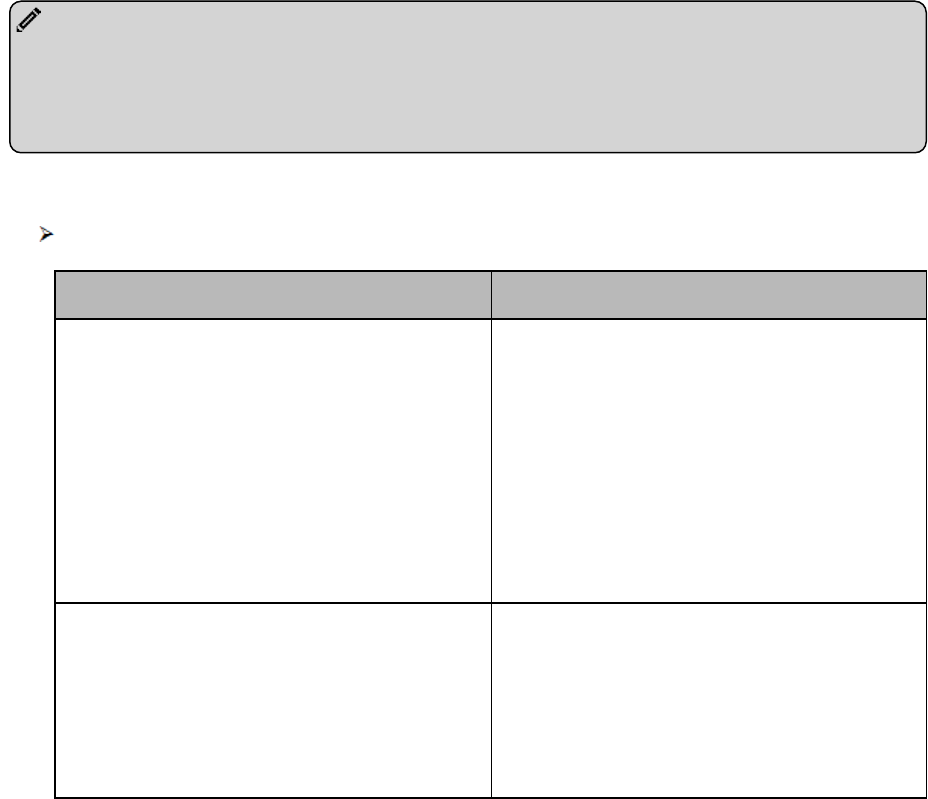
credentials for specialized ones, the driver provides a post-SAMLworkflow hook. For
more information, see Using the Post-SAML Workflow Hook on page 57.
Specifying ADFSInformation in the Connection URL
In your connection URL, set properties to specify information such as the host and port
of the server where the ADFSservice is hosted.
If your connection URL also specifies an AWS profile that contains some ADFS
information, then the settings specified directly in the URL take precedence over the
ADFS information in the profile, and the AWSCredentialsProviderClass
property must be specified in the profile instead of the connection URL.
Note:
Some properties can be set through aliases, as described below. If you specify
both a property name and its alias, the setting associated with the property name
takes precedence.
To specify ADFSinformation in the connection URL:
In your connection URL, set the following properties:
Property Value
AWSCredentialsProviderClass
As alternatives, you can configure this
property using the aliases aws_
credentials_provider_class
or plugin_name. If you specify both
aliases, the setting assocaited with
aws_credentials_provider_
class takes precedence.
The FQCN that implements the AD
FS credentials provider.
IdP_Host
The host name of the AD FS service
that you are using to authenticate the
connection.
The host name cannot include any
slashes (/).
www.simba.com
39
Installation and Configuration Guide Configuring Authentication
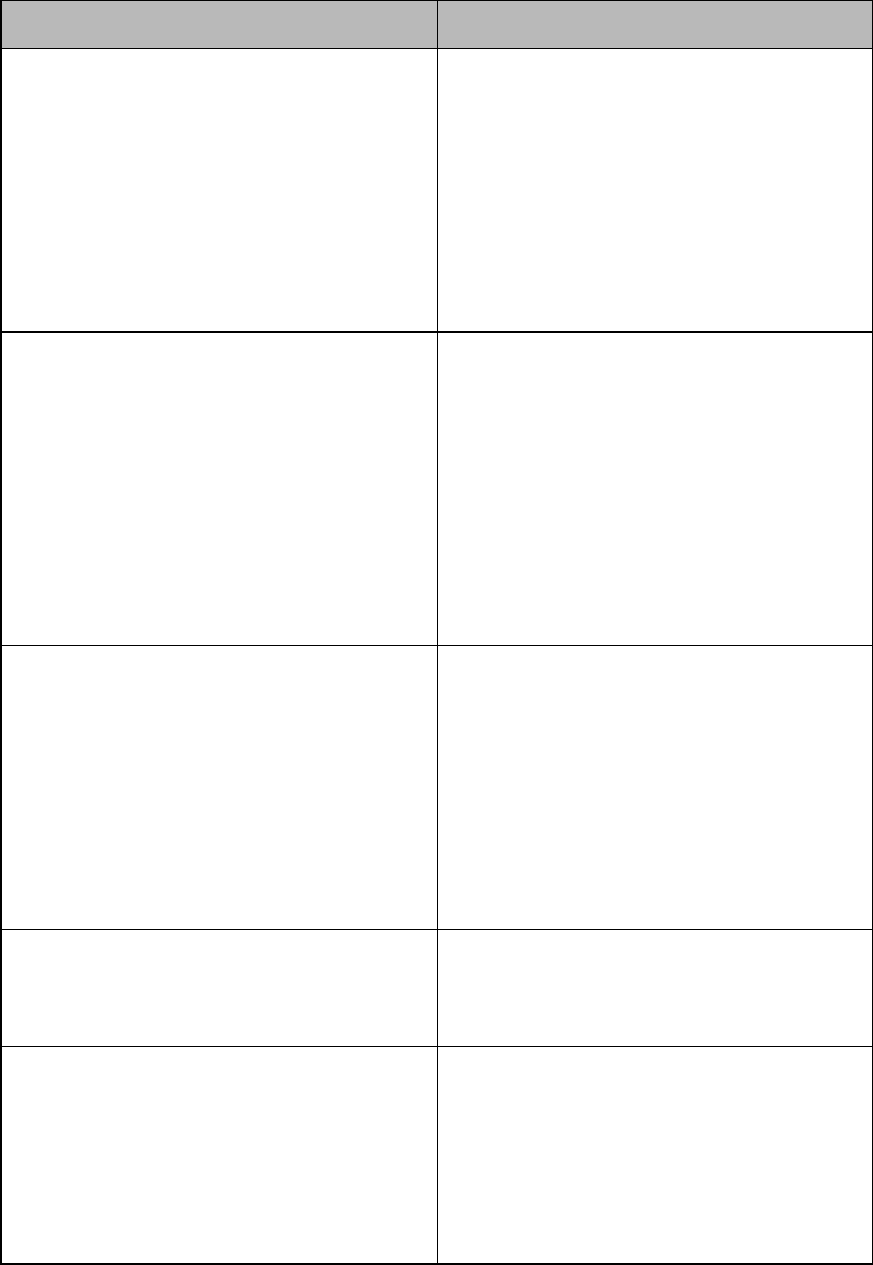
Property Value
IdP_Port
The number of the port that the AD FS
service host uses to listen for
requests.
The exact port number that you need
to specify may differ depending on the
ADFSserver configuration. If you are
not sure which port to specify, contact
your system administrator.
User
As an alternative, you can configure
this property using the alias UID.
The user name that you use to access
the AD FS server. You can include
the domain name using the format
[DomainName]\[UserName].
On Windows machines, if you do not
provide a user name, the driver
attempts to authenticate to the AD FS
server using your Windows user
name over the NTLM protocol.
Password
As an alternative, you can configure
this property using the alias PWD.
The password corresponding to your
user name that you specified in the
User or UID property.
On Windows machines, if you do not
provide a password, the driver
attempts to authenticate to the AD FS
server using your Windows password
over the NTLM protocol.
preferred_role
The Amazon Resource Name (ARN)
of the role that you want to assume
when authenticated through AD FS.
SSL_Insecure
One of the following:
l false if you want the driver to
verify the server certificate.
l true if you do not want the
driver to verify the server
certificate.
www.simba.com
40
Installation and Configuration Guide Configuring Authentication

For example:
jdbc:awsathena://AwsRegion=us-east-1;S3OutputLocation=
s3://test;AwsCredentialsProviderClass=com.simba.athena.
iamsupport.plugin.AdfsCredentialsProvider;idp_host=
example.adfs.server;idp_port=443;User=HOME\jsmith;
Password=simba12345;preferred_role=
arn:aws:iam::123456789123:role/JSMITH;ssl_insecure=true;
When you connect to Athena, the driver retrieves temporary credentials from AD FS. If
these credentials are not associated with an IAMrole that has permission to access
Athena, then you must exchange them for more specialized AWScredentials before
the driver can authenticate the connection. For infomation about how to complete this
process, see Using the Post-SAML Workflow Hook on page 57.
Specifying ADFSInformation in an AWS Profile
In your AWS credentials file, define a profile that specifies information such as the host
and port of the server where the ADFSservice is hosted, and your credentials for
accessing the ADFS service. Then, in your connection URL, set the profile
property to the name of that profile.
By default, the AWS credentials file is located in ~/.aws/credentials. You can
change this default behavior by setting the AWS_CREDENTIAL_PROFILES_FILE
environment variable to the full path and name of a different credentials file. For more
information about profiles, see "Working with AWSCredentials" in the AWSSDKfor
Java Developer Guide: https://docs.aws.amazon.com/sdk-for-java/v1/developer-
guide/credentials.html.
If any ADFSinformation is also specified directly in your connection URL, those
settings take precedence over the ADFS information in the profile.
Note:
Some properties can be set through aliases, as described below. If you specify
both a property name and its alias, the setting associated with the property name
takes precedence.
To specify ADFSinformation in an AWSprofile:
1. In your AWScredentials file, define a profile that specifies the following property
settings. Start by providing the name of the profile in brackets ([ ]), and then
specify each property on separate lines.
www.simba.com
41
Installation and Configuration Guide Configuring Authentication

Property Value
AWSCredentialsProviderClass
As alternatives, you can configure this
property using the aliases aws_
credentials_provider_class
or plugin_name. If you specify both
aliases, the setting assocaited with
aws_credentials_provider_
class takes precedence.
The FQCN that implements the AD
FS credentials provider.
IdP_Host
The host name of the AD FS service
that you are using to authenticate
the connection.
The host name cannot include any
slashes (/).
IdP_Port
The number of the port that the AD
FS service host uses to listen for
requests.
You can specify any port that is
available on your ADFS server. If
you are not sure which port to
specify, contact your system
administrator.
User
As an alternative, you can configure
this property using the alias UID.
The user name that you use to
access the AD FS server. You can
include the domain name using the
format [DomainName]\
[UserName].
On Windows machines, if you do not
provide a user name, the driver
attempts to authenticate to the AD
FS server using your Windows user
name over the NTLM protocol.
www.simba.com
42
Installation and Configuration Guide Configuring Authentication

Property Value
Password
As an alternative, you can configure
this property using the alias PWD.
The password corresponding to your
user name that you specified in the
User or UID property.
On Windows machines, if you do not
provide a password, the driver
attempts to authenticate to the AD
FS server using your Windows
password over the NTLM protocol.
preferred_role
The Amazon Resource Name
(ARN) of the role that you want to
assume when authenticated through
AD FS.
SSL_Insecure
One of the following:
l false if you want the driver to
verify the server certificate.
l true if you do not want the
driver to verify the server
certificate.
For example, the following is an AWS profile named plug-in-creds-lambda
that specifies all the required ADFSservice information:
[plug-in-creds-lambda]
plugin_name=com.providers.AdfsLambdaCredentialProvider
idp_host=example.adfs.server
idp_port=443
preferred_role=arn:aws:iam::123456789123:role/JSMITH
user=HOME\jsmith
password=simba12345
2. In your connection URL, set the profile property to the name of the profile.
For example:
jdbc:awsathena://AwsRegion=us-east-1;S3OutputLocation=
s3://test;profile=plug-in-creds-lambda;
When you connect to Athena, the driver checks the AWScredentials file for the
specified profile, and then uses the ADFS information given in the profile to retrieve
www.simba.com
43
Installation and Configuration Guide Configuring Authentication

temporary credentials from ADFS. If these credentials are not associated with an
IAMrole that has permission to access Athena, then you must exchange them for more
specialized AWScredentials before the driver can authenticate the connection. For
infomation about how to complete this process, see below.
Using the Okta Credentials Provider
You can configure the driver to authenticate the connection using the Okta credentials
provider, which obtains credentials from the Oktaidentity provider. To do this, connect
to Athena using a connection URL that does either of the following:
l Includes property settings that specify information about the Oktaservice. For
more information, see Specifying OktaInformation in the Connection URL on
page 44.
l Refers to an AWS profile that specifies information about the Okta service. For
more information, see Specifying OktaInformation in an AWS Profile on page 46.
Important:
l If any information is included in both places, the information specified directly
in the connection URL takes precedence over the information in the profile.
l If the connection URLrefers to an AWSprofile, then the
AWSCredentialsProviderClass property must be specified in the
profile instead of the connection URL.
When the driver connects to Athena, it retrieves temporary credentials from the
Oktaidentity provider. If these credentials are associated with an IAMrole that has
permission to access Athena, the driver immediately uses these credentials to
authenticate the connection to Athena. Otherwise, you must exchange the temporary
credentials for more specialized AWS credentials, which can then be used to
authenticate the connection. For post-SAML workflows such as exchanging temporary
credentials for specialized ones, the driver provides a post-SAMLworkflow hook. For
more information, see Using the Post-SAML Workflow Hook on page 57.
Specifying OktaInformation in the Connection URL
In your connection URL, set properties to specify information such as the host of the
server where the Oktaservice is hosted.
If your connection URL also specifies an AWS profile that contains some Okta
information, then the settings specified directly in the URL take precedence over the
Okta information in the profile, and the AWSCredentialsProviderClass property
must be specified in the profile instead of the connection URL.
www.simba.com
44
Installation and Configuration Guide Configuring Authentication

Note:
Some properties can be set through aliases, as described below. If you specify
both a property name and its alias, the setting associated with the property name
takes precedence.
To specify Oktainformation in the connection URL:
In your connection URL, set the following properties:
Property Value
IdP_Host
The host name of the Okta service
that you are using to authenticate the
connection.
The host name cannot include any
slashes (/).
AWSCredentialsProviderClass
As alternatives, you can configure this
property using the aliases aws_
credentials_provider_class
or plugin_name. If you specify both
aliases, the setting assocaited with
aws_credentials_provider_
class takes precedence.
The FQCN that implements the Okta
credentials provider.
App_ID
The Okta-provided unique
IDassociated with your Athena
application.
App_Name
(Optional) The name of the Okta
application that you use to
authenticate the connection to
Athena.
User
As an alternative, you can configure
this property using the alias UID.
The email address that you use to
access the Okta server.
www.simba.com
45
Installation and Configuration Guide Configuring Authentication

Property Value
Password
As an alternative, you can configure
this property using the alias PWD.
The password corresponding to your
user name specified in the User or
UID property.
preferred_role
The Amazon Resource Name (ARN)
of the role that you want to assume
when authenticated through Okta.
SSL_Insecure
One of the following:
l false if you want the driver to
verify the server certificate.
l true if you do not want the
driver to verify the server
certificate.
For example:
jdbc:awsathena://AwsRegion=us-east-
1;S3OutputLocation=s3://test;AwsCredentialsProviderClass=
com.simba.athena.iamsupport.plugin.OktaCredentialsProvide
r;UID=jsmith@acme.com;PWD=simba12345;idp_
host=123456.okta.com;app_id=45L3MDWLKM4EDMWR34M;ssl_
insecure=true;
When you connect to Athena, the driver retrieves temporary credentials from Okta. If
these credentials are not associated with an IAMrole that has permission to access
Athena, then you must exchange them for more specialized AWScredentials before
the driver can authenticate the connection. For infomation about how to complete this
process, see Using the Post-SAML Workflow Hook on page 57.
Specifying OktaInformation in an AWS Profile
In your AWS credentials file, define a profile that specifies information such as the host
of the server where the Oktaservice is hosted, and your credentials for accessing the
Okta service. Then, in your connection URL, set the profile property to the name of
that profile.
By default, the AWS credentials file is located in ~/.aws/credentials. You can
change this default behavior by setting the AWS_CREDENTIAL_PROFILES_FILE
environment variable to the full path and name of a different credentials file. For more
www.simba.com
46
Installation and Configuration Guide Configuring Authentication

information about profiles, see "Working with AWSCredentials" in the AWSSDKfor
Java Developer Guide: https://docs.aws.amazon.com/sdk-for-java/v1/developer-
guide/credentials.html.
If any Oktainformation is also specified directly in your connection URL, those settings
take precedence over the Okta information in the profile.
Note:
Some properties can be set through aliases, as described below. If you specify
both a property name and its alias, the setting associated with the property name
takes precedence.
To specify Oktainformation in an AWSprofile:
1. In your AWScredentials file, define a profile that specifies the following property
settings. Start by providing the name of the profile in brackets ([ ]), and then
specify each property on separate lines.
Property Value
IdP_Host
The host name of the Okta service
that you are using to authenticate
the connection.
The host name cannot include any
slashes (/).
AWSCredentialsProviderClass
As alternatives, you can configure this
property using the aliases aws_
credentials_provider_class
or plugin_name. If you specify both
aliases, the setting assocaited with
aws_credentials_provider_
class takes precedence.
The FQCN that implements the Okta
credentials provider.
App_ID
The Okta-provided unique
IDassociated with your Athena
application.
www.simba.com
47
Installation and Configuration Guide Configuring Authentication

Property Value
App_Name
(Optional) The name of the Okta
application that you use to
authenticate the connection to
Athena .
User
As an alternative, you can configure
this property using the alias UID.
The email address that you use to
access the Okta server.
Password
As an alternative, you can configure
this property using the alias PWD.
The password corresponding to your
user name that you specified in the
User or UID property.
preferred_role
The Amazon Resource Name
(ARN) of the role that you want to
assume when authenticated through
Okta.
SSL_Insecure
One of the following:
l false if you want the driver to
verify the server certificate.
l true if you do not want the
driver to verify the server
certificate.
For example, the following is an AWS profile named plug-in-creds-okta
that specifies all the required Oktaservice information:
[plug-in-creds-okta]
plugin_
name=com.simba.athena.iamsupport.plugin.OktaCredentialsP
rovider
idp_host=123456.okta.com
app_id=45L3MDWLKM4EDMWR34M
uid=jsmith@acme.com
pwd=simba12345
2. In your connection URL, set the profile property to the name of the profile.
www.simba.com
48
Installation and Configuration Guide Configuring Authentication

For example:
jdbc:awsathena://AwsRegion=us-east-
1;S3OutputLocation=s3://test-athena-output-us-east-
1/;profile=plug-in-creds-okta;ssl_insecure=true;
When you connect to Athena, the driver checks the AWScredentials file for the
specified profile, and then uses the Okta information given in the profile to retrieve
temporary credentials from Okta. If these credentials are not associated with an
IAMrole that has permission to access Athena, then you must exchange them for more
specialized AWScredentials before the driver can authenticate the connection. For
infomation about how to complete this process, see below.
Using a Custom Credentials Provider for an Identity
Provider
You can configure the driver to use a custom credentials provider class that obtains
credentials from an identity provider. To do this, set the
AwsCredentialsProviderClass connection property to the FQCN of the
credentials provider class, and set the AwsCredentialsProviderArguments
connection property to a comma-separated list of any String arguments necessary for
the constructor of that credentials provider class.
For example, if you are using a credentials provider class named
com.you.credential.provider.SampleSamlCredentialsProvider and
it requires String arguments named KEY_SAML_ASSERTION and CUSTOM_
PROVIDER_PERMISSIONS, you would use the following connection URL to connect
to Athena:
jdbc:awsathena://AwsRegion=us-east-
1;AwsCredentialsProviderClass=com.you.credential.provider.Sa
mpleSamlCredentialsProvider;AwsCredentialsProviderArguments=
KEY_SAML_ASSERTION,CUSTOM_PROVIDER_PERMISSIONS;
Creating a Custom Credentials Provider Class for an Identity
Provider
To create a custom credentials provider class for an identity provider, do one of the
following:
l Extend the SamlCredentialsProvider class provided by the driver to
implement the procedures specific to your identity provider. Compared to the
www.simba.com
49
Installation and Configuration Guide Configuring Authentication
other implementations in this list, this one is more closely integrated with the
driver implementation, and includes support for the relevant Simba Athena JDBC
Driver connection properties (such as idp_host, idp_port, preferred_
role, and ssl_insecure). For more information, see Extending the
SamlCredentialsProvider Class for an Identity Provider on page 50.
l Implement the com.simba.iamsupport.IPlugin interface to define the
methods for working with your identity provider. This implementation requires you
to define all the methods for interacting with the identity provider. Additionally, it
provides access to the driver's connection properties through the
addParameter() method. For more information, see Implementing the
com.simba.iamsupport.IPlugin Interface for an Identity Provider on page 56.
l Define a class that extends the
com.amazonaws.auth.AWSCredentialsProvider class to retrieve your
AWS credentials from the provider. This implementation works similarly to the
previous one in that it also requires you to define all the methods for interacting
with the identity provider. However, this implementation does not support the
addParameter() method. To pass in the parameters that the class requires,
you must use the AwsCredentialsProviderArguments connection
property instead. For more information, see Extending the
com.amazonaws.auth.AWSCredentialsProvider Class for an Identity Provider on
page 57.
Extending the SamlCredentialsProvider Class for an Identity Provider
The Simba Athena JDBC Driver provides a class named
SamlCredentialsProvider. You can extend this class to implement the
procedures for an identity provider using the SAMLstandard, so that the driver can
authenticate connections using the credentials from the provider.
The exact procedure for implementing these procedures depends on the requirements
specific to your identity provider. The following is a high-level overview of what a
typical implementation might involve:
1. Import the following libraries from the
com.simba.athena.iamsupport.plugin package:
l
java.io.IOException
l
com.simba.athena.iamsupport.plugin.SamlCredentials
Provider
If your implementation requires the performPostSAMLAction() method,
then also import the following libraries:
l
com.simba.athena.amazonaws.SdkClientException
l
com.simba.athena.iamsupport.model.CredentialsHolder
2. Extend the SamlCredentialsProvider class, and include the following in
your class definition:
www.simba.com
50
Installation and Configuration Guide Configuring Authentication

l A definition for each custom connection property that the provider requires.
l A field for specifying the values for these custom connection properties.
l Optionally, a default constructor.
l An override for the addParameter() method, to specify if-conditions that
check for custom connection properties and implements the necessary
behavior. At minimum, this override should include the parent class that
provides support for all the connection properties that the Simba Athena
JDBC Driver supports by default.
l An override for the getSamlAssertion() method, to return the SAML
assertion string from your provider to the driver. This enables the current
class implementation to retrieve temporary credentials from the provider.
l A post-SAML workflow hook to exchange any temporary credentials for
proper AWS credentials. For more information, see Using the Post-SAML
Workflow Hook on page 57.
The following code sample shows how this might be accomplished:
package com.simba.athena.iamsupport.plugin;
import java.io.IOException;
import com.simba.athena.iamsupport.plugin.SamlCredentials
Provider;
/**
* The following two imports are needed for the
* performPostSAMLAction() method.
* They are not needed if your implementation does not
* require this method.
*/
import com.simba.athena.amazonaws.SdkClientException;
import com.simba.athena.iamsupport.model.CredentialsHolder;
/**
* A basic SAML credentials provider class. This class can be
* changed and implemented to work with any desired SAML
* service provider.
*/
public class SampleSamlCredentialsProvider extends
SamlCredentialsProvider
{
/**
* Here we are defining a new connection property key
* called "saml_assertion". This property is specific
* to the SampleSamlCredentialsProvider, and is used
* to provide some information through the connection
* URL.
www.simba.com
51
Installation and Configuration Guide Configuring Authentication

* <p>
* For example, when using this credentials provider,
* you may include the following in the connection URL:
* <p>
* <code>
* jdbc:awsathena://AwsRegion=[Region];
* S3OutputLocation=[Output];saml_assertion=[Value]
* </code>
* <p>
* If your implementation requires user input through
* the connection URL, you can define the key name of
* the property using the following code:
* <p>
* <code>
* public static final String PROPERTY_NAME =
* "key_name";
* </code>
* <p>
* You can add as many new connection properties as
* needed.
* "key_name" is subject to the following restrictions:
* <p>
* - The name must be unique. It cannot match any
* existing connection property key name in the
* Simba Athena JDBC Driver. These key names are
* case-insensitive, so even if the case does not match
* what is found in the documentation, the key name is
* not allowed.
* <p>
* - The key name cannot contain any spaces.
* <p>
* - The key name can only contain letters of the
* alphabet (upper-case and lower-case) or
* underscores (_).
*
*/
public static final String KEY_SAML_ASSERTION = "saml_
assertion";
/**
* This field stores the value given with the
* associated connection property key.
www.simba.com
52
Installation and Configuration Guide Configuring Authentication

* <p>
* If you add more connection property keys, then you
* must define additional fields to hold those values.
*/
private String samlAssertion;
/**
* Optional default constructor.
*/
public SampleSamlCredentialsProvider()
{
}
/**
* This method is used to get the values associated
* with different connection string properties.
* <p>
* We override it in this custom credentials provider
* to add a check for any additional connection
* properties that were added, which are not included
* in the existing Athena JDBC driver. It allows us
* to store these values using the appropriate fields
* as mentioned above.
* <p>
* For any new connection property keys added to this
* class, add an if-condition to check if the current
* key matches the connection property key. If so,
* store the value associated with the key in the
* appropriate field.
* <p>
* If no new connection property keys are required, you
* may leave the implementation blank and simply return
* a call to the parent class implementation.
* <p>
* See the example below.
*
* @param key A string representing the connection
* property key.
* @param value The value associated with the
* connection property key.
*/
@Override
public void addParameter(String key, String value)
www.simba.com
53
Installation and Configuration Guide Configuring Authentication

{
// The parent class takes care of setting up all the
// connection properties that are mentioned in the
// Simba Athena JDBC Driver documentation.
super.addParameter(key, value);
// Add if-condition checks for any connection
// properties which are specific to your
// implementation of this custom SAML credentials
// provider.
if (KEY_SAML_ASSERTION.equalsIgnoreCase(key))
{
samlAssertion = value;
}
}
/**
* This method needs to return the SAML assertion
* string returned by the specific SAML provider
* being used for this implementation. The exact
* instructions for getting this string vary
* depending on the specific SAML provider you
* are using.
* <p>
* This is used by the SamlCredentialsProvider parent
* class to get the temporary credentials.
*
* @return The SAML assertion string.
* @throws IOException
*/
@Override
protected String getSamlAssertion() throws IOException
{
/*
* If you wish to make a connection property required,
* you can check that the associated field has been
* populated, and if not, throw an IOException.
* if (StringUtils.isNullOrEmpty(samlAssertion))
* {
* throw new IOException("Missing required property: "
+ KEY_SAML_ASSERTION);
* }
www.simba.com
54
Installation and Configuration Guide Configuring Authentication

*/
return samlAssertion;
}
/**
* This method is used to perform custom actions after
* temporary credentials become available.
* This method is only needed if your authentication
* workflow requires an additional step to turn
* temporary credentials into AWS credentials.
*
* The inputs are the temporary credentials returned by
* the provider, and a SAML assertion that determines
* how these credentials are exchanged for AWS
* credentials.
*
* @param username The user name.
* @param samlAssertion The SAML assertion.
* @param credentials The temporary credentials from
* the assumeRoleWithSAML request.
*
* @return The updated or new credentials from the
* post-SAML authentication action.
* If null is returned, this indicates that no
* post-SAML authentication action was performed and
the
* existing credentials should not be updated.
*
* @throws SdkClientException The exception that
* occurred.
*/
protected CredentialsHolder performPostSAMLAction(
String username,
String samlAssertion,
CredentialsHolder credentials) throws
SdkClientException
{
return null;
}
}
www.simba.com
55
Installation and Configuration Guide Configuring Authentication

Implementing the com.simba.iamsupport.IPlugin Interface for an
Identity Provider
You can define a custom class that implements the
com.simba.iamsupport.IPlugin interface to define the methods for working
with an identity provider.
The exact procedure for doing this depends on the specific requirements for your
identity provider. In general, you need to define all the methods for interacting with the
identity provider. You also have the option of using the addParameter() method to
define custom connection properties.
The following example shows how to use addParameter():
/**
* This method is used to get the values associated with
* different connection string properties.
* <p>
* We override it in this custom credentials provider to
* add a check for any additional connection properties
* that were added, which are not included in the existing
* Athena JDBC driver. It allows us to store these values
* using the appropriate fields as mentioned above.
* <p>
* For any new connection property keys added to this
* class, add an if-condition to check for the following:
* if the current key matches the connection property key,
* store the value associated with the key in the
* appropriate field.
* <p>
* If no new connection property keys are required, you
* may leave the implementation blank and simply return
* a call to the parent class implementation.
* <p>
* See the example below.
*
* @param key A string representing the connection
* property key.
* @param value The value associated with the connection
* property key.
*/
@Override
public void addParameter(String key, String value)
www.simba.com
56
Installation and Configuration Guide Configuring Authentication

{
// The parent class takes care of setting up all the
// connection properties that are mentioned in the Athena
// JDBC driver documentation.
super.addParameter(key, value);
// Add if-condition checks for any connection properties
// which are specific to your implementation of this
// custom SAML credentials provider.
if (KEY_SAML_ASSERTION.equalsIgnoreCase(key))
{
samlAssertion = value;
}
}
Extending the com.amazonaws.auth.AWSCredentialsProvider Class for
an Identity Provider
You can extend the com.amazonaws.auth.AWSCredentialsProvider class to
retrieve AWS credentials from an identity provider.
The exact procedure for doing this depends on the specific requirements for your
identity provider. In general, you need to define all the methods for interacting with the
identity provider.
Be aware that you cannot use addParameter() to define custom connection
properties. Instead, you must use the AWSCredentialsProviderArguments
connection property to pass in all the parameters that this class requires. For more
information about this property, see AwsCredentialsProviderClass on page 78.
For an example of a class that extends the
com.amazonaws.auth.AWSCredentialsProvider class and uses the
AwsCredentialsProviderArguments to pass in parameters, see Example:
CustomSessionCredentialsProvider on page 29.
Using the Post-SAML Workflow Hook
In some cases, after retrieving credentials through a SAMLworkflow, you may need to
modify the credentials before they can actually be used to authenticate your
connection to Athena. For example, if you retrieve temporary credentials from an
ADFS provider, and these credentials are not associated with an IAMrole that has
permission to access Athena, you must exchange them for more specialized
www.simba.com
57
Installation and Configuration Guide Configuring Authentication

AWScredentials before you can authenticate the connection. The driver provides a
post-SAMLworkflow hook that enables you to go through such processes.
To exchange the temporary credentials from ADFS for more specialized AWS
credentials, do the following:
1. Extend the default AD FS credentials provider class. The FQCN of this class is:
com.simba.athena.iamsupport.plugin.AdfsCredentialsProvider
2. Override the performPostSAMLAction() method with the post-SAML
workflow hook. For details, see below.
Note:
For a complete implementation example, see Example: Implementing a Custom
Credentials Provider that uses the Post-SAML Workflow Hook on page 60.
To override the performPostSAMLAction() method, use a post-SAML workflow
hook that includes your AD FS user name, the temporary credentials returned by the
AD FS service, and a SAML assertion that determines how these credentials are
exchanged for AWS credentials.
The function signature of the hook is as follows:
/**
* Perform custom actions after the temporary credentials
* are available.
*
* @param username Your AD FS user name.
* @param samlAssertion The Base64-encoded SAML
* assertion.
* @param credentials The temporary credentials from
* the AssumeRoleWithSAML request.
*
* @return The CredentialsHolder wrapper
* object containing the AWS
* credentials.
*/
@Override
protected CredentialsHolder performPostSAMLAction(
String username,
String samlAssertion,
CredentialsHolder credentials) throws
SdkClientException
www.simba.com
58
Installation and Configuration Guide Configuring Authentication

Important:
It is recommended that you specify @Override, as this enables the build to return
an error if a class mismatch occurs.
This implementation causes the following to occur:
1. The AD FS credentials provider class obtains the following:
l The SAML assertion from the ADFSprovider.
l The temporary credentials with the AssumeRoleWithSAML API from
STS.
2. The specified AD FS user name, SAML assertion, and temporary credentials are
passed into the performPostSAMLAction() method.
3. The method returns a CredentialsHolder wrapper object containing your
AWS credentials for authenticating your connection to Athena.
Note:
If the method returns NULL, this indicates that your credentials were not
exchanged. This can occur if you pass in credentials that do not need to be
exchanged and can be used immediately for authentication. If NULLis being
returned unexpectedly, make sure that the post-SAML workflow hook is
implemented properly and that the correct parameter values are being
passed in.
4. The driver authenticates the connection to Athena using the credentials returned
by the implementation.
The FQCN of the CredentialsHolder is:
com.simba.athena.iamsupport.model.CredentialsHolder
The CredentialsHolder can optionally include an expiration date for the returned
credentials. If the expiration date is not included, then the function signature is as
follows:
/**
* Creates a new instance of the CredentialsHolder.
*
* @param credentials The AWS credentials.
*
* @return The CredentialsHolder.
*/
public static CredentialsHolder newInstance(AWSCredentials
credentials)
www.simba.com
59
Installation and Configuration Guide Configuring Authentication
If the expiration date is included, then the function signature is as follows:
/**
* Creates a new instance of the CredentialsHolder.
*
* @param credentials The AWS credentials.
* @param expiration The expiration date.
*
* @return The CredentialsHolder.
*/
public static CredentialsHolder newInstance(AWSCredentials
credentials, Date expiration)
Example: Implementing a Custom Credentials Provider that uses
the Post-SAML Workflow Hook
The following Java example implements the AD FS Lambda credentials provider with
the post-SAML workflow hook. The AWS Lambda service exchanges the temporary
credentials for AWS credentials, which are returned to the driver and are then used to
access Athena.
import com.simba.athena.iamsupport.model.CredentialsHolder;
import com.simba.athena.iamsupport.plugin.AdfsCredentialsProvider;
/**
* The ADFS Lambda Credential Provider.
*/
public class AdfsLambdaCredentialProvider extends AdfsCredentialsProvider
{
/**
* Perform custom actions after temporary credentials are available.
*
* @param username Your AD FS user name.
* @param samlAssertion The Base64-encoded SAML assertion.
* @param credentials The temporary credentials from the assumeRoleWithSAML
* request.
*
* @return The CredentialsHolder wrapper object that holds the new credentials.
* Returning null if no post-SAML action is performed.
*/
@Override
protected CredentialsHolder performPostSAMLAction(
String username,
String samlAssertion,
CredentialsHolder credentials) throws SdkClientException
{
// Perform post-SAML work flow here.
//
//
// AWSLambda client;
try
{
// === Example:===
www.simba.com
60
Installation and Configuration Guide Configuring Authentication

// === Temporary Credentials from ADFS to BasicSessionCredentials: ===
//
AWSCredentials cred = new BasicSessionCredentials(
credentials.getAccessKeyId(),
credentials.getSecretAccessKey(),
credentials.getSessionToken());
// === Example===
// === Example of a custom credentials provider communicating against a
// === Lambda server with the temporaray credentials acquired from STS
// === through the AD FS workflow. Then, it calls AthenaIAMRoleTest, a
// === custom Lambda function implemented on the AWS Lambda service,
// === using the tempoaray credentials to acquire a new set of
// === credentials from the Lambda function. Finally, it returns the new
// === credentials wrapped with CredentialsHolder class back to the
// === AdfsCredentialsProvider to consume.
//
// // Building a lambda client.
// AWSCredentialsProvider basic = new AWSStaticCredentialsProvider(cred);
// AWSLambdaClientBuilder builder = AWSLambdaClientBuilder
// .standard()
// .withRegion(Regions.US_EAST_1)
// .withCredentials(basic);
// client = builder.build();
//
// Result result;
//
// // Serialize a payload object and send it to the Lambda function
// // AthenaIAMRoleTest.
// Payload p = new Payload(username, samlAssertion, true);
// String payload = s_objectMapper.writeValueAsString(p);
// System.out.println("PAYLOAD -> " + payload);
// InvokeRequest invReq = new InvokeRequest()
// .withFunctionName("AthenaIAMRoleTest")
// .withPayload(payload)
// .withRequestCredentialsProvider(basic);
//
// InvokeResult fnret = client.invoke(invReq);
// String err = fnret.getFunctionError();
// if (err != null)
// {
// System.err.println("ERROR -> " + err);
// // Then we should throw an exception.
// }
// else
// {
// // Process new credentials/roles returned by the Lambda function.
// ByteBuffer bb = fnret.getPayload();
// String data = CHARSET.decode(bb).toString();
// System.out.println("DATA -> " + data);
// JsonNode actualObj = s_objectMapper.readTree(data);
// result = new Result(actualObj);
// return CredentialsHolder.newInstance(result.getCredentials());
// }
// === Return the new credentials back to the driver: ===
//
www.simba.com
61
Installation and Configuration Guide Configuring Authentication

// return CredentialsHolder.newInstance(
// new BasicAWSCredentials(
// newAccessKey,
// newSecretKey));
//
//
// === Or, if the new credentials have expiration information ===
// === Creates a new instance of the CredentialsHolder. ===
// === @param credentials The AWSCredentials. ===
// === @param expiration The credential expiration date. ===
// === @return The CredentialsHolder. ===
//
// return CredentialsHolder.newInstance(
// <AWSCredentials> credentials,
// <Date> expiration);
}
catch (SdkClientException e)
{
// === Exception handling. ===
}
}
}
www.simba.com
62
Installation and Configuration Guide Configuring Authentication

Configuring QueryResult Encryption
You can configure the Simba Athena JDBC Driver to encrypt your query results using
any of the encryption protocols that Athena supports.
To configure query result encryption:
1. Set the S3OutputEncOption property to one of the following values.
Option Name Description
SSE_S3 The driver uses server-side encryption with an Amazon
S3-managed key.
SSE_KMS The driver uses server-side encryption with an AWS
KMS-managed key.
CSE_KMS The driver uses client-side encryption with an AWS KMS-
managed key.
For detailed information about these encryption options, see "Configuring
Encryption Options" in the Amazon Athena User Guide:
http://docs.aws.amazon.com/athena/latest/ug/encryption.html.
2. If you specified SSE_KMS or CSE_KMS in the previous step, then set the
S3OutputEncKMSKey property to the KMS key ARNor ID to use for encrypting
data.
www.simba.com
63
Installation and Configuration Guide Configuring QueryResult Encryption

Configuring Proxy Connections
You can configure the driver to connect through a proxy server instead of connecting
directly to the Athena service. When connecting through a proxy server, the driver
supports basic authentication and NTLMauthentication.
Important:
If you are connecting to Athena through a proxy server, make sure that the proxy
server does not block port 444. The result set streaming API uses port 444 on the
Athena server for outbound communications. For more information, see
UseResultsetStreaming on page 98.
To configure a proxy connection:
1. Set the ProxyHost property to the IPaddress or host name of your proxy server.
2. Set the ProxyPort property to the number of the TCP port that the proxy server
uses to listen for client connections.
3. Optionally, to connect to certain hosts directly even when a proxy connection has
been configured, set the NonProxyHosts property to a list of the hosts that you
want to connect to directly.
When specifying multiple hosts, each host must be separated by a pipe (|). You
can specify patterns using asterisks(*) as wildcard characters. For example:
NonProxyHosts=123.255.321.255|*.localhost|176.255.16.*
4. If the proxy server requires authentication, do the following:
a. Set the ProxyUID property to your user name for accessing the server.
b. Set the ProxyPWD property to your password for accessing the server.
c. To configure the driver to use the NTLM protocol, do the following:
i. Set the ProxyDomain property to the Windows domain name of the
server.
ii. Set the ProxyWorkstation property to the Windows workstation
name of the server.
d. To pre-emptively authenticate against the proxy server using basic
authentication, set the PreemptiveBasicProxyAuth property to 1.
If the proxy server is configured to intercept SSL-encrypted connections, then in
addition to setting the connection properties described above, you must also create a
keystore containing the root certificate from the proxy server.
www.simba.com
64
Installation and Configuration Guide Configuring Proxy Connections

To create a keystore for SSLinterception:
1. From the proxy server, export the root certificate as a .cer file.
2. On your client machine, use the Java Keytool to create a keystore containing the
exported root certificate:
a. In a command-line interface, type the following command, and then press
ENTER:
[JDKInstallDir]\bin\keytool.exe -import -file
[RootCertPath] -keystore [KeystorePath] -alias proxy
Where:
l [JDKInstallDir] is the full path to the directory where the Java
Development Kit is installed.
l [RootCertPath] is the full path and name of the root certificate file that
was exported from the proxy server.
l [KeystorePath] is the full path and name of the keystore that you want
to create.
For example:
C:\Program Files\Java\jdk1.8.0\bin\keytool.exe -
import -file
C:\Users\jsmith\Documents\Athena\ProxyRoot.cer -
keystore C:\Users\jsmith\AthenaKeystores -alias
proxy
b. When you are prompted to provide a password, type a password for
restricting access to the keystore and then press ENTER.
c. When you are prompted to confirm your choices, type y and then press
ENTER.
3. Set the following Java system properties:
javax.net.ssl.trustStore = [KeystorePath]
javax.net.ssl.trustStorePassword = [KeystorePassword]
Where:
l [KeystorePath] is the full path and name of the keystore containing the
exported root certificate.
l [KeystorePassword] is the password for accessing the keystore.
www.simba.com
65
Installation and Configuration Guide Configuring Proxy Connections

Configuring Logging
To help troubleshoot issues, you can enable logging in the driver.
Important:
Only enable logging long enough to capture an issue. Logging decreases
performance and can consume a large quantity of disk space.
The settings for logging apply to every connection that uses the Simba Athena
JDBC Driver, so make sure to disable the feature after you are done using it.
In the connection URL, set the LogLevel key to enable logging at the desired level of
detail. The following table lists the logging levels provided by the Simba Athena JDBC
Driver, in order from least verbose to most verbose.
LogLevel Value Description
0
Disable all logging.
1
Log severe error events that lead the driver to abort.
2
Log error events that might allow the driver to continue
running.
3
Log events that might result in an error if action is not taken.
4
Log general information that describes the progress of the
driver.
5
Log detailed information that is useful for debugging the
driver.
6
Log all driver activity.
Note:
If UseAwsLogger is set to 1, the driver also logs information from AWSAPIcalls.
To enable logging:
1. Set the LogLevel property to the desired level of information to include in log
files.
www.simba.com
66
Installation and Configuration Guide Configuring Logging
2. Set the LogPath property to the full path to the folder where you want to save
log files. To make sure that the connection URLis compatible with all
JDBCapplications, escape the backslashes (\) in your file path by typing
another backslash.
For example, the following connection URLenables logging level 3 and saves
the log files in the C:\temp folder:
jdbc:awsathena://AwsRegion=us-east-
1;User=ABCABCABC123ABCABC45;Password=bCD+E1f2Gxhi3J4klmN
/OP5QrSTuvwXYzabcdEF;S3OutputLocation=s3://test-athena-
results/;LogLevel=3;LogPath=C:\\temp
3. Optionally, to include information about AWSAPIcalls in the log, set
UseAwsLogger to 1.
4. To make sure that the new settings take effect, restart your JDBC application and
reconnect to the server.
The Simba Athena JDBC Driver produces the following log files in the location
specified in the LogPath property:
l An AthenaJDBC_driver.log file that logs driver activity that is not specific to
a connection.
l An AthenaJDBC_connection_[Number].log file for each connection
made to the database, where [Number] is a number that identifies each log file.
This file logs driver activity that is specific to the connection.
If the LogPath value is invalid, then the driver sends the logged information to the
standard output stream (System.out).
To disable logging:
1. Set the LogLevel property to 0.
2. To make sure that the new setting takes effect, restart your JDBC application and
reconnect to the server.
www.simba.com
67
Installation and Configuration Guide Configuring Logging

Configuring Connection Timeouts and Retries
You can configure the driver to wait for connections to respond and when to reattempt
establishing a connection, to help automate the connection process.
To configure a connection with timeout and retries:
1. Set the ConnectionTimeout property to amount of time, in seconds, that the
driver should wait when establishing a connection before timing out the
connection.
2. Set the MaxErrorRetry property to the maximum number of times that the
driver resubmits a failed request that can be retried, such as a 5xx error from the
Athena server.
Example:Connection URL with basic proxy connection properties defined:
jdbc:awsathena://AwsRegion=NA;User=1jt9Pcyq8pr3lvu143pfl4r86
;Password=1jt9Pcyq8pr3lvu143pfl4r86;S3OutputLocation=SSE_
S3;ConnectionTimeout=90;MaxErrorRetry=10;
www.simba.com
68
Installation and Configuration Guide Configuring Connection Timeouts and Retries

Features
More information is provided on the following features of the Simba Athena JDBC
Driver:
l Catalog and Schema Support on page 69
l File Formats on page 69
l Fetch Size on page 69
l Query Execution Polling on page 70
l Data Types on page 71
l Query ID Retrieval on page 73
l Integration with AWS Glue on page 74
l Security and Authentication on page 74
Catalog and Schema Support
The Simba Athena JDBC Driver supports both catalogs and schemas to make it easy
for the driver to work with various JDBC applications. Amazon Athena organizes tables
into schemas/databases, and lists them under the default catalog named
AwsDataCatalog. The data catalog can either be managed by Athena, or by AWS
Glue in regions and clusters where AWS Glue has been implemented. In either case,
the catalog name is AwsDataCatalog. The driver provides access to all of the
schemas/databases that are listed under this catalog, ensuring compatibility with
standard BI tools.
File Formats
The Simba Athena JDBC Driver supports all the file formats that Athena supports,
which include the following:
l Avro
l Comma-Separated Values (CSV)
l JavaScript Object Notation (JSON)
l Optimized Row Columnar (ORC)
l Parquet
Fetch Size
The Simba Athena JDBC Driver supports a maximum fetch size of 1000 rows. This is
consistent with the maximum fetch size that is supported by the Athena service when
www.simba.com
69
Installation and Configuration Guide Features

the result set streaming API is not used (UseResultsetStreaming=0).
If you use the setFetchSize() method from the Statement class to set a fetch
size greater than 1000 without using the result set streaming API, the Simba Athena
JDBC Driver limits the value to 1000. When the result set streaming API is used, the
driver does not impose a maximum limit on the fetch size.
If the setFetchSize() method is not called on the Statement object, the default
fetch size is 0. In this case the fetch size is set using the RowsToFetchPerBlock
configuration option. For more information see RowsToFetchPerBlock on page 92.
Note:
While setting a large fetch size value when using the result set streaming API can
give you better fetch performance, it can also result in higher memory usage. This
can be mitigated if the JDBC application can retrieve the result set from the driver
quickly.
Query Execution Polling
When a query is run, the driver polls the Athena server for the query results until they
are returned. The driver starts by polling the server frequently, and then increasing the
interval of time between polls (decreasing the polling rate) as the query continues to
run. You can configure the polling rate of the driver by setting the following properties:
l MinQueryExecutionPollingInterval on page 87
l MaxQueryExecutionPollingInterval on page 85
l QueryExecutionPollingIntervalMultiplier on page 92
The driver starts by polling the server every minimum interval, which is the number of
milliseconds specified in MinQueryExecutionPollingInterval. The driver
then increases the polling interval using the multiplier specified in
QueryExecutionPollingIntervalMultiplier until the interval specified in
MaxQueryExecutionPollingInterval is reached. The driver then continues to
poll the server using this maximum interval until the query results are returned.
For example, the driver uses the following default settings for query execution polling:
l
MinQueryExecutionPollingInterval=5
l
MaxQueryExecutionPollingInterval=1800000
l
QueryExecutionPollingIntervalMultiplier=2
Using these settings, the driver polls the server 5ms after the query begins to run, and
then doubles the interval between polls after each subsequent poll. In other words, the
driver polls the server at these intervals:5ms after the query starts to run, 10ms after
www.simba.com
70
Installation and Configuration Guide Features

the first poll, 20ms after the second poll, and so on until the 1800000ms polling interval
is reached. The driver then continues to poll the server every 1800000ms until the
query results are returned.
Data Types
The Simba Athena JDBC Driver supports many common data formats, converting
between Athena, JDBC, and Java data types.
The following table lists the supported data type mappings.
Athena Type JDBCType Java Type
ARRAY ARRAY or VARCHAR
(See UseArraySupport
on page 97)
java.sql.Array of strings
or string
BIGINT BIGINT long
BINARY VARBINARY byte[]
BOOLEAN BOOLEAN boolean
CHAR CHAR string
DATE DATE java.sql.Date
DECIMAL (p, s) DECIMAL java.math.BigDecimal
DOUBLE DOUBLE double
FLOAT REAL float
www.simba.com
71
Installation and Configuration Guide Features

Athena Type JDBCType Java Type
INTEGER
Note:
Although Athena
reports integer data
as type INT, the
driver reports integer
data as type
INTEGER to ensure
compatibility with
standard BItools. For
more information, see
Integer Support on
page 72.
INTEGER int
MAP VARCHAR String
SMALLINT SMALLINT short
STRING VARCHAR String
STRUCT VARCHAR String
TIMESTAMP TIMESTAMP java.sql.Timestamp
TINYINT TINYINT byte
VARCHAR VARCHAR String
Integer Support
Athena combines two different implementations of the integer data type:
l In DataDefinition Language (DDL) queries, Athena uses the INTdata type from
Apache Hive.
l In all other queries, Athena uses the INTEGER data type from Presto.
To support the CAST queries that are used in many BItools, the driver reports integer
data as type INTEGER even though Athena reports the data as type INT.
www.simba.com
72
Installation and Configuration Guide Features

Be aware that, when executing DDLqueries, you must specify integer data using INT
as the data type.
Note:
Athena supports some but not all DDLstatements. For a list of the supported
DDLstatements, see "SQLand HiveQLReference"in the Amazon Athena
APIReference:http://docs.aws.amazon.com/athena/latest/ug/language-
reference.html.
Query ID Retrieval
To support the retrieval of query IDs from the Athenaserver, the driver provides an
interface called com.interfaces.core.IStatementQueryInfoProvider.
This interface provides the following functions:
l
public String getPreparedQueryId();
This function gets the ID of the query used when the statement was prepared. It
returns the prepared query ID if available, or a null value if the IDis unavailable.
l
public String getQueryId();
This function gets the ID of the executed query. It returns the query ID if available,
or a null value if the IDis unavailable.
The statement class used by the driver implements this interface, so these functions
can be accessed if you unwrap the Java Statement object to this interface.
The following example shows how a Statement object might be used:
// Import the IStatementQueryInfoProvider interface
// Create the connection as normal
Statement stmt = conn.createStatement();
ResultSet result = stmt.executeQuery("SELECT * FROM
sen.integer_table");
String queryId = stmt.unwrap
(IStatementQueryInfoProvider.class).getQueryId(); // Get
query id after a statement has been executed.
The following example shows how a PreparedStatement object might be used:
// Import the IStatementQueryInfoProvider interface
// Create the connection as normal
PreparedStatement prepStmt = conn.prepareStatement("SELECT *
FROM sen.integer_table");
www.simba.com
73
Installation and Configuration Guide Features

String prepQueryId = prepStmt.unwrap
(IStatementQueryInfoProvider.class).getPreparedQueryId();
prepStmt.execute();
String queryId = prepStmt.unwrap
(IStatementQueryInfoProvider.class).getQueryId();
Integration with AWS Glue
Support for AWSGlue is integrated into Simba Athena JDBC Driver. AWS Glue is a
fully managed ETL (extract, transform, and load) service that makes it simple and cost-
effective to categorize your data, clean it, enrich it, and move it reliably between
various data stores.
For optimal detection of AWS Glue, the IAM user for the driver requires permissions for
the glue:GetCatalogImportStatus API in its policy. The default AWS Managed
Athena policy, AmazonAthenaFullAccess, does not grant access to this API by
default. Refer to your Amazon Web Services documentation for information on how to
grant APIaccess in the policy settings.
For a full description of AWSGlue, see
https://docs.aws.amazon.com/glue/latest/dg/what-is-glue.html.
For more information about AWSGlue integration, see
https://docs.aws.amazon.com/en_us/athena/latest/ug/glue-athena.html.
Security and Authentication
To protect data from unauthorized access, Athena requires all connections to be
authenticated using an access key and a secret key, and uses the SSLprotocol that is
implemented in Amazon Web Services. The Simba Athena JDBC Driver protects your
data by providing support for these authentication protocols and further obscuring data
from unwanted access by providing encryption options for your query results.
The driver provides mechanisms that enable you to authenticate your connection using
either an AWSaccess key and secret key, or a class that implements the
AWSCredentialsProvider interface. For detailed configuration instructions, see
Configuring Authentication on page 33.
Additionally, the driver automatically applies SSLencryption to all connections. SSL
encryption protects data and credentials when they are transferred over the network,
and provides stronger security than authentication alone.
www.simba.com
74
Installation and Configuration Guide Features

Note:
In this documentation, "SSL" indicates both TLS(Transport Layer Security)and
SSL (Secure Sockets Layer). The driver supports industry-standard versions of
TLS/SSL.
The SSL version that the driver supports depends on the JVM version that you are
using. For information about the SSL versions that are supported by each version of
Java, see "Diagnosing TLS, SSL, and HTTPS" on the Java Platform Group Product
Management Blog: https://blogs.oracle.com/java-platform-group/entry/diagnosing_tls_
ssl_and_https.
Note:
The SSL version used for the connection is the highest version that is supported
by both the driver and the server, which is determined at connection time.
For query results, the Simba Athena JDBC Driver supports all the encryption options
that Athena supports. For detailed information about the supported encryption options,
see "Configuring Encryption Options" in the Amazon Athena User Guide:
http://docs.aws.amazon.com/athena/latest/ug/encryption.html. For information about
configuring encryption in the driver, see Configuring QueryResult Encryption on page
63.
www.simba.com
75
Installation and Configuration Guide Features

Driver Configuration Options
Driver Configuration Options lists and describes the properties that you can use to
configure the behavior of the Simba Athena JDBC Driver.
You can set configuration properties using the connection URL. For more information,
see Building the Connection URL on page 17.
Note:
Property values are case-sensitive.
App_ID
Default Value Data Type Required
None String Yes, if authenticating
through the Okta service.
Description
The Okta-provided unique IDassociated with your Athena application.
App_Name
Default Value Data Type Required
None String No
Description
The name of the Okta application that you use to authenticate the connection to
Athena.
www.simba.com
76
Installation and Configuration Guide Driver Configuration Options

AwsCredentialsProviderArguments
Default Value Data Type Required
None String Yes, if Userand Passwordare not
provided, and if
AwsCredentialsProviderClass
does not have a default constructor.
Description
Note:
As an alternative, you can configure this property using the alias aws_
credentials_provider_arguments. If you specify both the property name
and the alias for the same connection, the setting associated with the property
name (AwsCredentialsProviderArguments)takes precedence.
A comma-separated list of String arguments for the constructor of the
AwsCredentialsProviderClass.
Be aware of the following restrictions:
l The driver only supports String arguments for the constructor parameters.
l Multiple arguments must be separated by a comma (,).
l Surrounding spaces are not included in the parsed arguments.
l To escape a single character, use a backslash (\)before that character. To
indicate a backslash in an argument, use two backslashes (\\).
l To escape all commas in an argument, enclose the argument in quotation marks
("). To indicate a quotation mark in a quoted argument, use a backslash (\)
before that quotation mark.
For detailed instructions on configuring authentication using the
AWSCredentialsProvider interface, see Using the AWSCredentialsProvider Interface
on page 33.
www.simba.com
77
Installation and Configuration Guide Driver Configuration Options

AwsCredentialsProviderClass
Default Value Data Type Required
None String Yes, if Userand
Password are not
provided, or if you are
authenticating through
ADFS or Okta.
Description
Note:
l As alternatives, you can configure this property using the aliases aws_
credentials_provider_class or plugin_name. If you specify the
property name and an alias for the same connection, the setting associated
with the property name (AwsCredentialsProviderArguments)takes
precedence. If you specify both aliases, the setting associated with aws_
credentials_provider_class takes precedence.
l If the Profile property is set, then you must specify
AwsCredentialsProviderArguments (or its aliases)in the profile
instead of the connection URL.
This property is used differently, depending on your authentication configuration:
l If you are authenticating through ADFS or Okta, then set this property to the
FQCN of the appropriate credentials provider. You can set this property in the
connection URL or in an AWSprofile.
l If you are authenticating through a class that implements the
AWSCredentialsProvider interface, then set this property to the FQCN of the
AWSCredentialsProvider interface.
Note:
The AWSSDK is shaded and packaged in the driver JAR file. However, if
your project has its own AWSSDKdependency, it is recommended that you
use that class implementation instead of the one that is shaded in the driver.
The shaded AWSSDKis intended to be used internally by the driver, and
might not be optimal for other use cases.
www.simba.com
78
Installation and Configuration Guide Driver Configuration Options

AwsRegion
Default Value Data Type Required
None String Yes, if an endpoint is not
provided in the
connection URL.
Description
The AWS region of the Athena and AWS Glue instance that you want to connect to.
The region can also be taken from the endpoint provided in the connection string.
For example, for the following endpoint URLs:
l athena.[Region].amazonaws.com:443
l [vpce-specific-url].athena.[Region].vpce.amazonaws.com:443
The driver parses the region from the endpoint and uses it to connect to Athena and
AWS Glue services. Do not use the AwsRegion property if the endpoint is present in
the connection string, because the AwsRegion value takes precedence over the
region parsed from the endpoint.
For a list of valid regions, see the "Athena"section in the AWSRegions and Endpoints
documentation: http://docs.aws.amazon.com/general/latest/gr/rande.html#athena.
BinaryColumnLength
Default Value Data Type Required
32767
Integer No
Description
The maximum data length for BINARY columns.
www.simba.com
79
Installation and Configuration Guide Driver Configuration Options

ComplexTypeColumnLength
Default Value Data Type Required
65535
Integer No
Description
The maximum data length for ARRAY, MAP, andSTRUCT columns.
ConnectionTest
Default Value Data Type Required
1
Integer No
Description
This property determines whether the driver verifies the connection by sending a
“SELECT 1” query when establishing a connection with Athena.
l 1: The driver verifies connection by sending a simple “SELECT 1” query to
Athena.
l 0: The driver does not send any query to Athena to verify the connection.
Important:
Setting the value to 0 means that driver does not verify the connection. The
connection string may contain unverified configuration values, such as incorrect
authentication information, which will not be discovered at connection time. This
can result in errors when the application attempts to execute a query or any other
JDBC API calls using the driver.
ConnectTimeout
Default Value Data Type Required
10
Integer No
www.simba.com
80
Installation and Configuration Guide Driver Configuration Options

Description
Note:
As an alternative, you can configure this property using the alias connection_
timeout. If this alias is used, the amount of time is measured in milliseconds.
If you specify both the property name and the alias for the same connection, the
setting associated with the property name (ConnectTimeout)takes
precedence.
The amount of time, in seconds, that the driver waits when establishing a connection
before timing out the connection.
A value of 0 indicates that the driver never times out the connection.
Important:
Setting this property to 0 is not recommended.
EndpointOverride
Default Value Data Type Required
None String No
Description
The endpoint for the Athena instance that your want the driver to connect to. If you
specify AwsRegion and connect to the default Athena instance, then you do not need
to specify the endpoint.
The endpoint can also be specified directly in the connection URL. If endpoints are
specified in both the connection URL and this property, the endpoint specified in this
property takes precedence.
If you specify an override endpoint that does not follow the default endpoint format or
the VPC endpoint format, the driver cannot parse it for the region. In this case
corresponding region must be defined in the AwsRegion property.
For more information about endpoint overrides, see Building the Connection URL on
page 17.
www.simba.com
81
Installation and Configuration Guide Driver Configuration Options
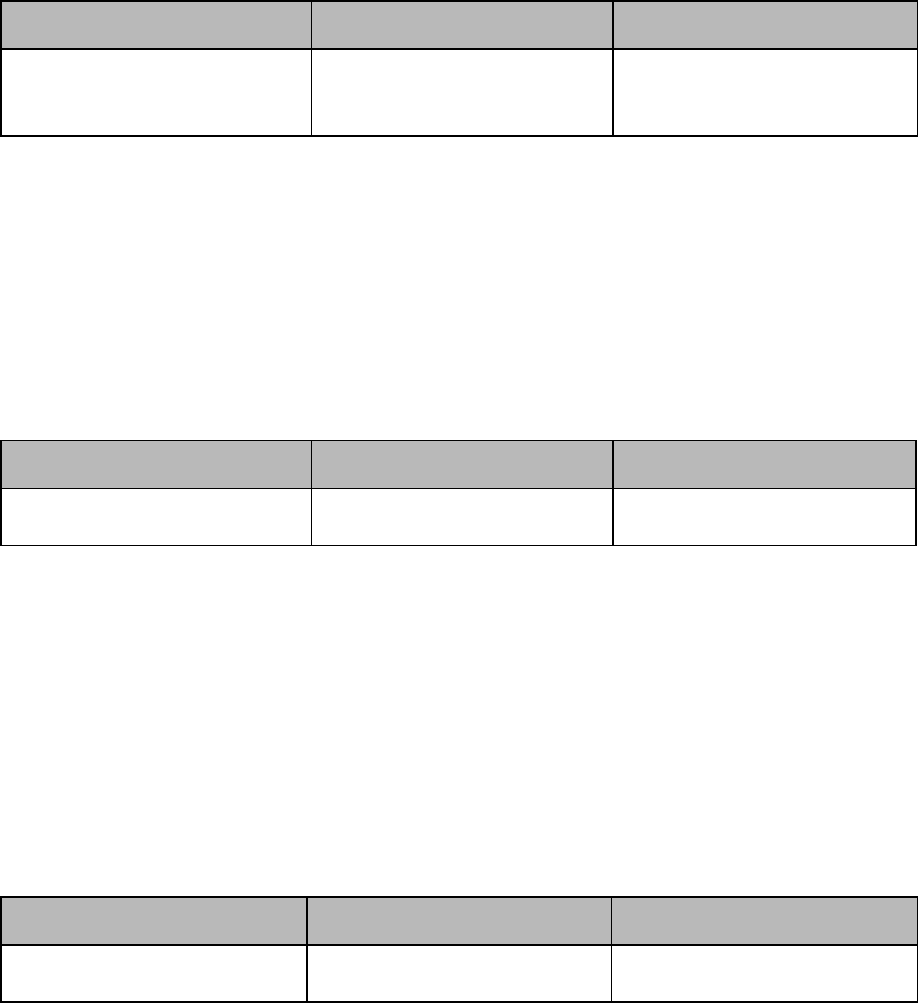
IdP_Host
Default Value Data Type Required
None String Yes, if authenticating
through ADFS or Okta.
Description
The host name of the AD FS or Okta service that you use to authenticate the
connection. The host name cannot include any slashes (/).
You can set this property in the connection URL or in an AWSprofile.
IdP_Port
Default Value Data Type Required
443
String No
Description
The number of the port that the AD FS service host uses to listen for requests.
The port number to specify may differ depending on the ADFSserver configuration. If
you are not sure which port to specify, contact your system administrator.
You can set this property in the connection URL or in an AWSprofile.
LogLevel
Default Value Data Type Required
0
Integer No
Description
Use this property to enable or disable logging in the driver and to specify the amount of
detail included in log files.
www.simba.com
82
Installation and Configuration Guide Driver Configuration Options

Important:
Only enable logging long enough to capture an issue. Logging decreases
performance and can consume a large quantity of disk space.
The settings for logging apply to every connection that uses the Simba Athena
JDBC Driver, so make sure to disable the feature after you are done using it.
Set the property to one of the following numbers:
l 0: Disable all logging.
l 1: Enable logging on the FATAL level, which logs very severe error events that
will lead the driver to abort.
l 2:Enable logging on the ERROR level, which logs error events that might still
allow the driver to continue running.
l 3:Enable logging on the WARNING level, which logs events that might result in
an error if action is not taken.
l 4:Enable logging on the INFO level, which logs general information that
describes the progress of the driver.
l 5:Enable logging on the DEBUG level, which logs detailed information that is
useful for debugging the driver.
l 6:Enable logging on the TRACE level, which logs all driver activity.
Note:
If UseAwsLogger is set to 1, the driver also logs information from AWSAPIcalls.
See UseAwsLogger on page 97.
When logging is enabled, the driver produces the following log files in the location
specified in the LogPath property:
l An AthenaJDBC_driver.log file that logs driver activity that is not specific to
a connection.
l An AthenaJDBC_connection_[Number].log file for each connection
made to the database, where [Number] is a number that distinguishes each log
file from the others. This file logs driver activity that is specific to the connection.
If the LogPath value is invalid, then the driver sends the logged information to the
standard output stream (System.out).
www.simba.com
83
Installation and Configuration Guide Driver Configuration Options

LogPath
Default Value Data Type Required
The current working
directory.
String No
Description
The full path to the folder where the driver saves log files when logging is enabled.
Note:
To make sure that the connection URL is compatible with all JDBC applications, it
is recommended that you escape the backslashes (\) in your file path by typing
another backslash.
MaxCatalogNameLength
Default Value Data Type Required
0
Integer No
Description
The maximum number of characters that catalog names can contain.
To indicate that there is no maximum length or that the length is unknown, set this
option to 0.
MaxColumnNameLength
Default Value Data Type Required
0
Integer No
Description
The maximum number of characters that column names can contain.
www.simba.com
84
Installation and Configuration Guide Driver Configuration Options

To indicate that there is no maximum length or that the length is unknown, set this
option to 0.
MaxErrorRetry
Default Value Data Type Required
10
Integer No
Description
Note:
As an alternative, you can configure this property using the alias max_error_
retries. If you specify both the property name and the alias for the same
connection, the setting associated with the property name
(MaxErrorRetry)takes precedence.
The maximum number of times that the driver resubmits a failed request that can be
retried, such as a 5xx error from the Athena server.
This value must be a positive integer.
MaxQueryExecutionPollingInterval
Default Value Data Type Required
1800000
Integer No
Description
The maximum amount of time, in milliseconds, that the driver waits between attempts
when polling the Athena server for query results. You cannot specify an interval that is
less than the interval specified in MinQueryExecutionPollingInterval.
For detailed information about the query execution polling feature, see Query
Execution Polling on page 70.
www.simba.com
85
Installation and Configuration Guide Driver Configuration Options

MaxSchemaNameLength
Default Value Data Type Required
256
Integer No
Description
The maximum number of characters that schema names can contain.
To indicate that there is no maximum length or that the length is unknown, set this
option to 0.
MaxStreamErrorRetry
Default Value Data Type Required
5
Integer No
Description
The maximum number of attempts the driver makes to fetch a chunk from the streaming
API.
This value must be a positive integer.
MaxTableNameLength
Default Value Data Type Required
0
Integer No
Description
The maximum number of characters that table names can contain.
To indicate that there is no maximum length or that the length is unknown, set this
option to 0.
www.simba.com
86
Installation and Configuration Guide Driver Configuration Options

MinQueryExecutionPollingInterval
Default Value Data Type Required
5
Integer No
Description
The minimum amount of time, in milliseconds, that the driver waits between attempts
when polling the Athena server for query results. You must specify a value that is
greater than 0 but less than the value specified in
MaxQueryExecutionPollingInterval.
For detailed information about the query execution polling feature, see Query
Execution Polling on page 70.
NonProxyHosts
Default Value Data Type Required
None String No
Description
A list of hosts that the driver can access without connecting through the proxy server,
when a proxy connection is enabled.
When specifying multiple hosts, each host must be separated by a vertical bar (|). You
can specify patterns using asterisks(*) as wildcard characters. For example:
NonProxyHosts=123.255.321.255|*.localhost|176.255.16.*
www.simba.com
87
Installation and Configuration Guide Driver Configuration Options

Password
Default Value Data Type Required
None String Yes, if using any of the
following for
authentication:
l IAMcredentials
l ADFS
l Okta
Description
Note:
As an alternative, you can configure this property using the alias PWD. If you
specify both the property name and the alias for the same connection, the setting
associated with the property name (Password)takes precedence.
If you are using IAM credentials for authentication, then set this property to the secret
key provided by your AWS account.
If you are authenticating through the ADFS credentials provider, then set this property
to the password that you use to access the AD FS server. You can set this property in
the connection URL or in an AWSprofile. On Windows machines, if you do not provide
a password, the driver attempts to authenticate to the AD FS server using your
Windows password over the NTLM protocol.
If you are authenticating through the Okta credentials provider, then set this property to
the password that you use to access the Okta server.
PreemptiveBasicProxyAuth
Default Value Data Type Required
0
Integer No
Description
This property specifies whether the driver pre-emptively authenticates against the
proxy server using basic authentication, when a proxy connection is enabled.
www.simba.com
88
Installation and Configuration Guide Driver Configuration Options

l 1: The driver pre-emptively authenticates the connection using basic
authentication.
l 0: The driver does not pre-emptively authenticate the connection using basic
authentication.
preferred_role
Default Value Data Type Required
None.
However, by default, the
driver assumes the first
role from the list returned
in the SAML response
from the identity provider.
String No
Description
The Amazon Resource Name (ARN) of the role that you want to assume when
authenticated through AD FS or Okta.
You can set this property in the connection URL or in an AWSprofile.
Profile
Default Value Data Type Required
None String No
Description
The name of the AWSprofile to use, containing any additional connection properties
not specified in the connection URL. For example, when configuring the driver to
authenticate through ADFS, you can use this property to specify a profile that contains
the required ADFS service information.
The driver checks the AWS credentials file for the specified profile. The default location
for this file is ~/.aws/credentials. You can change this default behavior by
setting the AWS_CREDENTIAL_PROFILES_FILE environment variable to the full
path and name of a different credentials file.
www.simba.com
89
Installation and Configuration Guide Driver Configuration Options

For more information about profiles, see "Working with AWSCredentials" in the
AWSSDKfor Java Developer Guide: https://docs.aws.amazon.com/sdk-for-
java/v1/developer-guide/credentials.html.
ProxyDomain
Default Value Data Type Required
None String No
Description
The Windows domain name of the server that you want to authenticate through, when
authenticating a proxy connection using the NTLMprotocol.
ProxyHost
Default Value Data Type Required
None String No
Description
The IP address or host name of your proxy server.
ProxyPort
Default Value Data Type Required
None Integer No
Description
The listening port of your proxy server.
www.simba.com
90
Installation and Configuration Guide Driver Configuration Options

ProxyPWD
Default Value Data Type Required
None String Yes, if connecting through
a proxy server that
requires authentication.
Description
The password that you use to access the proxy server.
ProxyUID
Default Value Data Type Required
None String Yes, if connecting through
a proxy server that
requires authentication.
Description
The user name that you use to access the proxy server.
ProxyWorkstation
Default Value Data Type Required
None String No
Description
The Windows workstation name of the server that you want to authenticate through,
when authenticating a proxy connection using the NTLMprotocol.
www.simba.com
91
Installation and Configuration Guide Driver Configuration Options

QueryExecutionPollingIntervalMultiplier
Default Value Data Type Required
2
Integer No
Description
The multiplier by which the driver increases the amount of time between polls, when
polling the Athena server for query results. You cannot specify a value that is less than
2.
For detailed information about the query execution polling feature, see Query
Execution Polling on page 70.
RowsToFetchPerBlock
Default Value Data Type Required
10000 for result set
streaming, 1000 for
pagination
Integer No
Description
The maximum number of rows to fetch per stream if using the result set streaming API.
The maximum number of rows to fetch per page if using pagination.
Note:
While setting this option with a large value when using the result set streaming
API can give you better fetch performance, it can also result in higher memory
usage. This can be mitigated if the JDBC application can retrieve the result set
from the driver quickly.
See UseResultsetStreaming on page 98 for details.
www.simba.com
92
Installation and Configuration Guide Driver Configuration Options

S3OutputEncKMSKey
Default Value Data Type Required
None String Yes, if using SSE_KMS
or CSE_KMSencryption.
Description
Note:
As an alternative, you can configure this property using the alias query_
results_aws_kms_key. If you specify both the property name and the alias for
the same connection, the setting associated with the property name
(S3OutputEncKMSKey)takes precedence.
The KMS key ARNor IDto use when encrypting query results using SSE_KMS or
CSE_KMSencryption.
For detailed information about the supported encryption options, see "Configuring
Encryption Options" in the Amazon Athena User Guide:
http://docs.aws.amazon.com/athena/latest/ug/encryption.html.
S3OutputEncOption
Default Value Data Type Required
None String No
Description
Note:
As an alternative, you can configure this property using the alias query_
results_encryption_option. If you specify both the property name and the
alias for the same connection, the setting associated with the property name
(S3OutputEncOption)takes precedence.
The encryption protocol that the driver uses to encrypt your query results before storing
them on Amazon S3.
www.simba.com
93
Installation and Configuration Guide Driver Configuration Options

l SSE_S3: The driver uses server-side encryption with an Amazon S3-managed
key.
l SSE_KMS: The driver uses server-side encryption with an AWS KMS-managed
key.
l CSE_KMS: The driver uses client-side encryption with an AWS KMS-managed
key.
Note:
If this value is not set, the driver does not encrypt the query results before storing
them on Amazon S3.
For detailed information about these encryption options, see "Configuring Encryption
Options" in the Amazon Athena User Guide:
http://docs.aws.amazon.com/athena/latest/ug/encryption.html.
S3OutputLocation
Default Value Data Type Required
None String Yes, if the Workgroup
property specifies a
workgroup that is not
configured with an output
location.
Description
Note:
As an alternative, you can configure this property using the alias s3_staging_
dir. If you specify both the property name and the alias for the same connection,
the setting associated with the property name (S3OutputLocation)takes
precedence.
The path of the Amazon S3 location where you want to store query results, prefixed by
s3://.
For example, to store Athena query results in a folder named "test-folder-1" inside an
S3 bucket named "query-results-bucket", you would set this property to s3://query-
results-bucket/test-folder-1.
www.simba.com
94
Installation and Configuration Guide Driver Configuration Options

Schema
Default Value Data Type Required
default
String No
Description
The name of the database schema to use when a schema is not explicitly specified in
a query. You can still issue queries on other schemas by explicitly specifying the
schema in the query.
SocketTimeout
Default Value Data Type Required
50
Integer No
Description
Note:
As an alternative, you can configure this property using the alias socket_
timeout. If this alias is used, the amount of time is measured in milliseconds.
If you specify both the property name and the alias for the same connection, the
setting associated with the property name (SocketTimeout)takes precedence.
The amount of time, in seconds, that the driver waits for data to be transferred over an
established, open connection before timing out the connection.
A value of 0 indicates that the driver never times out the connection.
Important:
Setting this property to 0 is not recommended.
www.simba.com
95
Installation and Configuration Guide Driver Configuration Options

SSL_Insecure
Default Value Data Type Required
false
String No
Description
This property indicates whether the server certificate of the ADFShost or the Okta
service should be verified.
l true: The driver does not check the authenticity of the server certificate.
l false: The driver checks the authenticity of the server certificate.
You can set this property in the connection URL or in an AWSprofile.
StreamingEndpointOverride
Default Value Data Type Required
None String No
Description
The endpoint for the Athena streaming service corresponding to the specified Athena
instance. If this property is not set and UseResultsetStreaming is set to 1, the
driver tries to connect to port 444 of the Athena instance endpoint specified in the
connection string.
StringColumnLength
Default Value Data Type Required
255
Integer No
Description
The maximum data length for STRING columns.
www.simba.com
96
Installation and Configuration Guide Driver Configuration Options

UseArraySupport
Default Value Data Type Required
1
Integer No
Description
This property specifies whether the driver supports getting the ResultSet data as an
array.
l 1: The driver returns ResultSet data as an array.
l 0: The driver returns ResultSet as VARCHAR.
The driver makes the following assumptions when returning the ResultSet as an array:
l The array columns are always of type Array<String>.
l The array column data in the result set start and end with bracket characters ([
and ] ), and the array elements are delimited by commas (, ).
This means that multidimensional arrays or array elements that contain commas
in their values are not parsed correctly.
UseAwsLogger
Default Value Data Type Required
0
Integer No
Description
This property specifies whether the driver records the log output from any
AWSAPIcalls. For information about logging, see Configuring Logging on page 66.
l 1: If logging is enabled, the driver records the log outputs from any
AWSAPIcalls in the driver log file.
l 0: The driver does not log AWSAPIcalls.
www.simba.com
97
Installation and Configuration Guide Driver Configuration Options

User
Default Value Data Type Required
None String Yes, if using any of the
following for
authentication:
l IAMcredentials
l ADFS
l Okta
Description
Note:
As an alternative, you can configure this property using the alias UID. If you
specify both the property name and the alias for the same connection, the setting
associated with the property name (User)takes precedence.
If you are using IAM credentials for authentication, then set this property to the access
key provided by your AWS account.
If you are authenticating through the ADFS credentials provider, then set this property
to the user name that you use to access the AD FS server. You can include the domain
name using the format [DomainName]\[UserName]. You can set this property in
the connection URL or in an AWSprofile. On Windows machines, if you do not provide
a user name, the driver attempts to authenticate to the AD FS server using your
Windows user name over the NTLM protocol.
If you are authenticating through the Okta credentials provider, then set this property to
the email address that you use to access the Okta server.
UseResultsetStreaming
Default Value Data Type Required
1
Integer No
www.simba.com
98
Installation and Configuration Guide Driver Configuration Options

Description
This property specifies whether the driver uses the AWS result set streaming API for
result set fetching.
l 1: The driver uses the result set streaming API.
l 0: The driver uses pagination logic for result set fetching.
Important:
If you are connecting to Athena through a proxy server, make sure that the proxy
server does not block port 444. The result set streaming API uses port 444 on the
Athena server for outbound communications.
Workgroup
Default Value Data Type Required
Primary
String No
Description
The workgroup you want your application to use when connecting.
www.simba.com
99
Installation and Configuration Guide Driver Configuration Options

Appendix: Migrating to Later Driver Versions
This appendix contains information to help you successfully migrate from the 1.x and
2.x versions of the driver to the latest versions of the driver.
The following sections list differences between drivers that may disrupt workflows
when you migrate, and provides recommendations on how to recreate those workflows
for a successful migration.
Upgrading From 1.x to 2.0.x
JDBC Driver Class Name
The drivers use different class names.
Version 1.x Version 2.x
com.amazonaws.athena.jdbc.Athena
Driver
com.simba.athena.jdbc.Dr
iver
If you are using the following line in your code to explicitly load the driver class in your
source code:
Class.forName("com.amazonaws.athena.jdbc.AthenaDriver");,
then you will need to change it to:
Class.forName("com.simba.athena.jdbc.Driver");
Connection URL
Specifying the Host and Port
The 2.x version provides an alternative way to specify the AWSregion.
www.simba.com
100
Installation and Configuration Guide Appendix: Migrating to Later Driver Versions

1.x Version 2.x Version
jdbc:awsathena://athena.
{REGION}.amazonaws.com:443
Where {REGION} is a region
identifier, such as us-west-2
jdbc:awsathena://athena.
{REGION}.amazonaws.com:443
Or
jdbc:awsathena://AwsRegion=
{REGION}
Where {REGION} is a region identifier,
such as us-west-2. If {REGION} is
specified using both endpoint URL and
AwsRegion, the value specified in
AwsRegion takes precedence.
Changes are not required in this case, but be aware the 2.x version provides an
alternative way to specify the AWS region in the connection URL.
Connection String Attributes Separator
The drivers use different attribute separators in their connection URLs.
1.x Version 2.x Version
& and ?
;
The following is an example connection URL using the 1.x version syntax:
jdbc:awsathena://athena.us-west-1.amazonaws.com:443?s3_
staging_dir=s3://query-resultsbucket/folder/&query_results_
encryption_option=SSE_S3
The following shows the equivalent URL constructed using the 2.x version syntax:
jdbc:awsathena://athena.us-west-1.amazonaws.com:443;s3_
staging_dir=s3://query-resultsbucket/folder/;query_results_
encryption_option=SSE_S3
Driver Configuration Options
There are some differences in the supported connection properties for the drivers.
Version 1.x Option Version 2.x Option Possible Values
log_path LogPath
No difference.
www.simba.com
101
Installation and Configuration Guide Appendix: Migrating to Later Driver Versions

Version 1.x Option Version 2.x Option Possible Values
log_level LogLevel
1.x 2.x
OFF 0
FATAL 1
ERROR 2
WARNING 3
INFO 4
DEBUG 5
TRACE 6
retry_base_delay
Not configurable.
retry_max_backoff_time
Not configurable.
The following is an example connection URLfor enabling logging using the syntax for
version 1.x:
jdbc:awsathena://athena.us-west-1.amazonaws.com:443?s3_
staging_dir=s3://query-resultsbucket/folder/&log_
level=TRACE&log_path=/tmp
The following is the equivalent connection URL using the syntax for version 2.x:
jdbc:awsathena://athena.us-west-1.amazonaws.com:443;s3_
staging_dir=s3://query-
resultsbucket/folder/;LogLevel=6;LogPath=/tmp
ResultSetMetaData Differences for API Calls
The drivers return different matadata for the following API calls.
www.simba.com
102
Installation and Configuration Guide Appendix: Migrating to Later Driver Versions

getCatalogs
Column Name Version 1.x Version 2.x
TABLE_CAT
Metadata Value Metadata Value
Type Name varchar Type Name VARCHAR
Type ID -16 Type ID 12
Display Size 1073741824 Display Size 128
Precision 1073741824 Precision 128
Scale 0 Scale 0
getColumns
Column Name Version 1.x Version 2.x
TABLE_CAT
TABLE_SCHEM
TABLE_NAME
COLUMN_NAME
TYPE_NAME
IS_AUTOINCREMENT
IS_
GENERATEDCOLUMN
Metadata Value Metadata Value
Type Name varchar Type Name VARCHAR
Type ID -16 Type ID 12
Display
Size
1073741824 Display
Size
128
Precision 1073741824 Precision 128
Scale 0 Scale 0
www.simba.com
103
Installation and Configuration Guide Appendix: Migrating to Later Driver Versions

Column Name Version 1.x Version 2.x
REMARKS
COLUMN_DEF
IS_NULLABLE
SCOPE_CATALOG
SCOPE_SCHEMA
SCOPE_TABLE
Metadata Value Metadata Value
Type Name varchar Type Name VARCHAR
Type ID -16 Type ID 12
Display
Size
1073741824 Display
Size
254
Precision 1073741824 Precision 254
Scale 0 Scale 0
SOURCE_DATA_TYPE
Metadata Value Metadata Value
Type Name smallint Type Name INGEGER
Type ID 5 Type ID 4
Display
Size
6 Display
Size
11
Precision 5 Precision 10
Scale 0 Scale 0
getSchemas
Column Name Version 1.x Version 2.x
TABLE_SCHEM
TABLE_CATALOG
Metadata Value Metadata Value
Type Name varchar Type Name VARCHAR
Type ID -16 Type ID 12
Display Size 1073741824 Display Size 128
Precision 1073741824 Precision 128
Scale 0 Scale 0
www.simba.com
104
Installation and Configuration Guide Appendix: Migrating to Later Driver Versions

getTables
Column Name Version 1.x Version 2.x
TABLE_CAT
TABLE_SCHEM
TABLE_NAME
TABLE_TYPE
TYPE_CAT
TYPE_SCHEM
TYPE_NAME
SELF_REFERENCING_
COL_NAME
REF_GENERATION
Metadata Value Metadata Value
Type
Name
varchar Type
Name
VARCHAR
Type ID -16 Type ID 12
Display
Size
1073741824 Display
Size
128
Precision 1073741824 Precision 128
Scale 0 Scale 0
REMARKS
Metadata Value Metadata Value
Type
Name
varchar Type
Name
VARCHAR
Type ID -16 Type ID 12
Display
Size
1073741824 Display
Size
254
Precision 1073741824 Precision 254
Scale 0 Scale 0
Data Type for TIME Literal in Query Result
For a query such as SELECT TIME '12:00:00', the drivers use different data
types in the query result set for the TIME literal column.
Version 1.x Version 2.x
TIME VARCHAR
www.simba.com
105
Installation and Configuration Guide Appendix: Migrating to Later Driver Versions
Upgrading from 2.0.2 to 2.0.5 or later
Result Set Streaming Support
Starting with version 2.0.5, the driver uses the result set streaming API to improve the
performance in fetching query results. To take advantage of this feature, you must do
the following:
l Include and allow the athena:GetQueryResultsStream action in your IAM
policy statement. For details on managing Athena IAM policies, see
https://docs.aws.amazon.com/athena/latest/ug/access.html.
l If you are connecting to Athena through a proxy server, make sure that the proxy
server does not block port 444. The result set streaming API uses port 444 on the
Athena server for outbound communications.
www.simba.com
106
Installation and Configuration Guide Appendix: Migrating to Later Driver Versions

Third-Party Trademarks
Oracle and Java are registered trademarks of Oracle and/or its affiliates. Other names
may be trademarks of their respective owners.
Amazon Athena, Amazon S3, Amazon Simple Storage Service, Amazon Web
Services, AWS, AWS Glue, and Amazon are trademarks or registered trademarks of
Amazon Web Services, Inc. or its subsidiaries in Canada, United States and/or other
countries.
All other trademarks are trademarks of their respective owners.
www.simba.com
107
Installation and Configuration Guide Third-Party Trademarks
