
BlueCielo ECM Solutions
bluecieloecm.com
Wednesday, March 1, 2017
BLUECIELO MERIDIAN ENTERPRISE 2017
Release Notes Reference

BlueCielo Meridian Enterprise 2017 Release Notes
i
LEGAL NOTICE
© 2017 BlueCielo ECM Solutions Holding B. V.
Polarisavenue 1
2132 JH Hoofddorp
The Netherlands
All rights reserved. The name BlueCielo® is registered in the U.S. Patent and Trademark Office and in
many countries around the world by BlueCielo ECM Solutions Holding B.V. All other brand names and
product names mentioned in this document are trademarks or registered trademarks of their respective
owners.
The information contained in this document is subject to change without notice. This publication or parts
thereof may only be reproduced if its source is explicitly mentioned. BlueCielo ECM Solutions makes no war-
ranty of any kind with regard to this material, including, but not limited to, the implied warranties of mer-
chantability and fitness for a particular purpose. BlueCielo ECM Solutions, or any of its subsidiaries, shall not
be liable for errors contained herein or for incidental or consequential damages in connection with the fur-
nishing, performance, or use of this material.

BlueCielo Meridian Enterprise 2017 Release Notes
ii
CONTENTS
Legal Notice
i
Contents
ii
1 Introducing Meridian Enterprise 2017
1
1.1 What's in this guide
1
1.2 Who should read this guide
2
1.3 Understanding the typographic conventions
2
1.4 Getting technical support
4
1.5 Release history
5
2 Release 2017
6
2.1 What's New in Meridian Enterprise 2017
6
2.1.1 Features deprecated in Meridian Enterprise 2017
6
2.1.2 Administration improvements
7
2.1.2.1 Migrating existing synchronization jobs
15
2.1.3 Application link improvements
16
2.1.4 Client improvements
18
2.1.5 Configuration improvements
23
2.1.6 Customization improvements
23
2.1.7 Viewer improvements
24
2.1.8 Documentation improvements
26
2.2 What’s new in BlueCielo Meridian Explorer 2017
27
2.3 What’s new in BlueCielo Publisher 2017
30
3 Release 2016 SP1
33
3.1 What's New in Meridian Enterprise 2016 SP1
33
3.1.1 Administration improvements
33
3.1.2 Application link improvements
34
3.1.3 Client improvements
35

BlueCielo Meridian Enterprise 2017 Release Notes
iii
3.1.4 Configuration improvements
35
3.1.5 Customization improvements
36
3.1.6 Viewer improvements
36
3.2 What’s new in BlueCielo Meridian Explorer 2016 SP1
37
3.3 What’s new in BlueCielo Publisher 2016 SP1
37
4 Release 2016
39
4.1 What's New in Meridian Enterprise 2016
39
4.1.1 Features deprecated in Meridian Enterprise 2016
39
4.1.2 Administration improvements
40
4.1.3 Application link improvements
43
4.1.4 Client improvements
44
4.1.5 Configuration improvements
46
4.1.6 Customization improvements
48
4.1.7 Viewer improvements
49
4.2 What’s new in BlueCielo Meridian Explorer 2016
49
4.3 What’s new in BlueCielo Publisher 2016
52
5 Release 2015
55
5.1 What's New in Meridian Enterprise 2015
55
5.1.1 Administration improvements
55
5.1.2 Application link improvements
57
5.1.3 Client improvements
58
5.1.4 Customization improvements
59
5.1.5 Viewer improvements
60
5.2 What’s new in BlueCielo Meridian Enterprise Server 2015
61
5.3 What’s new in BlueCielo Publisher 2015
62
6 Release 2014 SP2
64
6.1 What's New in Meridian Enterprise 2014 SP2
64
6.2 What's New in Meridian Enterprise Server Release 2014 SP2
67
6.3 What's New in BlueCielo Publisher Release 2014 SP2
68

BlueCielo Meridian Enterprise 2017 Release Notes
iv
7 Release 2014 SP1
70
7.1 What's New in Meridian Enterprise 2014 SP1
70
7.1.1 Administration improvements
70
7.1.2 Application link improvements
71
7.1.3 Client improvements
71
7.1.4 Configuration improvements
73
7.1.5 Customization improvements
74
7.1.6 Viewer improvements
75
7.2 What's New in Meridian Enterprise Server Release 2014 SP1
75
7.3 What's New in Publisher Release 2014 SP1
77
8 Release 2014
79
8.1 What's New in Meridian Enterprise 2014
79
8.1.1 Multithreaded database engines
79
8.1.2 Administration improvements
79
8.1.3 Application link improvements
81
8.1.4 Client improvements
81
8.1.5 Configuration improvements
82
8.1.6 Customization improvements
83
8.1.7 Documentation improvements
83
8.1.8 Viewer improvements
83
8.2 What's New in Meridian Enterprise Server Release 2014
84
8.3 What's New in Publisher Release 2014
86
9 Known Problems
88
9.1 Application Links
88
9.1.1 Error: Inventor needs to be installed for the import to work
88
0.0.1 Application links in mixed mode
88
9.1.2 AutoCAD P&ID limitations
88
9.1.3 Meridian Enterprise Replace in Inventor
88
9.1.4 Synchronizing Sheet Set Properties and References
88

BlueCielo Meridian Enterprise 2017 Release Notes
v
9.1.5 Viewing AutoCAD drawings in Application Integration
89
9.1.6 Autodesk Inventor remains in memory after titleblock update
89
9.1.7 File error when synchronizing Inventor references
89
9.2 Client Functionality
89
9.2.1 Content indexer error
89
9.2.2 Jagged icons
89
9.2.3 Opening the shortcut menu on a folder
90
9.2.4 Opening MS Office 2007 templates on Vista
90
9.2.5 Building reports with MS Word templates on Vista
90
9.2.6 Opening HTMLfiles on Vista
90
9.2.7 Unsupported features of 64-bit clients
90
9.2.8 Semicolon in folder names
90
9.2.9 Opening AutoCAD assemblies after import
90
9.3 Customization
91
9.3.1 Recompiled extensions are not backward compatible
91
9.3.2 Empty drop-down lists for properties in the Field-Path definition
91
9.4 Server Functionality
91
9.4.1 Site cache preload fails
91
9.4.2 Error: Failed to add license. The data is invalid
92
9.4.3 Error: TypeLoadException: Could not load type
‘System.ServiceModel.Activation.HttpModule’
92
9.4.4 AutoCAD rendering module error:Failed to get capabilities
92
9.4.4.1 Signature page not added to rendition
92
9.4.5 Background
92
9.4.6 Description
92
9.4.7 Performance counter problems with data collectors
93
9.4.8 Outlook searches fail
93
9.4.9 Windows Search with large files
93
9.4.10 Meridian Administrator empty and unresponsive
93

BlueCielo Meridian Enterprise 2017 Release Notes
vi
9.4.11 Vault incompatibility between Windows operating system versions
93
9.4.12 Content indexing vaults with non-Western character names
95
9.4.13 Revision number cut off
95
9.4.14 Some privileges do not work in workflow definition states
95
9.5 Setup
95
9.5.1 Windows restart required after server installation changes
95
9.5.2 AMFS not certified by Microsoft
96
9.5.3 File information missing
96
Autodesk
97
Contex
97
Oracle
97
Microsoft
97
9.5.4 Unsigned executables
97
AccuSoft
97
Autodesk
98
Contex
101
InstallShield
101
MicroQuill
101
Microsoft
101
Oracle
102
9.5.5 AutoVue setup
108
9.5.6 Vaults unavailable after installing Meridian Enterprise 64-bit edition
108
9.6 Viewers
108
9.6.1 AutoVue
108
9.6.2 Draft Print doesn't work in NavisWorks Freedom viewer
110
9.6.3 Watermarks not supported by Adobe Reader X
110
9.7 Web Access
110
9.7.1 Access denied opening documents in Remote mode
110
9.7.2 Edit Hotspot toolbar button state doesn't change
110

BlueCielo Meridian Enterprise 2017 Release Notes
vii
9.7.3 Viewer overlays drop-down lists
110
9.7.4 Property pages frame empty if UseFrames enabled
110
9.7.5 HTTP Error 404.2 - Not Found
110
9.7.6 64-bit support
110
9.7.7 Title block field update upon check-in
111
9.7.8 SharePoint 2003 and WebAccess on one server
111
9.8 BlueCielo Publisher
111

BlueCielo Meridian Enterprise 2017 Release Notes
1
1 INTRODUCING MERIDIAN
ENTERPRISE 2017
BlueCieloMeridian Enterprise is the departmental to enterprise-wide engineering content management sys-
tem from BlueCielo ECM Solutions. It can be installed with the following database engines: BlueCielo Hyper-
trieve, Microsoft
®
SQL Server
®
, or Oracle
®
(see the
Supported Applications
list for your Meridian version
available from your BlueCielo ECM Solutions Certified Partner or the BlueCielo ECM Solutions extranet). The
number of vaults, documents, and concurrent users is limited only by available hardware resources on the
host server computer.
Before you begin
Complete the tasks before you attempt to install Meridian Enterprise 2017:
(Optional) Run the Vault Consistency Toolkit tools as described in the
BlueCielo Meridian Enterprise
Administrator's Guide
. This will report the current condition of the vaults before they are upgraded.
You might want to perform some repair or cleanup in advance.
We highly recommend that before installing Meridian Enterprise 2017 on a production server that
you perform a trial upgrade in an isolated test environment with copies of your vaults and your cus-
tomization. This will allow you to identify potential problems and solve them in conjunction with
BlueCielo ECM Solutions before they pose a real problem in your production environment. Proceed
to install on a production server only when you are sure that the upgrade process has the required
result.
Run the Prepare for Backup wizard followed by a complete backup of your system.
Also make daily backups of all critical data. Store the backup in a safe location before making sig-
nificant changes to the system. Whether you are upgrading the Meridian Enterprise software,
updating some other system components, changing the vault configuration, or something seem-
ingly insignificant like adding a navigation view, always make sure that you can revert back to the
previous working configuration with as little effort and loss of productivity as possible.
1.1 What's in this guide
This document contains important information about BlueCielo Meridian Enterprise 2017:
Release history of supported Meridian Enterprise versions, including brief descriptions of the new
features as well as the minor changes and improvements.
Known problems that could not be resolved before this release and that remain in the product.
These are typically minor issues that could potentially affect a very small number of customers and
for which practical workarounds exist. These issues are often resolved in the next release.
For detailed information about Meridian Enterprise, review the following additional documents:

BlueCielo Meridian Enterprise 2017 Release Notes
2
BlueCielo Meridian Enterprise Administrator's Guide
included with this release
BlueCielo Meridian Enterprise Configuration Guide
included with this release
BlueCielo Meridian Enterprise User's Guide
included with this release
Meridian Enterprise Supported Software
for version 2017 available on the BlueCielo ECM Solutions
website.
1.2 Who should read this guide
This guide is intended for:
BlueCielo Meridian Enterprise system administrators preparing to install or upgrade to this release
or configure new features.
BlueCielo Meridian Enterprise users who want to learn about the new features in this release.
BlueCielo ECM Solutions Solution Partners who want to learn about the new features in this
release.
1.3 Understanding the typographic conventions
The table below describes the typographic conventions used throughout this manual.
Convention Example Description
bold
Edit
Named user interface
elements: menu items, button
names, dialog box titles,
dialog box options, icons, and
so on.
italic
BlueCielo Meridian Enterprise
Administrator’s Guide
Names of other documents.
monospace Document.DisplayName
Programming code,
configuration file settings, and
file system paths and folder
names. Also user-defined
code elements appearing in
the narrative text.
light gray
background
Call WinMsgBox(“Hello, world!”)
Programming examples that
include sample data and are
not intended to be used
without modification.
Typographic conventions

BlueCielo Meridian Enterprise 2017 Release Notes
3
Convention Example Description
bold
Document.Log(
Line
)
Named code
elements:events,
procedures, functions,
objects, classes, methods,
object properties, constants,
and so on appearing in the
narrative text except user-
defined code elements.
Variables and parameters
appear in italic type.
italic
local workspace
Introduction of a new term
and its definition. Many terms
can also be found in the
Glossary if one is included in
the guide.
bold monospace
regsvr32 /u
Command-line commands
and parameters.
default font F5, Ctrl+O Key names, combinations,
and sequences.
italic
<
DocumentName
>
Placeholders
bold+blue
Note
NoteRelated
information that is not
directly applicable to
the adjacent text or
might be useful under
uncommon
circumstances,
supplemental, an
aside.
Typographic conventions (continued)

BlueCielo Meridian Enterprise 2017 Release Notes
4
Convention Example Description
Tip
Information for
intermediate to
advanced users on how
to use the adjacent text
in a more efficient or
productive way.
Warning
Information that, if not
heeded, could result in
lost data or accidents.
BIT Information
applicable only if the
BlueCielo Industry
Template (BIT)is
used.
bold
DisplayName
Meridian Enterprise property
names
Typographic conventions (continued)
1.4 Getting technical support
Technical support for BlueCielo products is available from a variety of sources if you have an active support
contract. Your first source of support is the authorized contacts designated by your company to participate
in the support contract. They are the persons that are responsible for resolving problems with BlueCielo
software before contacting outside sources of support. If your company works with a BlueCielo Partner,
that partner is your second source of support. BlueCielo Partners are responsible for providing technical sup-
port to their customers in order to maintain their status as BlueCielo Partners. BlueCielo will assist the part-
ner company, if necessary, to help resolve your problem. If your company is a direct BlueCielo customer,
your authorized contacts may communicate directly with BlueCielo to resolve your problem.
BlueCielo Partners and direct customers have access to all of these BlueCielo technical support resources:
Online Self Service Center – Around the clock support issue entry, update, and status.
Knowledge base – Continuously updated problem solutions, minor releases, updates, and how-to
articles about advanced techniques.

BlueCielo Meridian Enterprise 2017 Release Notes
5
FTPserver – Downloadable versions of all BlueCielo products and an upload area for files to assist
with problem resolution.
Email notifications – Immediate alerts to support issue status changes.
Telephone support – Direct access to highly qualified software support engineers with extensive
experience in BlueCielo products.
BlueCielo customer forum – Online user-led discussions about BlueCielo products.
The available support contract options, terms, and other details are described in these documents that are
available from your BlueCielo Partner.
1.5 Release history
Following are the release dates, database version numbers, and build numbers of each supported release
of Meridian Enterprise:
Release Date
Database
Version
Meridian
Enterprise Build
Meridian Enterprise
Server Build
2017 March 1, 2017 9.80 3853a 3.8.53a
2016 SP1 June 7, 2016 9.70 3212b 3.7.12a
2016 December 31,
2015
9.70 3125b 3.6.25
2015 July 15, 2015 9.60 3023b 3.5.23
2014 SP2 September 25,
2015
9.50 2880b 3.4.22
2014 SP1 December 26,
2014
9.50 2870d 3.4.20
2014 July 7, 2014 9.50 2822d 3.3.12
2013 SP1 November 11,
2013
9.40 2717b 3.2.3
2013 June 26, 2013 9.40 2647b 3.1.2.8
Release history

BlueCielo Meridian Enterprise 2017 Release Notes
6
2 RELEASE 2017
2.1 What's New in Meridian Enterprise 2017
The following topics describe the new functionality and the changes and improvements to existing func-
tionality in this release.
Related tasks
Migrating existing synchronization jobs 15
Related information
Features deprecated in Meridian Enterprise 2017 6
Administration improvements 7
Application link improvements 16
Client improvements 18
Configuration improvements 23
Customization improvements 23
Viewer improvements 24
Documentation improvements 26
What’s new in BlueCielo Meridian Explorer 2017 27
What’s new in BlueCielo Publisher 2017 30
2.1.1 Features deprecated in Meridian Enterprise 2017
Meridian Enterprise has evolved considerably to keep pace with our customers' needs since its debut in
2000. We've also added many new features to keep pace with constantly evolving technology.
To best allocate our development and support resources, some older Meridian Enterprise features are
deprecated in this release. These features have been selected either because they have been replaced by
newer features with better functionality or because the technology used by the older features has become
obsolete or cannot be maintained together with newer technology.
Following is a list of the deprecated features and their replacements.
Feature Replacement
Publish command in Meridian Enterprise clients
Custom VBScript command
Deprecated features
What this means for your organization is, effective on the date of release of Meridian Enterprise 2017, these
features:
Will not be developed any further, including fixing any known bugs.
Will no longer be tested with each new release of Meridian Enterprise. Use them at your own risk.
Might not be supported by other features in the software and without notice.

BlueCielo Meridian Enterprise 2017 Release Notes
7
Might be removed from the software in future releases and without notice.
New support issues will not be supported by BlueCielo Technical Support or BlueCielo Professional
Services. Any active issues will be resolved according to your current support level agreement.
If you have not done so already, we recommend that you make the following preparations at your earliest
opportunity to minimize business disruption when you upgrade to this release:
Train administrators and end users to stop using the deprecated features and to start using the
replacement features.
Modify the configuration of your environment to stop using these features.
Migrate all data managed by these features to supported features.
In the case of deprecated components, remove the components completely from your envir-
onment.
Modify any related or integrated systems accordingly.
For expert professional assistance with planning, training, or implementing these changes, please contact
your BlueCielo Partner or BlueCielo Professional Services.
For a list of additional features to be deprecated in future releases, see the BlueCielo ECM Solutions know-
ledge base.
2.1.2 Administration improvements
The following improvements have been made to the administration of Meridian Enterprise:
ID Description
MRE-199 Overall EDMServer performance has improved approximately 20% from optimized
security validation. The actual improvement for a particular environment will depend
on many variable factors.
MRE-691 Microsoft SQLServer failover clusters are now supported.
MRE-804
A new option
Include vault configuration
has been added to the
Prepare for
Backup
wizard that, when enabled, exports the vault configuration so that it can be
included in the vault backup. The .met file that is generated is the same as generated
by Meridian Enterprise Configurator.
MRE-1396 Licenses can now be restricted (not reserved)through the GUI and do not require
manually editing the server registry. New GUIs have been added to both Meridian
Enterprise Administrator and to Meridian Enterprise Server Configurator.

BlueCielo Meridian Enterprise 2017 Release Notes
8
ID Description
MRE-1694
New command-line arguments OFFLINEMODE and WEBSERVICESMODE have
been added to the client installation packages to make it easier to deploy the Meridian
Web Client with local workspace synchronization (Application Integration) set to
Remote mode. The default mode for interactive installation when the PowerUser client
component is not selected has been changed to Remote mode. The corresponding
client registry values OfflineMode, WebServicesMode, and
DisableOfflineSwitch in the HKEY_LOCAL_MACHINE hive can now be set for all
users of the same PC. They can be overridden for the current user by the values with
same names in the HKEY_CURRENT_USERhive.
MRE-1733 The performance of exporting and importing large packages of documents and
packages containing large documents has been tested. The results averaged 1.67
documents/second for exports and 3.44 to 3.71 documents/second for imports
depending on the DBMSwhere the vault is stored, SQLServer or Oracle.
MRE-1897
The
Synchronize draft revision
option of Meridian Explorer synchronization jobs
now includes multiple draft revisions if more than one exists. If the option is enabled
and a document is under revision at the time that the job runs, any draft revisions (one
or more)will also be published to the repository. If disabled, only the revisions with the
status
Unchanged
,
Released
, and
Retired
are synchronized.
MRE-1950 Microsoft SQLServer 2016 (and SP1)are now supported. SQLServer 2008 is no longer
supported.
MRE-2086,
MRE-2676
Server and client computers require Microsoft .NETFramework 4.6 Full Profile.
MRE-2090 Package import profiles may now be exported and imported to move them between
computers. The transfer of publishing jobs and repository configurations has been
changed to work similarly.
MRE-2162 More than 999 licenses are now supported.
MRE-2334 Microsoft SQLServer Express is now supported for the Meridian Enterprise Server
configuration database only when Meridian Explorer is not used. If Meridian Explorer is
used, one of the full-featured editions is required.
MRE-2388 Vaults hosted on Windows Server 2012 R2 (or Windows 8.1 or higher) must be re-
indexed after upgrading to this release. They will appear with the
Status
value of
Reindex required
in Meridian Enterprise Administrator.
MRE-2396 The stability of running a synchronization validation job in which large numbers of
documents need to be removed has been improved.

BlueCielo Meridian Enterprise 2017 Release Notes
9
ID Description
MRE-2426
The
Copy Outside Vault
privilege is now required to download renditions with the
Meridian Web Client. This makes the behavior consistent with the PowerUser client.
MRE-2460
A new server registry key
CopyOnlyBackup
has been added that, when enabled,
causes the
Prepare for Backup
command to produce a SQLServer copy-only
backup.
MRE-2477 Resolves a problem with transaction sorting during vault imports.
MRE-2503
The
Create References Manually
and
Publish Document
privileges are now
applied at the parent folder level instead of at the vault level.
MRE-2517
The
City
property of user accounts is now synchronized properly from Active Directory
by Meridian Enterprise Server and the ADSyncUsers.exe tool.
MRE-2527,
MRE-3449
New options
Content to include
,
Lock project copies
,
Lock master
documents
, and
Create project copy
have been added to package type
publishing jobs. These options can be used to control changes made when exchanging
packages with Meridian360. The locks can be removed by users that have the
Unlock
from Briefcase
permission.

BlueCielo Meridian Enterprise 2017 Release Notes
10
ID Description
MRE-2529,
MRE-3338,
MRE-3576,
MRE-3700
The Meridian Explorer synchronization engine has been re-engineered to improve
performance. The result is 5X-10X faster synchronization depending on the quantities
of documents, revisions, tags, references, and projects. Synchronization to
MSSQLServer is approximately 10% faster than to Oracle.
Synchronization now includes the document metadata only and the document content
can be scheduled to be updated separately.
The method used to synchronize repositories can be selected with a new
Synchronization option. An overview of the synchronization jobs for reach
repository is now shown on a new Synchronization page of the repository definition
where the jobs can be run manually.
By default, Meridian Explorer will show document content that resides in the Meridian
Enterprise vault. A new option Document Content has been added to repository
definitions. It can be set to import the document content from the source vault to the
repository database. New options for the import batch size, multi-threading, and error
reporting can be configured to tune the task. It can be run manually or scheduled to run
automatically at a desired interval. The copied content can be manually purged from
the database with a new command Remove Content, if necessary.
The RENDERING option pages are no longer available for Synchronization type
jobs. They are still available for Publish type jobs.
The new synchronization engine requires the Oracle Data Provider for .NET(ODP.NET)
x64 version 11.2 or higher be installed on the Meridian Enterprise Server computer in
addition to the previous requirement of the Oracle Data Access Components (ODAC).
For more information about how the new synchronization engine affects your existing
jobs, see “Migrating existing synchronization jobs” on page 15.
MRE-2566
The
Description
properties of package export jobs and import profiles now allow up
to
500
characters to be entered.
MRE-2567 Detection of variant data types in API calls has been improved.
MRE-2571
A new server registry key VerboseEventFlags has been added that can be used to
enable or disable specific types of extended messages in the event log.
MRE-2639 The stability of importing large numbers of documents into Oracle vaults has been
improved.
MRE-2653
The
Licenses
page in the Meridian Enterprise Server Administration Console now
shows columns for
Last Claimed
,
Used Since
, and
Reassigned
for the selected
licenses.

BlueCielo Meridian Enterprise 2017 Release Notes
11
ID Description
MRE-2685 Resolved a rare problem that caused out of memory errors.
MRE-2704 Undeleting and purging of documents and folders are now added to the audit log.
MRE-2723
A new option Show mapped users first has been added to the
GROUPMAPPINGS list in the Meridian Enterprise Server Administration Console.
When enabled, it sorts the list on the AD GROUP column and shows the already
mapped groups at the top of the list.
MRE-2804 Fixed an issue with email notifications failing if the user accounts database file
extension was .accdb.
MRE-2853 The audit log entry made when a document in a workflow is revoked now includes the
document name.
MRE-2864 User names shown in the status bar in PowerUser and in the Meridian Web Client are
now affected by the UserNameFormat registry setting on the server.
MRE-2898 Briefcase events that affect documents are now logged in the audit database.
MRE-2916 Unlocking a document for other users is now added to the audit log, if configured.
MRE-2925 Reconnection to SQLServer after a network failure and error reporting have been
improved.
MRE-2939 The stability of HyperCache when loading very large vaults has been improved.
MRE-2942 The source code of the Fast Lightweight Expression Evaluator (FLEE)is now installed
with the Meridian Enterprise Server program files to comply with the GNU Lesser
General Public License. Meridian Enterprise Server uses FLEEto evaluate configuration
expressions.
MRE-2961 Resolves a problem that caused vault inconsistencies when documents in a quick
change workflow were deleted after the workflow had been revoked following a failed
attempt to delete the documents.
MRE-2964 If a vault audit log is configured, successful logon attempts are now also logged in
addition to failed attempts.
MRE-2976 AutoVue licenses are now correctly claimed when the client connects to a different
server.

BlueCielo Meridian Enterprise 2017 Release Notes
12
ID Description
MRE-3011 If the operating system of the Meridian Enterprise server is upgraded but the vaults are
not reindexed as described in the
BlueCielo Meridian Enterprise Administrator's Guide
,
the status of the vaults will now read
Reindex required
in Meridian Enterprise
Administrator. Previously, the only indication that reindexing was necessary appeared
during vault restoration.
MRE-737,
MRE-3078,
MRE-3079,
MRE-3118,
MRE-3119,
MRE-3121,
MRE-3378,
MRE-3466,
MRE-3580,
MRE-3613,
MRE-3634,
MRE-3635,
MRE-3658,
MRE-3752,
MRE-3896,
MRE-4097
The site cache server has been re-engineered for easier deployment, expanded
functionality, and better performance:
It supports both the Meridian Web Client (source documents and renditions)
and Meridian Explorer (renditions only).
It is installed with Meridian Enterprise Server by default and can be installed
stand-alone at remote sites.
Site cache servers (local or remote) may now be registered in the Meridian
Enterprise Server Administration Console and configured using a web
application running on the site cache server.
The location of a site cache server for use by a PC is now requested during
client software installation and can be set manually in a new setting Site
cache URL in the local workspace options of Application Integration.
Document transfers will be through the site cache when the new setting Use
site cache is enabled in the user’s preferences. This URLsaved in the
BCSiteCacheURLvalue of the Windows registry in HKEY_LOCAL_
MACHINE\SOFTWARE\Cyco\AutoManager
Meridian\CurrentVersion\Client. It can be overridden for the
current user by the same setting in HKEY_CURRENT_
USER\SOFTWARE\Cyco\AutoManager
Meridian\CurrentVersion\Client\Settings.
The site cache is used automatically by a client PC if the Application Integration
component is installed on the PC and its site cache settings are configured. A
new background process named
BlueCieloECM.SiteChache.LwsClient.exe runs on the client PC.
If a site cache is enabled for a client PC and the Enable Web Access client
components option is also enabled, the client component(ActiveX) is used
only for BlueCielo viewer (if enabled), importing documents (instead of the
HTMLcomponent), and running workflow transitions on multiple documents.
Site cache servers now forward client requests for documents that reside on
Meridian EDMservers that are on the same network segment as the site cache
server directly to the EDMserver to prevent unnecessary caching.
The site cache server now supports Windows authentication.
Site caches now support shared workspaces in Offline mode.
Deleted master documents and revoked revisions are removed from the local

BlueCielo Meridian Enterprise 2017 Release Notes
13
ID Description
workspaces.
MRE-3087 The options that are shown in the dialog box that is shown for sending packages have
been changed for when the destination is Meridian360. The
Recipient
option is read-
only and shows the Meridian360 user name. The
Destination
option has been
renamed to
Purpose
and only export profiles that specify Meridian360 destinations
are listed for selection.
MRE-3105 The Meridian Enterprise Server URLthat is used by non-browser clients is no longer
updated by the Explorer for iPad app.
MRE-3107 Options in Meridian Enterprise Administrator and in Meridian Enterprise Configurator
that required entry of the URLof the Meridian Enterprise Server computer have been
removed. The Meridian Enterprise server now retrieves the URLdirectly from the
Meridian Enterprise Server computer.
MRE-3120 The location of a Meridian Enterprise Server computer for use by the Meridian
EDMServer service is now requested during server software installation if Meridian
Enterprise Server is not installed at the same time.
MRE-3166,
MRE-3167
Resolved a problem with database corruption when the network connection is lost. The
stability of server reconnections to the database is improved.
MRE-3173
A new registry setting UsePDFTron has been added to Web Access that, when set to
1, forces all renditions in the Meridian Web Client to be shown in PDFTron.
MRE-3183,
MRE-2370
The average performance of the EDMServer has been improved approximately 13%
over 2016 SP1 and the performance during long periods of heavy loads is more
consistent.
MRE-3185
The Delete manual reference event no longer generates two entries in the audit
log and the order of the logged parameters has been reversed.

BlueCielo Meridian Enterprise 2017 Release Notes
14
ID Description
MRE-1247,
MRE-2240,
MRE-3193,
MRE-3258,
MRE-3443,
MRE-3447,
MRE-3485
Meridian Enterprise Server can now be configured to automatically poll a Meridian360
tenancy for import packages, download and scan the packages for dependencies, and
import the documents into a Meridian Enterprise vault. If matching project documents
already exist in the vault, they are superseded by new revisions. Otherwise, they are
imported as new project documents.
The connection settings (including optional proxy server settings) for exchanging
packages between Meridian Enterprise and Meridian360 can be set in the Meridian
Enterprise Server Administration Console. The interval in minutes to poll for incoming
packages from Meridian360 can be configured as well as whether or not the packages
are scanned for dependencies by a background task. Import profiles can be created
that specify Meridian360 as the data source.
MRE-3195 The performance of viewing large audit logs has been improved.
MRE-3203 The performance of full-text searches in repositories hosted in Oracle has been
improved. The fix can be enabled by creating a setting named
MRE3203
and setting it
to
true
in the file
C:\ProgramData\BlueCieloECM\Hyperion\WebConfigDto.dat on the
Meridian Enterprise Server computer.
MRE-3214
The Windows file system link part number in license codes has changed from
FS-PS
to
F--PUS
.
MRE-3226 The performance of creating references from documents that already have thousands
of references in a large vault has been improved.
MRE-3270 AutoCAD drawings with digital signatures can now be opened after installing Meridian
client software.
MRE-3290 Resolved a database inconsistency that can occur when properties are edited by
multiple simultaneous transactions.
MRE-3451 When packages are sent by a publishing job to Meridian360, the recipient of the
package is now notified by email.
MRE-3483
A new server registry value CollectExisting has been added to disable the
functionality added by MRE-2355 and described in “Client improvements” on page 18.
MRE-3546 The Meridian Enterprise Industry Template (.met file)can now be selected during
server installation.

BlueCielo Meridian Enterprise 2017 Release Notes
15
ID Description
MRE-3732
A new component named
Meridian360 Components
has been added to the
Meridian Enterprise installation package. It can be selected to install the components
that are necessary to integrate Meridian Enterprise with Meridian360 using VBScript.
The component is not necessary for the built-in integration.
MRE-3823,
MRE-3854
As a consequence of the new HTMLprogress component described in “Client
improvements” on page 18, when it is enabled, electronic signatures made in the
Meridian Web Client are now only logged to the audit database if the Enable Web
Access client components option is disabled (HTMLcomponent enabled)for that
user.
Account locking when a user exceeds the maximum number of failed logon or
electronic signature attempts has also changed. Instead of locking the user’s Windows
account, only the user’s Meridian account is locked. New options have been added to
the account properties in Meridian Enterprise Administrator and in Meridian Enterprise
Server Administration Console to manually lock or unlock accounts.
See also “Access denied opening documents in Remote mode” on page 110.
MRE-3883
The Print list folder option in Meridian Enterprise Server has been removed.
MRE-3966 The authenticated logon feature of the Meridian FDAModule no longer requires an
ActiveX component on the client PC.
For more information, see
BlueCielo Meridian Enterprise Administrator's Guide.
2.1.2.1 Migrating existing synchronization jobs
After you upgrade to Meridian Enterprise 2017, the new repository synchronization engine is used for all
existing jobs and for new jobs by default. Except for creating additional synchronization tasks as listed
below if your business case requires them, no new configuration is necessary. As a consequence, syn-
chronization jobs are simpler than before but they can no longer perform individual document processing
like rendering.
Depending on the contents of your repository and the types of its synchronization jobs, you may also notice
some of the following effects of the conversion of old synchronization jobs to the new method after the
upgrade:
Project folders that are re-synced will be converted to projects in Meridian Explorer.
If you do not run a full synchronization, the repository will contain a mix of project folders that were
converted to Meridian Explorer projects and others that are still regular folders.
Project copy documents that reside in the root of the repository will remain there until you re-sync
the document or its project.
Project copy tags that reside in the root of the repository will remain there until you re-sync them.

BlueCielo Meridian Enterprise 2017 Release Notes
16
The following features of synchronization jobs have been removed since the documents are not syn-
chronized individually. For more information about configuring the alternatives, see the
BlueCielo Meridian
Enterprise Administrator's Guide.
Feature Alternative
Rendering during synchronization
Create a replacement Rendition type job.
Configurable synchronization
without projects
job type
No alternative. Projects are always synchronized to the
Explorer repository.
Copy content to Explorer repository
option
Schedule content import with the new repository option
Document Content.
Create thumbnails option Create a replacement task with the THUMBNAILS
repository management tool.
Enable separate options per
document option
No alternative. Document properties cannot be used to
set synchronization options.
Enable Meridian script events option No alternative. The Doc_Sync* events do not occur for
source documents.
ExplorerSynchronization
property set
No alternative. The properties are always ignored during
synchronization.
Merged folder structures from multiple
source vaults
No alternative. A separate folder tree appears in the
repository for each source vault.
Deprecated synchronization job features
A synchronization validation task should be run after upgrading to this release, which is a best practice after
any upgrade. In the unlikely event that the new engine causes problems with an existing job, the old engine
can be activated for compatibility. Contact BlueCielo Technical Support for more information.
2.1.3 Application link improvements
The following application link improvements have been made:
ID Description
MRE-673 Bentley MicroStation 64-bit is now supported.
MRE-1697 Files are now imported into the vault as a single batch by the link when an export is
performed in Revit.
MRE-2423 The performance of opening Autodesk Inventor assemblies with the Meridian Web
Client in Remote mode has been improved.

BlueCielo Meridian Enterprise 2017 Release Notes
17
ID Description
MRE-2482 Reference type names created in the destination vault after SolidWorks drawings are
imported from a package are now different than the names shown in the source vault.
MRE-2821 Bentley MicroStation V8i SELECTseries 4 is now supported.
MRE-2837
The AutoCAD link supports a new configuration setting DateTimeConverter that
specifies the name of an existing VBScript function to call to convert date/time attribute
values that do not contain time unit separators, for example, ddMMMyyyy.
MRE-2903
The AutoCAD link supports a new configuration setting
SupportWizards
that, when
set to
1
and a new drawing is saved in the vault from AutoCAD, causes the AutoCAD
link to synchronize the title block from the vault first before the document properties
are set from the linked drawing attribute values. This ensures that the title block
attributes are set to the values that were entered in property wizard pages and that the
document properties are not overwritten from possibly different attribute values.
MRE-2972
A new setting
MinimumAttachmentSizeKB
has been added to the email link. It
can be configured to specify the minimum size (in KB) of an email message attachment
before it will be saved in the vault with the message. This setting is intended to filter out
irrelevant attachments such as message signature images.
MRE-3100 SolidWorks title block updates now work correctly if custom properties are set to write-
only (WO flag).
MRE-3126 Synchronizing properties to the document file now works correctly for .DOCfiles if
custom properties are set to write-only (WO flag).
MRE-3181
The Title Blocks property page captions are now configurable in the Revit link. A
document type can also be specified to which the captions are applied.
MRE-3192 Saving documents from Outlook with the link in Remote mode no longer causes the
error No such interface supported.
MRE-3318,
MRE-3807
Autodesk AutoCAD 2017 SP1, AutoCAD P&ID 2017 SP1, AutoCAD Plant 3D 2017 SP1,
and AutoCAD Plant 3D 2017.1 are now supported.
MRE-3413
The Office link now shows
BlueCielo Meridian Enterprise
as a place on the
Open
and
Save As
pages in Office 2013 and later applications. The most recently used vault
folders are also listed for convenience. A default vault must be set for the
Set Default
Context
option in Application Integration to initialize browsing and prevent an error.
MRE-3459 The AutoCAD links and the BlueCielo viewer now use Autodesk RealDWG 2017 SP1 for
file access.

BlueCielo Meridian Enterprise 2017 Release Notes
18
ID Description
MRE-3530 Bentley MicroStation 10.00 (V10) is now supported.
MRE-3718 Autodesk AutoCAD 2017.1 is now supported.
MRE-3769 Autodesk Inventor Cable and Harness files and components are now saved correctly in
the vault by the Inventor link.
For more information, see
BlueCielo Meridian Enterprise Configuration Guide
and
BlueCielo Meridian
Enterprise User’s Guide.
2.1.4 Client improvements
The following improvements have been made to the Meridian Enterprise client applications:
ID Description
MRE-539
The Set Property Value command is now available in the Meridian Web Client.
MRE-593 The Meridian Web Client can now show a graphical diagram of the current workflow of
a document or project folder similar to PowerUser by clicking the Status link on the
Document page. The view dynamically hides unrelated states or transitions when
you hover the mouse pointer over interlock status messages or workflow transitions.
MRE-1082 Dynamic collections (private or public)can now be created from search results in the
Meridian Web Client.
MRE-1211,
MRE-2417,
MRE-2874,
MRE-3099,
MRE-3198,
MRE-3340,
MRE-3775
By default, the Meridian Web Client now performs document transfer and batch
command processing of documents and folders with an HTMLcomponent that does not
require installation on the user’s PC. This makes deployments easier than prior
versions that required an ActiveX component be installed on the user’s PC. The new
component is used by all commands that transfer files from the local PC or that process
batches of documents, including electronic signatures.
A new setting UseHTMLProgressComponent in the user’s Web Access profile file
can be set to use the ActiveX component for backward compatibility, if necessary.
Document downloads are now separate from the browser session and occur in the
background. The user does not need to wait before continuing their work. The
download status is shown in the system tray.
The new component also supports a site cache (if one is configured) for faster
document uploads and downloads. The component also checks for up-to-date
dependencies and locks before allowing commands to proceed that would revise
documents in the vault. Site cache activity is logged for troubleshooting.

BlueCielo Meridian Enterprise 2017 Release Notes
19
ID Description
If a batch command requires it, processing pauses for user input, which can also be
applied to the remainder of the items in the batch. While the command is busy working,
a progress dialog lists the number of items already processed, the number of items
that remain to be processed, and the number of items that failed processing for any
reason. A scrolling text log shows the result of each action for troubleshooting. The
user can pause, resume, or cancel processing at any time. A new registry setting
NestingFolderDepth on the Meridian web server specifies the maximum number of
nested folder levels to process before terminating to prevent infinite operations caused
by unexpected errors.
MRE-1264
When the
Create Project Copy
command now shows the project selection dialog
box, the available project folders are shown in a tree view instead of a list.
MRE-1460
The Meridian Web Client now shows a references icon on the Document page
when appropriate similar to PowerUser.
MRE-1461,
MRE-3160
The Meridian Web Client has a new command Copy Multiple that allows the user to
create multiple copies of one or more source documents. The copies can be made in
the same or different destination folders. Property page wizards and VBScript events
are also supported.
MRE-1462
The Meridian Web Client now shows Advanced and Stored Properties pages when
the document icon on the Document page is clicked, similar to the PowerUser client.
MRE-1463 Documents may now be unlocked either for the current user or for another user, in the
Meridian Web Client.
MRE-2027 Single renditions downloaded to local workspace by the Meridian Web Client are now
read-only (the same as PowerUser) to prevent file locking that interferes with
repository synchronization.
MRE-2151 Documents may now be undeleted or purged in the Meridian Web Client.
MRE-2204 Because work area functionality was deprecated in Meridian 2016, the work area
features have been removed from the Meridian Web Client.
MRE-2292 Added a scroll bar to the Meridian Web Client for long lists of navigation views.
MRE-2301
Fixed a problem that could cause the
Assign to Folder
command to fail to copy
documents with references in a vault with a Field-Path definition configured.

BlueCielo Meridian Enterprise 2017 Release Notes
20
ID Description
MRE-2351,
MRE-2530,
MRE-2780,
MRE-2923,
MRE-3040,
MRE-3103
The Meridian Web Client now shows different views of data in the document pane that
used to be shown in dialog boxes or property pages. The views can be selected from a
new view bar at the bottom of the pane:
Document
(properties),
View Document
,
View Rendition
,
Revisions
,
References
,
Master and Project Copies
,
Workflow
,
Role Assignments
, or
Tags
. Each of the views (except
Document
)
can be undocked to a new window where it will remain synchronized with the currently
selected document in the navigation pane. The
View documents in separate
window
option has been removed since it is no longer necessary. A new Meridian
web server registry setting
ViewPanel
has been added that can be set to 0 to disable
the view bar. The setting can also be configured for individual users by adding it to the
users’ Web Access profile files as described in the
BlueCielo Meridian Enterprise
Configuration Guide
.
MRE-2355,
MRE-2697
The
Value
list in the
Find
dialog box now shows a list of the existing values in the
vault regardless of how the
Select a value from
option is set in the property
configuration. This change affects both PowerUser and the Meridian Web Client.
Previously, the list showed the values according to that setting, which could include
values that did not exist in the vault to search for. The behavior of the value list on
property pages is unchanged and reflects the configuration setting. This feature can be
disabled by a new registry value
CollectExisting
described in
“Administration
improvements” on page 7.
MRE-2390 Electronic signature data is now shown for the selected revision instead of the current
revision in the Show Revisions dialog in the Meridian Web Client.
MRE-2395,
MRE-2476
Improved how the Meridian Web Client manages and displays many tags found by
searches.
MRE-2405
In the Meridian Web Client, a General property page now shows applicable
information for the various types of views that are selected in the navigation pane:
Navigation views – shows a hierarchical view of the properties that define the
selected branch and their values.
Folders view – shows folder property values
Collection views – shows the collection search criteria, which can be changed
to refine the collection.
Search Results – shows the search criteria, which can be changed to refine
the search.
MRE-2407 Batch and custom commands can now be run on the contents of navigation view levels,
collections, and search results in the Meridian Web Client. The commands are now
available on the context menu.

BlueCielo Meridian Enterprise 2017 Release Notes
21
ID Description
NoteThis functionality is not planned to be added to PowerUser.
MRE-2408 The Meridian Web Client now provides shortcut menus for navigation view levels
similar to PowerUser.
MRE-2488 The document that is current (selected) in the Meridian Web Client after certain actions
is now more persistent and intuitive.
MRE-2533,
MRE-2534
The user interface of the Create References and Link to Master Document
commands in the Meridian Web Client has been better aligned with the new look and
feel.
MRE-2617 Folders may now be purged in the Meridian Web Client and in PowerUser.
MRE-2662
The UseIISMimeMap registry setting has become obsolete and has been
deprecated with no affect on document downloading or viewing.
MRE-2747 Resolved a problem that caused empty reference names to be shown in the client
applications.
MRE-2752
The Meridian Web Client now shows file type icons on the Document page overlaid
with rendition and redline indicators similar to the PowerUser client.
MRE-2754 The display of long lists of vault names has been improved in the Meridian Web Client.
MRE-2763
Invalid argument errors no longer occur when attempting to generate a report for
over 2000 documents. The performance of selecting thousands of documents has been
improved.
MRE-2798 Comments longer than 2000 characters are now truncated and a warning shown to the
user. Previously, the comments were not saved and no warning was shown.
MRE-2802
If the
View renditions
option is enabled in the Meridian Web Client, renditions are
now shown correctly that reside in the root of the vault.
MRE-2829 Fixed a problem with dates in the Meridian Web Client when the locale of thePCwas
set to en-NZ.
MRE-2850,
MRE-3104
Folder role assignments may now be assigned and removed from the new Role
Assignments view in the Meridian Web Client.
MRE-2873
Application Integration search now supports the contains multiple words operator
in Online mode the same as PowerUser.

BlueCielo Meridian Enterprise 2017 Release Notes
22
ID Description
MRE-2891 Generating a report to a Microsoft Access database that contains duplicate columns no
longer causes Cannot define field more than once errors.
MRE-3024
The
What’s New
item on the
Help
menu has been removed.
MRE-3073 The performance of running a workflow transition on documents with many revisions
has been improved.
MRE-3117
The workflow definition option
Entering document log comments is optional
has been renamed to
Entering document log comments is mandatory
and
now works as described in the
BlueCielo Meridian Enterprise Configuration Guide
. If
enabled, comments are mandatory. If disabled, comments can be entered but they are
not mandatory.
MRE-3139 In both PowerUser and the Meridian Web Client, the current user is now the only user
that is selected by default in the workflow transition dialog box. Previously, all users
were selected by default in PowerUser.
MRE-3150 A document may now be opened in its native application from within the Meridian Web
Client. The document is automatically downloaded to the user’s local workspace either
from the Meridian EDMserver or from the site cache server if one is configured.
MRE-3224
Clicking the name of a document in the
Master and Project Copies
page now
jumps to that document in the current view or in the
Folders
view.
MRE-3225 Clicking the name of a revision in a document’s revisions list in the Meridian Web Client
now opens the revision in a new browser tab. The current revision of the selected
document remains visible in the parent tab.
MRE-3255 Custom property background colors are now applied correctly to read-only properties
in the Meridian Web Client.
MRE-3323
The web browser Back and Forward buttons can now be used to navigate between
documents in the Meridian Web Client session history.
MRE-3600 When performing a search in the Meridian Web Client that produces a large result set
that could take a long time to display, a confirmation prompt is not longer shown and
the first page of results is shown without delay. The number of items shown on the
page can be adjusted by the user with the Items per page option.
MRE-4044 A default domain name can now be saved when electronically signing documents with
the Meridian Web Client. The user name is also set as the default during batch
operations.
For more information, see
BlueCielo Meridian Enterprise User's Guide.

BlueCielo Meridian Enterprise 2017 Release Notes
23
2.1.5 Configuration improvements
The following improvements have been made to the configuration of Meridian Enterprise:
ID Description
MRE-168 Report definitions now support XSLTstylesheet templates that can be applied to
XMLand HTMLformat reports.
MRE-1883 The Meridian Web Client now supports custom command sub-menus similar to
PowerUser. Sub-menus are also shown as groups in the corresponding ribbon menu.
MRE-2944
A new setting named CalculateVisibilityPerPage has been added to the
Application Link Settings page in the Environment branch of the configuration
tree in Configurator. The default setting of 1 (or empty) causes the PowerUser client
and the Meridian Web Client to calculate wizard page visibility the same way. That is,
the visibility of each page is determined by the property values that have been set in
previously shown wizard pages. This was not the case prior to Meridian Enterprise
2017. When set to 0, the visibility of all pages in the Meridian Web Client is determined
before the wizard begins.
MRE-3014
Settings for the property definition options
Allow a user to enter values
manually
,
This expression must be True
and
Apply input expression
are
no longer replicated to other settings during definition editing.
MRE-3049 Script expressions that return links to be included in email notifications of workflow
transitions now work correctly.
MRE-3191
A new Office link configuration option
ForceAttachmentOptions
has been added.
When enabled, it prevents users from manually selecting attachments that have been
filtered out by the
MinimumAttachmentSizeKB
registry value.
MRE-3320
The custom property effectivity type Constant has been removed from Meridian
Enterprise Configurator. Existing properties with this type will continue to work but it
cannot be set for new properties.
MRE-3498 The server paths where PDFTron XOD file and multi-layout data files are stored are
now shown on the
Advanced Properties
pages of documents.
For more information about these improvements, see the
BlueCielo Meridian Enterprise Configuration
Guide.
2.1.6 Customization improvements
The following improvements have been made to the Meridian Enterprise customization features (VBScript
and .NETAPI):

BlueCielo Meridian Enterprise 2017 Release Notes
24
ID Description
MRE-2339
The
Objects
and
Where Used
property page events are now shown in the Meridian
Enterprise VBScript Editor.
MRE-1264
In the Meridian Web Client, the
ProjectWorkflowEvent_PrepareBrowser
event
now properly applies the
RootFolder
parameter.
MRE-2567 Detection of variant data types in API calls has been improved.
MRE-2841
The methods
Vault.RootFolder
,
Vault.FindDocuments
,
Vault.GetDocument
, and
Folder.GetSubFolder
now return values during import
package validation.
MRE-2847
The
DocCADLink_InitializeUpdateProperties
,
DocCADLink_
TerminateUpdateProperties
,
DocCADLink_InitializeUpdateReferences
,
and
DocCADLink_TerminateUpdateReferences
events now occur correctly in
Autodesk Revit in Online and Remote modes.
MRE-3004
A new option Use syntax coloring has been added to the Meridian Enterprise Script
Editor. This option is enabled by default. When disabled, loading large scripts is much
faster.
MRE-1895,
MRE-3452
Two new VBScript events
ExportPackage_ChangeState
and
ImportPackage_
ChangeState
have been added to enable notifications of exported and imported
packages status changes.
MRE-3457
A new value AS_CID_PACKAGEEXPORTER (7) has been added to the
Client.ClientIDproperty. The value represents the package export function of
Meridian Enterprise Server and can be used in the DocWorkingCopyEvent_
*CreateWC events to determine when documents are created or modified.
MRE-3984
The Document.DocumentType property is now available in the
DocGenericEvent_BeforeNewDocument and DocGenericEvent_
AfterNewDocument events when a project copy is made in the Meridian Web
Client.
For more information, see the
BlueCielo Meridian Enterprise VBScript APIReference Guide
or the
BlueCielo
Meridian Enterprise .NETAPI Reference Guide.
2.1.7 Viewer improvements
The following improvements have been made to the Meridian Enterprise viewer:

BlueCielo Meridian Enterprise 2017 Release Notes
25
ID Description
MRE-1969,
MRE-1971
This release includes Oracle AutoVue 21. For a list of the new features and supported
file formats, see What’s New in Oracle’s AutoVue Enterprise Visualization 21.0.?
MRE-2419
New settings WriteLog and LogFile have been added to the client registry to
configure logging of the Java virtual machine output when used with AutoVue.
MRE-2038,
MRE-2731,
MRE-2733,
MRE-2735,
MRE-2992,
MRE-3187,
MRE-3244,
MRE-3504,
MRE-3518,
MRE-3519
The server-based PDFTron viewer is now included during server installation.
It can be used to view, print, redline, and comment (with or without attached redlines
or other files) with 2D PDFrenditions only.
It cannot be used for viewing:
Source documents
3D PDF renditions
AutoVue redlines
Hotspots
In the PowerUser client
Other features include:
No client software installation is necessary
No configuration is necessary (or possible)
It is fast and can show almost any document within a few seconds after the
initial (internal)rendition is generated.
It is supported by the VBScript Document.ClearRedlines method
It does not rely on aging technology
It is the same viewer used by Meridian360
It can be enabled once for all Meridian Explorer users in the viewer options in
the BlueCielo Meridian Administration Console
It can be enabled once for all Meridian Web Client users by a new web server
registry value UsePDFTron
Viewer usage can be tracked with new M--PTR (concurrent)and MN-PTR
(named)type licenses. The licenses are claimed immediately when a vault or
repository is opened that contains renditions and the viewer is enabled.
If PDFTron is not enabled, the default viewer settings are used
MRE-2775 AutoCAD thumbnail images created by AutoVue are now generated from the last saved
view instead of the model view.
MRE-2878 Certain file formats that could not be shown in AutoVue remained locked by the viewer
and prevented saving the file if it was edited in another application. Viewing the
formats is no longer attempted so that the files are not locked and are available for
editing.

BlueCielo Meridian Enterprise 2017 Release Notes
26
ID Description
MRE-2988 AutoVue is now prevented from creating a Logs folder on the Windows desktop.
MRE-3042
The Acrobat viewer now prints correctly if its
Enable Protected Mode at startup
and
Enable Enhanced Security
options are enabled.
MRE-3071
When a user does not have the
View Content
privilege for a document but does
have the
View Rendition
privilege and views the rendition with AutoVue, if they
double-click the viewer window to expand the window to full-screen, the rendition is
shown correctly now instead of producing an error about the user not having the
View
Content
privilege.
MRE-3128
If the
Print all in black
option is enabled in the AutoVue
Print Document
dialog
box, the document will be printed in monochrome and override the default color
settings for the printer. If the option is not enabled, the output will be in the printer’s
default color scheme, whether monochrome or color.
MRE-3554 AutoVue installed as a desktop deployment now supports line widths in PDF output
when pen settings are configured in the allusers.ini file.
2.1.8 Documentation improvements
Besides being updated with the new features and bug fixes in Meridian Enterprise and overall doc-
umentation quality improvements, the following changes have been made to the Meridian Enterprise doc-
umentation in this release.
The Meridian Web Client has been greatly improved and is now nearly equivalent to the PowerUser
client. To make it easier to find information about the Meridian Web Client:
Topics that describe how to perform tasks with the Meridian Web Client have been integrated
into other chapters of the
BlueCielo Meridian Enterprise User's Guide
.
Instructions throughout the
BlueCielo Meridian Enterprise User's Guide
for tasks that can be
completed with either the Meridian Web Client or the PowerUser client are now indicated with
these icons respectively.
The Meridian modules are now more integrated and perform more critical roles in the Meridian
Enterprise suite. Customizing Meridian often integrates multiple products. Therefore, the VBScript
API Reference appendices in the following documents have been moved to the
BlueCielo Meridian
Enterprise VBScript APIReference Guide
so that all VBScript reference information is now in that
document:
BlueCielo Meridian Enterprise Asset Management Module Administrator’s Guide
BlueCieloMeridian Enterprise Advanced Project Workflow Module Administrator’s Guide
BlueCielo Meridian Enterprise Server Administrator's Guide
Likewise, use of the Meridian modules is more prevalent than ever. To consolidate the end-user
documentation, the topics in the following guides have been integrated into the
BlueCielo Meridian
Enterprise User's Guide
and those guides have been discontinued:

BlueCielo Meridian Enterprise 2017 Release Notes
27
BlueCielo Meridian Advanced Project Workflow User's Guide
BlueCielo Meridian FDA Module User's Guide
BlueCielo Meridian Global Collaboration Framework User’s Guide
BlueCielo Publisher User’s Guide
To simplify the documentation set even further, the following release notes documents have been
combined into this document and those documents have been discontinued. This document is now
the only release notes document for the Meridian Enterprise suite except for BlueCielo Project
Portal.
BlueCielo Meridian FDA Module Release Notes
BlueCielo Meridian Global Collaboration Framework Release Notes
2.2 What’s new in BlueCielo Meridian Explorer 2017
The new features and improvements of Meridian Explorer include:
ID Description
MRE-691 Microsoft SQLServer failover clusters are now supported.
MRE-2086,
MRE-2676
Server computers require Microsoft .NETFramework 4.6 Full Profile.
MRE-2254
A new option
Project number property
is available for vaults registered in the
Meridian Enterprise Server Administration Console. This property is used to import
packages that originate from Meridian360.
MRE-2323
The UserGroupCacheTimeout registry setting now applies to Active Directory
groups as well as to BlueCielo groups.
MRE-2326
A new view option Reference types to hide has been added to the References
page configuration. Reference types specified for this option will be hidden on the
References page inMeridian Explorer.
MRE-2336 Search filter lists no longer contains values that are not in scope.
MRE-2340
Export packages now have an optional
Note
field that accepts up to 2000 characters.
MRE-2347
Fixed a bug that could cause the error
Timeout expired. The timeout period
elapsed prior to completion of the operation or the server is not
responding
when attempting to view a package that contains tens of thousands of
documents.
MRE-2434
Import profiles now provide an option named Workflow state that can specify a
column name in the import source metadata file (Excel worksheet)that contains the
state of the imported documents in the destination vault.
MRE-2440 All of the property validation failures for an import package are now listed instead of

BlueCielo Meridian Enterprise 2017 Release Notes
28
ID Description
just the first failure.
MRE-2519,
MRE-2565
Packages for export may now be linked to a project so that only documents and tags in
the project may be added to the package. If a master document is added to the project
and a project copy of it already exists, the project copy is added to the package instead.
MRE-2521,
MRE-2522
When packages are exported, the server now performs the following in the
background:
Creates project copies in the source vault of any master documents in the
package. If the package is linked to a project in the vault, the project copies
are locked to the project if the publishing job is configured to do so.
Synchronizes the project copies from the vault to the Meridian Explorer
repository.
Replaces any master documents in the package with the project copies.
Sends the package to the destination system.
If any documents fail to export, the package status changes to Failed and a
warning icon is shown for the failed files.
MRE-2544 Hyperlinks to the destinations of exported packages and their transmittal sheets are
now saved by Meridian Explorer and shown in the package properties.
MRE-2581 Meridian360 users may now create export packages in Meridian Explorer and export
them if they have the
Send packages
permission or if not, request the package,
which can be sent by another user with the permission. Revisions to the documents can
be uploaded to packages that can be automatically imported back into the source vault.
For more information, see Administration improvements.
MRE-2650 Vaults that have been deleted no longer appear as available in import profiles and the
user is prompted to select an existing vault as the new destination.
MRE-2679 Meridian Enterprise Server now supports Microsoft Windows Server 2016.
MRE-2038,
MRE-2731,
MRE-2733,
MRE-2735,
MRE-3187,
MRE-3244,
MRE-3504
The server-based PDFTron viewer is now included during server installation. For more
information, see “Viewer improvements” on page 24.
MRE-2732
The PDFviewer option in the Meridian Explorer client has been removed to maintain
compatibility with redlines and for future compatibility. The setting in existing user
profiles is ignored.

BlueCielo Meridian Enterprise 2017 Release Notes
29
ID Description
MRE-2801 Hyperlinks that contain Russian language characters now download correctly with
Firefox.
MRE-2830 Properties with the data type Keyword now show values on the property page and filter
correctly.
MRE-2901 The internal names and display names of publishing jobs and synchronization jobs are
now shown for batch jobs in both the Tasks queue and in notification emails.
MRE-2946,
MRE-3316
The thumbnail generation engine has been rewritten for better performance and
stability.
MRE-2948 Improvements have been made to support the 1.4.0 version of the Explorer for iPad
app.
MRE-2954
The Hide project copies option of view definitions now works for relational
searches.
MRE-2998
The
Enable AutoVue 3D viewing
option is no longer necessary and has been
removed. Only members of the group specified for the
User group allowed to use
3D
option may use the 3D viewer. Also, the
Enable AutoVue server connector
option is no longer necessary and has been removed. The AutoVue client/server
deployment is enabled by the
Enable BlueCielo server-based viewer
option.
MRE-3077 A warning dialog box is shown if more than 1000 items are selected for export to
MSExcel. If the user continues, only data for the first 1000 items will be exported.
MRE-3084 If Meridian Explorer is opened from Meridian360, new collections default to the type
Package, the default related project is the Meridian360 project, and the default
recipient is the current user. For a description of the process, see Downloading master
documents in the Meridian360 Help Center.
MRE-3091 The Meridian Enterprise Server Administration Console website now opens correctly
for the first user after a restart when AutoVue is enabled.
MRE-3111 Correct pages are shown in the Explorer for iPad app if custom page names are
configured.
MRE-3115 The Explorer for iPad app is now more compatible with older Explorer servers.
MRE-3132 Packages created by Meridian360 users are always private to the user and cannot be
shared.
MRE-3133 Saving redlines in Explorer after closing the viewer window no longer causes the error
Unable to get property 'offsetWidth' of undefined or null reference
.

BlueCielo Meridian Enterprise 2017 Release Notes
30
ID Description
MRE-3235 Data Library synchronization of a file with an empty extension no longer fails if the
[Empty]
mapping is not set. The file will be rendered with the profile that is mapped
to the
[Other]
mapping.
MRE-3306 Thumbnails are no longer generated unnecessarily for source documents by
synchronization jobs.
MRE-3363 Repositories that are synchronized from multiple source vaults now show a folder in
the root of the repository for each source vault and the folder hierarchies are not
merged into one tree.
MRE-3396 Some harmless errors in the Windows application event log are now prevented that
could occur during repository synchronization with full-text indexing of DWG and
DGNfiles.
MRE-3524 The comment redline icon has been moved to appear as an overlay on the commenting
user’s icon.
MRE-3800
Meridian Explorer users of the mobile site now claim the first available
M--EXP
,
M--
EXC
, or
M--EXB
license in that order. The license is claimed permanently as required
for forms authentication.
2.3 What’s new in BlueCielo Publisher 2017
The new features and improvements of BlueCielo Publisher include:
ID Description
MRE-691 Microsoft SQLServer failover clusters are now supported.
MRE-1608,
MRE-2918
When the Teigha DGN and Teigha DWG rendering modules are used with their
SHX
as geometry
or
TTFas geometry
options enabled, text in the generated
renditions can now be searched with the Advanced Find command in Adobe Reader.
MRE-1609
The Teigha DWG rendering module has a new setting
Adobe PRCsupport
that,
when enabled, renders ACIS 3D objects in the source drawing as Product
Representation Compact (PRC) data in the rendition. Objects can be rendered either as
boundary representations (BREP option) or as mesh representations (MESH option).
MRE-1611 The Teigha DWG and Teigha DGN rendering modules now provide options to specify
pen style table files to apply during rendering.

BlueCielo Meridian Enterprise 2017 Release Notes
31
ID Description
MRE-1653 A new Custom rendering profile is provided that can be used to generate renditions
with 3rd party applications.
MRE-2123 The Autodesk Inventor rendering module options have been simplified.
MRE-2189 The behavior of file extension mappings when rendering profiles are added or removed
from a publishing job has been made more consistent and intuitive.
MRE-2193 Resolves an issue that excluded the rendition from an export package if its filename
and extension were the same as the source document. Now, the publishing job will
append the text .rend to the filename so that you can distinguish between the files.
For example, if a publishing job creates an export package that contains the source
document MyDocument.pdf, the rendition will be named
MyDocument.rend.pdf.
MRE-2252 The Teigha DWG rendering module now supports rendering multiple layouts in the
same source document to individual renditions.
MRE-2266
A new publishing job type
Export Package
has been added that creates packages of
documents in either a Windows file system or in Meridian360.
MRE-2325
The rendition property value
Monochrome
is now correctly detected by the Acme
CADConverter rendering module.
MRE-2403
The default setting of the
Content
option when exporting a package has been
changed to
Other - Publish unrendered
.
MRE-2520
A new option
Lock documents to package when sent
has been added to
package export job definitions. When enabled, only documents that can be locked to
the package can be added to the package. The documents are locked in the source
vault when the package is sent to the destination system.
MRE-2635
Fixed a problem with commas in VBScript expressions in the Destination file name
option of publishing jobs when the Windows locale was not English.
MRE-2679 Meridian Enterprise Server now supports Microsoft Windows Server 2016.
MRE-2692 Server names longer than 15 characters in rendering profiles now appear correctly for
assigning to publishing jobs.
MRE-2701 Microsoft SharePoint 2016 is now supported. For specific version and limitation
information, see the
Meridian Enterprise Supported Software
document for this
release.
MRE-2764 Fixed a problem that occurred when there were over 50 document types in

BlueCielo Meridian Enterprise 2017 Release Notes
32
ID Description
Documentum.
MRE-2843,
MRE-3739
The Teigha DGN and Teigha DWG rendering modules now use the Teigha 4.2.2
libraries.
MRE-3033
The model space view is now correctly excluded when the
All paperspace views
option of an AutoVue rendering profile is selected and the
Use job advanced
rendering settings
option is enabled. The
Model only
option now also works
correctly if the AutoVue patch p22378781 is applied.
MRE-3135 SolidWorks 2017 is now supported by the SolidWorks rendering module.
MRE-3170
The
Use line weights
option of the AcmeCADConverter rendering module has
been enhanced with new options
Plot style and line weight
and
Plot style
only
.
MRE-3287
The Revit rendering module option View name for IFCoutput has been changed to
Filter view name. The option accepts one view name from which to include
elements in the rendition output. For DWG, DWF, and image output formats, the option
now supports view categories and more flexible forms of specifying the views to be
rendered. If no view name is specified, the default view to be rendered is determined
by a predefined priority.
MRE-3348
The Acme CAD Converter rendering module has a new option Font search path to
resolve SHXfonts during rendering.
MRE-3831
The order of the rendering profiles on the RENDERING PROFILES page of a
publishing job no longer matters. The order of processing is determined only by the
action to which the profile is assigned on the FILE EXTENSION MAPPING page:
FIRST, SECOND, or THIRD.

BlueCielo Meridian Enterprise 2017 Release Notes
33
3 RELEASE 2016 SP1
3.1 What's New in Meridian Enterprise 2016 SP1
The following topics describe the new functionality and the changes and improvements to existing func-
tionality in this release.
Related information
Administration improvements 33
Application link improvements 34
Client improvements 35
Configuration improvements 35
Customization improvements 36
Viewer improvements 36
What’s new in BlueCielo Meridian Explorer 2016 SP1 37
What’s new in BlueCielo Publisher 2016 SP1 37
3.1.1 Administration improvements
The following improvements have been made to the administration of Meridian Enterprise:
ID Description
MRE-2828 Added a warning message if HyperCache is disabled for Hypertrieve 5 vaults.
MRE-2350 Fixed an issue in the Windows installation packages that prevented some DLLfiles from
registering automatically and generated Error 1904 messages. As a result, the
packages will automatically install a Windows update, if it has not already been
installed. To allow this update to install, the Windows Update feature should not be
disabled on the computer where Meridian is being installed. The Windows update has
numerous prerequisites that depend on the version of Windows. The prerequisites are
described in the preceding link. Be sure that all prerequisites have been met before
installing Meridian.
MRE-2469 The performance of purging tens of thousands of documents from a folder has been
improved.
MRE-2006,
MRE-2638
Fixed an issue with vaults that are hosted in SQL Server or Oracle databases that could
result in data loss. The problem could occur when running the Vault Consistency
Wizard or when copying an existing vault to a new vault in Meridian Enterprise
Administrator.

BlueCielo Meridian Enterprise 2017 Release Notes
34
ID Description
MRE-2703 When the Vault Consistency Wizard completes, it now shows a summary of the vault
statistics from before and after the operation for comparison. This includes the vault
status, the numbers of documents and versions, and the elapsed time.
MRE-2840 Fixed a memory management problem that may crash the EDM Server.
For more information, see
BlueCielo Meridian Enterprise Administrator's Guide.
3.1.2 Application link improvements
The following application link improvements have been made:
ID Description
MRE-1472 Autodesk Inventor 2017 is now supported.
MRE-1581,
MRE-2505,
MRE-2506
All editions of AutoCAD 2017 are now supported.
MRE-2213 The Autodesk Revit link now synchronizes a local model file to the central model file
even if the central file is checked out to a different Meridian user.
NoteThe
BlueCielo Meridian Enterprise Configuration Guide
for this version
contains a topic titled “Configuring automatic release from workflow”. The
configuration that is described does not apply to Autodesk Revit and should be
disregarded.
MRE-2258 Autodesk Revit 2017 is now supported.
MRE-2309 The AutoCAD links and BlueCielo viewer now support Autodesk RealDWG 2017 for file
access.
MRE-2386
The Autodesk Revit link no longer shows the error
Object reference not set to an
instance of an object
when opening a Revit project file that is under change in a
workflow of a vault.
MRE-2387
The Autodesk Revit link now updates the
Title Blocks
property page when a project
file is synchronized by the
Synchronize with Central
command and the
Save
local file before and after synchronizing with the central
option is enabled.
This update shows new changes to the drawing sheets.
MRE-2450
The
ReloadedLatestChangesDate
property now updates correctly when Revit is

BlueCielo Meridian Enterprise 2017 Release Notes
35
ID Description
installed with the German, Spanish, French, Italian, Japanese, Korean, and Russian
languages. The problem may still exist if Revit is installed with the Finnish, Polish,
Portuguese, and Swedish languages.
For more information, see
BlueCielo Meridian Enterprise Administrator's Guide
and
BlueCielo Meridian
Enterprise Configuration Guide.
3.1.3 Client improvements
The following improvements have been made to the Meridian Enterprise client applications:
ID Description
MRE-903
The special Tags and Where Used external pages in the Meridian Web Client are no
longer supported. Enable the built-in Objects and Where Used pages with VBScript
as described in the
BlueCielo Meridian Asset Management Module Administrator's
Guide
instead.
MRE-2222
Asset proxy objects now appear with the file extension
.tag
instead of
.object
in the
Meridian clients.
MRE-2274
A new setting
LockOnCheckout
has been added to the Meridian Web Access web
server registry. The setting can also be added to individual users’ Web Access profile
files. It controls whether documents are locked in users’ local workspaces by workflow
actions that place the documents in an editable state.
MRE-2378 How the Meridian Web Client manages documents with many references has been
improved. Viewing is now faster and more stable.
MRE-2594 Fixed an inconsistency in how multi-value properties are shown in the Meridian Web
Client and PowerUser.
For more information, see
BlueCielo Meridian Enterprise User's Guide.
3.1.4 Configuration improvements
The following improvements have been made to the configuration of Meridian Enterprise:
ID Description
MRE-2224
A new setting AssetManagementUseAdditionalFiltering has been added to
control the Enable filtering option in the Drawing Tags dialog box.

BlueCielo Meridian Enterprise 2017 Release Notes
36
For more information about these improvements, see the
BlueCielo Meridian Enterprise Configuration
Guide.
3.1.5 Customization improvements
The following improvements have been made to the Meridian Enterprise customization features (VBScript
and .NETAPI):
ID Description
MRE-2247
Resolves an issue in which the
Document.LayoutsNames
function did not return
the sheet numbers from a Revit project file.
MRE-2361
The AutoCAD and Revit links now support two new VBScript events,
DocCADLink_
AfterReadMTBProperties
and
DocCADLink_BeforeWriteMTBProperties
.
These can be used to calculate the property values of multi-sheet drawings and to
update the individual drawing sheets, multiple title blocks, for example.
For more information, see the
BlueCielo Meridian Enterprise VBScript APIReference Guide
or the
BlueCielo
Meridian Enterprise .NETAPI Reference Guide.
3.1.6 Viewer improvements
The following improvements have been made to the Meridian Enterprise viewer:
ID Description
MRE-1969,
MRE-1971
This release includes Oracle AutoVue 21. For a list of the new features and supported
file formats, see What’s New in Oracle’s AutoVue Enterprise Visualization 21.0.?
MRE-2028 Whenever a document is opened in the AutoVue viewer within a Meridian client, the
Meridian License Server now verifies that an AutoVue license is available for the user.
Previously, licenses were included in the Meridian client licenses but were not verified
in real-time. The licenses are now verified. Ensure that the appropriate AutoVue 2D
and AutoVue 3D licenses are installed before upgrading to this release.
MRE-2201 Fixed a problem with setting the page orientation for printing from an Explorer session
that is set to a language other than English.
MRE-2271 Improved memory management in the BC Connector to AutoVue to prevent service
failures.
MRE-2285 Fixed a problem with printing to page sizes that contain quotation marks.
MRE-2294 Fixed a problem with setting the page orientation for multiple documents when
printing.

BlueCielo Meridian Enterprise 2017 Release Notes
37
ID Description
MRE-2360 The Meridian Web Client now supports viewing documents with especially long paths,
for example, prior revisions of documents that would cause the error
Cannot copy
from local cache to...
.
MRE-2392 Autodesk Revit IFCfiles with comments now show correctly in AutoVue.
MRE-2449
Fixed a problem with the Current page option when printing.
MRE-2659 Fixed an issue with external references not being shown if they are moved to a
different folder within the vault than the parent document.
3.2 What’s new in BlueCielo Meridian Explorer 2016 SP1
The new features and improvements of Meridian Explorer include:
ID Description
MRE-2207,
MRE-2237
Fixes a problem in Meridian Explorer in which printer setting were not applied correctly
by the
Draft Print
command.
MRE-2190
The
Import Packages
command now requires a BC Explorer Standard license (part
numbers include M--EXC) or a BCExplorer Plus license (part numbers include M-- EXP)
and a BC Explorer Server license (part numbers include M--EXS). The command is
unavailable with a a BC Explorer Base license (part numbers include M--EXB).
MRE-2416 The default printer page size and orientation are automatically selected correctly more
often during printing. However, some printer drivers do not correctly report the default
settings and they might need to be manually selected in some cases.
MRE-2654 The maximum size of attachments to comments has been increased from 10 MBto 50
MB.
3.3 What’s new in BlueCielo Publisher 2016 SP1
The new features and improvements of Meridian Explorer include:
ID Description
MRE-2184 The Teigha DGN and Teigha DWGrendering modules now use the Teigha 4.1.1
libraries.
MRE-2241
The Autodesk Revit rendering module now supports a rendering option named
_
REVITSETUP_
<ExportSetupName>
_
. It can be used to specify a Revit export

BlueCielo Meridian Enterprise 2017 Release Notes
38
ID Description
setup to use for programmatic rendering instead of the configured publishing job
options.
MRE-2300
The Teigha DGN and Teigha DWGrendering modules have a new option
Xref paths
that can be used to specify locations that are searched to resolved external references
from the source document.
MRE-2308 The AutoCAD rendering module now supports the AutoCAD 2017 family of
applications.
MRE-2356 The Autodesk Revit rendering module now supports multiple sheet property mapping
similar to that of multiple AutoCAD layouts.
MRE-2383
The
PublisherDestinationEvent_BeforePublish
and
PublisherDestinationEvent_AfterPublish
events now occur correctly with the
Autodesk Revit rendering module.
MRE-2539 Improved the handling of duplicate entries in the Documentum types table.
MRE-2648
Publishing now proceeds correctly if the Meridian option Authenticate logon
credentials with the operating system is enabled.
MRE-2710 The BlueCielo Project Portal system link now supports BlueCielo Project Portal 2016.
MRE-2745 The Autodesk Inventor rendering module now supports Inventor 2017.

BlueCielo Meridian Enterprise 2017 Release Notes
39
4 RELEASE 2016
4.1 What's New in Meridian Enterprise 2016
The following topics describe the new functionality and the changes and improvements to existing func-
tionality in this release.
Related information
Features deprecated in Meridian Enterprise 2016 39
Administration improvements 40
Application link improvements 43
Client improvements 44
Configuration improvements 46
Customization improvements 48
Viewer improvements 49
4.1.1 Features deprecated in Meridian Enterprise 2016
Meridian Enterprise has evolved considerably to keep pace with our customers' needs since its debut in
2000. We've also added many new features to keep pace with constantly evolving technology.
To best allocate our development and support resources, some older Meridian Enterprise features are
deprecated in this release. These features have been selected either because they have been replaced by
newer features with better functionality or because the technology used by the older features has become
obsolete or cannot be maintained together with newer technology. For example, the technology upon which
the AMFS service was built is no longer supported by recent versions of the Windows operating system.
Following is a list of the deprecated features and their replacements.
Feature Replacement
Work areas Project folders
Work isolation mode Document type workflows or workflow definitions
BlueCielo File System (AMFS) service Local and shared workspaces
Deprecated features
What this means for your organization is, effective on the date of release of Meridian Enterprise 2016, these
features:
Will not be developed any further, including fixing any known bugs.
Will no longer be tested with each new release of Meridian Enterprise. Use them at your own risk.
Might not be supported by other features in the software and without notice.
Might be removed from the software in future releases and without notice.

BlueCielo Meridian Enterprise 2017 Release Notes
40
New issues will not be supported by BlueCielo Technical Support or BlueCielo Professional Ser-
vices. Any active issues will be resolved according to your current support level agreement.
If you have not done so already, we recommend that you make the following preparations at your earliest
opportunity to minimize business disruption when you upgrade to this release:
Train administrators and end users to stop using the deprecated features and to start using the
replacement features.
Modify the configuration of your environment to stop using these features.
Migrate all data managed by these features to supported features.
In the case of deprecated components, remove the components completely from your envir-
onment.
Modify any related or integrated systems accordingly.
For expert professional assistance with planning, training, or implementing these changes, please contact
your BlueCielo Partner or BlueCielo Professional Services.
For a list of additional features to be deprecated in future releases, see the BlueCielo ECM Solutions know-
ledge base.
4.1.2 Administration improvements
The following improvements have been made to the administration of Meridian Enterprise:
ID Description
SQLServer 2005 is no longer supported.
MRE-15 The installation packages now check whether SQLServer Compact Edition is already
installed when the Application Integration component is selected for installation.
They also check whether Windows Communications Foundation and HTTPActivation
are installed if BlueCielo Enterprise Server Components is selected. If not, a
warning is shown and you are prompted whether to continue.
MRE-16 If a Meridian license server runs out of a particular license type, it can be configured to
request unused licenses from other license servers within the same intranet. This
feature requires registration of a new Redundant License Server (M--RLS) license.
MRE-102 A rare issue that could cause Windows Search to crash when indexing a file has been
resolved.

BlueCielo Meridian Enterprise 2017 Release Notes
41
ID Description
MRE-480
A new integration tool named the SAP Connector has been added to the Meridian Asset
Management Module. It can be configured to connect directly to an SAP PM database to
export tag data for import into a Meridian Enterprise vault. Previously, the export had to
be configured and run by an SAP administrator. The SAPConnector has been tested
and certified by SAP to follow SAP standards for technical integration and to allow for
upgrades with minimal interruptions.
MRE-742 Options have been added to the Vault Archive Wizard to include all released revisions,
to exclude document content, and to include folder properties and reference data.
MRE-1142 The .msi files extracted from executable installation packages (*.exe)are now
correctly signed.
MRE-1240 Configuring a site cache now correctly claims a Site Cache Server (M--SCH) license.
MRE-1227
Fixes a rare condition that causes an
Unexpected error in database engine ;
Cannot write to the log file error
.
MRE-1272 Event information generated by the BlueCielo License Server is now logged in the
Admin
,
Operational
, and
Debug
channels of the
BlueCielo-LicenseServer
log
in the
Applications and Services Logs
folder. To see the
Debug
channel, enable
the
Show Analytic and Debug Logs
option be enabled on the
View
menu.
MRE-1300 Active Directory synchronization now supports users and groups that reside in other
domains than the primary domain.
MRE-1345 The BlueCielo IFilter based on AutoVue has been replaced by two IFilters based the
Teigha® library from the Open Design Alliance, one for the DWG format and one for
the DGN format. The IFilters can be selected during server installation and their
respective file types can be registered automatically.
MRE-1403 The BlueCielo License Server service no longer fails to restart after a trial license has
expired.
MRE-1428 The Meridian Asset Management Module now includes a configurable tool named the
SAPConnector. The tool can connect directly to a SAP/PM database and query tag
object data. The tool stores the data in a MSAccess database that can then be
imported into Meridian using the Tag Synchronizer and Tag Link Synchronizer tools. For
more information about the tool, contact your BlueCielo Partner or BlueCielo ECM
Solutions Technical Support.

BlueCielo Meridian Enterprise 2017 Release Notes
42
ID Description
MRE-1431 License restriction settings are now correctly applied to users that are not members of
a group specified in the settings.
MRE-1436 Adobe PDFrendition content is now added to the full-text index for searches if the
Adobe PDFIFilter is installed on the Meridian Enterprise server and the
BCRenditionPropertySet._Format
property of the source document is set to
PDF
.
MRE-1441 Audit log reports can now be downloaded to the local computer.
MRE-1449 Shared workspace options can now be modified after creating a new folder type with
the
Can be used a shared workspace
option enabled. The options could not be
modified in vaults served by the Hypertrieve 5 database engine with multithreading
disabled until after the EDMServer service was restarted.
MRE-1466
Prevents
Failed to read license database file (13)
errors and possible license
data corruption when the BlueCielo License Server service restarts or fails to restart.
MRE-1474 Running the Meridian installation package to modify the configuration no longer
unregisters the BlueCielo License Server service.
MRE-1486 Internet Explorer 9 is no longer supported.
MRE-1492 The Meridian Web Client and AutoVue have passed testing with the IPv6 protocol.
MRE-1567 Passwords for the audit log and notifications databases are now concealed with
asterisk (*)characters on screen.
MRE-1593 Resolved an issue in Hypertrieve 5 that could create incorrect references that could
cause other issues.
MRE-1623
The
License Server
branch in Meridian Enterprise Administrator is now hidden by
default and all license administration should be done in the Meridian Enterprise Server
Administration console as described in the
BlueCieloMeridian Enterprise Server
Administrator's Guide.
MRE-1626
Prevents
Error 1053: The service did not respond to the start or control
request
after restarting the BlueCielo License Server service if it was installed for a
language other than English.
MRE-1668 The Tag Synchronizer and Tag Link Synchronizer tools of the Meridian Asset
Management Module now no longer limit the size of the source database queries.
MRE-1873 Connection credentials no longer need to be set on client PCs to use a site cache.

BlueCielo Meridian Enterprise 2017 Release Notes
43
ID Description
MRE-2019
A new DWORD registry value CreateMiniDump has been added that controls the
generation of memory dump files when the EDM Server service stops working. The file
can be sent to BlueCielo ECM Solutions Technical Support for troubleshooting.
MRE-2112 Oracle 10g is no longer supported.
MRE-2115 The method by which the license server grants PowerUser licenses to Meridian
Explorer users has been changed to preserve more PowerUser licenses.
For more information, see
BlueCielo Meridian Enterprise Administrator's Guide.
4.1.3 Application link improvements
The following application link improvements have been made:
ID Description
MRE-1313 The AutoCAD P&IDlink now correctly updates properties when the project and
drawing files are in separate shared folders.
MRE-1469
A new value of
3
has been added to the
SupportInventorDWG
registry setting.
This value prevents
Documents of this version are not supported
errors when
attempting to synchronize properties to a drawing that was created from an Autodesk
Inventor DWG template.
MRE-1522 The MicroStation link now supports equipment tag extraction similar to the AutoCAD
link.
MRE-1656 SolidWorks 2015 SP4 has been tested and is now supported.
MRE-1684 References between a Revit model and its sheetset files are now created correctly if
the model is in the Released state, the sheetset is being exported for the first time, and
the link is configured to automatically import the exported files. The link now prompts
the user to create a working copy first so that the master document can be updated.
Previously, the references were not created.
MRE-1679 The Revit link now automatically creates Meridian references between the files
exported from Revit if they contain external references to each other. Previously, the
references had to be synchronized manually.
MRE-1750 AutoCAD 2016 SP1 has been tested and is now supported.
MRE-1778 The application links now apply the AMFS file extension filters to files they automatically
import such as sheetsets.

BlueCielo Meridian Enterprise 2017 Release Notes
44
ID Description
MRE-1781 AutoCAD Raster Design 2016 has been tested and is now supported.
MRE-1797 SolidWorks 2016 has been tested and is now supported.
MRE-1893 Microsoft Office 2016 has been tested and is now supported.
MRE-1948
The
Release as Master Revision
command now updates master drawings that
contain multiple title blocks.
MRE-1977 Property synchronization from multiple title blocks is now supported in Remote mode.
For more information, see
BlueCielo Meridian Enterprise Administrator's Guide
and
BlueCielo Meridian
Enterprise Configuration Guide.
4.1.4 Client improvements
The following improvements have been made to the Meridian Enterprise client applications:
ID Description
MRE-815 Some commands that could be disabled for a scope but remained visible in PowerUser
are now properly hidden.
MRE-1089 The Meridian Enterprise Server audit log can now be opened from the Meridian Web
Client.
MRE-1102,
MRE-1621
Export packages and import packages can be viewed, export packages can be created,
and documents added to export packages in PowerUser and the Meridian Web Client.
For more information about import packages in this release, see “What’s new in
BlueCielo Meridian Explorer 2016” on page 49.
MRE-1220 Usability of the Meridian Web Client has been improved. Editing properties no longer
opens a new window. The properties can be edited in-place in the current window.
MRE-1220 Property pages are loaded on demand, which improves performance when switching
documents.
MRE-1220 Error messages are shown in popup dialog boxes instead of on the property page itself.
MRE-1388 Fixed some conditions under which the asset management property pages would not
appear.
MRE-1089 The Meridian Web Client can now show the Meridian Explorer audit log page for the
current document if auditing is enabled for the vault.

BlueCielo Meridian Enterprise 2017 Release Notes
45
ID Description
MRE-1144
A new option
Show ribbon menus
has been added that, when enabled (default),
shows horizontal MSOffice style ribbon menus. If disabled, the classic vertical menus
and toolbar are shown instead.
MRE-1154 The data types of the columns in reports (MSExcel worksheets) generated with the
Meridian Web Client now match the data types of the properties that are included in the
report. Previously, the worksheet data type was General, which could cause
undesirable formatting depending on the data type of the property.
MRE-1430
Clicking the
Help
icon in the Meridian Web Client now opens the Meridian Web Client
chapter of the
BlueCieloMeridian Enterprise User's Guide
at the BlueCielo Technical
Library by default. The default site can be configured by a system administrator as
described in the
BlueCieloMeridian Enterprise Administrator's Guide
such as for online
help deployed behind a corporate firewall.
MRE-1444 Empty date fields are now the same width as fields that contain values.
MRE-1465
The
Synchronize Properties from File
,
Synchronize Properties to File
, and
Synchronize References from File
commands are now available in the Meridian
Web Client. Only AutoCAD and MicroStation drawings are supported.
MRE-1571
The
Create New Version
and
Replace Document
commands are no longer
available in PowerUser when the document is in the
Unchanged
state. Previously,
they were available but invalid for unchanged documents and generated an error.
MRE-1654 The values of more than 9 title block properties now show correctly in the Meridian
Web Client.
MRE-1687
The current setting of the
Hide inactive project copies
option in the
Show
Master and Project Copies
view in the Meridian Web Client is now saved between
sessions.
MRE-1783
Meridian Enterprise is represented by a new icon .
MRE-1850 The quantity of sub-folders and documents in a folder are now shown below the
navigation pane when a folder is selected in the Meridian Web Client.
MRE-1861 The Publisher Queue can now be opened from the Meridian Web Client.
MRE-1867 The Polish language is now supported by the Meridian Enterprise and Meridian Explorer
clients.

BlueCielo Meridian Enterprise 2017 Release Notes
46
ID Description
MRE-1884 The improved navigation tree that was introduced in the Meridian Web Client in release
2015 is now the default user experience. New features in the Meridian Web Client may
require the new navigation tree and the old navigation tree might be unsupported in a
future release. We recommend that all users upgrade to the new navigation tree.
After upgrading to Meridian Enterprise 2016, users whose Meridian Web Client profile
contains the setting GridTree=0 (disabled)might see an empty window after opening
a vault.
To resolve this issue and upgrade to the new navigation tree:
1. In the Meridian Web Client, open the Preferences page.
2. Click OK without making any changes.
3.
Log off and log back on.
For more information about the profile settings, see the release 2015 “Client
improvements” on page 58.
MRE-1942
The
Explorer
view has been renamed to
Folders
to prevent confusion with the
Explorer client.
MRE-1979 The Meridian Web Client now correctly shows vaults for selection from multiple
Meridian servers if the setting
Hide vaults to which a user has no access
option is enabled.
MRE-2027 Batches of renditions downloaded to local workspace by the Meridian Web Client are
now read-only (the same as PowerUser) to prevent file locking that interferes with
repository synchronization.
MRE-2164
The ItemsToFind registry value that specifies how many tags are listed by the
Meridian Asset Management Module now also affects the Meridian Web Client. For
more information, see
BlueCielo Meridian Enterprise Administrator's Guide.
MRE-2188 The default behavior of the Meridian Web Client has been changed so that external
references are synchronized by default. Previously, they were not synchronized by
default and the
SyncRefs
registry value had to be set to 1.
For more information, see
BlueCielo Meridian Enterprise User's Guide.
4.1.5 Configuration improvements
The following improvements have been made to the configuration of Meridian Enterprise:
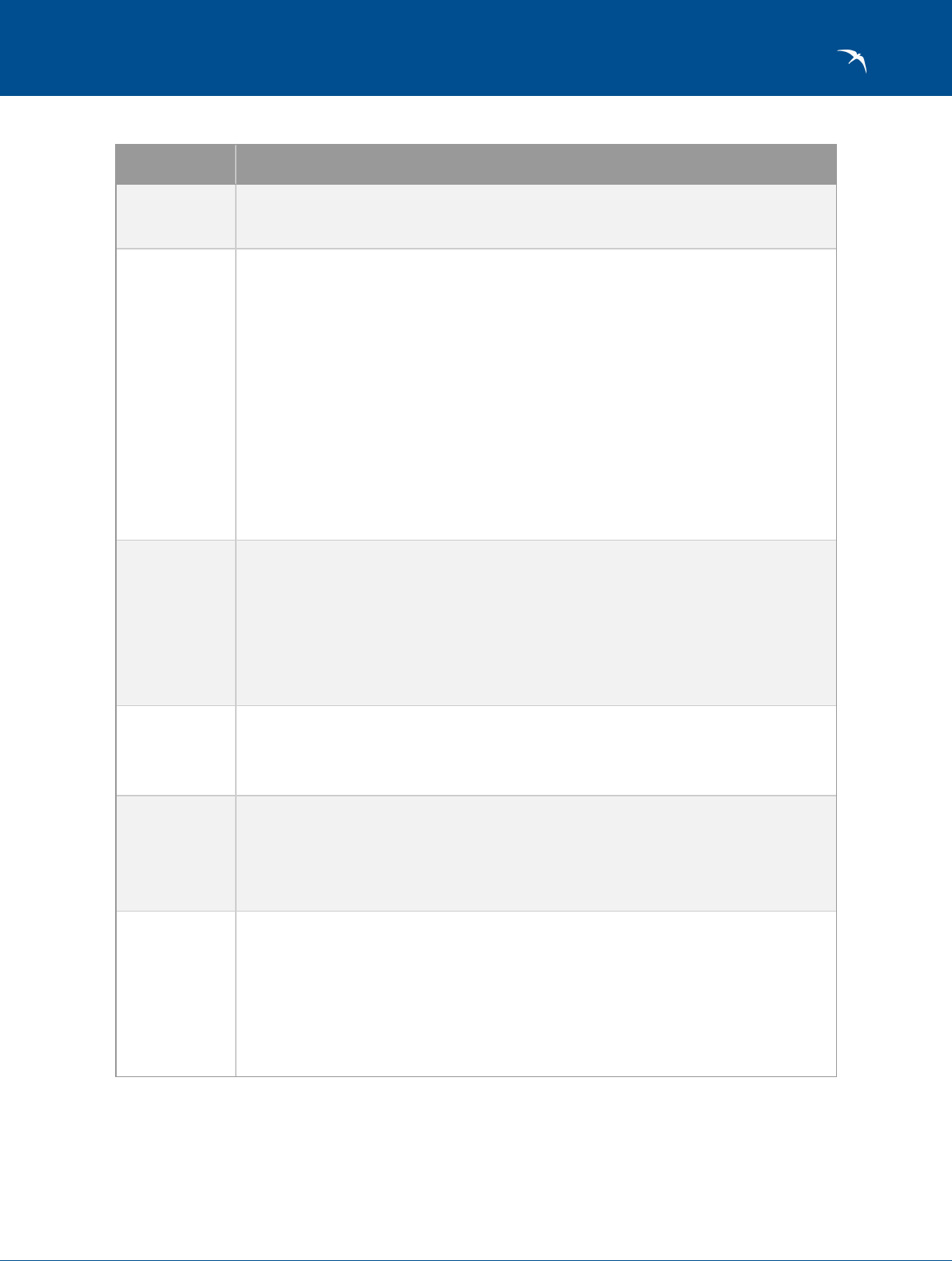
BlueCielo Meridian Enterprise 2017 Release Notes
47
ID Description
MRE-922 The MicroStation link can now be configured to support equipment tag extraction
similar to the AutoCAD link.
MRE-1168
A new option
CreateProjectCopyInWebAccessMode
has been added to the
[Vault]
section of the
Application Integration
settings in a vault configuration. If
set to
Y
(the default is
N
) and a project copy is made, this setting suppresses the
Reference Explorer dialog box in the PowerUser client and also suppresses the
resolution and copying of referenced documents. This causes the PowerUser to behave
similar to the Meridian Web Client for this operation. This can dramatically shorten the
time required to create project copies that reference many other documents. This
setting is the most beneficial in vaults that contain many references to asset tags
related to a maintenance management system. We do not recommend enabling this
option in vaults that do not contain asset tags but instead references are primarily to
assembly parts or related documents.
MRE-1439
A new option
ForceEnableFiltering
has been added to the
[AMMCustom]
section
of the
Application Integration
settings in a vault configuration. If set to
Y
(the
default is
N
), the
Enable filtering
option in the
Manage ObjectLinks
dialog box
of the Meridian Asset Management Module is enabled and cannot be disabled by users.
This prevents users from disabling the filtering that hides retired and inactive project
copies so that they cannot be linked to active documents.
MRE-1456 Deleting a property definition that is used as a condition in a workflow definition or as a
level in a navigation view is now prevented. Previously, this could cause vault or
EDMServer service errors.
MRE-1597 A warning dialog box is now shown if a user tries to save the vault configuration while it
is being read by a PowerUser session at the same moment. The user can choose to
retry the operation until the file is available and can be saved. This prevents
No
storage available
errors and loss of configuration changes.
MRE-1855
A new setting
AllowWorkflowAcrossProjects
has been added to the
ProjectWorkflow
section of a vault's configuration that, when set to
Y
, allows a
batch of documents that reside in separate project folders to be routed in the same
operation. Previously, this was prevented due to the possibility of references existing
outside a project and the results might not be as expected. Therefore, use this setting
with caution.
For more information about these improvements, see the
BlueCielo Meridian Enterprise Configuration
Guide.

BlueCielo Meridian Enterprise 2017 Release Notes
48
4.1.6 Customization improvements
The following improvements have been made to the Meridian Enterprise customization features (VBScript
and .NETAPI):
ID Description
MRE-1289
The
Batch.PrintDetails
method now works in the Meridian Web Client for the
Copy
Document
command with a selection of documents.
MRE-1500
The
Client.Refresh
method now updates the current view when called on a folder
object.
MRE-1590
New objects
ExportPackages
and
ExportPackage
have been added that expose
properties and methods for managing export packages.
MRE-1599
The Revit link can now be detected in VBScript by the
AS_CID_REVITLINK
constant
in the
Client.ClientID
value.
MRE-1621
New user-defineable events
ImportPackagesPage_IsVisible()
and
ExportPackagesPage_IsVisible()
have been added to control the visibility of the
Import Packages
and
Export Packages
property page of documents.
MRE-1635
The document copy commands (Copy Document, Create Project Copy, and so
on) now assign the initial workflow state of workflow definitions automatically to new
copies if the document type is configured to use a workflow definition and the For new
documents option is set to Yes.
Previously, the commands assigned the Under Change state of document type
workflow instead. This is potentially a breaking change for configurations that
implement a workaround in VBScript to assign the correct state, for example, with the
Document.Migrate method. The workaround may no longer be needed and should
be tested and removed, if necessary.
MRE-1776
The
Client.Argument
property now works correctly for batches of documents in the
Meridian Web Client.
MRE-1825
The
BeforeUpdateProperties
and
AfterUpdateProperties
events are now
handled correctly in the Meridian Web Client that prevented title block synchronization
during batch imports from working correctly.
MRE-1921
Anew event ImportPackage_ChangeState has been added to enable custom
email notification on package status changes.
For more information, see the
BlueCielo Meridian Enterprise VBScript APIReference Guide
or the
BlueCielo
Meridian Enterprise .NETAPI Reference Guide.

BlueCielo Meridian Enterprise 2017 Release Notes
49
4.1.7 Viewer improvements
The following improvements have been made to the Meridian Enterprise viewer:
ID Description
MRE-1345 AutoVue is now installed on the Meridian Enterprise server as a client/server
deployment by default instead of as a desktop deployment. This simplifies AutoVue
application administration and allows viewer testing on the server with the same
viewer that is used by the client PCs.
MRE-1602 Comparing images or PDFfiles caused the viewer to stop working.
MRE-1737 Adobe Reader DC has been tested and is now supported.
MRE-1872 If a document has redlines on layers that are not defined in the vault configuration, the
redlines will now be available anyway. Previously, the redlines were not shown unless
the layer was defined in the vault configuration.
MRE-1927 Decimal measurements that include a comma (,) instead of a decimal point (.) were
interpreted as whole numbers. For example: 0,25 was interpreted as 25.0.
MRE-1976 An error message was not shown to the user if redlines could not be saved.
4.2 What’s new in BlueCielo Meridian Explorer 2016
The new features and improvements of Meridian Explorer include:
ID Description
SQLServer 2005 is no longer supported.
MRE-772,
MRE-954,
MRE-1514,
MRE-1831,
MRE-1921
Packages of documents can now be imported into a vault by Meridian Explorer through
the Meridian Enterprise Server. The packages have a similar structure to those that can
be exported by Meridian Explorer. Sets of import rules and property mappings called
import profiles can be defined in the Meridian Enterprise Server Administration
Console. The metadata for each package is supplied in a MSExcel workbook. Before
import, the packages are scanned by the server for linked title block properties and
references that can also be imported into the vault. Import package actions are
controlled by configurable permissions. The destination vault VBScript events are
invoked for imported documents.
MRE-945
The
VALIDATE SYNCHRONIZATION
command in the Meridian Enterprise Server
Administration Console now also validates project folders.
MRE-1062
A new administrative permission
Import Profile Managers
has been added that

BlueCielo Meridian Enterprise 2017 Release Notes
50
ID Description
specifies which users can create and edit import profiles.
MRE-1163 Meridian Explorer synchronization has been further optimized for when a very large
number of documents have been deleted in the source vault.
MRE-1300 Active Directory synchronization now supports users and groups that reside in other
domains than the primary domain.
MRE-1376 The Meridian Explorer iPad website now supports forms authentication from a web
browser as well as from an iPad for testing purposes.
MRE-1387 The thumbnail view shown in Chrome browsers has been improved.
MRE-1401 When specifying the Meridian Enterprise Server server name in configuration options, it
can now be specified in any one of the following formats:
Simple name (MyServer)
Fully qualified domain name (MyServer.MyDomain)
IPaddress (127.0.0.1, localhost)
The same format should be used in all instances.
MRE-1438
IFilter failed
errors using Adobe PDFIFilter 11 have been resolved.
MRE-1486 Internet Explorer 9 is no longer supported.
MRE-1492 The Meridian Explorer client and AutoVue have passed testing with the IPv6 protocol.
MRE-1493
The paging of results on the
Audit Log
and Publisher
Queue
pages has been
improved.
MRE-1513
New parameters
MOD
and
HOME
are supported in the Meridian Enterprise Server
Administration Console address URL that when set to
IMPORT
and
NO
respectively
show the
Import Packages
view.
MRE-1583 Audit reports shown by Meridian Explorer now display times in GMT format the same
as the exported data.
MRE-1601
The
Do not publish
option of the
Publish action for file extension not
assigned in any rendering profile
setting for Meridian Explorer synchronization
jobs has been removed so as to not interfere with publishing project folders and asset
tags.
MRE-1612 Meridian Enterprise Server now automatically rebuilds indexes for custom properties
that are used in view configurations when the system property indexes are rebuilt.
MRE-1621
New URLparameters
ID
and
PACKAGEID
have been added to support viewing the

BlueCielo Meridian Enterprise 2017 Release Notes
51
ID Description
import and export packages in the Meridian clients that are related to selected
documents.
MRE-1645 The Meridian Explorer comments feature now correctly claims Meridian Explorer
Standard or Plus level licenses.
MRE-1667
The performance of the
Export to Excel
command in Meridian Explorer has been
further optimized.
MRE-1676 The views bar at the bottom of the Meridian Explorer page can now be hidden with a
new
HIDEVIEWBAR
URL parameter or a new
HideViewBar
setting in
WebConfigDto.dat.
MRE-1680
A new option
Show on home page
has been added to view definitions that allows
them to be hidden on the home page but still available from the views bar after a user
opens the
Documents
view.
MRE-1698 The date and time that a rendition was last updated is now maintained for each
document revision instead of only one per document and obsolete renditions are
synchronized when the repository is synchronized from the source vault.
MRE-1700
A new parameter
MRU
in the Meridian Explorer client address URL is supported that
when missing (default)or set to
YES
, shows a group of the most recently used view
names on the home page. When set to
NO
, it shows the welcome text instead of the
view names.
MRE-1755 The Meridian Explorer Dashboard page has been improved with a pie chart of export
packages by status. Charts for which no data is available are now not shown.
MRE-1783
Meridian Explorer is represented by a new icon .
MRE-1808 The responsiveness of repositories with many security assignments in deleted projects
has been improved.
MRE-1810
The
New master documents
and
New project documents
charts on the
CHARTS
tab of the
DASHBOARD
page have been combined into a single chart with
two data lines of different colors for easier comparison.
MRE-1941 Performance has been improved for the Meridian Explorer mobile device
(iPad)website.
MRE-1978 The date that a rendition was last updated is now shown next to the rendition icon on
the
General
page. If the rendition is obsolete, a different icon is shown and a red text
warning is shown.

BlueCielo Meridian Enterprise 2017 Release Notes
52
ID Description
MRE-1983 The likelihood of time-out errors has been reduced.
MRE-1993 The responsiveness of the splitter bar has been improved.
MRE-2005 When a view is opened with a filter specified in the URL, a warning is shown. If the user
switches to a different view, they are given a choice to restart the application without
the filter.
MRE-2044
The
Show documents
and
Show object tags
options of a
Projects
view are
now effective regardless of the
Enabled
option of the other views.
MRE-2056 The connection names of the source and destination systems in a synchronization job
are now also hyperlinks to the source system definitions in the Meridian Enterprise
Server configuration.
MRE-2112 Oracle 10g is no longer supported.
4.3 What’s new in BlueCielo Publisher 2016
BlueCielo Meridian 2016 adds the following new fixes and improvements:
ID Description
SQLServer 2005 is no longer supported.
MRE-1085
A new setting
EnableUseRenditionForLinkedDocuments
has been added to the
PublisherCapability.dat file that, when set to true shows a new publishing
job option
Use exisiting rendition for linked documents
on the
MERGING
tab of the job. If that option is enabled and renditions already exist for the linked
documents, those renditions are merged with the current document rendition instead
of regenerating the linked renditions.
MRE-1259
A new option
Use file extension of rendition
has been added to synchronization
type publishing jobs that use a Meridian vault as the source.
MRE-1333 A new rendering module for converting AutoCAD drawings to Adobe PDF format using
the Teigha® components from the Open Drawing Alliance has been added.

BlueCielo Meridian Enterprise 2017 Release Notes
53
ID Description
MRE-1335
A new configuration page FILEEXTENSIONMAPPING has been added to
publishing jobs. This page is used to map source file extensions to rendering profiles or
alternate actions for up to three rendering attempts. The options on this page replace
the related options on other pages in previous versions of Publisher. Existing publishing
jobs will be upgraded to default mappings after installing this version. Verify and adjust
them as necessary.
MRE-1353 The Teigha DGN rendering module and the Teigha DWG rendering module now
resolve xrefs that reside in the Meridian vault.
MRE-1360
When the
Copy Content
option is disabled for the Explorer synchronization job (and
a rendering profile is not assigned) the job will now not use the local workspace of the
server. This conserves disk space and may also have a positive affect on performance.
MRE-1427 MicroStation external references (title blocks, for example)are now rendered in
monochrome if the parent drawing is rendered in monochrome.
MRE-1502 Long document names in BlueCielo Project Portal no longer generate
PathTooLongException
errors during rendering and watermark application.
MRE-1618
The
Zoom to extents mode
option of the Teigha DGNand Teigha DWGrendering
modules has been removed. Page settings could not be applied when it was disabled.
The drawing extents are now always rendered using the configured page settings.
MRE-1629
A new option
Apply on first page only
has been added to publishing jobs that when
enabled, renders the watermark only on the first page of a multi-page rendition.
MRE-1641 A new rendering module for converting popular image and graphic metafile documents
to Adobe PDF format using the PDFsharp components from empira Software GmbH
has been added.
MRE-1666 The Teigha DGN and Teigha DWG rendering modules have been updated with Teigha
4.1.0. Adobe PDFrendition file sizes are noticeably smaller.
MRE-1670 The Teigha DGNrendering module now searches for SHXfonts in the folder
C:\Program Files\BC-Meridian\Enterprise Server\Teigha.NET.
MRE-1672 Meridian Explorer synchronization no longer fails when it encounters unexpected
duplicate references to a master document. Now the error is logged and
synchronization will continue.
MRE-1695 Problems that caused black backgrounds and incorrect drawing extents in the Teigha
DGNrendering module have been fixed.
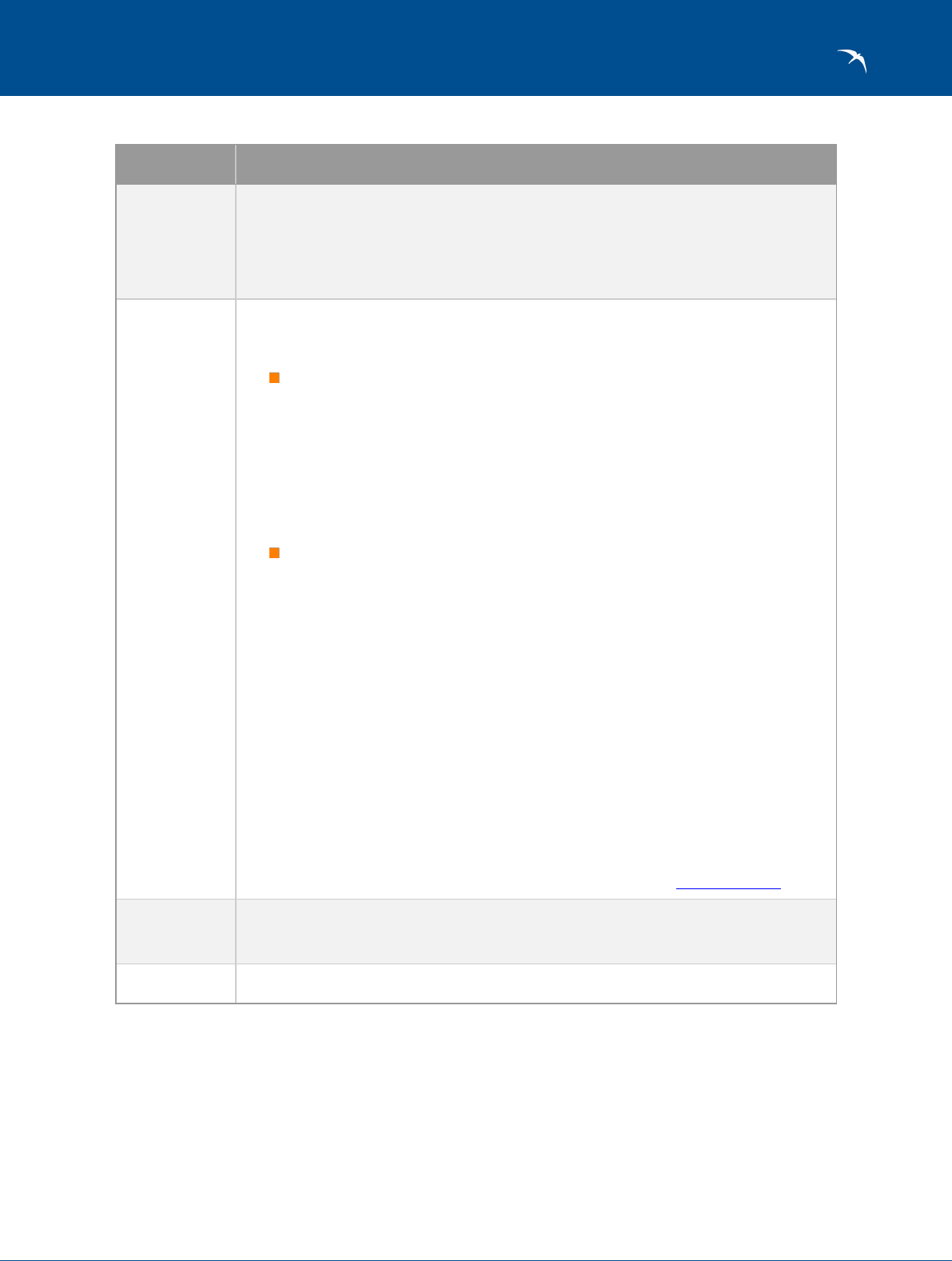
BlueCielo Meridian Enterprise 2017 Release Notes
54
ID Description
MRE-1877
A new setting DoNotNotifyAnotherJobIsRunning has been added to the file
GeneralPublisherSettings.dat. If set to true, it prevents Another
instance of the job is currently running notifications if a frequent job is still
running when it is scheduled to begin again.
MRE-1907,
MRE-2068,
MRE-2110
Selecting the AutoVue rendering module component during installation now
installs two versions of the AutoVue rendering module:
AutoVue – This rendering module is based on AutoVue Desktop 20.2.1 and is
no longer being developed by Oracle. It supports page ranges, paper sizes,
orientation, colors, and pen tables and those options are available in existing
and new rendering profiles made with this rendering module. However, it
does not support the latest versions of some file formats. This is the same
version as provided by prior versions of Meridian Enterprise and is compatible
with existing rendering profiles.
AutoVue Desktop Deployment – This rendering module is based on
AutoVue 20.2.3 (Java server) and will continue to be developed by Oracle. It is
installed as a desktop deployment on the Meridian Enterprise Server
computer. It does not support page ranges, paper sizes, orientation, colors,
and pen tables and those options are not available in new rendering profiles
made with this rendering module. However, it does support the latest versions
of some file formats.
You may choose which rendering module best meets your requirements and create
corresponding rendering profiles accordingly.
For the list of input file formats that are supported by the AutoVue rendering module,
see the version of
Meridian Enterprise Supported Software
that matches the Meridian
Enterprise software. For the list of specific versions of the file formats that are
supported for rendering, see the AutoVue documentation on the Oracle web site.
MRE-2074
The
AutoVue
and
AutoVue Desktop Deployment
rendering modules no longer
support CALSGP4 rendition output.
MRE-2112 Oracle 10g is no longer supported.

BlueCielo Meridian Enterprise 2017 Release Notes
55
5 RELEASE 2015
5.1 What's New in Meridian Enterprise 2015
The following topics describe the new functionality and the changes and improvements to existing func-
tionality in this release.
Related information
Administration improvements 55
Application link improvements 57
Client improvements 58
Customization improvements 59
Viewer improvements 60
5.1.1 Administration improvements
The following improvements have been made to the administration of Meridian Enterprise:
The performance of repairing Hypertrieve vaults has been improved by approximately 30%.
The Meridian Enterprise suite of products now supports named user licenses in addition to con-
current user licenses. Consult your BlueCielo Partner or BlueCielo account representative to dis-
cuss how the new licenses will affect your organization.
Meridian Explorer licenses will be substituted automatically by a PowerUser client license (if avail-
able) when a user opens the PowerUser client while a Meridian Explorer license is claimed. Power-
User client licenses will be claimed by Meridian Explorer users if no Meridian Explorer user licenses
are available.
The performance for client-side operations that download documents to the PC can be improved in
WAN environments by configuring the new site cache feature. This feature works similar to local
workspace but for all users of the same remote site. Documentation of this feature is missing from
the
BlueCielo Meridian Enterprise Administrator's Guide
that was distributed with release 2015.
The documentation can be found in the guide online in the BlueCieloTechnical Library.
New security privileges Confirm Superseded, Confirm Merge, Link to Master, and
DIscard from Project have been added.
This release of the Hypertrieve 5 database engine provides approximately 50% better
performanceover the previous release (600% over the Hypertrieve 3 database engine) due to:
Better memory usage
Better handling of exclusive locks
New algorithms
Additional improvements include:

BlueCielo Meridian Enterprise 2017 Release Notes
56
In certain cases, a server reboot could take a long time due to slow loading of data cached on
disk. This has been resolved.
An access violation could occur on intensive operations like importing documents and running
the Vault Consistency Wizard and has been resolved.
A problem with incorrect string lengths could result in database corruption and has been
resolved.
Interrupted cache loading could lead to an access violation and has been resolved.
Error logging has been improved.
The licenses for a specific BlueCielo product can now be restricted to the members of a specified
local or domain group.
BlueCielo License Server activity can now be logged for viewing by the Windows Event Log Viewer.
A new EDMServer setting Hide vaults to which a user has no access has been added. If
this option is enabled, vaults will be hidden from users that do not have the List Content priv-
ilege for the root folder of a vault.
The following options on the Preferences page in the Meridian Web Client have been removed
and are now controlled only by registry settings on the web server. Existing environments that rely
on client settings will continue to work.
Enable clipboard Copy, Cut, and Paste commands
Enable viewing the vault at a baseline or specific date or time
Clear credentials after logging off
A new registry value HelpURL has been added that can be set to show a different help system for
the Meridian Web Client than for the PowerUser client.
The Enable Web Access client components option on the Preferences page in the
Meridian Web Client is now set depending on whether the BlueCielo Upload/Download Control com-
ponent is installed on the PC.
The Use BlueCielo AutoControls for improved form display option has been deprecated.
The AutoManager EDM Server service closes large vaults more gracefully now during Windows
restarts and shutdowns. By default, the service will delay Windows shutdowns by up to 3 minutes
to finish closing vaults and prevent vault recoveries during restart.
It is now possible to register more than one Meridian Enterprise trial license in Meridian Enterprise
Server with the same expiration date.
Content indexing with the BlueCielo IFilter could create an excessive number of .tmp files in the
Windows %TEMP%folder.
A new server registry value SameIISEDMAccount has been added that, when set to 1, causes
Web Access to use Windows authentication to connect to the remote vaults instead of using basic
authentication, which can eliminate the double hop problem with authentication from a remote
AutoVue server or IISserver.

BlueCielo Meridian Enterprise 2017 Release Notes
57
The Meridian Enterprise client components (for example, Application Integration and client lib-
raries) are now installed by default and mandatory when installing Meridian Explorer or BlueCielo
Publisher.
Account names (for example, Local System)can now be typed on the Logon Information page
during server installation and do not need to be selected with the browser dialog box. If the
account name cannot be validated, installation can be continued.
The default database engine for new vaults is now Hypertrieve 5.
The document workflow commands are no longer available in the Meridian Web Client even if they
are disabled for the active scope.
If auditing is enabled for a vault and the connection to the audit log database is lost, unlogged trans-
actions are now revoked instead of being committed and users are shown an appropriate error
message.
If auditing is enabled for a vault, the entries Rep open Start, Init Audit, and Rep open
Succeeded are no longer added to the audit log by the Meridian Web Client. These entries were
not useful and could cause the audit log database to expand unnecessarily.
Trial licenses and Not for Production licenses may now be registered together in the same license
server.
The Copy Document command now supports batches in the Meridian Web Client.
The Computer running the Enterprise services option in Meridian Enterprise Admin-
istrator now accepts a User Principal Name (UPN)to prevent errors when Meridian Enterprise
Server is used to manage Meridian Enterprise user accounts and the Meridian Enterprise Server is
running on a separate computer.
Custom properties may no longer be deleted if they are included in the availability criteria of a work-
flow transition.
The IsAPWF registry setting that enabled Meridian Asset Management Module object filtering has
been moved to a new setting named TagsInProject on the Application Integration page in
Meridian Enterprise Configurator. This was done so that the functionality can be enabled only for
specific vaults on the same server.
For more information, see
BlueCielo Meridian Enterprise Administrator's Guide.
5.1.2 Application link improvements
The following application link improvements have been made:
SolidWorks 2015 SP1 and SP2 are now supported.
The Revit link now supports synchronization of both standard parameters and custom parameters.
The parameter name may also be specified as the asterisk (*) wildcard character to signify all para-
meters in the category.
AutoCAD 2016 (including Civil 3D, Map 3D, P&ID, and Plant 3D) has been tested and is now sup-
ported.
The asset management and AutoCAD P&ID features that were previously in separate AutoCAD
runtime extensions (.arx) have been combined into the base AutoCAD link to simplify installation.
Feature sets can be enabled or disabled with new registry values. Configuring the link is
unchanged.
Autodesk Inventor 2016 has been tested and is now supported.

BlueCielo Meridian Enterprise 2017 Release Notes
58
The TagType setting of the AutoCAD link now supports object type names specified as literals,
attribute values, or combinations of attribute values and constant strings. The TagType setting
can be used with the Meridian Asset Management Module.
The AutoCAD link now supports synchronizing constant type title block attributes when the link's
SyncConstantAttributes setting is set to 1.
Autodesk Revit 2016 has been tested and is now supported.
A new menu item and ribbon icon have been added to the AutoCAD link that shows the Drawing
Tags dialog box. This dialog box lists the asset tags that are found in the current drawing that
match the link configuration. This dialog box was previously available only in the AutoCAD P&ID
link. It can now be used to manage links to assets in standard AutoCAD drawings.
The Revit link now supports multiple sheet title blocks per drawing similar to the AutoCAD link.
The following application links are no longer supported. This does not affect the AutoVue viewer.
For a list of the supported file formats, see Oracle AutoVue 20.2.3 Supported File Formats Win-
dows and Linux Platforms.
All AutoCAD versions prior to 2013, including all vertical market applications (AutoCAD P&ID,
AutoCAD Civil, and so on)
Autodesk Inventor versions prior to 2013
Revit versions prior to 2013
SolidWorks versions prior to 2013
A new filter expression [Cut
<start> <length>
] has been added to the
TagPrefixPropertyDef setting used with the Meridian Asset Management Module. The expres-
sion can be used to exclude a substring from the retrieved property value.
Meridian Asset Management Module tag filters that are unique to tag types or tag values must now
be defined separately in a new TypeFilters setting or the old TagFilters setting respectively. A
new Filters setting can be used to define filters that can be applied to either tag types or tag val-
ues.
For more information, see
BlueCielo Meridian Enterprise Administrator's Guide
and
BlueCielo Meridian
Enterprise Configuration Guide.
5.1.3 Client improvements
The following improvements have been made to the Meridian Enterprise client applications:
The Title Blocks property page of documents that is enabled by the Multiple layout title
blocks support option that was added in Meridian Enterprise 2014 SP1 was read-only in the
Meridian Web Client. The page can now be edited in the Meridian Web Client this version.
Deleting a project copy of a document now unlocks the master document from which it was made,
which is more similar to discarding the project copy from the project folder. The important dif-
ference between the two actions remains, however. Deleting a project copy breaks its incoming ref-
erences whereas, depending on the configuration, discarding the project copy can reroute its
incoming references to the master document and maintain the referential integrity of the related
documents.
The Meridian Web Client now shows a modern, calendar type data picker with the same locale as
property pages.
The shared workspace options of folders may now be edited in the Meridian Web Client.

BlueCielo Meridian Enterprise 2017 Release Notes
59
Meridian Asset Management Module objects can now be linked and unlinked in the Meridian Web
Client using the text tags feature similar to the way it is possible in PowerUser.
Creating references in the Meridian Web Client is now easier and searching for the destination doc-
uments is no longer required.
Two users opening the same vault, in the same scope, with the same navigation view no longer
generates the error IC Meridian Object Manager: Cannot set attribute
'AMNavigationViewPropertySet._SEARCHAREA'. ; The object is currently being
edited by another session if the Remember user name option is enabled on the
Authentication page of the Vault Settings branch of the Environment section of the vault
in Configurator.
The Meridian Web Client now supports an improved navigation tree. The new tree can be enabled
by adding the setting GridTree=1 in the first section of the user's .prf file in the
C:\inetpub\AMM\Profiles folder on the web server. The profile files have globally unique
filenames like S-1-5-21-247412457-1281538329-1571014584-4234.prf. The profile
file for a particular user can be identified by making a change to one of the user's preference set-
tings as described in the
BlueCielo Meridian Enterprise User's Guide
and then matching the file
modification time shown in Windows Explorer. This setting is temporary and the new tree may
become the default in a future release.
A new property page Enterprise Server Packages is available for documents in PowerUser
and the Meridian Web Client. It lists the packages that have been exported from the Meridian
Explorer repository that contain the selected document.
A new setting CreateProjectCopyForRetired has been added to the vault configuration that
when enabled, allows project copies to be made from retired documents.
A Meridian Explorer Comments page configured to show as an external property page in
Meridian Enterprise did not show the viewer window when the page was viewed in the Meridian
Web Client.
The new Meridian Web Client property pages for the Meridian Asset Management Module that are
described in “Customization improvements” on page 59 require that frames be disabled in the
Meridian Web Client. Otherwise, some features may not work or will generate errors. Frames can
be disabled with the UseFrames setting described in the
BlueCielo Meridian Enterprise
Administrator's Guide
. It's highly likely that future functionality will also not support frames. For this
reason, frames should be considered obsolete and users should not rely on them.
For more information, see
BlueCielo Meridian Enterprise User's Guide.
5.1.4 Customization improvements
The following improvements have been made to the Meridian Enterprise customization features (VBScript
and .NETAPI):
A new property Document.LayoutsNames has been added that contains the names of the
page layouts in the current document. The layout names can be used to render multiple sheets
from a single AutoCAD or Revit source drawing.

BlueCielo Meridian Enterprise 2017 Release Notes
60
Microsoft SQLServer Compact Edition 4.0 is now supported for the external tables database and
the user database on the server and also for the local workspace database on client PCs. For
upgrade instructions from version 3.5, see the Meridian Enterprise Knowledge Base.
The Batch.PrintDetails method now works in the Meridian Web Client for the Change
Document Type and Issue New File Name commands, workflow transitions, and custom
commands.
The TagProperty setting of the AutoCAD link that can be used with the Meridian Asset Man-
agement Module can now specify the name of a VBScript function to calculate the tag name. For
more information, see the
BlueCielo Meridian Asset Management Module Administrator's Guide.
VBScript logging can now be enabled and configured for PowerUser and the Meridian Web Client.
The log can be viewed in PowerUser and downloaded by the Meridian Web Client.
New Objects and Where Used pages are available with the Meridian Asset Management Mod-
ule that are optimized for the Meridian Web Client. The pages can be shown by implementing new
ObjectsPage_IsVisible and WhereUsedPage_IsVisible VBScript event handlers.
The reason entered by the user for electronically signing documents is now available in VBScript
after the transaction has completed so that it can be added to a watermark on the signed doc-
ument.
The Connection APImethod GetUniqueValues now supports any property set. The
SelectCustomPropertyName
parameter now accepts fully-qualified property names in the form
<
PropertySet
>.<
PropertyName
>. If <
PropertySet
> is omitted, the Custom property set is
assumed.
The DocGenericEvent_*CreateReference and DocGenericEvent_*DeleteReference
events are now supported by reference operations performed by the Meridian Asset Management
Module.
For more information, see the
BlueCielo Meridian Enterprise VBScript APIReference Guide
or the
BlueCielo
Meridian Enterprise .NETAPI Reference Guide.
5.1.5 Viewer improvements
The following improvements have been made to the Meridian Enterprise viewer:
Oracle AutoVue 20.2.3 is now included. For information about the new features in this release, see
What’s New in Oracle’s AutoVue Enterprise Visualization 20.2.3? For a list of the supported file
formats, see Oracle AutoVue 20.2.3 Supported File Formats Windows and Linux Platforms.
The AutoVue Client/Server deployment user settings have been moved from C:\Program
Files (x86)\Common Files\Cyco Shared\AutoVue\Profiles\<UserName>.ini
on the AutoVue server and are now stored in files in the folder
User-selected printer paper sizes are now saved correctly by AutoVue.
The quality of printing drawings in landscape orientation on tabloid size sheets has been improved.
Opening a PDFfile that contains foreign language characters in AutoVue inside PowerUser no
longer causes File not found errors.

BlueCielo Meridian Enterprise 2017 Release Notes
61
5.2 What’s new in BlueCielo Meridian Enterprise Server 2015
The new features and improvements of Meridian Enterprise Server include:
Anew type of document collection can be made called a package. A package is a set of documents
contained in an archive (ZIP) file. They can be used to send documents to people who do not have
access to Meridian Explorer, for example, or as simple transmittals. Packages are to Meridian
Explorer what briefcases are to Meridian Enterprise but simpler. However, the two are different
and are not interchangeable.
One way that packages are different from briefcases is that packages are sent by Meridian Enter-
prise Server to a different file storage system (Windows file system, FTP site, cloud service, etc.),
not to a person by email. Meridian Explorer uses the BlueCielo Publisher system links to transfer
the documents for you. You only need to select a Publisher job, specify the contents of the package,
and instruct Meridian Explorer to send it. The rest is automatic but you can monitor the status of the
package to verify that it was sent. You may also view packages that have already been sent and
search for documents inside packages.
Web service APIs GetDocument and GetDocuments are now available to external systems to
retrieve Meridian Explorer data. The APIs can be used with standard HTTP or HTTPSrequests and
they return the data in JSONresponses.
New permission levels Edit Collections, View Packages, Edit Packages,
ExecutePackages, and Manage Packages have been added to support the creation of doc-
ument export packages.
Internal functionality has been added that enables advanced repository synchronization
troubleshooting by BlueCielo Technical Support.
Exported metadata is now saved in MSExcel 2007 or higher (.xlsx) format and may contain
more than 255 columns.
Searching on properties that have more than 50K unique values now works correctly.
Older repositories that are upgraded to Meridian Explorer 2014 no longer fail when the stoplist is
added to the full-text index.
User and group names may now be longer than 50 characters.
When used with SQLServer 2008, an error that could cause canceled background tasks to show as
still running in the Tasks list has been fixed.
Error Column name
<ColumnName>
does not exist in the target table or view
occurred when indexing a repository that contains over 300 document and tag properties.
Hybrid parts of the source document are now published to non-Meridian Enterprise destination sys-
tems if the Publish the source document option of the publishing job is enabled.
The Use fixed identity option has been renamed to Use Meridian impersonation and the
default has been changed to enabled.
After upgrading to this version, a new CSSstylesheet is generated that contains the default styles.
If you made customizations to the stylesheet before the upgrade, that stylesheet is retained and
you must copy your changes to the new stylesheet.
Column filters are now available in the Audit log view in Meridian Enterprise Server Configurator.

BlueCielo Meridian Enterprise 2017 Release Notes
62
When viewing a batch of PDFfiles, the Adobe Reader window could remain visible even after clos-
ing the window.
A new views bar at the bottom of the Meridian Explorer page shows the names of the four data con-
texts that are available in a repository:Documents, Tags, Projects, and Collections. The
names can be clicked to switch the navigation view to the corresponding context.
An Oracle AutoVue Client/Server deployment running under the Local System account could show
errors and not display documents.
Audit log data may now be exported from the Meridian Enterprise Server Administration Console to
Microsoft Excel format.
Active Directory synchronization has been improved for large numbers of groups and users.
The performance of synchronizing large numbers of documents that have been deleted from the
source vault has been improved.
The accuracy of validating synchronizations from Meridian Enterprise to Meridian Explorer has
been improved to better detect document changes since the last synchronization.
A new URL parameter ISOLATION=TRUE has been added that hides the views bar and the
HOMEtab in the ribbon menu bar when one document or a list of documents is previewed in a
new browser window, such as from a maintenance management system.
Redlines were not visible in AutoVue if the StoreFeedbackRedlineOnRendition option was
set to True in the WebConfigDto.dat file of Meridian Enterprise Server and a feedback page
was configured. This patch deactivates the StoreFeedbackRedlineOnRendition setting, if
present so that redline display is then controlled by the Include redlines in rendition and
Publish redlines options of the publishing jobs.
New URLshortcuts named documentview, objecttagview, projectview, and
packageview have been added. They can be used to open the default view for each item type.
Corresponding parameters RN and ViewCat have also been added that can be used to specify
the repository and view type to open. For details about usage, see the
BlueCielo Meridian
Enterprise Server Administrator's Guide
.
Performance has been improved when thumbnails are updated and VBScript events are invoked.
Internal functionality has been added that enables advanced repository synchronization
troubleshooting by BlueCielo Technical Support.
5.3 What’s new in BlueCielo Publisher 2015
BlueCielo Publisher 2015 adds the following new fixes and improvements:
The rendering module option names and acceptable values have been made more consistent to
simplify configuration.
Rendering to PDFwith the AutoVue rendering module is now supported on Windows Server 2012.
The Meridian Enterprise Application Integration component is now always installed during setup so
that local workspace cleanup after publishing can be configured as a scheduled task.
A new option Continue on job fail has been added to batch job configuration. If enabled, the
other jobs in a batch will be run even if one of the jobs in the batch fails for any reason.
The VBScript rendering option _GROUP_ has been removed to allow rendition merging to be per-
formed by the Update Rendition command in Meridian Enterprise PowerUser. This is a break-

BlueCielo Meridian Enterprise 2017 Release Notes
63
ing change that affects existing configurations that use the _GROUP_option. The configuration
must be modified to not rely on the _GROUP_ option.
The BlueCielo Project Portal system link has been improved by logging more events and a bug was
fixed that caused new revisions of documents to be created in a loop when the service was restar-
ted on the Project Portal server.
Meridian Explorer synchronization jobs no longer copy documents to the local workspace during
publishing unless rendering is performed.
The Meridian Enterprise setup package now creates the folder
C:\Windows\System32\config\systemprofile\Desktop to support the Microsoft
Office rendering module and electronic signature pages. This folder is in addition to the
C:\Windows\SysWOW64\config\systemprofile\Desktop that was previously created
during setup.
The AutoCAD rendering module now supports AutoCAD 2016.
Scheduling a rendition job no longer prompts for the destination vault unnecessarily.
Scheduling a batch rendering job for multiple vaults now only allows compatible destinations to be
selected, which prevents the error The target configuration is invalid: The rendition
update feature is only available when the destination BlueCielo Meridian vault is
the same as the publishing source for incompatible combinations.
The Force all colors to black and Document pages options of the rendering profile can now
be configured as defaults for a publishing job .
The Revit rendering module now supports DWG output.
The following rendering applications are no longer supported.
All AutoCAD versions prior to 2013, including all vertical market editions (AutoCAD P&ID,
AutoCAD Civil, and so on)
Autodesk Inventor versions prior to 2013
SolidWorks versions prior to 2013
MSOffice versions prior to 2010
A rendition job that is used for multiple sources and destinations will now only show the compatible
destinations for user selection in Meridian Enterprise PowerUser when the Publish command is
run.
The Autodesk Inventor rendering module now supports Autodesk Inventor 2016 but in interactive
mode only.
The Rotation option was not available if the Alignment option was set to Center or Right for
a watermark overlay.
The SolidWorks rendering module options have been streamlined to be more consistent with the
other rendering modules.
The maximum value of the Timeout option of a publishing job has been increased from 360
seconds to 32000 seconds to allow time for large rendering jobs to complete before the job fails.
The Office rendering module now supports the Visio .vsdx and .vsdm file extensions.
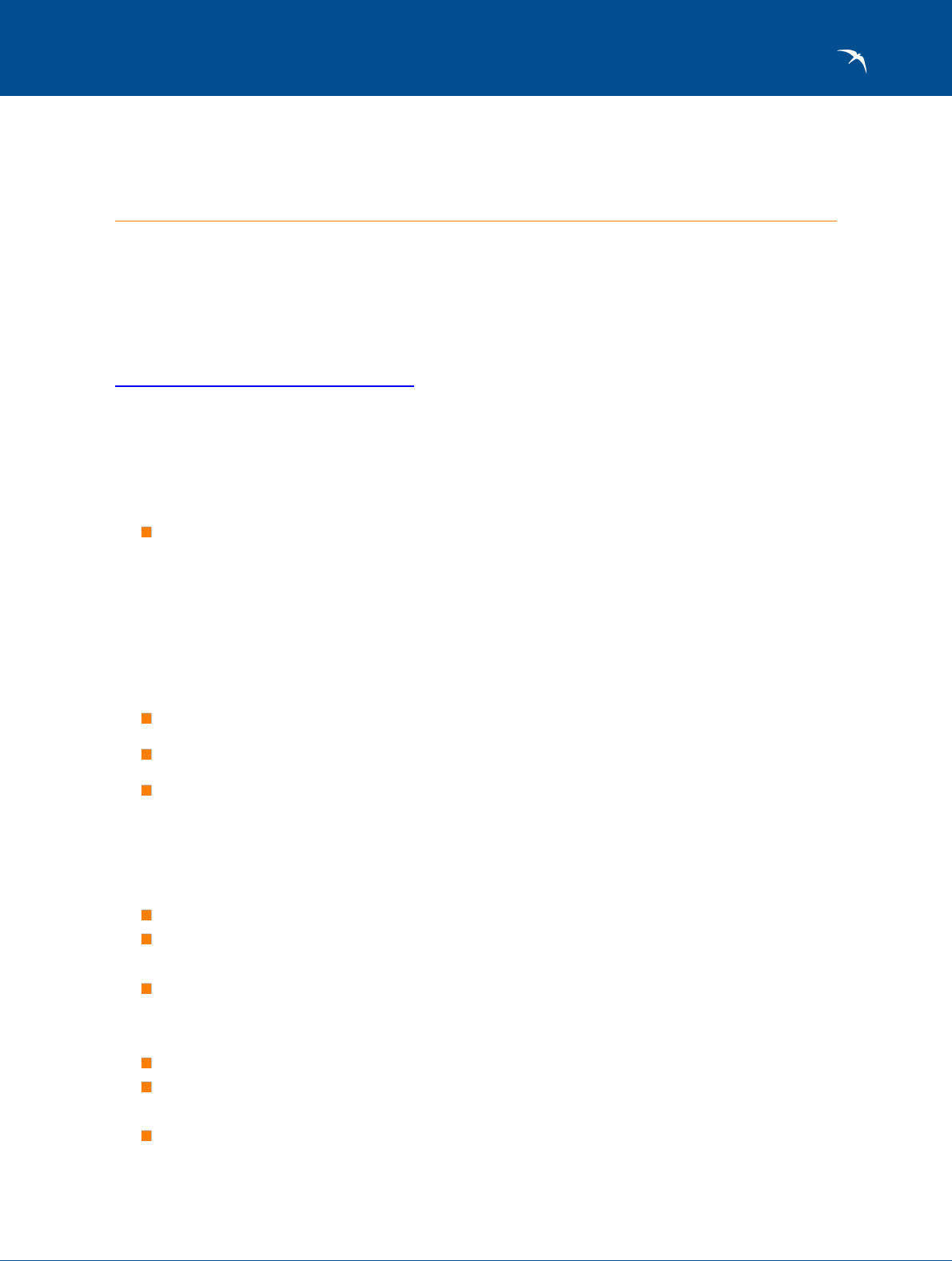
BlueCielo Meridian Enterprise 2017 Release Notes
64
6 RELEASE 2014 SP2
6.1 What's New in Meridian Enterprise 2014 SP2
This service pack includes all improvements made in Meridian Enterprise 2014 SP1 and many subsequent
fixes included in Meridian Enterprise 2015. A list of the 2014 SP1 improvements can be found on the
Meridian Enterprise 2014 SP1 Release Notes.
This service pack is distributed as complete server and client installation packages. Either one can be
installed alone and is compatible with Meridian Enterprise 2014 SP1 server or client installations. However,
we recommend that both the server and clients be upgraded to this release.
The following improvements have been made to Meridian Enterprise:
Introduces the new DWORD registry setting AVLandscape that controls the rotation of water-
marks (only when printed in landscape orientation) so that they can match the printed output
depending on the printer driver used.
HKEY_CURRENT_USER\Software\Cyco\AutoManager View Control2\Settings
When set to 1, watermarks are rotated clockwise. When set to 0xFFFFFFFF, they are rotated
counter-clockwise.
Fixes an issue in which comparing images or PDFfiles caused the viewer to stop working.
The Suspend viewing the document option in PowerUser no longer effects AutoVue.
Correctly shows the electronic signature disclaimer and reason dialog box in the Meridian Web Cli-
ent if the length of the disclaimer is over 255 characters. Also fixes a general issue with lookup lists
in which the total length of all values in a lookup list or a bound string that is calculated by a
VBScript expression is greater than 255 characters. The limitation is now 4K characters for the
total of all lookup list values and 255 characters per value.
Empty date fields are the same width as fields that contain values.
The Global Collaboration Framework import processor no longer continues processing briefcases if
the EDMServer has stopped responding.
Fixes an Invalid pointer error that can occur when attempting to view the Document
Workflow menu for the replacement of a hybrid document after its document type has been
reconfigured to not be a hybrid document type.
Shows AutoVue at the correct size when the viewer is opened in a new Internet Explorer window.
Fixes an issue with properties in a mapped tagset being cleared when they are synchronized from
MicroStation files but the tagset does not exist in the drawings.
An error has been resolved when the Asset Management Module is enabled, TagsInProject is
set to 1 in the AMMCUSTOMsection of the Application Integration vault settings, and the
Advanced Project Workflow Module is disabled for the vault.

BlueCielo Meridian Enterprise 2017 Release Notes
65
Anew option Enable filtering has been added to the Manage Links dialog box when the
Meridian Asset Management Module and the Meridian Advanced Project Workflow Module are
enabled for a vault. If enabled, this option filters the document and object search results using the
property filters that are defined in the navigation view that specifies the columns to show in the
Meridian Asset Management Module user interface. For information on configuring this option, see
the
Meridian Asset Management Module Administrator’s Guide
.
Adobe PDFrendition content is now added to the full-text index for searches if the Adobe
PDFIFilter is installed on the Meridian Enterprise server and the BCRenditionPropertySet._
Format property of the source document is set to PDF.
Fixes an issue with printing tabloid page size in landscape orientation from AutoVue in a cli-
ent/server deployment.
The Batch.PrintDetails method now works in the Meridian Web Client for the Change
Document Type and Issue New File Name commands, the DocGenericEvent_
*CreateReference and DocGenericEvent_*DeleteReference events to reference oper-
ations performed by the Meridian Asset Management Module, workflow transitions, and custom
commands.
When the ADSyncUser tool synchronizes a user that resides in multiple groups, the error is now
logged and the synchronization continues.
Adds multiple domain support to Active Directory synchronization. Users and groups that reside in
other domains than the primary domain will be synchronized.
Rendering large documents with the AutoVue rendering module could produce blank pages part
way through the rendition.
The EDMServer service could stop working if the availability criteria of a workflow transition
included a property that was deleted.
Redlines were not visible in AutoVue if the StoreFeedbackRedlineOnRendition option was
set to True in the WebConfigDto.dat file of Meridian Enterprise Server and a feedback page
was configured. This patch deactivates the StoreFeedbackRedlineOnRendition setting (if
present) so that redline display is then controlled by the Include redlines in rendition and
Publish redlines options of the publishing jobs.
When performing a batch import and the Enable Web Access client components option was
disabled, drop-down lists that used database queries did not refresh properly.
Adds a new option CreateProjectCopyInWebAccessMode to the [Vault] section of the
Application Integration settings in a vault configuration. If set to Y (the default is N) and a project
copy is made, this setting suppresses the Reference Explorer dialog box in the PowerUser client
and also suppresses the resolution and copying of referenced documents. This causes the
PowerUser to behave similar to the Meridian Web Client for this operation. This can dramatically
shorten the time required to create project copies that reference many other documents. This set-
ting is the most beneficial in vaults that contain many references to asset tags related to a main-
tenance management system. We do not recommend enabling this option in vaults that do not
contain asset tags but instead references are primarily to assembly parts or related documents.
Active Directory synchronization has been improved for large numbers of groups and users.
Adds triggering of the DocGenericEvent_*CreateReference and DocGenericEvent_
*DeleteReference events to reference operations performed by the Meridian Asset

BlueCielo Meridian Enterprise 2017 Release Notes
66
Management Module. Also fixes an issue with the Batch.PrintDetails property within those
events.
The Build Report command was unavailable for folders in the Meridian Web Client.
The Copy Document command now supports batches in the Meridian Web Client.
The reason entered by the user for electronically signing documents is now available in VBScript
until after the transaction completed. It can now be added to a watermark on the signed document.
If auditing is enabled for a vault, the entries Rep open Start, Init Audit, and Rep open
Succeeded are no longer added to the audit log by the Meridian Web Client. These entries were
not useful and could cause the audit log database to expand unnecessarily.
The document workflow commands were available in the Meridian Web Client even if they were dis-
abled for the active scope.
The quality of printing drawings in landscape orientation on tabloid size sheets has been improved.
When viewing a batch of PDFfiles, the Adobe Reader window could remain visible even after clos-
ing the window.
Documents that do not have custom properties assigned to them that are specified for Asset Man-
agement Module tag objects no longer show property internal names instead of their display
names.
A new setting CreateProjectCopyForRetired has been added to the vault configuration that
when enabled, allows project copies to be made from retired documents.
A Meridian Explorer Comments page configured to show as an external property page in
Meridian Enterprise did not show the viewer window when the page was viewed in the Meridian
Web Client.
Content indexing with the BlueCielo IFilter no longer creates an excessive number of .tmp files in
the Windows %TEMP%folder.
Resolved an issue in which the viewer window was not refreshed after user focus switched to
another application and then returned to AutoVue. This occurred if the user option Suspend
viewing the document was enabled to prevent locking the file so that it could be opened in
other applications. The workaround of resizing the viewer window would refresh the window.
Redlining using an AutoVue Client/Server deployment could cause the error There is no
privilege to change redlines.
AutoCAD redlines are now shown correctly after switching from model view to a layout view and
back again.
Error Column name <
ColumnName
> does not exist in the target table or view now
longer occurs when indexing a repository that contains over 300 document and tag properties.
Two users opening the same vault, in the same scope, with the same navigation view no longer
generates the error IC Meridian Object Manager: Cannot set attribute
'AMNavigationViewPropertySet._SEARCHAREA'. ; The object is currently being
edited by another session if the Remember user name option is enabled on the
Authentication page of the Vault Settings branch of the Environment section of the vault
in Configurator.
Searching on properties that have more than 50K unique values now works correctly.
Finnish language corrections in the Global Collaboration Framework.

BlueCielo Meridian Enterprise 2017 Release Notes
67
In a vault that uses the Hypertrieve 5 database engine, removing a user from the To-Do Persons
list of a workflow can no longer cause minor vault corruption that was not detected by the database
engine or repaired by the Vault Consistency Wizard.
The Fit to page size option of the AutoVue Document Converter no longer creates empty
PDFfiles.
Stability of the Vault Consistency Wizard has been improved.
The Title Blocks property page of documents that is enabled by the Multiple layout title
blocks support option that was added in Meridian Enterprise 2014 SP1 was read-only in the
Meridian Web Client. The page can now be edited in the Meridian Web Client this version.
A rare issue that could cause Windows Search to crash when indexing a file has been resolved.
6.2 What's New in Meridian Enterprise Server Release 2014 SP2
Meridian Enterprise Server Release 2014 SP2 adds the following new fixes and improvements:
Meridian Explorer synchronization no longer fails when it encounters unexpected duplicate ref-
erences to a master document. Now the error is logged and synchronization will continue.
Audit reports shown by Meridian Explorer now display times in GMT format the same as the expor-
ted data.
User group names are now shown in property value lists correctly in Meridian Enterprise Server.
Timeout errors when synchronizing Active Directory to Meridian Enterprise Server have been
resolved.
In a repository with multiple navigation views defined, clicking the view list in the navigation pane
to select a different view no longer loads the next view in the list automatically. That could result in
incomplete rendering of the view combined with non-existent property values.
Applies the current audit log filter to exported data.
Exported metadata is now saved in MSExcel 2007 or higher (.xlsx) format and may contain
more than 255 columns.
Audit log data may now be exported from the Meridian Enterprise Server Administration Console to
Microsoft Excel format.
The Meridian Explorer iPad website now supports forms authentication from a web browser as
well as from an iPad for testing purposes.
Performance has been improved when thumbnails are updated and VBScript events are invoked.
Internal functionality has been added that enables advanced repository synchronization
troubleshooting by BlueCielo Technical Support.
The error SOAP negotiation could occur if the Use Enterprise server for user
management option is enabled in a vault and Meridian Enterprise and Meridian Enterprise
Server are running on different computers. This patch allows the Computer running the
Enterprise Server service option in Meridian Enterprise Administrator to accept a UPNto spe-
cify the Meridian Enterprise Server computer as described in the
BlueCieloMeridian Enterprise
2015 Administrator's Guide
or later.
Applies item level security to the results of full-text searches.
The performance of synchronizing large numbers of documents that have been deleted from the
source vault has been improved.

BlueCielo Meridian Enterprise 2017 Release Notes
68
Diagnostic information about document viewing in Meridian Explorer can now be saved in a trace
log for troubleshooting.
Printing documents is no longer possible with an AutoVue Client/Server deployment after disabling
the Allow draft print option for an Meridian Explorer view.
When used with SQLServer 2008, an error that could cause canceled background tasks to show as
still running in the Tasks list has been fixed.
Internal functionality has been added that enables advanced repository synchronization
troubleshooting by BlueCielo Technical Support.
Multiple repositories synchronized from separate Meridian vaults that share the same property
name no longer show values from the wrong repository in property-based navigation views and in
the Advanced Search lookup lists.
Improved performance when thumbnails are updated and VBScript events are invoked.
When draft revisions are synchronized to the repository and then revoked in the Meridian vault and
new revisions started, the wrong revision is no longer deleted in the repository if the Allow
automatic deletion is enabled.
Error Column name
<ColumnName>
does not exist in the target table or view no
longer occurs when indexing a repository that contains over 300 document and tag properties.
Web service APIs GetDocument and GetDocuments are now available to external systems to
retrieve Meridian Explorer data. The APIs can be used with standard HTTP or HTTPSrequests and
they return the data in JSONresponses.
Localization resources have been improved.
6.3 What's New in BlueCielo Publisher Release 2014 SP2
BlueCielo Publisher 2014 SP2 adds the following new fixes and improvements:
Documents published to BlueCielo Project Portal after adding a signature page now have correct
filenames.
The BlueCielo Project Portal system properties Author, AuthorEmail, Created, Modified, and
Description can now be mapped in publishing jobs.
BlueCielo Project Portal property place holders are now replaced correctly in signature page tem-
plates.
When the Copy Content option is disabled for the Explorer synchronization job (and a rendering
profile is not assigned) the job will now not use the local workspace of the server. This conserves
disk space and may also have a positive affect on performance.
Increases the maximum value of the Timeout option of a publishing job from 360 seconds to
32000 seconds to allow time for large rendering jobs to complete before the job fails.
Adds a new setting EnableUseRenditionForLinkedDocuments to the
PublisherCapability.dat file that, when set to true, shows a new publishing job option
Use exisiting rendition for linked documents on the MERGING tab of the job. If that
option is enabled and renditions already exist for the linked documents, those renditions are
merged with the current document rendition instead of regenerating the linked renditions.
Removes the _GROUP_ rendering option so that rendition merging can performed by the
Update Rendition command in Meridian Enterprise PowerUser. This is a breaking change that

BlueCielo Meridian Enterprise 2017 Release Notes
69
affects existing configurations that use the _GROUP_ option. The configuration must be modified
to not rely on the _GROUP_ option.
Adds support for BlueCielo Project Portal 2015. Also fixes an issue in which the rendition filename
was incorrect after rendering with the AutoVue rendering module.
If the Use job advanced rendering settings and Defaults if job advanced rendering
settings cannot be matched options of the publishing job are enabled but the rendition prop-
erties of the source document are empty, the settings of the Force all colors to black and
Document pages options of the rendering profile will be used.
Files were not correctly rendered and a PDFtemplate file was published instead when the fol-
lowing options were configured:
The file extension was registered with a rendering module
The Publish action for file extension not assigned in any rendering profile was
set to Publish PDF template
A PDF template was specified
The Input extension option was empty
The Use for empty extension option was enabled
The Use for empty documents option was enabled
Rendering batches of Office files now longer causes timeouts or The RPC server is
unavailable errors.
The BlueCielo Project Portal system link has been improved by logging more events and a bug was
fixed that caused new revisions of documents to be created in a loop when the service was restar-
ted on the Project Portal server.
Adds a new batch publishing job option Continue if any job fails. If enabled and one job in the
batch fails for any reason, the other jobs in the batch will still be run.
Rendering to PDFwith the AutoVue rendering module is now supported on Windows Server 2012.
Adds audit logging to the AutoCAD rendering module.

BlueCielo Meridian Enterprise 2017 Release Notes
70
7 RELEASE 2014 SP1
7.1 What's New in Meridian Enterprise 2014 SP1
The following topics describe the new functionality and the changes and improvements to existing func-
tionality in this release.
Related information
Administration improvements 70
Application link improvements 71
Client improvements 71
Configuration improvements 73
Customization improvements 74
Viewer improvements 75
7.1.1 Administration improvements
The following improvements have been made to the administration of Meridian Enterprise:
New command line arguments PUC_ICONand WEB_ICONhave been added to the Windows
Installer packages. If enabled, they will install the respective shortcut on the Windows desktop.
The default of the UseFrames registry value on the server is now 1 after installation. This shows
document property pages in a second pane beside the active navigation view instead of replacing
the navigation view in the browser window. The viewer then appears as a property page tab. This
value affects all Web Access users.
When the EDMServer setting Use Enterprise server for audit trail is enabled, the Meridian
Enterprise actions are no longer all shown as Custom but show as the correct action names.
The name of the Task Server computer is now saved correctly in Meridian Enterprise Admin-
istrator.
The license registration wizard has been significantly streamlined. The reseller, background, con-
tact, and much of the site information no longer needs to be entered to register licenses.
The Meridian Enterprise server setup package now includes options to install Application Integ-
ration and the application links. This makes it easier to deploy with BlueCielo Publisher and for
development and demonstration systems.
A new client registry value DisableChangeViewerPriority has been added that, when set to 1,
disables users’ ability to change the priority of viewers for particular file types.
Document retention data can now be initialized by the Document Import Tool in PowerUser and by
the Database Import Wizard with the AMRetentionControlPropertySet property set.
Electronic signature data can now be initialized by the Database Import Wizard with the
AMDocumentPropertySet._ESIGNATURES property.
The Meridian Enterprise setup packages now add the Authenticated users group to the
Distributed COMusers group in Active Directory automatically so that all users have the cor-
rect permission by default.

BlueCielo Meridian Enterprise 2017 Release Notes
71
A new client registry value ShowAllTablesImportDB has been added that, when set to 1,
shows all of the table types present in a Microsoft Excel workbook for selection to import in the
Database Import Wizard in Meridian Enterprise Configurator.
This release contains a new license server that will not accept licenses for newer versions.
The Manually Update Rendition privilege is now checked when attaching renditions by drag-
and-drop in the Meridian clients.
A new version of SyncUnlock.exe (BCSyncUnlock.exe)is installed that supports an inter-
active graphical user interface and works with restricted user accounts.
The AMRep.exe tool has been expanded to include more information in its output and tool exe-
cution has been improved:
Version numbers of the BlueCielo .NETinterops are included
Version numbers of the Microsoft Visual C++ Runtime libraries are included
A list of the versions of the installed Meridian Enterprise Server components is included
The Meridian Enterprise Server custom event log is included
An error with AMRepU.exe that could cause the message Output directory not found
(Files) to be shown has been fixed.
The Vault Archive Wizard now replaces invalid characters in filenames with the underscore (_)
character.
For more information, see
BlueCielo Meridian Enterprise Administrator's Guide.
7.1.2 Application link improvements
The following application link improvements have been made:
SolidWorks 2015 is now supported.
The shortcut menu that is shown in the BlueCielo browser in Autodesk Inventor when Application
Integration is in Remote mode now supports all of the same commands as in PowerUser except for
the Create New Version and Derive commands.
The Application Integration dialog boxes now display an icon at the right end of the toolbar that
indicates the current mode:Online, Remote, or Offline. In Offline mode, the dialog box title text
also reads Open from local cache of
<Vault>
on <
LocalComputerName>
.
AutoCAD Civil 3D 2014 and 2015 are supported.
For more information, see
BlueCielo Meridian Enterprise Administrator's Guide
and
BlueCielo Meridian
Enterprise Configuration Guide.
7.1.3 Client improvements
The following improvements have been made to the Meridian Enterprise client applications:
If configured by a system administrator, the copy of the transmittal report of a briefcase that is
stored in the vault now has outgoing references to the briefcase source documents.
Multiple drawing sheets in the same AutoCAD file are now supported by title block synchronization.
A new system property page named Title Blocks appears in PowerUser and the Meridian Web Cli-
ent (read-only). This page allows users to edit the title block properties independently for each lay-
out.

BlueCielo Meridian Enterprise 2017 Release Notes
72
A new system property page Retention is provided that shows the document retention system
properties.
A new command Convert to Hybrid has been added to the PowerUser and the Meridian Web Cli-
ent. It converts selected documents into parts of new hybrid main documents made from a selec-
ted template.
The look and feel of the Meridian Web Client has been improved and updated to be more consistent
with current web application technology. The logo in the context bar may be configured.
Multiple references of the same type between MicroStation drawings and raster images are now
prevented. References of the MicroStation Raster Reference type are no longer converted to the
MicroStation Model Reference type when the drawing is saved in MicroStation.
Properties that are configured to appear in the Application Integration Open dialog box now also
appear when the link is in Remote mode.
A check box has been added to the dialog box that is shown when a user attempts to navigate to a
document that cannot be found in the scope of the current navigation view. Selecting the checkbox
disables the dialog box in the future and the view is automatically set to the Explorer view. A new
registry value named DisableNotFoundMessage has been added that can be used to reset the
checkbox.
Anew option Enable filtering has been added to the Manage Links dialog box when the
Meridian Asset Management Module and the Meridian Advanced Project Workflow Module are
enabled for a vault. If enabled, this option filters the document and object search results using the
property filters that are defined in the navigation view that specifies the columns to show in the
Meridian Asset Management Module user interface. For information on configuring this option, see
the
Meridian Asset Management Module Administrator’s Guide
.
The Meridian Asset Management Module now allows links to be made between tag objects and
released documents that are currently in a workflow. Previously, the workflow prevented making
links.
The Meridian Web Client now supports drag-and-drop for importing files.
A new dialog box Text Tags has been added to the Objects property page in PowerUser and the
Meridian Web Client. When the Meridian Asset Management Module is enabled for the vault and a
regular expression is specified for the new Text Tag Search option (see “Configuration improve-
ments” on page 73), this dialog box becomes available and can be used to show the matching asset
tag IDs in the full-text index of the selected document. This dialog box works similar to the existing
Drawing Tags dialog box that shows the asset tags found in AutoCAD block attributes.
Anew command Open has been added to the document and selection shortcut menus in the
Meridian Web Client. The command downloads the selected documents and opens them in the
registered Windows application similar to the PowerUser client.
Internet Explorer 9, 10, and 11 no longer require Compatibility View mode.
Application Integration running in Remote mode now uses the user’s name as the local workspace
folder name instead of the To-Do list name if the names are different. No changes were made to
the local workspace folder names in Online mode. This makes working in Remote mode compatible
with working in Online mode and the Meridian Web Client. Previously, switching between Remote
mode and the Meridian Web Client could result in two local workspaces for the same user if their
user name and the To-Do list name were different. This scenario was not supported. This change

BlueCielo Meridian Enterprise 2017 Release Notes
73
can cause local workspace inconsistencies if multiple users are configured to the same To-Do list.
WarningIf any user names and their corresponding To-Do list names are different and the
users use Remote mode, copy or move the local workspace files from the local workspace folder
with the To-Do list name to the local workspace folder with the user name. Failure to do so could
result in lost changes to documents in progress.
A new Welcome page is shown at the start of a Meridian Web Client session for vault selection.
The page shows the last opened vault and lists the three most used vaults. The logo and text on the
Welcome page may be configured.
The Application Integration dialog box now shows a text description in the properties panel of the
status of the selected document.
The error An unexpected error occurred no longer appears when a port number is specified
for the Enterprise Server web address option.
False errors stating The vault cannot be opened to a future date and time could occur
rarely.
The document icon on the Document property page in PowerUser incorrectly showed the rendi-
tion as out of date if the Modified date equaled the Rendition updated date. The icon now
shows the rendition as up-to-date.
For more information, see
BlueCielo Meridian Enterprise User's Guide.
7.1.4 Configuration improvements
The following improvements have been made to the configuration of Meridian Enterprise:
A new setting OutgoingRefType has been added to the application link settings for briefcases.
This setting specifies the internal name of a reference type that is used to link briefcase transmittal
reports to the briefcase source documents. The references are created from the vault copy of the
transmittal report when it is generated.
Multiple drawing sheets in the same AutoCAD file are now supported by title block synchronization.
A Multiple layout title blocks support option has been added to the Title Blocks page of a
document type definition in Configurator. When this option is enabled, a system property page
named Title Blocks appears in PowerUser and the Meridian Web Client. This page allows users
to edit the title block properties independently for each layout. A new section in the AutoCAD link
settings in Configurator allows a system administrator to specify custom names for the columns
shown on the Title Blocks page.
The DisableTitleBlockUpdate registry value that was previously only available for AutoCAD
title block properties now applies to all property types in all AutoCAD links.
The AutoUpdate application link setting that was previously only available for the AutoCAD
P&IDlink is now available for all title blocks.
Wildcard characters that were previously only supported by the Aliases setting for AutoCAD P&ID
tag properties are now supported for all property types.
A new security privilege Convert to Hybrid has been added to documents. This privilege con-
trols the availability of the new Convert to Hybrid command in PowerUser and the Meridian Web Cli-
ent.

BlueCielo Meridian Enterprise 2017 Release Notes
74
A new option Postfix has been added to the Type option of document types. The specified text is
appended to the names of files that are converted into hybrid documents by the new Convert to
Hybrid command.
A new email notification definition named As-built updated has been added to the
Notification settings page in Meridian Enterprise Configurator. The new definition sends noti-
fications to the selected recipient groups when a modified project copy is released and a new mas-
ter revision is created.
Folder properties for which the List of existing values for this property option is enabled
now show the list properly if the property is only used for folders. Previously, it would only show if
the property was shared with documents.
The height of the text box of a memo property is now saved correctly the first time in Meridian
Enterprise Configurator.
A new option Text Tag Search has been added to the Meridian Asset Management Module
options. A regular expression can be specified that is used to match asset tag IDs found in the full-
text index of documents. The matching asset tags can then be shown in PowerUser to link doc-
uments to matching vault objects.
A new setting DefaultRenditionExtension has been added to the [Vault] section of the
Application Integration settings. This setting specifies the default file extension of documents
to import as renditions of existing documents during drag-and-drop operations.
For more information about these improvements, see the
BlueCielo Meridian Enterprise Configuration
Guide.
7.1.5 Customization improvements
The following improvements have been made to the Meridian Enterprise customization (VBScript and
.NETAPI) features:
New VBScript APIevents are provided for the system-defined Document, Folder, Rendition,
Retention, and Title Blocks property pages. Each page generates
<PageName>
Page_
IsVisible,
<PageName>
Page_CanEdit, and
<PageName>
Page_CanApply events
except for the Document and Folder pages, which only generate the
<PageName>
Page_
IsVisible event because they are read-only. A new AutoCAD link setting
UseTabOrderForScript can be set to refer to AutoCAD layout tabs by number instead of by
name in the TitleBlocksPage_CanApply event.
New VBScript APIevents DocHybridEvent_BeforeConvert2Hybrid and DocHybridEvent_
BeforeConvert2Hybrid have been added to provide customization opportunities for the new
Convert to Hybrid command.
A new VBScript APImethod Document.ExtractTags has been added. The method accepts a
regular expression that can be used to find matching text strings in the full-text index of documents.
This method is used by the new Text Tags Search option in Configurator and the Text Tags dia-
log box in PowerUser.
A new .NETAPImethod Environment.AllDocumentTemplates(DocumentTypeIDs) has
been added that returns a tableview collection of the templates for the specified document types.

BlueCielo Meridian Enterprise 2017 Release Notes
75
Application Integration running in Remote mode now sets the Client.ImportType property to
AS_IT_CREATED when a new document is created. Previously, it set the property to AS_IT_
IMPORTED. This change makes it easier to determine in script which client application was used
to create the document.
The DocGenericEvent_BeforeReplaceContent and DocGenericEvent_
AfterReplaceContent events now occur in the Meridian Web Client if the option Enable Web
Access client components is enabled, the document is not found in the local workspace, and
the user manually selects a file to upload.
The DocGenericEvent_BeforeNewDocument and DocGenericEvent_
AfterNewDocument events now occur in the Meridian Web Client the same as in the Power-
User.
For more information, see the
BlueCielo Meridian Enterprise VBScript APIReference Guide
or the
BlueCielo
Meridian Enterprise .NETAPI Reference Guide.
7.1.6 Viewer improvements
The following improvements have been made to the Meridian Enterprise viewer:
Stability of the AutoVue viewer pane has been improved when Web Access is configured to use a
frame for the viewer (UseFrames=1)instead of a new window.
Meridian Enterprise PowerUser now supports IGC Brava Desktop (not included)as an alternative
document viewer. For compatibility information, see
Meridian Enterprise Supported Software
.
User preference settings for AutoVue client/server deployments are now saved properly.
The AutoVue viewer in a client/server deployment is no longer suspended when focus is shifted to
other applications. The document in the viewer remains visible.
7.2 What's New in Meridian Enterprise Server Release 2014 SP1
The new features and improvements of Meridian Enterprise Server include:
User group memberships may now be exported to a file and imported to make synchronizing the
groups between servers more convenient.
A new DRAFTPRINTdialog box is shown during printing, in which separate options can be set
for each document in a batch.
Synchronization job validation can now be scheduled similar to indexing and thumbnail generation.
BlueCielo license codes and authorization keys for all products can now be entered in the Meridian
Enterprise Server Administration Console and they will be registered in the BlueCielo license server
to which the Meridian Enterprise Server server is connected.
The visibility and appearance of the viewer window has been improved under certain conditions
when the Enable preview option is enabled.
A new button Full-text index has been added to the toolbar in the Meridian Enterprise Server
Administration Console on the repository Metadata page for convenience of rebuilding the index
after changing the Text Search Indexed option of properties.
Two new search commands References and Related object tags have been added to the
Search ribbon and to the document shortcut menu. Each allows refining the search scope and the
results are shown in a new window.

BlueCielo Meridian Enterprise 2017 Release Notes
76
The synchronization of documents that have references to deleted documents no longer fails and
generates an error. The references are now ignored and synchronization proceeds without gen-
erating an error.
A new setting StoreFeedbackRedlineOnRendition has been added to the
WebConfigDto.dat file. This can be set to True to always store feedback page redlines with
the rendition file of the document instead of the original file.
When the repository shows only renditions, the file size that is shown is now that of the rendition
file, not the source document.
A new option Enable search on object tag name has been added to view definitions. If
enabled, this adds a Object Tag Name field to the default search form and to the advanced
search form. Users can type a name (supported by autocomplete) in the field or select one from
the list. The search result will show only the documents that are related to the selected tag. This
condition can be combined with other search criteria.
The Chinese (standard Mandarin)language is now supported in the client application and in the
Administration Console.
The Show renditions only option has been changed to Display Content Option and now
offers three options:Show rendition only, Show both - default native, and Show both
- default rendition.
Changes made to the Web server address property in Meridian Enterprise Administrator are
now updated properly in the Web Access root property of the vault registration in Meridian Enter-
prise Server Administration Console.
The default path is set properly for the Stream root property of remote vault registrations in
Meridian Enterprise Server Administration Console.
An issue with property values not being passed in the URLplaceholder of an external page has
been fixed.
BlueCielo Publisher 2012 repository synchronization jobs with over 250 properties are now
upgraded correctly.
A REFRESHcommand has been added to the Users and Groups pages in Meridian Enterprise
Server Administration Console to show new changes made in Meridian Enterprise Administrator
when the two systems have been integrated together.
Background tasks that are terminated unexpectedly are now flagged as aborted after 30 minutes
and do not generate error messages in the event log. Previously, the uncompleted tasks were
retried and generated error messages in the event log.
The Export to Excel command now provides an Include URL option. Users can select the URL
type that is included in the output spreadsheet: property page, viewer, source file, or rendition.
Search filters set in a navigation view are now reset properly when the user switches to a property-
based view.
A new setting DisableImpersonationForBCM has been added to the WebConfigDto.dat
file. This can be set to True to disable impersonation as the end user for security delegation when
Meridian Enterprise and Meridian Enterprise Server are installed on different computers. This pre-
vents the Kerberos double hop problem.
The default size of generated thumbnail images is now 300x200.

BlueCielo Meridian Enterprise 2017 Release Notes
77
Numerous improvements have been made to the iPad client app:
This release of the application is compatible with older repositories and vice versa. User set-
tings are also preserved during upgrades from a previous version.
More description error messages are shown when logging on fails.
Search results are now sorted alphabetically by the item name.
This release is compatible with iOS7 &8. iOS6 is no longer supported.
The app ignores detail pages that have the Enable feedback functionality option
enabled, which are meant for redlining and setting of change management properties in the
Meridian client app for Windows.
Users can attach new pictures and existing files to the comments for a document or asset if the
Enable feedback comments option of the view is enabled.
7.3 What's New in Publisher Release 2014 SP1
BlueCielo Publisher 2014 SP1 adds the following new fixes and improvements:
A new rendering module based on Revit is now available for rendering Revit project and family files
to DWF, DWFx, IFC, BMP, JPG, PNG, TGA, and TIFF formats.
New publishing options for the MeridianQueue.RegisterDocument method have been added
to support rendering multiple layouts in the same AutoCAD drawing to separate renditions. The _
RenderLayouts_ option can be used to specify which layouts to render. A new VBScript property
Document.LayoutsNames can be used to present the layout names to the user for selection.
The _LayoutFilenameFormat_option can be used to specify the names of the layout rendi-
tions. That option supports pre-defined placeholders for the source file name and the name of each
layout. This feature is supported by the AutoCAD, AutoVue, and Acme rendering modules.
A new rendering module based on the AcmeCAD Converter is now available for rendering DWG
and DWF files to Adobe PDF format.
SolidWorks 2015 is supported as a rendering application.
Communications with the source system now only occur during publishing and not when regis-
tering a document for publishing.
A new setting Publish action for file extension not assigned in any rendering profile
has been added to the rendering options of a publishing job. This setting has two options:Publish
unrendered and Do not publish.
The Use existing renditions option was not available for publishing jobs that were configured
for a Meridian Enterprise vault as the destination.
Rendition merging options are now available for rendition type publishing jobs (same source and
destination vault). We recommend that the business ramifications of these options be carefully con-
sidered before use because they can result in content appearing in the rendition (from related
documents)that does not exist in the sourcedocument.
Creating a new rendering profile with the Autodesk Inventor rendering module and the AutoVue
Document Converter printer driver could produce the error System.ArgumentException: The
parameter is incorrect and has been fixed.
The MicroStation rendering module has been discontinued due to license restrictions. The altern-
ative is to use the new Teigha rendering module.
The Use view from rendering profile option of the job option now works correctly.

BlueCielo Meridian Enterprise 2017 Release Notes
78
New options Color, Data fields, and Text nodes have been added to the Teigha rendering
module to support those MicroStation features. The module also now supports system-defined
page sizes. These improvements make the rendering module more similar to the discontinued
MicroStation rendering module.
The positioning of electronic signature information by the Use exact location option has been
improved.
The file name of documents in a destination system may now be calculated by a simple expression
similar to property mapping expressions. The expression can include AutoCAD layout properties (_
_LayoutProperties property set) and layout names (__LayoutProperties._NAME).
New options Publish template, Input extensions, Use for empty extensions, and
Template PDFfile have been added to the rendering options of publishing jobs. They allow a
template file to be published for documents that have no file content to render.
The BlueCielo ProjectPortal system link was missing from the Meridian Enterprise 2014 setup pack-
age and has been replaced.
A warning will now be added to the publishing log if rendering revisions of a document fails due to
mismatched file formats between the source document and the rendition. Previously, the job would
fail and an error would be logged.

BlueCielo Meridian Enterprise 2017 Release Notes
79
8 RELEASE 2014
8.1 What's New in Meridian Enterprise 2014
The following topics describe the new functionality and the changes and improvements to existing func-
tionality in this release.
Related information
Administration improvements 79
Application link improvements 81
Client improvements 81
Configuration improvements 82
Customization improvements 83
Documentation improvements 83
Viewer improvements 83
8.1.1 Multithreaded database engines
BlueCielo is pleased to announce that the Meridian Enterprise database engines have been further optim-
ized for improved scalability in enterprise deployments. All three of the database engines:Hypertrieve,
SQLServer, and Oracle have been programmed to take advantage of multithreading on computers with mul-
tiple 64-bit CPUs and when Meridian Enterprise HyperCache is enabled. The new engines are not available
for 32-bit computers or for older versions of Meridian Enterprise.
The names of the new engines are:
Hypertrieve 5
MSSQLServer 5
Oracle 5
The new database engines can be selected when creating new vaults. Existing vaults are not upgraded auto-
matically but can be migrated to the latest engine as described in the
BlueCielo Meridian Enterprise
Administrator's Guide.
NoteIf you attempt to restore a vault immediately after the EDMServer service is started, an error can
occur that says, Unable to restore backup at '
<PathToDataStore.ini>
' on computer
'
<ComputerName
>'. An error was reported by the database driver. ; Exclusive access
could not be obtained because the database is in use. This is due to SQLServer waiting for the
database connections to expire. To work around this issue, wait at least one minute before attempting to
restore the vault. This can occur for vaults that are hosted on SQLServer only. BlueCielo is developing a
solution that may be released in a future version or service pack.
8.1.2 Administration improvements
The following improvements have been made to the administration of Meridian Enterprise:

BlueCielo Meridian Enterprise 2017 Release Notes
80
Microsoft .NETFramework 4.0 Full Profile (the Client Profile is insufficient) is now required.
New EDMServer options have been added for specifying BlueCielo Meridian Enterprise Server con-
nection parameters. When enabled, Meridian uses the users and groups defined in Meridian Enter-
prise Server instead of the users and groups defined in Meridian Enterprise Administrator.
New server registry values TablesDBSqlCeOptions and TablesDBMsJetOptions have been
added. They allow specifying optional parameters to add to the connection string that is used by
Meridian Enterprise to connect to the SQLServer Compact Edition or Microsoft Access database
where external lookup lists are stored.
A new EDMServer setting Use Enterprise server for audit trail has been added that, when
enabled, stores the Meridian Enterprise audit data in the Meridian Enterprise Server audit database
along with the Meridian Explorer and BlueCielo Publisher data.
The default timeout settings for AutoVue Client/Server have been changed to 1440 minutes (24
hours).
The UserGroupCacheTimeOut registry value is now automatically adjusted from 5 to 60
depending on the current Security role assignments setting in the vault’s properties. If the
value is set to other than one of these values, it is not adjusted.
A new registry value RunRemoteApp has been added for use with remote access software. This
value enables support for opening documents in the registered Windows application on the remote
client PC when the user double-clicks on the document in PowerUser running on a remote host PC.
New registry values DocAccessUseTmpFileOnSave and DocAccessUseTmpFolder have
been added to improve Citrix support.
The Meridian Enterprise setup program now includes options to also install Meridian Enterprise
Server, Meridian Explorer, and BlueCieloPublisher. Now only one setup program is needed to
install any combination of the products. The products should not all be installed on the same com-
puter except for demonstration or development purposes. For detailed installation instructions, con-
tinue to refer to each product’s
Administrator’s Guide
.
By default, the account that is assigned to the AutoManager EDMServer service is now set as
the rescue (backdoor) account unless a different account is already set.
A new page has been added to the Meridian Enterprise setup program that prompts for the name
of an account to assign to the installed services and application pools. A checkbox is provided that,
when enabled, will also assign the account to the AutoManager EDMServer and BlueCielo License
Server services if they are already installed. If installed, the BlueCieloFile System (AMFS)service is
not affected by the option and should always be run under the LocalSystem account.
In accordance with our software support policy, Microsoft Windows XP is no longer supported as a
platform for server or client computers. If Windows XP support is required by your organization,
contact your BlueCielo Account Representative about Extended Lifetime Support.
Windows Server 2012 R2 is supported.
The Meridian Enterprise setup program now creates dedicated Internet Information Services
application pools for the products that it installs:BCMeridian (Web Access), BCWebService
(AutoVue Client/Server), BCExtensibility (audit log viewer and Meridian Web Client asset man-
agement), BCEnterprise (Meridian Enterprise Server). The application pools are automatically
assigned to the applications during installation with a specified user account. The default timeout
period of each application pool is set to 1440 minutes (24 hours).

BlueCielo Meridian Enterprise 2017 Release Notes
81
The Meridian Enterprise setup program now requires that Microsoft SQLServer Compact Edition be
installed in order to initialize the external tables and user accounts databases. If Microsoft Access
will be used instead, the appropriate registry settings must be configured in advance of running the
setup.
A new server registry value QuickFindScope has been added to control which indexes are
searched by the Quick Search box in the toolbar in the Meridian Web Client: all text properties
(default), all text properties and the full-text index, or the Name property only.
Meridian Enterprise Configurator now supports the Microsoft Access 2013 Runtime
(Microsoft.ACE.OLEDB.15.0) for table maintenance.
All language locales that are supported by Windows Search are now supported by Meridian Enter-
prise except Chinese.
For more information, see
BlueCielo Meridian Enterprise Administrator's Guide.
8.1.3 Application link improvements
The following application link improvements have been made:
AutoCAD 2015 is supported.
AutoCAD versions prior to 2010 are no longer supported.
AutoCAD P&ID 2015 is supported
AutoCAD Plant 3D 2015 is supported
The AutoCAD link now uses Autodesk RealDWG 2015, including the Heartbleed fix.
Autodesk Inventor 2015 is supported
Autodesk Revit 2015 is supported
The Office link now supports synchronizing document properties from the PowerUser to the Office
2007, 2010, 2013 applications except for PowerPoint.
The AutoCADP&ID link can now be configured to search for specified project files and link them to
the main project file so that they are copied to the local or shared workspace.
For more information, see
BlueCielo Meridian Enterprise Administrator's Guide
and
BlueCielo Meridian
Enterprise Configuration Guide.
8.1.4 Client improvements
The following improvements have been made to the Meridian Enterprise client applications:
Support for SolidWorks 2014 SP 1 to 2 has been added.
When making a project copy, the folder hierarchy is now displayed in the Select Project dialog
box and the ProjectWorkflowEvent_PrepareBrowser event occurs.
Hyperlinks between Office documents are now maintained when the documents reside in a Local
Workspace.
The Send to Email Recipient command in PowerUser now creates a shortcut in the message if
Microsoft Outlook is installed on the PC. The recipient can click the link to open the document in
PowerUser. If Meridian Enterprise 64-bit is installed on the recipient’s PC, the document will be
opened in the 32-bit PowerUser so that the document can be viewed with AutoVue.
Renditions may now be uploaded with the Meridian WebClient.
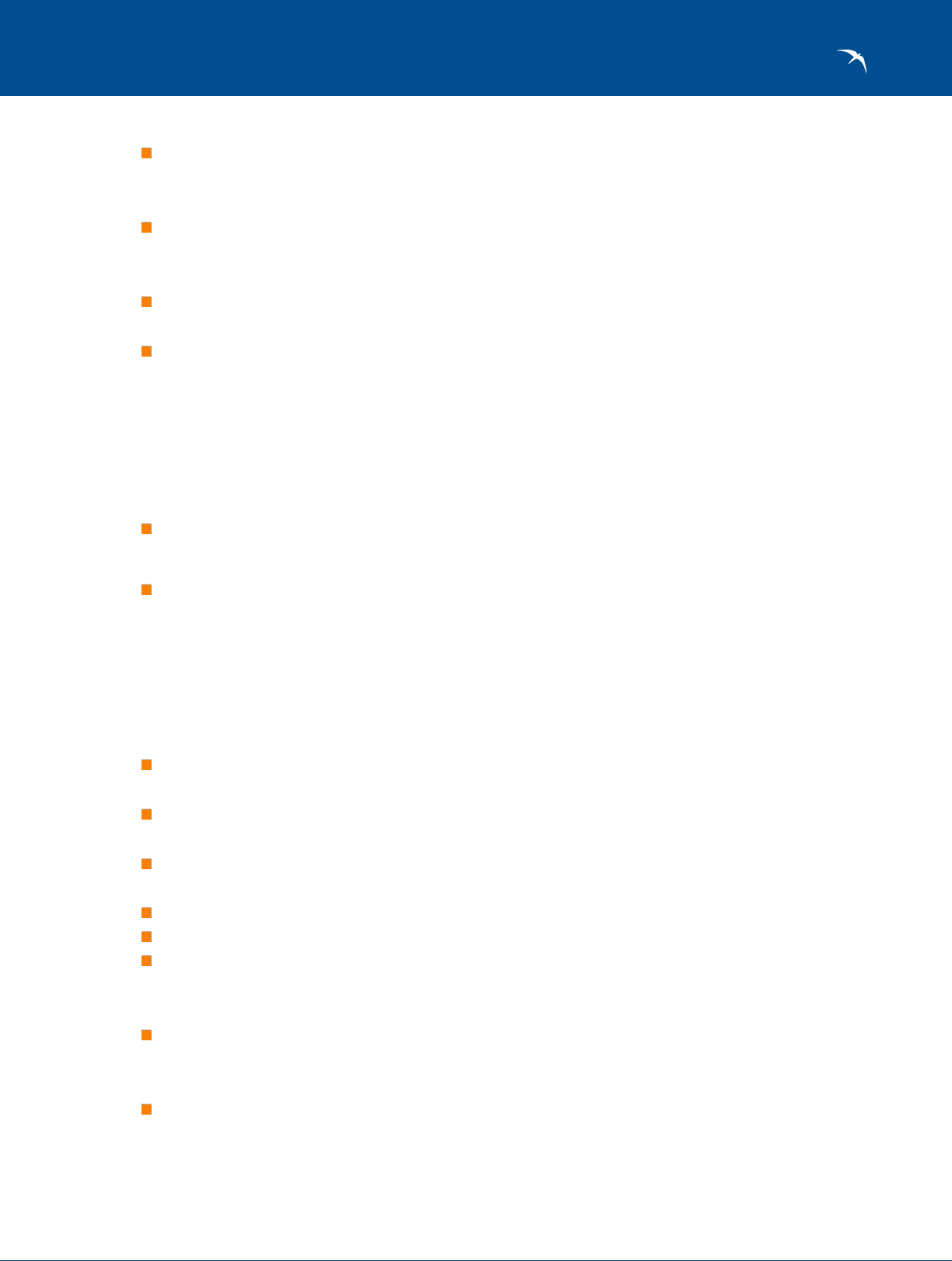
BlueCielo Meridian Enterprise 2017 Release Notes
82
New buttons Export, Import, and Clear have been added to the Assign Roles dialog box in
PowerUser. They can be used to manage the security role assignments of the selected folder and
its sub-folders as a batch.
A new command Show master and project copies has been added to the Meridian Enterprise
WebClient. It can be used to show the documents and tags that are related by the Managed
Change and Meridian Advanced Project Workflow module references.
The References dialog box in the Meridian WebClient now shows a status icon and the revision
number next to each document.
Hotspot changes that are made to a project copy now overwrite the hotspots of the master doc-
ument when the document is released as the latest revision.
For more information, see
BlueCielo Meridian Enterprise User's Guide.
8.1.5 Configuration improvements
The following improvements have been made to the configuration of Meridian Enterprise:
The SolidWorks link now synchronizes Meridian Enterprise properties with the evaluated values of
SolidWorks properties, not the static value or text expression.
The Meridian Advanced Project Workflow Module has new options Show system properties
that can be enabled when configuring property assignments for workflow states, transitions, and
interlocks. The setting is stored in a new registry value InternalPropertiesAssign in the fol-
lowing key:
HKEY_CURRENT_USER\Software\Cyco\AutoManager
Meridian\CurrentVersion\AMFind\Settings
The Message text box of email notification definitions now accepts the Enter key to create a new
line of text.
The asterisk character may now be used as a wildcard character for specifying asset names in the
AutoCADP&ID link configuration for use with the Meridian Asset Management Module.
Configuration branch security may now be applied to the Field-Path definition and script editing
options in Meridian Enterprise Configurator.
Custom folder properties may now be included in the visibility filter of a workflow transition.
A new document privilege named Unlock from Project has been added.
A new option Exclude hard-to-read characters has been added to document type definitions.
It can be enabled to skip the revision letters I(as in India) and O (as in Oscar)so that they are not
mistaken for 1 (one)and 0 (zero) respectively.
The Visibility tab no longer appears for custom property pages that are assigned to custom com-
mands because their visibility can be controlled with the
<CommandName>
_State event pro-
cedures.
The revision number of a master document is now always updated from a project copy regardless
of whether the Meridian Advanced Project Workflow Module is enabled and regardless of any other
settings.

BlueCielo Meridian Enterprise 2017 Release Notes
83
A new application link setting CheckBlankPropertiesAssigned has been added to control the
synchronization of empty properties. This setting overrides the client registry values of the same
name and controls the behavior for all application links.
For more information about these improvements, see the
BlueCielo Meridian Enterprise Configuration
Guide.
8.1.6 Customization improvements
The following improvements have been made to the Meridian Enterprise customization (VBScript) features:
The VBScript property Folder.Roles.InheritedFromParent is now set to False by the
AddAssignment, Clear, and DeleteAssignment methods.
A new property Folder.AutoDocumentType has been added. The new property can be used to
set the name of the document type that is applied to automatically created documents by shared
workspaces.
A new confirmation constant AS_CONFIRM_CLEANREDLINESONREPLACECONTENT has
been added that can be set to False to prevent redlines from being deleted when document content
is replaced.
The stability of the database connections accessed by the VBScript method ExecSQLhas been
improved.
A new page named Settings has been added to the Vault Settings group in the
Environment branch in Meridian Enterprise Configurator. You can define groups of settings on
this page that are used by your vault customization. The settings can be read with the new VBScript
Vault.Option property as described in the
BlueCielo Meridian Enterprise VBScript APIReference.
The BRCEvent_AfterInclude event now occurs correctly for hybrid drawings.
For more information, see the
BlueCielo Meridian Enterprise VBScript APIReference Guide
or the
BlueCielo
Meridian Enterprise .NETAPI Reference Guide.
8.1.7 Documentation improvements
Besides being updated with the new features and bug fixes in Meridian Enterprise and overall doc-
umentation quality, the following improvements have been made to the Meridian Enterprise documentation
in this release:
A new appendix has been added to the
BlueCielo Meridian Enterprise Administrator's Guide
that
lists the warning and error IDs that can appear in the Windows event log.
8.1.8 Viewer improvements
The following improvements have been made to the Meridian Enterprise viewer:
Oracle AutoVue Desktop Deployment 20.2.2 and Oracle AutoVue Client/Server Deployment 20.2.2
are the only viewers included in this release. The viewers are based on Java. AutoVue 2D Pro-
fessional and AutoVue 3D Professional Advanced (based on Windows)have been discontinued by
Oracle, Inc.
Manual hotspot creation and editing are now supported in AutoVue Client/Server.

BlueCielo Meridian Enterprise 2017 Release Notes
84
8.2 What's New in Meridian Enterprise Server Release 2014
The new features and improvements of Meridian Enterprise Server include:
Users may now collaborate on individual documents and tags using text comments. Comments
may have files attached to them and redlines saved within the context of the comment only. All com-
ment activity is included in the audit log of the repository. Use of the is feature requires installation
of a BC Meridian Enterprise Server (M--EPS) license.
For SQLServer repositories only, exporting properties in the Retention property set for tags to
Excel could fail with the error Incorrect syntax near the keyword 'AS' and has been fixed.
It is now possible to upload files to the Meridian Enterprise source vault of a repository. An Upload
command can be shown on the Related Documents page in Meridian Explorer. This feature is
intended for use when the system is integrated with a maintenance management system. A new
URLparameter, web.config setting, and VBScript event procedures are provided to enable and
customize the new functionality. For more information, see the
BlueCielo Meridian Asset
Management Module Administrator's Guide
and the
BlueCielo Meridian Asset Management Module
User's Guide.
The HTTPSprotocol is now supported.
If the Enable preview option is enabled for a view, the viewer can show the message No
document selected after switching between the preview tabs. A Reload icon is now also
shown that the user can click to reload the viewer and see the document.
New VBScript functions AIMS_Properties, AIMS_Commands, and AIMS_
UpdateChangeManagement have been added that allow for customization of the behavior of
detail pages for which the Enable feedback functionality has been enabled. For more inform-
ation, see the
BlueCielo Meridian Asset Management Module Administrator's Guide.
New permissions Share Collections, Edit Comments of Others, Delete Comments, and
Close Comments have been added to permission levels.
Configuring the Is Part option of a reference type has been improved.
A new option PDFviewer has been added to the user preferences. It can be used to toggle
between the BlueCielo viewer and Adobe Reader as the default viewer for Adobe PDFdocuments.
New parameters GLOBALID and COMMENTSare supported by the Meridian Explorer URL.
They can be used to configure a custom external property page in Meridian Enterprise PowerUser
to show the Meridian Explorer comments for a document.
Private collections may now be shared as public collections.
A graphical dashboard may now be viewed from the home page. The dashboard shows widgets
that present data that is collected at the finish of a scheduled publishing job.
New VBScript events AIMS_AddComment, AIMS_UpdateComment, AIMS_
DeleteComment, and AIMS_CloseComment have been added that allow for customization
in Meridian Enterprise after comments have been modified in a Meridian Explorer discussion on a
document. The events can be disabled by a new application option Disable feedback comment
events. For more information, see the
BlueCielo Meridian Asset Management Module
Administrator's Guide.
A new application option Connect using app pool identity has been added. When enabled,
the identity of the application pool under which Meridian Explorer runs is used to communicate with

BlueCielo Meridian Enterprise 2017 Release Notes
85
Meridian Enterprise for features like discussion comments and retrieving watermark property val-
ues. By default, the account of the current user is used.
New options for specifying an AutoVue 3D Client/Server installation have been added to the viewer
options of a repository. An option has also been added to specify the name of a user group that is
allowed access to the server. These options require an AutoVue 3D Client/Server installation that is
in addition to any existing AutoVue 2D Client/Server installation. This also requires that sufficient
M--AV3 licenses be installed in the license server.
Repository configurations may now be exported and imported similar to views, which are still expor-
ted and imported separately.
Hyperlinks to other websites can be added to the Meridian Explorer client home page and to the
Meridian Enterprise Server Administration Console page.
New settings ServerDateFormat and ServerTimeFormat have been added to the language
resource files. These settings can be used to specify how dates and times are shown in the results
list and on property pages.
Item filters and URLtemplates that are upgraded from a release 2012 repository are no longer sur-
rounded in quotation marks, which return no results.
The values that are passed with the DOCFILTER and TAGFILTER parameters in a filter URLare
now also applied to the navigation view, property-based navigation, and advanced search drop-
down lists.
The search box on the Group Mappings page now works correctly.
Property values that contain special characters (for example, > < & " ') are now shown correctly.
When used with SQLServer and the FILESTREAMoption was enabled, the file sizes of the copies of
the documents in the repository could be incorrect, which could cause the viewer or the native
application to fail to load the documents.
The Enable preview option for views now works correctly.
Internet Explorer is no longer a requirement to install Meridian Enterprise Server unless the server
will also be a web server.
Meridian Enterprise Server is now included in the Meridian Enterprise setup program. Now only
one setup program is needed to install any combination of Meridian Enterprise, Meridian Explorer,
or BlueCielo Publisher. The products should not all be installed on the same computer except for
demonstration or development purposes. For detailed installation instructions, continue to refer to
each product’s
Administrator’s Guide
. Due to the change, existing installations of Meridian Explorer
and BlueCielo Publisher must be uninstalled before installing this release.
Build 3.1.44
The Compare command no longer appears on the shortcut menu in views where it cannot be
used.
The BCSyncUtil.exe background process now terminates after a configurable timeout period.
Multiple issues with thumbnail images failing to be generated have been fixed.
When the Update display names option is was set in an Explorer synchronization job, the job
could fail. This has been fixed.
iPad users can now open views and their collections.
The default page size has been increased from 10 to 50 items.
Viewer settings on the Document property page were not saved correctly.

BlueCielo Meridian Enterprise 2017 Release Notes
86
The sizes of downloaded files was not correct and could cause the viewer to fail for some file types.
The layout of the viewer on the property page was not correct if the user selected to have the detail
view on the right of the screen.
Loading of publishing jobs has been optimized.
The Data Library synchronization job failed to set values for custom properties.
Explorer synchronization jobs could fail with a timeout.
Configuration and repository database file paths are now applied correctly for the different file
groups in the database wizard.
It is no longer necessary to set the Enable redline editing option of a view to use redlining in a
feedback page. The feature is controlled by the Enable feedback functionality option on the
page.
Permission denied messages are no longer added to the event log when a user views the
Document property page and does not have the List Project permission.
Thumbnail generation performance has been improved.
Tasks are now scheduled correctly when the date format of the language file (.xlsx) does not
match the locale setting on the server.
Meridian Enterprise Server now supports license reservations from Meridian Project Portal.
Build 3.1.40 patch
It is now possible to type part of a keyword into search fields to filter the list of values.
Disabling a navigation view did not work correctly.
Generating hyperlinks to projects showed a random document name or failed if a document filter
was active.
The number of items shown per page was not the same as the configuration setting.
Changing the display name of system properties did not work correctly.
A Java error Missing Application-Name manifest attribute could occur when attempting
to view documents with AutoVue and Java 7 Update 51 installed.
An error (NULLREFERENCEEXCEPTION) Object reference not set to an instance of
an object could occur when trying to hyperlink to a project when an object filter was active.
A user's saved searches and favorites are now stored with their other personal settings and can be
cleared.
8.3 What's New in Publisher Release 2014
BlueCielo Publisher 2014 adds the following new fixes and improvements:
If multiple attempts were made to publish a document, the data that is shown for the publishing job
in the PROCESSLOGSlist is now grouped by each attempt. The data for each attempt is col-
lapsible and expandable and the last attempt is expanded by default. Any error messages appear in
red text.
A new option Batch size has been added to publishing jobs. It specifies the maximum number of
documents to publish per run of the job. The default is 0 (unlimited), which is the maximum of

BlueCielo Meridian Enterprise 2017 Release Notes
87
10000. When a publishing job includes more documents than the batch size, the current job run
will be truncated to one batch of this size and the remaining documents will be published in sep-
arate batches by each scheduled run of the job until the entire job is complete.
The user interface of the rendering modules has been made more consistent with the rest of Pub-
lisher.
The name of a cluster node may now be specified during publishing job creation.
Rendering AutoCAD drawings using a layout name that contains German characters no longer
fails.
The email notification options for submitted documents has been improved. There are now two
options, Notify submitter when publishing a document succeeded and Notify
submitter when publishing a document failed. The messages for failed publishing jobs
now contain details about each item in the job.
New rendering options have been added to publishing jobs that allow a pre-existing Adobe
PDFrendition template file to be published for documents with specified file extensions or that have
no file extension.
Installing Publisher 2013 side-by-side with Publisher 2012 would generate Error 1923: Service
BlueCielo Meridian Project Portal Publishing Service
(MeridianProjectPortalService) could not be installed.
MS Excel now longer needs to be installed on the server to configure a publishing job with an Excel
spreadsheet as the metadata source.
The MicroStation rendering module has been supplemented by the Teigha® library from the Open
Design Alliance. Some of the MicroStation rendering module options are not supported and some
different options are available. We recommend that you review the settings and output of this mod-
ule after upgrading to this rendering module.
Windows 8.1 is supported for master or cluster nodes.
A confirmation dialog box is now shown when you are about to delete a rendering profile that is
used by a publishing job or a publishing job that has pending documents.
The usability of uploading resource files has been improved.
Print stamp settings are now shown correctly.
Invalid TIFFimage dimensions are no longer saved by the AutoVue rendering module,
Build 3.1.44
Entering an invalid publishing job name now shows a more descriptive error message.
The option Include redlines now appears correctly for publishing jobs that specify the AutoVue
rendering module and redlines are rendered.
Rendering many Inventor documents could fail with an Unspecified error message because a
document did not open correctly in Inventor. A new setting,
InventorRenderSessionMaxDocuments has been added to the
PublishingCapability.dat file. The setting can be adjusted to limit the number of Inventor
files that are rendered in a single Inventor session.

BlueCielo Meridian Enterprise 2017 Release Notes
88
9 KNOWN PROBLEMS
9.1 Application Links
9.1.1 Error: Inventor needs to be installed for the import to work
Autodesk Inventor Apprentice is a software component that is provided by Autodesk for third-party
developers. It allows them to create applications that work with Inventor files. Due to a limitation in Appren-
tice, some versions of Autodesk Inventor cannot be detected by the MeridianAssembly Import Wizard and
the error Inventor needs to be installed for the import to work is shown. This error is resolved
in Autodesk Inventor 2017.
0.0.1 Application links in mixed mode
The 64-bit editions of the Windows desktop client applications are supported on all 64-bit editions of the
Microsoft desktop operating systems that are listed in the
Supported Software
document for this version of
Meridian Enterprise.
The 32-bit editions may work on 64-bit operating systems and will run as 32-bit processes but some com-
ponents such as application links that synchronize properties to a file may not work or will cause errors.
9.1.2 AutoCAD P&ID limitations
Following are known problems related to AutoCAD P&ID:
Opening or saving files to an Meridian Enterprise vault with AMFS enabled can generate the error
"Drawing file is write protected" if the Meridian Enterprise client, EDMServer, and AMFS service
are all on the same computer. The error does not occur when Local Workspace is enabled.
The AutoManager File System (AMFS) does not work (vault drive mappings are inaccessible and
folder contents invisible) after saving a drawing from AutoCAD P&ID, while AutoCAD P&ID is still
open, and if the Meridian Enterprise client and server are running on the same computer.
An unhandled exception can occur after viewing a project's properties from an Meridian Enterprise
vault with AMFS enabled. Restart AutoCAD P&IDto reopen the project.
9.1.3 Meridian Enterprise Replace in Inventor
In Inventor there are two commands available in the context menu of a part or sub-assembly: Meridian
Enterprise Derive, and Meridian Enterprise Replace. Normally the Meridian Enterprise Replace command is
disabled. It will only be enabled if there is a replacement for the selected document, and that replacement
was not loaded when the assembly was opened.
9.1.4 Synchronizing Sheet Set Properties and References
When synchronizing properties or references of an AutoCAD sheet set file (.dst), the error One or more
libraries that are needed to access document data are not found can occur if the viewer pane

BlueCielo Meridian Enterprise 2017 Release Notes
89
is active in the PowerUser. This can happen if in the viewer options for the AutoCAD viewer the Use
ObjectDBX option is enabled. As a workaround, clear the Use ObjectDBX option.
9.1.5 Viewing AutoCAD drawings in Application Integration
When opened from within AutoCAD, the Application Integration dialog may hang when trying to view an
AutoCAD drawing. There is no known work around.
9.1.6 Autodesk Inventor remains in memory after titleblock update
When the registry value RedrawTitleBlockOnUpdate is enabled to force Autodesk Inventor to redraw
the titleblock of an IDW after a property update, Autodesk Inventor can remain in memory after the update
has completed.
There are two known workarounds:
Start Autodesk Inventor before performing the property update.
Set the TerminateInventor11 value to 1 in the following registry key to automatically terminate
Autodesk Inventor after the update has completed:
HKEY_LOCAL_MACHINE\SOFTWARE\Cyco\AutoManager
Meridian\CurrentVersion\InventorLink
9.1.7 File error when synchronizing Inventor references
When using the Synchronize References From File command in PowerUser, a Specified file
cannot be opened message can appear. This can happen if Inventor View is used for viewing the files
and the reason is a conflict between two Inventor components. The solution is to retry the operation, if
necessary with the viewer pane in the PowerUser disabled.
9.2 Client Functionality
9.2.1 Content indexer error
This error can occur in PowerUser from the results of a search for document or memo content. If you try to
open a different vault that does not have the Enable context indexing for documents and memos
option enabled, PowerUser tries to run the same full-text search in the vault that you are trying to open and
the search fails because there is no full-text index for that vault. To open the other vault without error, first
either change the search criteria to exclude document or memo content or open a navigation view.
9.2.2 Jagged icons
Some icons may appear jagged or missing when the Windows text size is configured to more than 100% of
normal.

BlueCielo Meridian Enterprise 2017 Release Notes
90
9.2.3 Opening the shortcut menu on a folder
When the focus in PowerUser is set to a folder or document and you directly right-click (open the shortcut
menu) on a folder, there may be a slight delay before the menu is shown completely. This is due to the eval-
uation of access rights for the current user.
9.2.4 Opening MS Office 2007 templates on Vista
The error Access is deniedcan occur when opening MSOffice 2007 templates (*.xlt, *.xltx, *.dot,
*.dotx) from PowerUser when User Account Control (UAC) is enabled. The error occurs when opening the
files by double-clicking or with the Open in Application toolbutton, but not with the document shortcut
menu.
9.2.5 Building reports with MS Word templates on Vista
The error Access is deniedcan occur when building reports that use MSWord 2007 templates (*.dotx)
from within PowerUser when User Account Control (UAC) is enabled. The error does not occur with tem-
plates saved with the extension .dot.
9.2.6 Opening HTMLfiles on Vista
The error Access is deniedcan occur when opening HTMLfiles (*.htm) from PowerUser when User
Account Control (UAC) is enabled and Internet Explorer is the default browser. The error occurs when open-
ing the files by double-clicking or with the Open in Application toolbutton, but not with the document
shortcut menu.
9.2.7 Unsupported features of 64-bit clients
The unsupported features of the 64-bit Windows clients (PowerUser and Application Integration) in this
release are:
Visual Basic client extensions
Visual Basic support DLLs called from VBScript
Property pages displayed by the AMMEDIT command in AutoCAD 64-bit versions
Scanner support
9.2.8 Semicolon in folder names
The viewer is unable to find external references of documents that reside in a folder that contains a semi-
colon (;) in the folder name.
9.2.9 Opening AutoCAD assemblies after import
After importing an AutoCAD assembly in Meridian Enterprise, opening the assembly for the first time in
AutoCAD, AutoCAD Mechanical, or Mechanical Desktop may not resolve the external references correctly.
To prevent this, manually launch AutoCAD before opening the assembly. After saving the assembly, sub-
sequent opening of the assembly will work as expected.

BlueCielo Meridian Enterprise 2017 Release Notes
91
The reason is that in this situation the Meridian Enterprise AutoCAD link is not yet loaded by AutoCAD when
the drawing is being opened. Once the assembly is saved by AutoCAD while the Meridian Enterprise Link is
loaded, information is written in the drawing which instructs AutoCAD to load the Meridian Enterprise Link
as soon as it opens the drawing.
9.3 Customization
9.3.1 Recompiled extensions are not backward compatible
A Visual Basic user interface extension compiled with Meridian 2009 components cannot be registered in
vaults running earlier versions of Meridian software. If necessary, recompile the extension using the same
Meridian version as the destination vault.
For more information, see Customization improvements.
9.3.2 Empty drop-down lists for properties in the Field-Path definition
Drop-down lists for properties that appear on property pages or wizard pages can be unexpectedly empty if
all of the following conditions apply:
The property is specified as a level of the vault's Field-Path definition.
The property is bound to another property in a different property set (not Custom), such as defined
in a user interface extension.
The List of existing values for this property option is enabled on the Validation page of
the property definition in Configurator.
Possible workarounds include:
Using properties that are only defined in the Custom property set.
Validating input using a lookup list of acceptable values instead.
9.4 Server Functionality
9.4.1 Site cache preload fails
Editing a repository’s settings from the site cache server configuration web page while a preload operation
is in progress can cause documents to fail to load into the site cache.
The error Preload Error:Exception of type
‘BlueCieloECM.SiteCache.Api.Controllers.Support.BCHttpResponseException’ was thrown
will appear in the Applications and Services
Logs\BlueCieloECM\Meridian\SiteCacheService\Operational folder in the Windows Event
Viewer.
To prevent this problem, do not edit the repository settings with the site cache server configuration page
while a preload is in progress. Wait until the preload has finished or use the Repositories page in
Meridian Enterprise Server Administration Console instead.

BlueCielo Meridian Enterprise 2017 Release Notes
92
9.4.2 Error: Failed to add license. The data is invalid
This error message can occur in Meridian Enterprise Server Administration Console when registering
named licenses to replace concurrent licenses or vice versa without first removing the license file AM-
Meridian.lic. This method is not supported.
The workaround is to remove the license file AM-Meridian.lic and register the new licenses together
with all of the other licenses. This method is supported.
We expect to resolve this error message in a future release.
9.4.3 Error: TypeLoadException: Could not load type ‘Sys-
tem.ServiceModel.Activation.HttpModule’
This error can occur when opening the Meridian Explorer website in a browser after you install .NET Frame-
work 3.5 with Activation features on the web server. The error and the solution are described in Solve IIS 8
Error: Could not load type ‘System.ServiceModel.Activation.HttpModule’.
9.4.4 AutoCAD rendering module error:Failed to get capabilities
If AutoCAD Electrical or AutoCAD Civil 3D is installed on a Publisher cluster node to use with the
AutoCADrendering module, the error Failed to get capabilities for the "AutoCad (...)" rendering
module: System.InvalidOperationException: AutoCAD start timeout can occur. This occurs
during scanning of the node for rendering applications or during rendering if the Meridian Enterprise Server
is not run as a logged on user. The problem in this configuration is that one or more of the AutoCAD ARX
modules that are required for the industry features fails to load.
There are two known workarounds for this problem:
1.
Set an AutoCAD user profile as the default that does not load the AutoCAD ARX modules (for
example, the profile named Vanilla).
2.
Configure Meridian Enterprise Server to run as a logged on user as described in “Configuring Enter-
prise Server to not run as a service”in the
BlueCielo Meridian Enterprise Server Administrator's
Guide.
9.4.4.1 Signature page not added to rendition
9.4.5 Background
A publishing job can specify that a signature page be added after a rendition is created. The signature page
options allow the source rendition page size and orientation to be specified to which the signature pages
should be added. The signature page template options allow the page size and orientation of the generated
signature pages to be specified also.
9.4.6 Description
If the signature page size and orientation do not match the rendition page size and orientation, the sig-
nature page may not be added as expected and no error will appear in the publishing log.

BlueCielo Meridian Enterprise 2017 Release Notes
93
9.4.7 Performance counter problems with data collectors
In the Windows Performance Monitor, adding the AutoManager EDMServer or AutoManager
Licenses performance counters with a user-defined data collector set causes problems with viewing data
collector sets and scheduling performance monitor logs. Adding the counters individually does not cause
problems.
9.4.8 Outlook searches fail
After Meridian Enterprise server components are installed, searches in Microsoft Outlook on that computer
can fail with the error Outlook cannot perform your search or no response at all. Only the local com-
puter is affected, not Meridian Enterprise client PCs. This is because Meridian Enterprise installs a 64-bit
word breaker that is incompatible with Outlook, which is a 32-bit application. To work around this problem,
perform the same search from another computer.
9.4.9 Windows Search with large files
There is a known limitation in Windows Search that is supplied with Windows Server 2008. Depending on
the density of the text, large text documents (for example a 200+ page Adobe PDF file) may not be com-
pletely indexed for full-text searches. The indexing is truncated when the maximum word count per doc-
ument is reached. Smaller documents are indexed completely.
If your vault will contain such documents and full-text search is an important feature for you, we have two
recommendations:
Install Meridian Enterprise on Windows Server 2012 or later. The maximum word count per doc-
ument is a lot higher on that platform.
Use a different word breaker that increases the size of the documents that can be indexed com-
pletely. For more information about word breakers, see Configure and Manage Word Breakers and
Stemmers for Search.
9.4.10 Meridian Administrator empty and unresponsive
By default, Meridian Enterprise Administrator relies on SQL Server Compact Edition being installed on 64-bit
computers to store the user accounts database. If it is not installed or the ConnectionString registry set-
ting is not set correctly, the Meridian Administrator window will be empty and unresponsive when it is
launched. To resolve this, either install SQL Server Compact Edition or set the ConnectionString registry
setting. For more information about installing SQLServer Compact Edition or the ConnectionString
registry setting, see
BlueCielo Meridian Enterprise Administrator's Guide.
9.4.11 Vault incompatibility between Windows operating system versions
Vaults created by older versions of Meridian (up to version 2008a) are not compatible with upgrades of the
Windows operating system running on the Meridian server. This issue affects server operating system
upgrades as well as vaults moved or restored to a new server with a different operating system version.
The reverse is also true; vaults are not compatible with downgrades of the Windows operating system run-
ning on the Meridian server. The reason is Windows API sorting functions that support National Language
Support (NLS) change between each Windows version (including Windows XP, Windows Server 2000,

BlueCielo Meridian Enterprise 2017 Release Notes
94
Windows Server 2003, Windows Server 2008, Windows Vista, and Windows 7 at a minimum). Technical
information about this issue can be found in this MSDN article: http://msdn.microsoft.com/en-us/lib-
rary/dd464640%28VS.85%29.aspx.
Vaults created by newer versions of Meridian (version 2008a SP1 and later) are also affected by this issue
but the operating system version and NLS version information are stored in the vault and a check of this
information is performed in the software that will prevent the vault from opening on a different operating
system unless the vault is properly upgraded as described below. A vault restored from a backup that was
created on one Windows version to a server running a different Windows version will be invisible and an
error added to the Application event log.
WarningThe only way to safely transfer an existing vault from a computer running one Windows
version to another version is to import the vault from the computer running the first operating system
into a new vault on a computer running the second operating system. After import, no further action
is necessary. For information on "Access denied" errors that can occur when importing vaults
between servers running different versions of Windows, see http://www.-
cyco.com/extranet/Meridianknowledgebase.nsf/DBUI/NT0000A8CE. For information on the vault
corruption that can occur if a vault is not upgraded properly, see http://www.blue-
cieloecm.com/extranet/Meridianknowledgebase.nsf/DBUI/NT0000A91E
NoteWindows Vista and Windows 7 are not supported by BlueCielo as a production quality server
platforms and should be used for evaluation and demonstration purposes only.
The following table lists the most common scenarios involving Windows Vista and Windows Server 2008
where compatibility problems can occur and the corresponding solutions.
Scenario
InnoCielo
Version
Solution
Upgrade server
operating system
Any Import existing vaults into new vaults.
Upgrade InnoCielo To 2008a
SP1 or
later
Existing vaults must be modified with a tool available from
BlueCielo in the Meridian knowledge base article "Vault
incompatibility between Windows operating system versions."
Upgrade server
operating system and
Meridian at the same
time
To 2008a
SP1 or
later
Import existing vaults into new vaults.
Create a new vault On 2008a
SP1 or
None required, but vaults will not be downward compatible to
previous Windows versions. Downgrade the vaults by importing

BlueCielo Meridian Enterprise 2017 Release Notes
95
Scenario
InnoCielo
Version
Solution
later existing vaults into new vaults after installing the software
downgrade.
WarningWhen importing vaults in these scenarios, the source vault must be hosted on the Win-
dows version under which it was created and the target vault must be hosted on the target Windows
version. Therefore, it is not possible to upgrade a server operating system in-place (on the same
computer) and two computers must be used.
9.4.12 Content indexing vaults with non-Western character names
Creating a content indexing catalog for a vault with a name containing non-western characters, for example
Russian, causes the Indexing Service to stop responding with 100% CPU usage. The only known work-
around at this time is to use only western characters for the vault name.
9.4.13 Revision number cut off
When using a VBScript expression to calculate the revision numbers on a transition in a workflow definition,
the revision number can be lost on the next revision of the document. This can happen when the revision
number contains the same separator character as the version numbering scheme of the document type. To
work around this problem, make sure that the separator character in the expression is different from the
separator used in the document type's version numbering scheme.
9.4.14 Some privileges do not work in workflow definition states
The following privileges do not work when a document is in a workflow definition state:
Document
Attach Hybrid Parts
Draft Print
Add to briefcase
Workflow
Change Manager
9.5 Setup
9.5.1 Windows restart required after server installation changes
Windows might show the error Please wait while the current program is finished uninstalling
or being changed after you change an installation of Meridian Enterprise on a server with the Repair or
Change commands in the Programs and Features applet in Windows Control Panel. This is because
the Meridian installation package starts the 32-bit version of Meridian Application Integration (
AMHookTrayU.exe) and 64-bit (AMHookTray.exe) after installation has completed and Windows Con-
trol Panel is waiting for them to terminate, which they are not designed to do.

BlueCielo Meridian Enterprise 2017 Release Notes
96
This only occurs:
With versions prior to 2016
If the Meridian installation package is started from Windows Control Panel, not from Windows
Explorer.
If the Meridian Application Integration processes were started by a previous running of the install-
ation package from Windows Control Panel and not during Windows startup. That is, you are run-
ning the installation package multiple times in the same Windows session.
This does not occur in recent versions of Meridian installed on client PCs.
You can avoid restarting Windows by manually stopping the Meridian Application Integration processes:
Right-click the Meridian Application Integration icons in the system tray and then click Close in the
shortcut menu that appears. If the error persists, open Windows Task Manager and look for other
Meridian processes that may have been started by the installation package and stop them also.
9.5.2 AMFS not certified by Microsoft
As one requirement for its Microsoft Gold Partner certification, BlueCielo ECM Solutions submits each
release of Meridian Enterprise for rigorous testing by an independent third party to ensure that it conforms
to industry-standard best practices. One of the requirements for that testing is that hardware device drivers
must be tested by the Microsoft Windows Hardware Quality Labs or be documented as untested. The
BlueCielo File System Server (AMFS)service is one such device driver.
The AMFS service is thoroughly tested by BlueCielo ECM Solutions prior to each release and it has been
proven in production usage by thousands of customers for many years. However, as of this release, the
AMFS service has not yet been submitted for testing by the Microsoft Windows Hardware Quality Labs and
is therefore not certified by Microsoft.
9.5.3 File information missing
Following is a list of executable files that are included with Meridian Enterprise for which the software man-
ufacturer did not provide Publisher, Product, or Version file property values. All Meridian Enterprise
executable files developed by BlueCielo ECM Solutions contain this information. The file paths may differ
depending on the location of these files on your computer.

BlueCielo Meridian Enterprise 2017 Release Notes
97
Autodesk
C:\Program Files (x86)\Common Files\Autodesk Shared\acgixclipper16.dll
C:\Program Files (x86)\Common Files\Autodesk Shared\acgixhiddenline16.dll
C:\Program Files (x86)\Common Files\Autodesk
Shared\acgixviewdefinition16.dll
C:\Program Files (x86)\Common Files\Autodesk Shared\acgixwhipview16.dll
C:\Program Files (x86)\Common Files\Autodesk Shared\axdb16.dll
C:\Program Files (x86)\Common Files\Autodesk Shared\dboleutl16.dll
C:\Program Files (x86)\Common Files\Cyco Shared\RealDWG\AdImaging.dll
C:\Program Files (x86)\Common Files\Cyco Shared\RealDWG\AdImagingRes.dll
C:\Program Files (x86)\Common Files\Cyco Shared\RealDWG\dboleutl18.dll
Contex
C:\Program Files (x86)\Common Files\Cyco Shared\CTX_AS32.DLL
C:\Program Files (x86)\Common Files\Cyco Shared\HLSI.DLL
Oracle
C:\Program Files (x86)\Common Files\Cyco Shared\AutoVue\libpng.dll
C:\Program Files (x86)\Common Files\Cyco Shared\AutoVue\UninstAv.dll
Microsoft
C:\Windows\REGTLIB.EXE
9.5.4 Unsigned executables
Following is a list of executable files that are included with Meridian Enterprise that are either unsigned by
the software manufacturer or the files have been signed with a test certificate. All Meridian Enterprise
executable files developed by BlueCielo ECM Solutions have been signed by BlueCielo ECM Solutions. The
file paths may differ depending on the location of these files on your computer.
AccuSoft
C:\Program Files (x86)\Common Files\Cyco Shared\GEAR32SD.DLL

BlueCielo Meridian Enterprise 2017 Release Notes
98
Autodesk

BlueCielo Meridian Enterprise 2017 Release Notes
99
C:\Program Files (x86)\Common Files\Autodesk Shared\acgiclipengine16.dll
C:\Program Files (x86)\Common Files\Autodesk Shared\acgix16.dll
C:\Program Files (x86)\Common Files\Autodesk Shared\acgixclipper16.dll
C:\Program Files (x86)\Common Files\Autodesk Shared\acgixhiddenline16.dll
C:\Program Files (x86)\Common Files\Autodesk
Shared\acgixviewdefinition16.dll
C:\Program Files (x86)\Common Files\Autodesk Shared\acgixwhipview16.dll
C:\Program Files (x86)\Common Files\Autodesk Shared\axdb16.dll
C:\Program Files (x86)\Common Files\Autodesk Shared\dboleutl16.dll
C:\Program Files (x86)\Common Files\Cyco Shared\RealDWG\AdImaging.dll
C:\Program Files (x86)\Common Files\Cyco Shared\RealDWG\AdImagingRes.dll
C:\Program Files (x86)\Common Files\Cyco
Shared\RealDWG\AmberCore.Igmap.Common.dll
C:\Program Files (x86)\Common Files\Cyco
Shared\RealDWG\AmberCore.Igmap.Common.Localization.dll
C:\Program Files (x86)\Common Files\Cyco
Shared\RealDWG\AmberCore.Igmap.Common.Platform.dll
C:\Program Files (x86)\Common Files\Cyco
Shared\RealDWG\AmberCore.Igmap.Common.SolverAPI.dll
C:\Program Files (x86)\Common Files\Cyco
Shared\RealDWG\AmberCore.Igmap.Common.XmlBasedParser.dll
C:\Program Files (x86)\Common Files\Cyco
Shared\RealDWG\AmberCore.Igmap.Core.Compressors.CompressorTest.dll
C:\Program Files (x86)\Common Files\Cyco
Shared\RealDWG\AmberCore.Igmap.Core.Compressors.TileCompressor3D.dll
C:\Program Files (x86)\Common Files\Cyco
Shared\RealDWG\AmberCore.Igmap.Core.Compressors.Wavelet.dll
C:\Program Files (x86)\Common Files\Cyco
Shared\RealDWG\AmberCore.Igmap.Core.GISCore.dll
C:\Program Files (x86)\Common Files\Cyco
Shared\RealDWG\AmberCore.Igmap.Core.Sde.dll
C:\Program Files (x86)\Common Files\Cyco
Shared\RealDWG\AmberCore.Igmap.Core.SdeBridge.dll
C:\Program Files (x86)\Common Files\Cyco
Shared\RealDWG\AmberCore.Igmap.Core.SpatialAPI.dll
C:\Program Files (x86)\Common Files\Cyco
Shared\RealDWG\AmberCore.IgmapPlus.PlugIns.ImportExport.ExportAsciiDelimite
dCore.dll
C:\Program Files (x86)\Common Files\Cyco
Shared\RealDWG\AmberCore.IgmapPlus.PlugIns.ImportExport.ExportESRIAscii.dll
C:\Program Files (x86)\Common Files\Cyco
Shared\RealDWG\AmberCore.IgmapPlus.PlugIns.ImportExport.ExportLAS.dll
C:\Program Files (x86)\Common Files\Cyco

BlueCielo Meridian Enterprise 2017 Release Notes
100
Shared\RealDWG\AmberCore.IgmapPlus.PlugIns.ImportExport.ExportTIFF.dll
C:\Program Files (x86)\Common Files\Cyco
Shared\RealDWG\AmberCore.IgmapPlus.PlugIns.ImportExport.ImportESRI.dll
C:\Program Files (x86)\Common Files\Cyco
Shared\RealDWG\AmberCore.IgmapPlus.PlugIns.ImportExport.ImportLAStoPointCor
e.dll
C:\Program Files (x86)\Common Files\Cyco
Shared\RealDWG\AmberCore.IgmapPlus.PlugIns.ImportExport.ImportLiDARCore.dll
C:\Program Files (x86)\Common Files\Cyco
Shared\RealDWG\AmberCore.IgmapPlus.PlugIns.ImportExport.ImportSDTS.dll
C:\Program Files (x86)\Common Files\Cyco
Shared\RealDWG\AmberCore.IgmapPlus.PlugIns.ImportExport.ImportTiffCore.dll
C:\Program Files (x86)\Common Files\Cyco
Shared\RealDWG\AmberCore.IgmapPlus.PlugIns.ImportExport.ImportUSGS.dll
C:\Program Files (x86)\Common Files\Cyco
Shared\RealDWG\AmberCore.IgmapPlus.PlugIns.PluginGeneral.PrjConvertors.ArcC
onvertor.dll
C:\Program Files (x86)\Common Files\Cyco
Shared\RealDWG\AmberCore.IgmapPlus.PlugIns.PluginGeneral.PrjConvertors.Base
TiffConvertor.dll
C:\Program Files (x86)\Common Files\Cyco
Shared\RealDWG\AmberCore.IgmapPlus.PlugIns.PluginGeneral.PrjConvertors.EPSG
Convertor.dll
C:\Program Files (x86)\Common Files\Cyco
Shared\RealDWG\AmberCore.IgmapPlus.PlugIns.PluginGeneral.PrjConvertors.Exte
rnalTiffInformationPrjConvertor.dll
C:\Program Files (x86)\Common Files\Cyco
Shared\RealDWG\AmberCore.IgmapPlus.PlugIns.PluginGeneral.PrjConvertors.GeoT
iffConvertor.dll
C:\Program Files (x86)\Common Files\Cyco
Shared\RealDWG\AmberCore.IgmapPlus.PlugIns.PluginGeneral.PrjConvertors.MapI
nfoConvertor.dll
C:\Program Files (x86)\Common Files\Cyco
Shared\RealDWG\AmberCore.IgmapPlus.PlugIns.Solvers.GapFillerBase.dll
C:\Program Files (x86)\Common Files\Cyco
Shared\RealDWG\AmberCore.IgmapPlus.PlugIns.Solvers.LasPointConversion.Base.
dll
C:\Program Files (x86)\Common Files\Cyco
Shared\RealDWG\AmberCore.IgmapPlus.PlugIns.Solvers.LidarGridGeneratorBaseCo
re.dll
C:\Program Files (x86)\Common Files\Cyco
Shared\RealDWG\AmberCore.IgmapPlus.PlugIns.Solvers.MergeLayers.dll
C:\Program Files (x86)\Common Files\Cyco

BlueCielo Meridian Enterprise 2017 Release Notes
101
Shared\RealDWG\AmberCore.IgmapPlus.PlugIns.Solvers.MergeLayersDefinitions.d
ll
C:\Program Files (x86)\Common Files\Cyco
Shared\RealDWG\AmberCore.IgmapPlus.PlugIns.Solvers.SGridSplicer.dll
C:\Program Files (x86)\Common Files\Cyco
Shared\RealDWG\AmberCore.IsdCodecAPI.Common.dll
C:\Program Files (x86)\Common Files\Cyco
Shared\RealDWG\AmberCore.IsdCodecAPI.Core.dll
C:\Program Files (x86)\Common Files\Cyco
Shared\RealDWG\AmberCore.LidarAccessAPI.dll
C:\Program Files (x86)\Common Files\Cyco Shared\RealDWG\dboleutl18.dll
C:\Program Files (x86)\Common Files\Cyco Shared\RealDWG\libtiff.dll
Contex
C:\Program Files (x86)\Common Files\Cyco Shared\CTX_AS32.DLL
C:\Program Files (x86)\Common Files\Cyco Shared\CTX_SN32.DLL
C:\Program Files (x86)\Common Files\Cyco Shared\HLSI.DLL
InstallShield
C:\Program Files (x86)\Common Files\InstallShield\engine\6\Intel
32\ctor.dll
C:\Program Files (x86)\Common Files\InstallShield\engine\6\Intel
32\iuser.dll
C:\Program Files (x86)\Common Files\InstallShield\engine\6\Intel
32\objectps.dll
C:\Program Files (x86)\Common Files\InstallShield\IScript\iscript.dll
MicroQuill
C:\Program Files (x86) folder\BC-Meridian\Program\SHW32.DLL
Microsoft
C:\Windows\SysWOW64\atl70.dll
C:\Windows\SysWOW64\mfc70.dll
C:\Windows\SysWOW64\mfc70u.dll
C:\Windows\SysWOW64\MSBIND.DLL
C:\Windows\SysWOW64\msstdfmt.dll
C:\Windows\SysWOW64\msvci70.dll
C:\Windows\SysWOW64\msvcp70.dll
C:\Windows\SysWOW64\msvcr70.dll
C:\Windows\REGTLIB.EXE
C:\Program Files (x86)\Common Files\Cyco Shared\GdiPlus.dll

BlueCielo Meridian Enterprise 2017 Release Notes
102
Oracle

BlueCielo Meridian Enterprise 2017 Release Notes
103
C:\Program Files (x86)\Common Files\Cyco
Shared\AutoVue\InstallPdfPrintDriver.exe (the execution level tag of this
file is also not set)
C:\Program Files (x86)\Common Files\Cyco Shared\AutoVue\2dentity.dll
C:\Program Files (x86)\Common Files\Cyco Shared\AutoVue\acfpdf.dll
C:\Program Files (x86)\Common Files\Cyco Shared\AutoVue\acfpdfu.dll
C:\Program Files (x86)\Common Files\Cyco Shared\AutoVue\acfpdfui.dll
C:\Program Files (x86)\Common Files\Cyco Shared\AutoVue\apputils.dll
C:\Program Files (x86)\Common Files\Cyco Shared\AutoVue\attdll.dll
C:\Program Files (x86)\Common Files\Cyco Shared\AutoVue\at_gpstest.dll
C:\Program Files (x86)\Common Files\Cyco Shared\AutoVue\at_info.dll
C:\Program Files (x86)\Common Files\Cyco Shared\AutoVue\at_outtext.dll
C:\Program Files (x86)\Common Files\Cyco Shared\AutoVue\at_pfc.dll
C:\Program Files (x86)\Common Files\Cyco Shared\AutoVue\AutoVueX.ocx
C:\Program Files (x86)\Common Files\Cyco Shared\AutoVue\AvCompareX.ocx
C:\Program Files (x86)\Common Files\Cyco Shared\AutoVue\avlink.dll
C:\Program Files (x86)\Common Files\Cyco Shared\AutoVue\avmapi.dll
C:\Program Files (x86)\Common Files\Cyco Shared\AutoVue\AVMrkpX.ocx
C:\Program Files (x86)\Common Files\Cyco Shared\AutoVue\AvPrintX.ocx
C:\Program Files (x86)\Common Files\Cyco Shared\AutoVue\AvTree.dll
C:\Program Files (x86)\Common Files\Cyco Shared\AutoVue\BCGCBPRO955.dll
C:\Program Files (x86)\Common Files\Cyco Shared\AutoVue\BCGCBProResDE.dll
C:\Program Files (x86)\Common Files\Cyco Shared\AutoVue\BCGCBProResFR.dll
C:\Program Files (x86)\Common Files\Cyco Shared\AutoVue\BCGCBProResJA.dll
C:\Program Files (x86)\Common Files\Cyco Shared\AutoVue\BCGCBProResKO.dll
C:\Program Files (x86)\Common Files\Cyco Shared\AutoVue\BCGCBProResTW.dll
C:\Program Files (x86)\Common Files\Cyco Shared\AutoVue\BCGCBProResZH.dll
C:\Program Files (x86)\Common Files\Cyco Shared\AutoVue\bcgext.dll
C:\Program Files (x86)\Common Files\Cyco Shared\AutoVue\bmpfill.dll
C:\Program Files (x86)\Common Files\Cyco Shared\AutoVue\comm_png.dll
C:\Program Files (x86)\Common Files\Cyco Shared\AutoVue\csichart2.dll
C:\Program Files (x86)\Common Files\Cyco Shared\AutoVue\csicore.dll
C:\Program Files (x86)\Common Files\Cyco Shared\AutoVue\csifonteng.dll
C:\Program Files (x86)\Common Files\Cyco Shared\AutoVue\csigdi.dll
C:\Program Files (x86)\Common Files\Cyco Shared\AutoVue\csigdiplus.dll
C:\Program Files (x86)\Common Files\Cyco Shared\AutoVue\csipdf.dll
C:\Program Files (x86)\Common Files\Cyco Shared\AutoVue\csireg.dll
C:\Program Files (x86)\Common Files\Cyco Shared\AutoVue\csitbar.dll
C:\Program Files (x86)\Common Files\Cyco Shared\AutoVue\csitree.dll
C:\Program Files (x86)\Common Files\Cyco Shared\AutoVue\csiwin.dll
C:\Program Files (x86)\Common Files\Cyco Shared\AutoVue\csiwingdi.dll
C:\Program Files (x86)\Common Files\Cyco Shared\AutoVue\cvtcore.dll
C:\Program Files (x86)\Common Files\Cyco Shared\AutoVue\dibapi.dll

BlueCielo Meridian Enterprise 2017 Release Notes
104
C:\Program Files (x86)\Common Files\Cyco Shared\AutoVue\doctbl.dll
C:\Program Files (x86)\Common Files\Cyco Shared\AutoVue\drv_acis.dll
C:\Program Files (x86)\Common Files\Cyco Shared\AutoVue\drv_dc.dll
C:\Program Files (x86)\Common Files\Cyco Shared\AutoVue\drv_dc2.dll
C:\Program Files (x86)\Common Files\Cyco Shared\AutoVue\drv_dcf.dll
C:\Program Files (x86)\Common Files\Cyco Shared\AutoVue\drv_dcf2.dll
C:\Program Files (x86)\Common Files\Cyco Shared\AutoVue\drv_dcic.dll
C:\Program Files (x86)\Common Files\Cyco Shared\AutoVue\drv_dcic2.dll
C:\Program Files (x86)\Common Files\Cyco Shared\AutoVue\drv_dct.dll
C:\Program Files (x86)\Common Files\Cyco Shared\AutoVue\drv_dcw.dll
C:\Program Files (x86)\Common Files\Cyco Shared\AutoVue\drv_fbmp.dll
C:\Program Files (x86)\Common Files\Cyco Shared\AutoVue\drv_fbmp2.dll
C:\Program Files (x86)\Common Files\Cyco Shared\AutoVue\drv_fwmf.dll
C:\Program Files (x86)\Common Files\Cyco Shared\AutoVue\drv_fwmf2.dll
C:\Program Files (x86)\Common Files\Cyco Shared\AutoVue\drv_rsm.dll
C:\Program Files (x86)\Common Files\Cyco Shared\AutoVue\drv_ss2.dll
C:\Program Files (x86)\Common Files\Cyco Shared\AutoVue\drv_ssdb.dll
C:\Program Files (x86)\Common Files\Cyco Shared\AutoVue\ecadsymb.dll
C:\Program Files (x86)\Common Files\Cyco Shared\AutoVue\edat.dll
C:\Program Files (x86)\Common Files\Cyco Shared\AutoVue\eschers.dll
C:\Program Files (x86)\Common Files\Cyco Shared\AutoVue\eschersxml.dll
C:\Program Files (x86)\Common Files\Cyco Shared\AutoVue\fonteng.dll
C:\Program Files (x86)\Common Files\Cyco Shared\AutoVue\fontserver.dll
C:\Program Files (x86)\Common Files\Cyco Shared\AutoVue\freetype.dll
C:\Program Files (x86)\Common Files\Cyco Shared\AutoVue\ftfonteng.dll
C:\Program Files (x86)\Common Files\Cyco Shared\AutoVue\ftype.dll
C:\Program Files (x86)\Common Files\Cyco Shared\AutoVue\gpscadex.dll
C:\Program Files (x86)\Common Files\Cyco Shared\AutoVue\graphics.dll
C:\Program Files (x86)\Common Files\Cyco Shared\AutoVue\graphics3d.dll
C:\Program Files (x86)\Common Files\Cyco Shared\AutoVue\h3d.dll
C:\Program Files (x86)\Common Files\Cyco Shared\AutoVue\iges3d.dll
C:\Program Files (x86)\Common Files\Cyco Shared\AutoVue\image.dll
C:\Program Files (x86)\Common Files\Cyco Shared\AutoVue\imageop.dll
C:\Program Files (x86)\Common Files\Cyco Shared\AutoVue\infodll.dll
C:\Program Files (x86)\Common Files\Cyco Shared\AutoVue\int_pngo.dll
C:\Program Files (x86)\Common Files\Cyco Shared\AutoVue\jpeg2000.dll
C:\Program Files (x86)\Common Files\Cyco Shared\AutoVue\libpng.dll
C:\Program Files (x86)\Common Files\Cyco Shared\AutoVue\listdll.dll
C:\Program Files (x86)\Common Files\Cyco Shared\AutoVue\markup.dll
C:\Program Files (x86)\Common Files\Cyco Shared\AutoVue\mrkcvt.dll
C:\Program Files (x86)\Common Files\Cyco Shared\AutoVue\mtfmngr.dll
C:\Program Files (x86)\Common Files\Cyco Shared\AutoVue\m_note.dll
C:\Program Files (x86)\Common Files\Cyco Shared\AutoVue\ole2wmf.dll

BlueCielo Meridian Enterprise 2017 Release Notes
105
C:\Program Files (x86)\Common Files\Cyco Shared\AutoVue\oleclnt.dll
C:\Program Files (x86)\Common Files\Cyco Shared\AutoVue\outtext.dll
C:\Program Files (x86)\Common Files\Cyco Shared\AutoVue\packagefile.dll
C:\Program Files (x86)\Common Files\Cyco Shared\AutoVue\packngo.dll
C:\Program Files (x86)\Common Files\Cyco Shared\AutoVue\pafsutil.dll
C:\Program Files (x86)\Common Files\Cyco Shared\AutoVue\panbrep.dll
C:\Program Files (x86)\Common Files\Cyco Shared\AutoVue\pancore.dll
C:\Program Files (x86)\Common Files\Cyco Shared\AutoVue\pandib.dll
C:\Program Files (x86)\Common Files\Cyco Shared\AutoVue\panexp.dll
C:\Program Files (x86)\Common Files\Cyco Shared\AutoVue\pangl.dll
C:\Program Files (x86)\Common Files\Cyco Shared\AutoVue\panio.dll
C:\Program Files (x86)\Common Files\Cyco Shared\AutoVue\panlib.dll
C:\Program Files (x86)\Common Files\Cyco Shared\AutoVue\panmesh.dll
C:\Program Files (x86)\Common Files\Cyco Shared\AutoVue\panose.dll
C:\Program Files (x86)\Common Files\Cyco Shared\AutoVue\panpmi.dll
C:\Program Files (x86)\Common Files\Cyco Shared\AutoVue\pantext.dll
C:\Program Files (x86)\Common Files\Cyco Shared\AutoVue\panver.dll
C:\Program Files (x86)\Common Files\Cyco Shared\AutoVue\pcrs_bmp.dll
C:\Program Files (x86)\Common Files\Cyco Shared\AutoVue\pcrs_eps.dll
C:\Program Files (x86)\Common Files\Cyco Shared\AutoVue\pcrs_gp4.dll
C:\Program Files (x86)\Common Files\Cyco Shared\AutoVue\pcrs_pcl.dll
C:\Program Files (x86)\Common Files\Cyco Shared\AutoVue\pcrs_pcx.dll
C:\Program Files (x86)\Common Files\Cyco Shared\AutoVue\pcrs_rlc.dll
C:\Program Files (x86)\Common Files\Cyco Shared\AutoVue\pcrs_tif.dll
C:\Program Files (x86)\Common Files\Cyco Shared\AutoVue\pctl.dll
C:\Program Files (x86)\Common Files\Cyco Shared\AutoVue\pctlbase.dll
C:\Program Files (x86)\Common Files\Cyco Shared\AutoVue\pctlp.dll
C:\Program Files (x86)\Common Files\Cyco Shared\AutoVue\pctl_3d.dll
C:\Program Files (x86)\Common Files\Cyco Shared\AutoVue\pctl_ar.dll
C:\Program Files (x86)\Common Files\Cyco Shared\AutoVue\pctl_db.dll
C:\Program Files (x86)\Common Files\Cyco Shared\AutoVue\pctl_dc.dll
C:\Program Files (x86)\Common Files\Cyco Shared\AutoVue\pctl_rs.dll
C:\Program Files (x86)\Common Files\Cyco Shared\AutoVue\pctl_ss.dll
C:\Program Files (x86)\Common Files\Cyco Shared\AutoVue\pcvc_pdf.dll
C:\Program Files (x86)\Common Files\Cyco Shared\AutoVue\pfar_ar.dll
C:\Program Files (x86)\Common Files\Cyco Shared\AutoVue\pfar_gzip.dll
C:\Program Files (x86)\Common Files\Cyco Shared\AutoVue\pfar_lzh.dll
C:\Program Files (x86)\Common Files\Cyco Shared\AutoVue\pfar_tar.dll
C:\Program Files (x86)\Common Files\Cyco Shared\AutoVue\pfdc_asc.dll
C:\Program Files (x86)\Common Files\Cyco Shared\AutoVue\pfdc_exe.dll
C:\Program Files (x86)\Common Files\Cyco Shared\AutoVue\pfdc_hex.dll
C:\Program Files (x86)\Common Files\Cyco Shared\AutoVue\pfdc_msg.dll
C:\Program Files (x86)\Common Files\Cyco Shared\AutoVue\pfdc_rtf.dll

BlueCielo Meridian Enterprise 2017 Release Notes
106
C:\Program Files (x86)\Common Files\Cyco Shared\AutoVue\pfdc_txt.dll
C:\Program Files (x86)\Common Files\Cyco Shared\AutoVue\pfdc_word.dll
C:\Program Files (x86)\Common Files\Cyco Shared\AutoVue\pfdc_wordxml.dll
C:\Program Files (x86)\Common Files\Cyco Shared\AutoVue\pfdc_ww.dll
C:\Program Files (x86)\Common Files\Cyco Shared\AutoVue\pfdc_ww6.dll
C:\Program Files (x86)\Common Files\Cyco Shared\AutoVue\pfdc_xls.dll
C:\Program Files (x86)\Common Files\Cyco Shared\AutoVue\pfrs_a11.dll
C:\Program Files (x86)\Common Files\Cyco Shared\AutoVue\pfrs_bmp.dll
C:\Program Files (x86)\Common Files\Cyco Shared\AutoVue\pfrs_gif.dll
C:\Program Files (x86)\Common Files\Cyco Shared\AutoVue\pfrs_hprs.dll
C:\Program Files (x86)\Common Files\Cyco Shared\AutoVue\pfrs_hrf.dll
C:\Program Files (x86)\Common Files\Cyco Shared\AutoVue\pfrs_ico.dll
C:\Program Files (x86)\Common Files\Cyco Shared\AutoVue\pfrs_itg.dll
C:\Program Files (x86)\Common Files\Cyco Shared\AutoVue\pfrs_j2k.dll
C:\Program Files (x86)\Common Files\Cyco Shared\AutoVue\pfrs_jpg.dll
C:\Program Files (x86)\Common Files\Cyco Shared\AutoVue\pfrs_mod.dll
C:\Program Files (x86)\Common Files\Cyco Shared\AutoVue\pfrs_nrf.dll
C:\Program Files (x86)\Common Files\Cyco Shared\AutoVue\pfrs_pcx.dll
C:\Program Files (x86)\Common Files\Cyco Shared\AutoVue\pfrs_pic.dll
C:\Program Files (x86)\Common Files\Cyco Shared\AutoVue\pfrs_png.dll
C:\Program Files (x86)\Common Files\Cyco Shared\AutoVue\pfrs_ppm.dll
C:\Program Files (x86)\Common Files\Cyco Shared\AutoVue\pfrs_pr.dll
C:\Program Files (x86)\Common Files\Cyco Shared\AutoVue\pfrs_rif.dll
C:\Program Files (x86)\Common Files\Cyco Shared\AutoVue\pfrs_rlc.dll
C:\Program Files (x86)\Common Files\Cyco Shared\AutoVue\pfrs_rle.dll
C:\Program Files (x86)\Common Files\Cyco Shared\AutoVue\pfrs_tga.dll
C:\Program Files (x86)\Common Files\Cyco Shared\AutoVue\pfrs_tif.dll
C:\Program Files (x86)\Common Files\Cyco Shared\AutoVue\pfrs_xwd.dll
C:\Program Files (x86)\Common Files\Cyco Shared\AutoVue\pfss_xls.dll
C:\Program Files (x86)\Common Files\Cyco Shared\AutoVue\pfss_xlsxml.dll
C:\Program Files (x86)\Common Files\Cyco Shared\AutoVue\pfvc_cgm.dll
C:\Program Files (x86)\Common Files\Cyco Shared\AutoVue\pfvc_dg8.dll
C:\Program Files (x86)\Common Files\Cyco Shared\AutoVue\pfvc_dgn.dll
C:\Program Files (x86)\Common Files\Cyco Shared\AutoVue\pfvc_dst.dll
C:\Program Files (x86)\Common Files\Cyco Shared\AutoVue\pfvc_dwf.dll
C:\Program Files (x86)\Common Files\Cyco Shared\AutoVue\pfvc_dwg.dll
C:\Program Files (x86)\Common Files\Cyco Shared\AutoVue\pfvc_dwg13.dll
C:\Program Files (x86)\Common Files\Cyco Shared\AutoVue\pfvc_dxb.dll
C:\Program Files (x86)\Common Files\Cyco Shared\AutoVue\pfvc_fmt.dll
C:\Program Files (x86)\Common Files\Cyco Shared\AutoVue\pfvc_fmt2.dll
C:\Program Files (x86)\Common Files\Cyco Shared\AutoVue\pfvc_igr.dll
C:\Program Files (x86)\Common Files\Cyco Shared\AutoVue\pfvc_igs.dll
C:\Program Files (x86)\Common Files\Cyco Shared\AutoVue\pfvc_mi.dll

BlueCielo Meridian Enterprise 2017 Release Notes
107
C:\Program Files (x86)\Common Files\Cyco Shared\AutoVue\pfvc_msp.dll
C:\Program Files (x86)\Common Files\Cyco Shared\AutoVue\pfvc_p95.dll
C:\Program Files (x86)\Common Files\Cyco Shared\AutoVue\pfvc_p97.dll
C:\Program Files (x86)\Common Files\Cyco Shared\AutoVue\pfvc_pdf.dll
C:\Program Files (x86)\Common Files\Cyco Shared\AutoVue\pfvc_pptxml.dll
C:\Program Files (x86)\Common Files\Cyco Shared\AutoVue\pfvc_pr3.dll
C:\Program Files (x86)\Common Files\Cyco Shared\AutoVue\pfvc_prn.dll
C:\Program Files (x86)\Common Files\Cyco Shared\AutoVue\pfvc_prt.dll
C:\Program Files (x86)\Common Files\Cyco Shared\AutoVue\pfvc_ps.dll
C:\Program Files (x86)\Common Files\Cyco Shared\AutoVue\pfvc_se.dll
C:\Program Files (x86)\Common Files\Cyco Shared\AutoVue\pfvc_shp.dll
C:\Program Files (x86)\Common Files\Cyco Shared\AutoVue\pfvc_slb.dll
C:\Program Files (x86)\Common Files\Cyco Shared\AutoVue\pfvc_sld.dll
C:\Program Files (x86)\Common Files\Cyco Shared\AutoVue\pfvc_sw2.dll
C:\Program Files (x86)\Common Files\Cyco Shared\AutoVue\pfvc_vis.dll
C:\Program Files (x86)\Common Files\Cyco Shared\AutoVue\pfvc_wmf.dll
C:\Program Files (x86)\Common Files\Cyco Shared\AutoVue\pmi.dll
C:\Program Files (x86)\Common Files\Cyco Shared\AutoVue\privilege.dll
C:\Program Files (x86)\Common Files\Cyco Shared\AutoVue\qviewav.dll
C:\Program Files (x86)\Common Files\Cyco Shared\AutoVue\regdll.dll
C:\Program Files (x86)\Common Files\Cyco Shared\AutoVue\regex.dll
C:\Program Files (x86)\Common Files\Cyco Shared\AutoVue\rtf.dll
C:\Program Files (x86)\Common Files\Cyco Shared\AutoVue\shxfonteng.dll
C:\Program Files (x86)\Common Files\Cyco Shared\AutoVue\sldworks.dll
C:\Program Files (x86)\Common Files\Cyco Shared\AutoVue\smodeler.dll
C:\Program Files (x86)\Common Files\Cyco Shared\AutoVue\sm_buildbody.dll
C:\Program Files (x86)\Common Files\Cyco Shared\AutoVue\sysfonteng.dll
C:\Program Files (x86)\Common Files\Cyco Shared\AutoVue\thread.dll
C:\Program Files (x86)\Common Files\Cyco Shared\AutoVue\thumb.dll
C:\Program Files (x86)\Common Files\Cyco Shared\AutoVue\translay.dll
C:\Program Files (x86)\Common Files\Cyco Shared\AutoVue\ude_angd.dll
C:\Program Files (x86)\Common Files\Cyco Shared\AutoVue\ude_arcd.dll
C:\Program Files (x86)\Common Files\Cyco Shared\AutoVue\ude_area.dll
C:\Program Files (x86)\Common Files\Cyco Shared\AutoVue\ude_cdis.dll
C:\Program Files (x86)\Common Files\Cyco Shared\AutoVue\ude_clud.dll
C:\Program Files (x86)\Common Files\Cyco Shared\AutoVue\ude_dist.dll
C:\Program Files (x86)\Common Files\Cyco Shared\AutoVue\ude_dm.dll
C:\Program Files (x86)\Common Files\Cyco Shared\AutoVue\ude_grop.dll
C:\Program Files (x86)\Common Files\Cyco Shared\AutoVue\ude_lder.dll
C:\Program Files (x86)\Common Files\Cyco Shared\AutoVue\ude_ole.dll
C:\Program Files (x86)\Common Files\Cyco Shared\AutoVue\ude_signoff.dll
C:\Program Files (x86)\Common Files\Cyco Shared\AutoVue\ude_sym.dll
C:\Program Files (x86)\Common Files\Cyco Shared\AutoVue\ufffonteng.dll

BlueCielo Meridian Enterprise 2017 Release Notes
108
C:\Program Files (x86)\Common Files\Cyco Shared\AutoVue\UninstAv.dll
C:\Program Files (x86)\Common Files\Cyco Shared\AutoVue\vbcsi.dll
C:\Program Files (x86)\Common Files\Cyco Shared\AutoVue\vcetutils.dll
C:\Program Files (x86)\Common Files\Cyco Shared\AutoVue\vueLicense.dll
C:\Program Files (x86)\Common Files\Cyco Shared\AutoVue\xerces-c_2_8.dll
C:\Program Files (x86)\Common Files\Cyco Shared\AutoVue\xmlsax.dll
9.5.5 AutoVue setup
If AutoVue has already been installed on a computer by a setup program other than Meridian Enterprise,
the Meridian Enterprise setup program cannot detect it and errors might occur during Meridian installation.
We recommend that you uninstall the previous installation of AutoVue before installing Meridian Enterprise.
9.5.6 Vaults unavailable after installing Meridian Enterprise 64-bit edition
Upgrading an existing Meridian Enterprise server from 32-bit components to 64-bit components on a 64-bit
computer requires extra attention. The 64-bit Meridian Enterprise setup programs do not detect a previous
installation of 32-bit components or upgrade them. The process must be performed manually. For more
information, see the Meridian Enterprise knowledge base.
Related information
Meridian Enterprise 64-bit setup
9.6 Viewers
9.6.1 AutoVue
Following are known problems with the AutoVue viewers in some Meridian Enterprise versions. These prob-
lems are actively being resolved wherever possible. Some of these issues are limited to the BlueCielo imple-
mentation of the viewers and are the responsibility of BlueCielo ECM Solutions. Other issues are native to
the viewers themselves and are the responsibility of Oracle, Inc. Solutions will be provided as hotfixes or in
future Meridian releases.
Generating thumbnail images of 3D models is not supported by AutoVue 21 .
AutoVue 20.2.3 can stop working when viewing some Microsoft Excel (.xls, .xlsx) files.
The Adobe PDF printer driver might not print right-aligned watermark text completely.
Print previews may not show the correct color and position of watermarks.
The error Failed to Initialize JVue applet can occur if all of the following are true in the same
Internet Explorer session:
AutoVue is installed on the local PC as a desktop deployment
A document is viewed in the Meridian Web Client with AutoVue installed as a client/server
deployment and the Use Oracle AutoVue for viewing documents option is enabled
The option is then disabled
Viewing a document with the desktop deployment is attempted
The problem is that the Java virtual machine cannot be reloaded. Restarting the browser reloads
the virtual machine and the other viewer deployment can be used.

BlueCielo Meridian Enterprise 2017 Release Notes
109
The AutoVue Desktop versions are not supported by the 64-bit Meridian clients. Consider installing
AutoVue in a either a client/server or desktop deployment in such cases. For more information, see
the
BlueCielo Meridian Enterprise Administrator's Guide
.
No support for object enablers in .dwg files created by the AutoCAD vertical applications and
Autodesk Inventor. The objects are not shown in the viewer.
Right-clicking to display the shortcut menu may execute the Zoom All command.
License file information may be requested when switching between the AutoVue Desktop and
AutoVue Client/Server viewers. Restarting the client application resolves the error.
If AutoVue 3D is installed on a computer where AutoVue 2D was originally installed by a BlueCielo
setup program and the BlueCielo setup program’s Repair option is executed, the original
BlueCielo installation will be restored and the computer will revert to the AutoVue 2D viewer. To
restore AutoVue 3D, uninstall AutoVue 3D before executing the BlueCielo setup program's repair
option and reinstall AutoVue 3D afterward.
The AutoVue Document Converter will fail to install if User Account Control (UAC) is enabled on 64-
bit computers.
The borders drawn around hotspots can appear inaccurate depending on the computer's operating
system. The region that the borders surround can be several pixels too large or too small in height
or width. The location of the borders has no effect on the functionality of the hotspots.The borders
are drawn using the Autodesk RealDWG library that does so with a virtual graphic device so that
the borders can be shown on any hardware graphics device. The screen coordinates of the virtual
device are slightly different on different operating systems and in different versions of
RealDWG.The borders drawn by AutoCAD are accurate because AutoCAD does so with the hard-
ware graphics device.
When used with Java 6, the viewer may retain focus after showing a document when browsing a
navigation view. This can make it difficult to browse the view with the keyboard arrow keys. This
can be resolved by installing a newer version of Java. For information about issues with other ver-
sions of Java, see the
BlueCielo Meridian Enterprise Supported Software
document.
When used with Java 8, the Print and Print Preview commands might not work. The solution is to
either downgrade to Java 7 or perform the following workaround:
1.
Stop AutoVue Server
2.
Open the file AVS\binallusers.ini in any text editor.
3. Add the setting NATIVEJAVAPRINTING=1 to the [PRINTOPTIONS] section like
this:
[PRINTOPTIONS]
NATIVEJAVAPRINTING=1
4.
Save the change.
5.
Restart Autoue Server
6.
Test the Print and Print Preview commands.

BlueCielo Meridian Enterprise 2017 Release Notes
110
9.6.2 Draft Print doesn't work in NavisWorks Freedom viewer
Using the Draft Print command from the viewer toolbar will result in an error message No viewer
available for this document. The NavisWorks viewer does not support the command.
9.6.3 Watermarks not supported by Adobe Reader X
Printing watermarks is not supported by Adobe ReaderX .
9.7 Web Access
9.7.1 Access denied opening documents in Remote mode
An access denied error can occur when attempting to open documents from a vault with the Meridian Web
Client in Remote mode when electronic signatures are enabled for workflow transitions. There is currently
no know workaround.
9.7.2 Edit Hotspot toolbar button state doesn't change
The Edit Hotspot toolbar button appearance (disabled or enabled) does not change when the
Show/Hide Hotspots option is toggled from the viewer shortcut menu.
9.7.3 Viewer overlays drop-down lists
Under certain conditions in the Meridian Web Client, the viewer window can appear over a drop-down list
that is opened near it instead of the list over the viewer. This can prevent seeing or selecting list values. To
work around this problem, resize the Meridian Web Client window panes or close the viewer pane.
9.7.4 Property pages frame empty if UseFrames enabled
This issue can be resolved by either:
Refreshing the browser
Updating Internet Explorer to build 11.0.9600.17126 or higher.
9.7.5 HTTP Error 404.2 - Not Found
This error can occur after installing Meridian Enterprise Web Access when some of its components are
restricted by IIS.
To prevent this error:
1. In Internet Information Services Manager, at the server level in the configuration tree, in the IIS
group, open ISAPIand CGIRestrictions. The list of installed extensions appears.
2. Ensure that the Restriction value for the ASP.NET v4.0.30319 and BlueCielo Web Access
extensions is set to Allowed.
9.7.6 64-bit support
The following features are not supported by Web Access on 64-bit platforms:

BlueCielo Meridian Enterprise 2017 Release Notes
111
Document viewing with AutoVue Desktop versions. AutoVue installed as a client/server or as a
desktop deployment may be used instead.
Document download, batch, and hybrid document support
Offline mode
Briefcase metadata stored in Microsoft formats unless the Microsoft Access Database Engine 2010
Redistributables package is installed.
Remote session support
To install 64-bit support, launch the 64-bit .msi package.
9.7.7 Title block field update upon check-in
When checking in a document with Web Access or in Offline mode that contains synchronized title block
properties, the local copy of the document may be different from the version in the vault after the check-in is
completed. This happens only when on the Title Blocks tab of the document type, the Read title block
fields when a document is checked in through Web Access option is set and one or more of the
options under Write title block fields.
The reason this happens is that during the check-in, the title block properties are read from the title block
and copied into the vault. After that, the working copy is submitted, which causes the title block fields in the
checked-in document to be updated according to the new values. The result is that the document in the
vault is newer than the document on the local computer. To resolve this, use the Download Document
command in Web Access to download the updated document.
9.7.8 SharePoint 2003 and WebAccess on one server
To allow SharePoint 2003 and Meridian Web Access to coexist on one server, you must add the Meridian vir-
tual folder as the Excluded Paths option in SharePoint Central administration. To do so, follow these
steps:
1.
Open the Central Administration web page.
2. Select Configure Virtual server settings.
3. Select the site to configure, usually this is Default Web Site.
4. Under Virtual Server Management, choose Define managed paths.
5. If Meridian is not yet in the list of Excluded Paths, enter it in the Path entry field at the bot-
tom, select Excluded path and click OK.
9.8 BlueCielo Publisher
The following are known problems with this Publisher release:
Document properties are not copied to the rendition when print stamps or signature pages are
included in the job. This is an issue with the third party component that Publisher uses to render the
additional text. There is no known workaround at this time and BlueCielo is researching a solution.
Attempting to scan a new cluster node for rendering applications after connecting to a different con-
figuration database can generate the error Execution request ... has no task code. To pre-
vent this error, remove all cluster nodes and select rendering applications first before changing to a

BlueCielo Meridian Enterprise 2017 Release Notes
112
new configuration database. Re-add the cluster nodes after connection to the new configuration
database.
Rendering profiles configured for SolidWorks to PDF format, Autodesk Revit to BMP format,
Autodesk Inventor 2016 to PDFformat, and MSVisio to PDF format require Meridian Enterprise
Server to be configured to not run as a service as described in the
BlueCielo Meridian Enterprise
Server Administrator's Guide.
For Autodesk Inventor 2016 specifically, Inventor must run in inter-
active mode when publishing to DWF format in Express mode with the Create 2D snapshot
option enabled.
Rendering vector drawings to raster formats (BMP, TIFF) at 100% scale with the AutoVue ren-
dering module can fail if the output image is very large. A workaround is to apply a smaller scale
factor, for example, 50%.
The AutoVue rendering module does not support filenames that contain commas. Rendering such
files will cause errors that contain The requested operation cannot be performed on a
file with a user-mapped section open and the publishing job will fail. To work around this
issue, remove all commas from the filenames before submitting them for rendering.
Errors can appear in the publishing log that read [BC Publisher Writing] ERROR:
System.InvalidOperationException: There is an error in XML document when pub-
lishing TIFfiles to SharePoint. The issue is caused by invalid EXIFmetadata in the files that
SharePoint cannot extract.
Rendering to PDFwith the AutoVue rendering module in the landscape orientation does not work
correctly for .doc and .txt files.
The quantity of file extensions that is shown in the Input extensions field of an AutoVue ren-
dering profile is not updated if different AutoVue components (2D or 3D)are installed after the ren-
dering profile was created. You can resolve this by clicking Configure to open the
INPUTEXTENSIONSdialog box and then close the dialog box and save the configuration. The
quantity should then reflect the currently configured file extensions.
In Meridian Enterprise Server Configurator, some rendering module option pages might not display
correctly in Internet Explorer 10 and lower. This does not affect usability, however.
On an AutoCAD 2014 or later rendering node:
The Meridian Enterprise Server program folder (by default, C:\Program Files\BC-
Meridian Enterprise Server) and the Meridian Enterprise program folder (by default,
C:\Program Files\BC-Meridian\Program) should be added to the
TRUSTEDPATHS system variable in AutoCAD by clicking Tools>Options>Files>Trusted
Location.
Set the InfoCenterOn value to 0 (zero) in the registry. Otherwise, an extra AutoCAD process
will be started during rendering that can cause rendering jobs to fail.
AutoCAD rendering jobs that use the AutoCAD DWG To PDF.pc3 plotter option should
have the setting Show result in viewer disabled. Otherwise, if Acrobat Reader is not
installed, the rendering job might fail because of a Windows dialog.
If the SharePoint library Require Check Out option is enabled and a feedback property is con-
figured, updates of the feedback property will fail. Also, if the Document Version History
option is enabled, publishing documents will create new revisions of the source documents.

BlueCielo Meridian Enterprise 2017 Release Notes
113
The first revision number of documents published to SharePoint is always 2 if the library is con-
figured to use major revision numbers. If the library is configured to use minor revision numbers,
the revision is number 1.0.
The has the following limitations:
If the AutoCAD rendering module loads an old Autodesk Mechanical Desktop drawing, the
AutoCAD session might display a dialog stating “You cannot edit Autodesk Mechanical
Desktop drawings in AutoCAD Mechanical. All AutoCAD Mechanical commands,
including SAVE, are now disabled.” Rendering will not proceed until a user clicks the Close
button in this dialog. If the button is not clicked, rendering will terminate when the publishing job’s
configured timeout period has elapsed. This is a technical problem with AutoCAD. Such drawings
should be upgraded or not rendered.
The Oracle AutoVue rendering module can produce filled black rectangles around shaded models
in the PDF output of Autodesk Inventor .idw and .dwg files. This can be prevented by enabling
the AutoVue Document Converter option Spool print documents so program finishes
printing faster.
Printer drivers are not supported for creating renditions.
If the Keep Modification Information option is enabled for a BlueCielo Meridian Enterprise
destination vault, it is possible to produce inconsistencies between the source and destination sys-
tems. This can occur if the document is modified without updating the Modified file attribute and
published again. An example of this is when title block properties are updated by the Meridian Enter-
prise PowerUser client.
If the Add comment when document has been published option is enabled in the
BlueCielo Meridian Enterprise system link, then publishing a batch of documents might fail and
report an error stating "The object is currently being edited by another session." Dis-
abling the option or using VBScript batch support will prevent the error.
The AutoVue rendering module may fail to render files with names that contain characters that are
not supported by the current Windows locale.
The AutoVue rendering module does not support output of redlines in renditions. Use the AutoVue
Desktop Deployment rendering module instead, which does support them but supports fewer ren-
dering options.
