
Maintenance Manual 14P
Meritor Tire Inflation System (MTIS™)
Standard MTIS™
MTIS™ with the ThermALERT™ System
Revised 10-19

Service Notes
Information contained in this publication was in effect at the time the publication was
approved for printing and is subject to change without notice or liability. Meritor Heavy
Vehicle Systems, LLC, reserves the right to revise the information presented or to
discontinue the production of parts described at any time.
Meritor Maintenance Manual 14P (Revised 10-19)
About This Manual
This manual provides installation and maintenance procedures for
the Meritor Tire Inflation System (MTIS™). Use the procedures in
this manual to install the standard tire inflation system and the tire
inflation system with ThermALERT™ on either new trailer axles at
original equipment manufacturers or in-service trailer axles at fleets.
NOTE: ThermALERT became a standard feature in all MTIS kits
starting October 1, 2017.
Before You Begin
1. Read and understand all instructions and procedures before
you begin to service components.
2. Read and observe all Warning and Caution hazard alert
messages in this publication. They provide information that can
help prevent serious personal injury, damage to components,
or both.
3. Follow your company’s maintenance and service, installation,
and diagnostics guidelines.
4. Use special tools when required to help avoid serious personal
injury and damage to components.
Hazard Alert Messages and Torque
Symbols
WARNING
A Warning alerts you to an instruction or procedure that you
must follow exactly to avoid serious personal injury and
damage to components.
CAUTION
A Caution alerts you to an instruction or procedure that you
must follow exactly to avoid damage to components.
@This symbol alerts you to tighten fasteners to a specified torque
value.
How to Obtain Additional Maintenance,
Service and Product Information
Visit Literature on Demand at meritor.com to access and order
additional information.
Contact the Meritor OnTrac™ Customer Call Center at
866-668-7221 (United States and Canada); 001-800-889-1834
(Mexico); or email OnTrac@meritor.com.
If Tools and Supplies are Specified in
This Manual
Contact Meritor’s Commercial Vehicle Aftermarket at
888-725-9355 to obtain Meritor tools and supplies.
For Grainger tools, visit their website at www.grainger.com to locate
a branch near you.

pg. pg.
Contents
1 Section 1: Introduction
Overview
2 The Standard Meritor Tire Inflation System (MTIS)
The MTIS with the ThermALERT System
If the MTIS Warning Light Comes ON When the Air System
is Charging
If the MTIS Warning Light Comes ON During Operation
3 Warning Light
Wheel-End Assembly
Controls
4 Installation and Maintenance Information
6
Section 2: Assembly and Installation
Installation on Non-Prepped Axles
Sequence for Installing a Standard MTIS System and an
MTIS System with a ThermALERT System
Axle Air Fitting
7 Prepare a Hollow Spindle Axle to Install the Standard MTIS
and MTIS with the ThermALERT System
12 Prepare a Solid Spindle Axle to Install Standard MTIS
Without the ThermALERT System
16 Stator
Wheel-End Components
19 Air Components
23 Electrical Components
26 Wheel-End Oil
Standard MTIS and ThermALERT System Decals
28
Section 3: Check System Operation
Check System Operation
30 Control Box Adjustment Procedures
34 MTIS Allowable Leak Rate and Test
35 Check the Hose Connections for Leaks
37 Check the Wheel End for Air Leaks
39
Section 4: Pre-Service Check
Pre-Service Check
41
Section 5: Inspection and Maintenance
Tire Inflation System Inspection Interval Guidelines
42 Inspection
Warning Light
Tires
43 Component Removal and Installation
Turn the System OFF
44 Remove and Replace the Tires
45 Hose Check Valves
Remove the Thru-Tee Before Installing a Hubcap
47
Section 6: Troubleshooting
Diagnostics
49
Section 7: Special Tools
Special Tools
Tire Inflation System

1 Introduction
1
Meritor Maintenance Manual MM-14P (Revised 10-19)
1 Introduction
Overview
Figure 1.1
Figure 1.1
SHORT
HOSE
HUBCAP
HUBCAP
RELIEF
VALVE
THRU-TEE
STATOR
LONG
HOSE
DEFLECTOR SHIELD
WHEEL-END ASSEMBLY
TRAILER
AIR TANK
AIR SUPPLY
LINE
PRESSURE
PROTECTION VALVE
(PPV)
WARNING
LIGHT
WARNING LIGHT
TRAILER AXLE
SPINDLE
AXLE
PRESS PLUG
DRAIN
PETCOCK
PARTICULATE
FILTER
FLOW SENSING
SWITCH
SYSTEM
ON/OFF
VALVE
SYSTEM PRESSURE
A DJU STMENT KNOB
PRESSURE
PROTECTION
VA LVE (PPV)
CONTROL BOX
(ORIGINAL DESIGN)
4016802c
TUBE
ThermALERT™ SYSTEM
DECAL
LIQUID TIGHT
FITTING
PARTICULATE
FILTER
SYSTEM
ON/OFF VALVE
REGULATED AIR
TO SUPPLY AXLES
AIR FROM PRESSURE
PROTECTION VALVE
CONTROL BOX
(MANIFOLD DESIGN)
MAINTENANCE
DRAIN VALVE
SYSTEM
PRESSURE
REGULATOR
FLOW SENSING
SWITCH

1 Introduction
2
Meritor Maintenance Manual MM-14P (Revised 10-19)
The Standard Meritor Tire Inflation System
(MTIS)
The Meritor Tire Inflation System (MTIS) uses compressed air from
the trailer to inflate any tire that falls below the system air pressure
setting during operation.
Air from the existing trailer air supply is routed to a control box, then
into each axle. Refer to Figure 1.1. The axles act as conduits to
distribute air through rotary union assemblies at the spindle ends,
which then distribute air to each tire as needed. If a tire is leaking,
check valves in the tire delivery lines prevent loss of pressure in the
remaining tires.
The MTIS warning light on the front of the trailer will come ON to
alert you if there is an excessive amount of air flow through the
system, which can be caused by a leaking tire or a loose
connection, or both. If the warning light comes ON during operation,
immediately find a safe place to bring the tractor and trailer to a
complete stop. You must repair components that caused the air leak
before returning the vehicle to service.
Standard MTIS does not eliminate the need to perform tire
inspections or wheel-end maintenance at regularly-scheduled
intervals.
The MTIS with the ThermALERT System
NOTE: ThermALERT became a standard feature in all MTIS kits
starting October 1, 2017.
The MTIS with the ThermALERT system detects when air is
escaping from the axle’s thermal plug and out through the hubcap
relief valve, which occurs if a wheel end is operating at an
abnormally high temperature. The MTIS warning light will come ON
to alert you to immediately find a safe place to bring the tractor and
trailer to a complete stop.
Air escaping from the hubcap relief valve produces an audible noise,
which helps you to identify the wheel end that is overheated. Do not
operate the trailer until the components are repaired.
The MTIS ThermALERT system does not eliminate the need to
perform tire inspections at regularly-scheduled intervals.
If the MTIS Warning Light Comes ON When
the Air System is Charging
When you start a vehicle, the MTIS warning light initially may come
ON while the air system is charging. However, if the warning light
stays ON for more than 10 minutes, a tire may be damaged and
losing air pressure. Inspect the tires for damage and air leaks.
Repair damaged or leaking tires before returning the vehicle to
service.
If the MTIS Warning Light Comes ON During
Operation
WARNING
If the ThermALERT system activates during vehicle operation,
you must repair or replace components that caused the wheel
end to overheat before returning the vehicle to service. Upon
activation, the thermal plug must be removed and replaced.
The thermal plug is not reusable. Otherwise, the warning light
will continue to remain ON during vehicle operation, even
though the wheel end has been repaired. If you ignore the
warning light, and another wheel end overheats during
operation, serious personal injury and damage to components
can result.
The MTIS with the ThermALERT system detects when air is
escaping from the axle’s thermal plug and out through the hubcap
relief valve, which occurs if a wheel end is operating at an
abnormally high temperature. The MTIS warning light will come ON
to alert you that air flow through the system is excessive.
1. Immediately find a safe place to bring the tractor and trailer to
a complete stop.
2. Inspect the trailer hubs for air leaks.
3. Listen for the ThermALERT system’s audible sound at the
wheel end. If you hear the sound, the wheel end is overheated.
Do not operate the trailer until the wheel-end components are
repaired. If a wheel end overheats during operation, it can
separate from the vehicle. Serious personal injury and damage
to components can result.
4. If you do not hear the ThermALERT system’s audible sound at
the wheel end, inspect the tires for damage. Repair damaged
or leaking tires before returning the vehicle to service.

1 Introduction
3
Meritor Maintenance Manual MM-14P (Revised 10-19)
Warning Light
A warning light mounted to the trailer comes ON when the system
delivers an excessive amount of air due to a leaking tire, tire inflation
system component, or if equipped with a ThermALERT system, a
wheel end operating at an abnormally high temperature.
An MTIS system with a ThermALERT system will also have a
ThermALERT system decal installed at the warning light on the
trailer.
Wheel-End Assembly
Stator and Thru-Tee
The stator is located inside the axle spindle and the thru-tee is
attached to the hubcap. Pressurized air passes from the stationary
axle interior to the rotating hub through a tube extending from the
thru-tee into the stator. Dynamic seals, located in the thru-tee and
stator, allow rotation without loss of air pressure.
Hoses
A hose is a flexible valve stem extension which mechanically opens
the tire valve core and allows air to pass into a tire. A check valve
located at the knurled end of a hose allows air to flow in only one
direction-towards the tire. This protects each tire from loss of air
pressure if the tire inflation system, or any tire, loses air pressure
during operation.
Deflector Shield
The deflector shield helps prevent any contaminants such as dirt
and water from entering the wheel end.
Hubcaps
CAUTION
The Meritor Tire Inflation System (MTIS) that is equipped with
the ThermALERT system uses hubcaps with six vent tubes.
These hubcaps are not interchangeable with the three-vent
tubes. Damage to components can result if you install the
incorrect hubcaps.
The hubcaps for MTIS with and without the ThermALERT system use
vents to prevent pressure buildup in the wheel end, as well as a
deflector shield to help prevent contaminants from entering the
wheel end.
Hubcaps for oil-lubricated wheel ends typically have a fill plug for
adding lubricant.
Axle Press Plug
The axle press plug is used in axles with hollow spindles to seal off
the pressurized axle interior from the wheel end and provide a
means of holding and securing the stator.
Refer to Figure 1.2 for a comparison of the standard MTIS axle
press plug and the ThermALERT system axle press plug.
Figure 1.2
NOTE: ThermALERT became a standard feature in all MTIS kits
starting October 1, 2017.
Controls
Particulate Filter
The particulate filter removes contaminants from the air system.
Flow Sensing Switch
WARNING
The standard MTIS can have a control box with either a black
flow sensing switch or a grey flow sensing switch. Both
control boxes mount to the trailer in the same way. However,
MTIS equipped with a ThermALERT system must have a
control box with a grey flow sensing switch, which is more
sensitive to air flow than the black switch.
If a ThermALERT system has a control box with a black flow
sensing switch, replace it with a control box that has a grey
switch. Otherwise, the warning light may not come ON if a
wheel end overheats. Serious personal injury and damage to
components can result.
Figure 1.2
4006188d
THERMAL
PLUG
A
XLE PRESS PLUG
AXLE PRESS PLUG
MTIS with
ThermALERT
MTIS without
ThermALERT

1 Introduction
4
Meritor Maintenance Manual MM-14P (Revised 10-19)
The flow sensing switch illuminates the warning light when the
system delivers an excessive amount of air to either a leaking tire, a
leaking tire inflation system component; or if equipped with the
ThermALERT system, a wheel end operating at an abnormally high
temperature.
The control box for the standard MTIS can include a flow sensing
switch that is either black or grey. The control box for the MTIS with
the ThermALERT system must include a grey flow sensing switch.
Both control boxes mount to the trailer in the same way.
Drain Petcock
The drain petcock is used to manually exhaust pressure from the
tire inflation system. This enables you to perform maintenance on
either the trailer axle components or the tire inflation system.
System Pressure Adjustment Knob
The system pressure adjustment knob is used to adjust system air
pressure. The system air pressure should be adjusted to the
customer’s recommended tire pressure.
System On/Off Valve
The system on/off valve allows air delivery to the system and also
stops air delivery to the system.
Pressure Protection Valve (PPV)
CAUTION
Only use the pressure protection valve (PPV) provided in the
Meritor Tire Inflation System (MTIS) kit during installation. Do
not install any other PPV, which will void Meritor’s warranty
and can damage components.
The pressure protection valve (PPV) ensures that air is available for
other trailer functions and maintains air tank pressure if a tire or a
tire inflation system component is damaged. During the installation
process, only use the PPV provided in the Meritor Tire Inflation
System (MTIS) kit.
Installation and Maintenance Information
Use the procedures in this manual to install the tire inflation system
on either new trailer axles at original equipment manufacturers or
in-service axles at fleets.
The tire inflation system can be installed onto trailer axles
manufactured either by Meritor, Holland, Hendrickson, Ingersoll,
Dana, Eaton, Sudisa, Fuwa or AXN. When installing the system,
follow the maintenance instructions provided by these various
manufacturers. For trailer axles manufactured by Meritor, refer to
Maintenance Manual 14, Trailer Axles. To obtain this publication,
refer to the Service Notes page on the front inside cover of this
manual.
Trailer axles may be manufactured with either hollow or solid
spindles. The system installation sequence is different depending on
the axle type. Please refer to the information in the following
sections.
NOTE: Up until September 30, 2017, Meritor provided axle models
prepped for installation of the standard tire inflation and the
ThermALERT system. As of October 1, 2017, Meritor only provides
axle models prepped for installation of MTIS with the ThermALERT
system. The system installation sequence is different depending on
the axle type. Refer to the information in the following sections.
Hollow Spindle Axle
Most hollow spindle trailer axles have a spindle that’s integrally
formed out of axle tube material. A welsh plug is pressed into a
machined recess in the end of the spindle. If you’re unsure of the
axle type, contact the axle manufacturer. Figure 1.3.
Figure 1.3
Solid Spindle Axle
Most solid spindle trailer axles have a forged spindle welded to the
axle tube. If you’re unsure of the axle type, contact the axle
manufacturer. Figure 1.4.
Figure 1.3
PRESS
PLUG
HOLLOW SPINDLE
4000407a

1 Introduction
5
Meritor Maintenance Manual MM-14P (Revised 10-19)
Figure 1.4
Prepped Axle
A trailer axle that has been prepped by Meritor has the following
provisions. Other axle manufacturers’ prep may vary.
앫 Debris has been cleaned from the axle interior.
앫 The standard tire inflation system axle press plug and stator are
installed into the axle spindle. Figure 1.5.
앫 If equipped with the ThermALERT system, the axle press plug
with the thermal plug and stator are installed into the axle
spindle. The thermal plug must be installed at the 12 o’clock
position when the axle is sitting in the running position.
Figure 1.6.
앫 The axle top-center hole is tapped to accept the tire inflation
system axle air fitting, and a plug is installed into this hole. Some
axle manufacturers may select an alternate location for this hole.
Figure 1.7.
Figure 1.5
Figure 1.6
Figure 1.7
Figure 1.4
Figure 1.5
AVAILABLE ON PREPPED AXLES PRIOR TO OCTOBER 1, 2017.
SOLID SPINDLE
4000408a
AXLE
PRESS PLUG
STATOR
4000410a
STANDARD MTIS
Figure 1.6
AVAILABLE ON PREPPED AXLES AS OF OCTOBER 1, 2017.
Figure 1.7
AXLE
PRESS PLUG
4006189a
MTIS with ThermALERT
THERMAL
PLUG
STATOR
TAPPED TOP-CENTER HOLE
PLUG
4000409a

6
Meritor Maintenance Manual MM-14P (Revised 10-19)
Hazard Alert Messages
Read and observe all Warning and Caution hazard alert messages in
this publication. They provide information that can help prevent
serious personal injury, damage to components, or both.
WARNING
To prevent serious eye injury, always wear safe eye protection
when you perform vehicle maintenance or service.
Park the vehicle on a level surface. Block the wheels to
prevent the vehicle from moving. Support the vehicle with
safety stands. Do not work under a vehicle supported only by
jacks. Jacks can slip and fall over. Serious personal injury and
damage to components can result.
Installation on Non-Prepped Axles
Sequence for Installing a Standard MTIS
System and an MTIS System with a
ThermALERT System
1. Install the axle air fitting.
2. Prepare the axle.
3. Install the stator.
4. Install the wheel-end components.
5. Follow the remaining sections in the manual for the air and
electrical components.
Axle Air Fitting
1. Wear safe eye protection.
2. Park the vehicle on a level surface. Block the wheels to prevent
the vehicle from moving.
3. On Meritor axles, locate the top-center of the axle, which is the
preferred location for the axle air fitting. For other axle
manufacturers, this location may vary. If the axle manufacturer
has installed a top-center hole in the axle, use this hole as a
pilot when you drill for the air fitting. Figure 2.1.
Figure 2.1
4. Use drilling lubricant and a variable speed electrical drill to drill
an 11/32-inch diameter hole STRAIGHT into the top-center of
the axle. Figure 2.2.
Figure 2.2
5. Use tapping fluid and a 1/8-27 inch NPT tap to thread the
drilled hole STRAIGHT into the axle. Do not run the tap
completely through the hole. Leave 1/4- to 3/8-inch of the tap
threads exposed. Figure 2.3.
Figure 2.1
Figure 2.2
AXLE
TOP-CENTER
4000411a
DRILL
4000412a

7
Meritor Maintenance Manual MM-14P (Revised 10-19)
Figure 2.3
6. Hand-tighten the axle air fitting into the tapped hole. Then use
a wrench to tighten the fitting 2-1/2 additional turns to obtain
an air tight seal. Continue to tighten until the fitting faces
TOWARD the side of the trailer where you’ll install the system
control box. Figure 2.4. It is not necessary to apply a sealer
when the axle air fitting is first installed if current production
fittings have sealant pre-applied to the threads. If the part is
removed, however, apply a sealant tape to the threads prior to
reinstalling. Figure 2.5.
Figure 2.4
Figure 2.5
Prepare a Hollow Spindle Axle to Install the
Standard MTIS and MTIS with the
ThermALERT System
CAUTION
Cover the wheel ends at both ends of the axle during system
installation to prevent contaminants from entering the wheel
end. Damage to the bearings and seals can result.
1. Wear safe eye protection.
2. Park the vehicle on a level surface. Block the wheels to prevent
the vehicle from moving.
3. Place a container under the hubcap to receive the draining oil.
Then, remove the hubcap and hubcap gasket from both ends
of the axle. Figure 2.6. Do not reuse either the hubcap gasket
or the oil.
Figure 2.6
Figure 2.3
Figure 2.4
TAP
1/4"-3/8"
4000413a
4005324a
AXLE
AIR
FITTING
AXLE
AIR FITTING
Figure 2.5
Figure 2.6
SEALANT
TAPE
NEW FITTING
PRE-APPLIED
SEALANT
REINSTALLING FITTING
4006111a
1003654b

8
Meritor Maintenance Manual MM-14P (Revised 10-19)
4. Cover the wheel ends at both ends of the axle with a clean
towel. Figure 2.7.
Figure 2.7
5. Use a slide hammer fitted with the welsh plug removal spear to
remove the spindle welsh plugs from both ends of the axle. Use
care not to score the inside diameter of the spindle bore.
Figure 2.8. A slide hammer and welsh plug removal spear are
available from Meritor to help remove these plugs. Refer to
Section 7 for part numbers of special tools and supplies.
Figure 2.8
CAUTION
Use a bore polisher to remove all old adhesive from the spindle
bore before you apply retaining compound to install the axle
press plug. Retaining compound must contact a bare metal
surface or it will not harden. Damage to components can
result.
6. Choose the correct sized bore polisher by matching the axle
manufacturer and model to the bore polishing tools listed in
Section 7. Figure 2.9.
Figure 2.9
7. Polish the spindle bore to remove all adhesive residue left from
the old spindle plug and any metal burrs or sharp edges from
the spindle bore surface. Figure 2.10.
앫 If the axle spindle is equipped with cotter pin holes:
Use a round abrasive tool to remove all metal burrs and
sharp edges from the spindle bore side of the cotter pin
holes. Figure 2.11.
Figure 2.10
Figure 2.7
Figure 2.8
4000436a
Cover both
ends of the
axle with a
clean towel.
4006112a
WELSH
PLUG
REMOVAL
SPEAR
WELSH
PLUG
REMOVAL
SPEAR
SLIDE
HAMMER
SLIDE
HAMMER
Figure 2.9
Figure 2.10
STRAIGHT
DIE GRINDER
BORE
POLISHER
MANDREL
4000418a
BORE POLISHING
4000419a

9
Meritor Maintenance Manual MM-14P (Revised 10-19)
Figure 2.11
CAUTION
Use a cleaning wand and high-volume air to clean debris from
the axle interior before you install the tire inflation system axle
press plugs. Check that the axle is clear of debris, including
loose rust, scale, liquid and machining residue. A
contaminated axle can damage the tire inflation system and
void the warranty.
8. Connect a cleaning wand to a high-volume air supply. Refer to
Section 7 for information on building a cleaning wand.
Figure 2.12. Slowly push the wand through the axle until it
exits the opposite end. During this operation, a steady stream
of air will be blowing from the axle spindle. Figure 2.13.
Figure 2.12
Figure 2.13
9. Check the inside of the axle tube with a flashlight by shining
the light into one end of the spindle and looking through the
opposite end. Confirm that all debris, including loose rust,
scale, liquid and machining residue has been removed.
Figure 2.14.
앫 If necessary: Repeat the cleaning procedure until the axle
is clear of debris. For debris that’s difficult to remove, it may
be helpful to push the cleaning wand through the axle from
the opposite end.
Figure 2.14
10. Choose the correct axle press plug drive adapter by matching
the axle manufacturer and model to the axle press plug drive
adapters. Refer to Section 7. Figure 2.15. Current production
axle press plug drive adapters are identified with a number
stamped on the part. Some early adapters were not marked.
Figure 2.11
Figure 2.12
ABRASIVE
TOOL
COTTER
PIN HOLE
4000420a
Build from 1/2"
galvanized pipe.
Overall
length must
exceed the
interior
length of the
trailer axle.
Drill pipe
cap with
3/32" drill
positioned
as shown.
45
6 HOLES
CLEANING
WAND
ON-OFF VALVE
4000489a
45°
Figure 2.13
Figure 2.14
CLEANING
WAND
AIR
SUPPLY
CLEANING
WAND
4000422b
FLASHLIGHT
SPINDLE
END
4000695a

10
Meritor Maintenance Manual MM-14P (Revised 10-19)
Figure 2.15
11. Install the axle press plug drive adapter onto the drive handle.
Figure 2.16.
Figure 2.16
12. Clean the exposed O-ring surface and outside diameter surface
of one axle press plug using a towelette provided in the
installation kit. Use a new towelette for each wheel end. Protect
the cleaned plug from additional contaminants. Figure 2.17.
Figure 2.17
13. Use the same towelette to clean one spindle bore of
contaminants such as grinding dust, dirt and wheel-end
lubricant. Protect the cleaned bore from additional
contaminants. Figure 2.18.
Figure 2.18
CAUTION
Only use the retaining compound supplied in the installation
kit when you install the axle press plug. Only apply retaining
compound to the OUTSIDE diameter of the axle press plug. Do
not apply it to the inside diameter of the spindle bore, axle
press plug stator threads or axle spindle threads. Damage to
components can result.
14. Put on a new pair of latex gloves. Apply only the approved
retaining compound included in the installation kit evenly to the
OUTSIDE diameter of the axle press plug. The installation kit
contains enough retaining compound for four wheel ends.
Divide the material equally among the wheel ends. The axle
press plug must be installed within 10 minutes of applying the
retaining compound to ensure that the compound hardens
correctly. Loctite
620, 3M RT20 and PermaBond HH 0040
are all approved retaining compounds. Figure 2.19.
Figure 2.19
Figure 2.15
Figure 2.16
Figure 2.17
DRIVE HANDLE
AXLE PRESS PLUG DRIVE ADAPTERS
-01 -02 -03 -04
4000423a
AXLE PRESS PLUG
DRIVE ADAPTER
DRIVE HANDLE
4000424a
AXLE
PRESS PLUG
TOWELETTE
4000425a
Figure 2.18
Figure 2.19
TOWELETTE
4000426a
Apply retaining compound
to this surface.
AXLE
PRESS
PLUG
4000427a

11
Meritor Maintenance Manual MM-14P (Revised 10-19)
15. If you are installing an axle press plug fitted with a thermal plug
for a ThermALERT system, install the axle press plug with the
thermal plug positioned at 12 o’clock ( 15 degrees).
Figure 2.20.
Figure 2.20
16. Insert the axle press plug into the spindle bore by hand until the
plug stops in the bore. Figure 2.21.
앫 For Holland Propar Axles Only: The axle press plug slots
must align with the spindle cotter pin holes. Figure 2.22.
Figure 2.21
Figure 2.22
17. Check that the axle press plug protrudes from 1/8-1/4-inch
(3.175-6.35 mm) from the end of the spindle. Figure 2.23.
앫 If the axle press plug protrudes outside this acceptable
range: Before proceeding, contact the Meritor OnTrac™
Customer Call Center at 866-OnTrac1 (668-7221).
앫 If the axle press plug is fitted with a thermal plug for a
ThermALERT system: Ensure that the thermal plug is
located UP at the 12 o’clock ( 15 degrees) position when
the axle is installed under the trailer. Figure 2.20.
Figure 2.23
18. Insert the axle press plug drive adapter into the axle press plug.
Figure 2.24.
Figure 2.20
Figure 2.21
4006190a
12 O’CLOCK
POSITION
(±15°)
THERMAL
PLUG
AXLE
AXLE
PRESS
PLUG
4000428a
Figure 2.22
Figure 2.23
AXLE
PRESS
PLUG
SLOT
SPINDLE
COTTER
PIN HOLE
HOLLAND PROPAR AXLES
4000429a
AXLE
PRESS
PLUG
1/8-1/4"
(3.175-6.35 MM)
4000430a

12
Meritor Maintenance Manual MM-14P (Revised 10-19)
Figure 2.24
WARNING
Use a brass or synthetic mallet for assembly and disassembly
procedures. Do not hit steel parts with a steel hammer. Pieces
of a part can break off. Serious personal injury and damage to
components can result.
CAUTION
The installed axle press plug must be seated square to the end
of the spindle and inset at or below any chamfer in the axle
spindle bore. An axle press plug that is flush with the end of
the spindle is not seated correctly. Damage to components can
result.
19. Use a four-pound brass or synthetic mallet to drive the axle
press plug into the spindle bore, until the drive adapter bottoms
out squarely on the end of the spindle. The drive adapter sets
the axle press plug installation depth. There will be a definite
change in the sound and feel of the hammering when the drive
adapter bottoms out. The tire inflation system can be
pressurized 30 minutes after installation of the axle press plug.
Figure 2.25.
Figure 2.25
20. Wipe off all retaining compound residue from the spindle and
axle press plug drive adapter. Figure 2.26.
Figure 2.26
Prepare a Solid Spindle Axle to Install
Standard MTIS Without the ThermALERT
System
Important Note: The ThermALERT system cannot be installed onto
a solid spindle axle.
Only use Meritor’s drill jig (part number 81023-00) to drill a hole into
a solid spindle axle to install the tire inflation system. Refer to the
Service Notes page on the front inside cover of this manual to obtain
the drill jig.
1. Wear safe eye protection.
CAUTION
Use only Meritor’s solid spindle drill jig (part number
81023-00) to drill a hole into a solid spindle axle to install the
tire inflation system. Meritor’s drill jig helps to ensure that the
hole will be concentric to the spindle end circumference. Do
not drill a hole into the axle by hand. Do not use a drill jig from
another manufacturer, or install the drill jig as an assembly.
Damage to components can result.
2. Use a Meritor drill jig. Correctly support the Meritor drill jig with
at least two full spindle threads. If necessary, remove the trailer
axle outer spindle nut to expose at least two full threads.
Figure 2.27.
Figure 2.24
Figure 2.25
AXLE PRESS
PLUG
AXLE PRESS
PLUG DRIVE
ADAPTER
4000431a
AXLE PRESS PLUG
DRIVE
ADAPTER
BOTTOMS OUT HERE
4000432a
Figure 2.26
AXLE
PRESS PLUG
DRIVE
ADAPTER
4000433a

13
Meritor Maintenance Manual MM-14P (Revised 10-19)
Figure 2.27
CAUTION
Cover the wheel ends at both ends of the axle during system
installation to prevent contaminants from entering the wheel
end. Damage to the bearings and seals can result.
3. Cover the wheel ends at both ends of the axle with a clean
towel. Figure 2.28.
Figure 2.28
4. Clean the drill jig spindle installation nut and the axle spindle
nut. This will allow the drill jig to be correctly concentric to the
axle.
5. Install the 12 x 7/16-inch diameter drill bit into the drill.
Figure 2.29.
Figure 2.29
6. Thread the guide rails onto the axle spindle. Use a bar to
tighten the rails. Figure 2.30.
Figure 2.27
OUTER
SPINDLE
NUT
TWO
THREADS
4000435a
Figure 2.28
4000436a
Cover both
ends of the
axle with a
clean towel.
Figure 2.29
GUIDE
RAILS
DRILL
BIT
SPINDLE
INSTALLATION
NUT
FEED
GUIDE
DRILL MOTOR
ASSEMBLY
GUIDE RAIL
BUSHINGS
ADVANCING
HANDLE
ADVANCING
SCREW
DRILL BIT
GUIDE
4000434a
DRILL JIG — SOLID SPINDLE

14
Meritor Maintenance Manual MM-14P (Revised 10-19)
Figure 2.30
7. Slide the drill motor assembly onto the guide rails. Ensure that
the drill bit is inserted into the drill bit guide. Figure 2.31 and
Figure 2.32.
Figure 2.31
Figure 2.32
8. Tighten the feed guide onto the guide rails. Figure 2.33.
Figure 2.33
9. Turn the advancing handle CLOCKWISE until the drill bit
bottoms out on the spindle. Then, back off the handle one full
turn. Figure 2.34.
Figure 2.34
10. Turn the motor ON and drill into the spindle by slowly turning
the advancing handle CLOCKWISE with a smooth, steady feed.
Remove the drill bit guide periodically to remove metal
shavings. No lubrication is needed during the drilling operation.
Check that the guide rails are clean to ensure that the drill will
advance smoothly. Figure 2.34 and Figure 2.35.
앫 If the drill stalls or lags: Back off the advancing handle
COUNTERCLOCKWISE a few turns while the drill is on, then
resume drilling. Figure 2.36.
Figure 2.30
Figure 2.31
Figure 2.32
BAR
GUIDE
RAILS
4000437a
DRILL
MOTOR
ASSEMBLY
GUIDE
RAILS
4000438a
DRILL BIT
GUIDE
DRILL BIT
4000439a
Figure 2.33
Figure 2.34
FEED
GUIDE
GUIDE
RAILS
4000440a
ADVANCING
HANDLE
4000441a

15
Meritor Maintenance Manual MM-14P (Revised 10-19)
앫 When the drill bottoms out or breaks through the solid
spindle: Turn the advancing handle COUNTERCLOCKWISE
a few turns while the drill is on. Release the feed guide and
pull the drill out of the hole.
앫 If the 12-inch drill bit does not break through: Install the
18 x 7/16-inch drill bit. Use the same procedure to
continue to drill until you break through the solid spindle.
Figure 2.35
Figure 2.36
11. Remove all drill jig components from the spindle. Clean the
axle end. Use shop air to clean the drilled hole. Figure 2.37.
Figure 2.37
CAUTION
Always use a tap guide to tap the hole in the axle spindle. This
will help to ensure that the threads are square to the spindle
end and help prevent damage to components.
12. Install the tap guide onto the axle spindle. Tap the axle spindle
with a 1/4-inch NPT tap. A 1/2-inch, 12-point socket and
3/8-inch drive ratchet can be used to drive the tap. Use
tapping lubricant. Figure 2.38. Refer to Section 7 for the solid
spindle tap guide part number.
Figure 2.38
13. Remove the tap guide. Clean the axle end. Use shop air to
clean the tapped hole. Figure 2.37.
Figure 2.35
Figure 2.36
METAL SHAVINGS
4000442a
DRILL JIG
INSTALLED
4000443a
Figure 2.37
Figure 2.38
SHOP
AIR
TOWEL
4000444a
TAP
GUIDE
TOWEL
4000445a

16
Meritor Maintenance Manual MM-14P (Revised 10-19)
앫 If the outer spindle nut was removed to install the drill
jig: Reinstall the spindle nut using the axle manufacturer’s
instructions. Verify that the wheel end play is correct. For
Meritor axles, refer to Maintenance Manual 14, Trailer
Axles. To obtain this publication, refer to the Service Notes
page on the front inside cover of this manual.
Stator
It is not necessary to apply a sealer when the stator is first installed
if current production stators have sealant pre-applied to the threads.
However, if the stator is removed, apply a thread sealant prior to
reinstalling. Figure 2.39.
Figure 2.39
1. Hand-tighten the stator into the spindle hole. Figure 2.40.
Figure 2.40
2. Use a 5/8-inch socket to tighten the stator approximately 2-1/2
additional turns, or 23-28 lb-ft (31.18-37.96 N폷m), to obtain
an airtight seal. Figure 2.41.
@
Figure 2.41
Wheel-End Components
Hubcaps are available in bolt-on or screw-on models, and models
for grease or oil-lubricated wheel ends. All tire inflation system
hubcaps include six vent holes designed to prevent pressure buildup
in the wheel end.
Oil hubcaps typically feature a side-mounted oil fill plug and vent
hole extensions located in the hubcap interior to keep oil from
leaking from the hubcap vent holes. Figure 2.42 and Figure 2.43.
Grease hubcaps also have six vent holes with vent extensions,
however, they typically don’t have a side-mounted fill plug.
Figure 2.43.
Figure 2.42
Figure 2.39
Figure 2.40
SEALANT
TAPE
NEW STATOR
PRE-APPLIED
SEALANT
REINSTALLING STATOR
4000446a
STATOR
TOWEL
4000447a
Figure 2.41
Figure 2.42
4005325b
TOWEL
OIL FILL PLUG
VENT
HOLES
4000451c
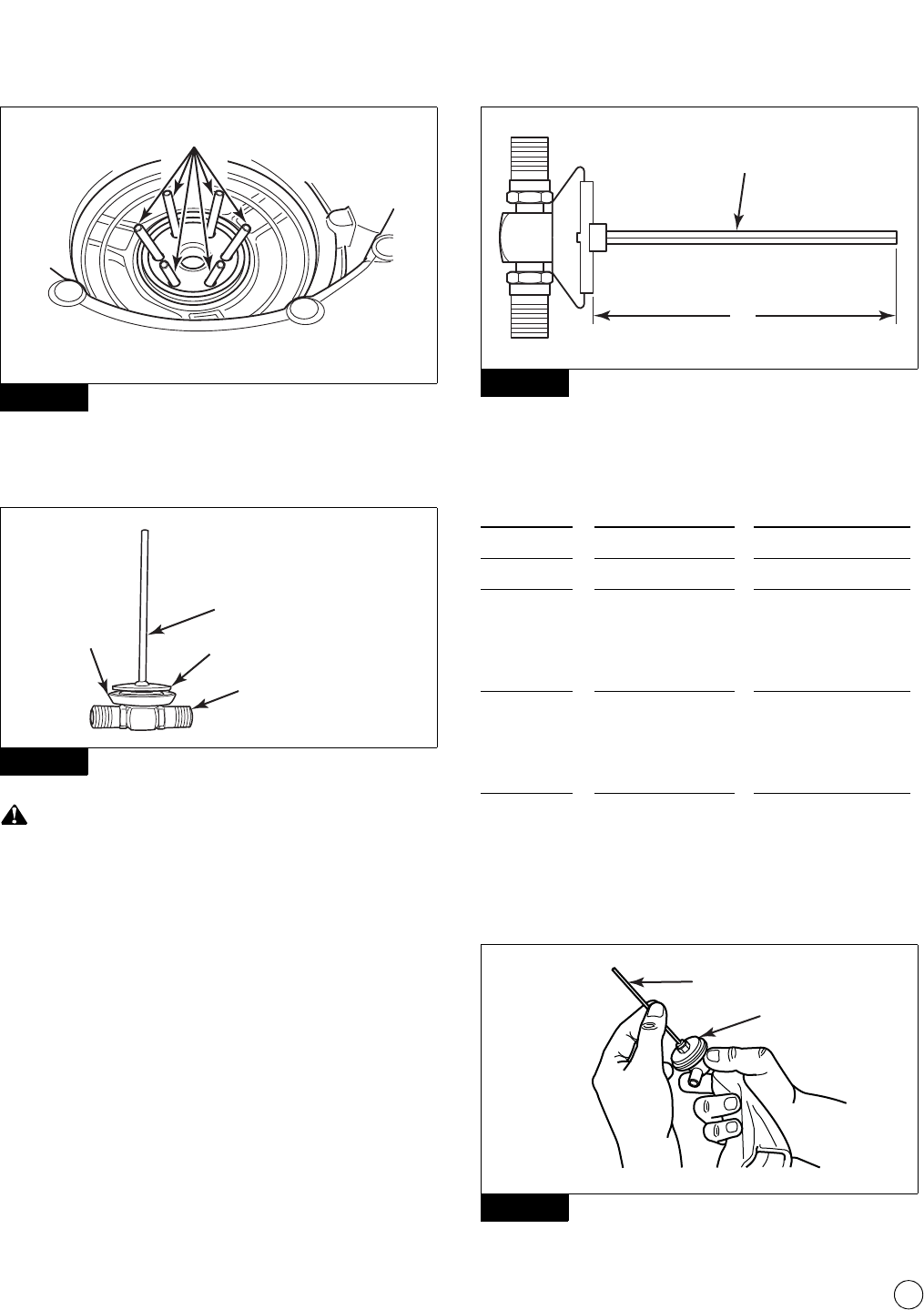
17
Meritor Maintenance Manual MM-14P (Revised 10-19)
Figure 2.43
The thru-tee assembly consists of the tube, tee relief valve, deflector
shield and tee. Figure 2.44.
Figure 2.44
WARNING
Verify that the vent tube holes in a greased wheel end are not
blocked with grease. Blocked vent tube holes will prevent
system air from venting from the wheel end. Serious personal
injury and damage to components can result.
1. Follow the manufacturer’s instructions to install the hubcap.
For oil-lubricated wheel ends, locate the oil fill plug on the top.
Verify that the vent holes in a greased wheel end are not
blocked with grease. Blocked vent tube holes will prevent
system air from venting from the wheel end. Figure 2.42.
2. Ensure the correct length tube is assembled to the thru-tee.
Refer to Table A for the correct length. Figure 2.45.
Figure 2.45
Table A: Thru-Tee Tube Length
3. Use your fingers to check that there is no debris on the tube.
Figure 2.46.
Figure 2.46
Figure 2.43
Figure 2.44
4010950a
OIL AND GREASE
HUBCAP INTERIOR
VENT TUBES
DEFLECTOR
SHIELD
RELIEF
VALVE
TEE
THRU-TEE
ASSEMBLY
TUBE
4000452a
Figure 2.45
Axle/
Spindle
Type Hub Type
“A” Thru-Tee Tube
Length
TN/TQ, HN Ductile Iron 3.5 (88.9 mm)
TN/TQ, HN Aluminum 4 (101.6 mm)
TP, WP, HP
(2.75
[69.85 mm]
Bore)
Ductile Iron 4 (101.6 mm)
TP, WP, HP
(2.75
[69.85 mm]
Bore)
Aluminum 5 (127 mm)
TN/TQ or TP PreSet or PreSet
Plus
5 (127 mm)
Figure 2.46
4010951a
“A”
TUBE
TUBE
4000697a
THRU-TEE
ASSEMBLY

18
Meritor Maintenance Manual MM-14P (Revised 10-19)
4. Carefully install the thru-tee assembly STRAIGHT into the
hubcap to insert the tube into the stator. When you insert the
tube into the stator, it’s normal to feel some resistance when
the tube contacts the stator seal. Figure 2.47.
Figure 2.47
CAUTION
Do not overtighten the thru-tee assembly during installation.
Damage to the component threads can result.
5. Hand-tighten the thru-tee assembly. Tighten the tee with a
torque wrench set at 45 lb-in (5 N폷m). Check alignment of the
tee air fittings to the tire valve stems. If aligned, go to Step 6. If
not aligned, retighten the tee with a torque wrench set to
55 lb-in (6 N폷m) and tighten until aligned. Do not exceed
55 lb-in (6 N폷m). If still not aligned, repeat Step 5.
Figure 2.48.
@
Figure 2.48
6. The air fittings must point TOWARD the tire valve stems. Check
that the tire valve stems are 180 degrees opposite each other.
The valve stems must be in this position to install the tire
inflation system. Figure 2.49. If necessary, bolt-on hubcaps or
wheels may be “clocked” to align the thru-tee with the tire
valve stems. Screw-on hubcaps may be rotated for this
alignment, as long as the hubcap tightening specification is
within the hubcap manufacturer’s recommended guidelines.
Figure 2.49
CAUTION
During installation, hand-tighten the tire inflation system
hoses to the tire valve stems, then use a wrench to tighten the
hoses to the correct specification. Do not overtighten the
connection, this may damage the hose seal and cause a tire to
deflate when the trailer is parked. Damage to components can
result.
7. Hand-tighten the tire inflation system hoses to the tire valve
stems. Then use a 7/16-inch wrench to tighten the
connections an additional half-turn. Figure 2.50.
Figure 2.50
Figure 2.47
Figure 2.48
THRU-TEE
TUBE
4000488a
THRU-TEE
ASSEMBLY
THRU-TEE
ASSEMBLY
4000698c
Figure 2.49
Figure 2.50
TIRE
VALVE
STEMS
THRU-TEE
ASSEMBLY
4000454a
TIRE
VALVE
STEM
TIRE
INFLATION
SYSTEM
HOSE
TIRE
VALVE
STEM
TIRE
INFLATION
SYSTEM
HOSE
4000700c

19
Meritor Maintenance Manual MM-14P (Revised 10-19)
Air Components
Control Box
WARNING
A standard MTIS can have a control box with either a black
flow sensing switch or a grey flow sensing switch. Both
control boxes mount to the trailer in the same way. However,
MTIS equipped with a ThermALERT system must have a
control box with a grey flow sensing switch, which is more
sensitive to air flow than the black switch.
If a ThermALERT system has a control box with a black flow
sensing switch, replace it with a control box that has a grey
switch. Otherwise, the warning light may not come ON if a
wheel end overheats. Serious personal injury and damage to
components can result.
It is important to note that there are two different control boxes. One
is for the standard MTIS, and the other is for the MTIS with the
ThermALERT system.
The control box for the standard MTIS can include a flow sensing
switch that is either black or grey. The control box for the MTIS with
the ThermALERT system must include a grey flow sensing switch.
Both control boxes mount to the trailer in the same way.
The preferable location to install the tire inflation system control box
is the ROADSIDE REAR of the subframe facing the REAR of the
trailer. Mount the control box in a location that’s accessible, free of
hazards and positioned so the control box door can be opened.
Use the following procedure to mount the control box either to the
supplied mounting bracket or directly to the trailer subframe. Check
to ensure that the control box, electrical lines or air lines do not
interfere with any suspension components in the system.
Mounting Bracket Installation
WARNING
Axle weld locations and welding procedures must adhere to
Meritor standards. Welding at locations other than those
authorized by Meritor will void the warranty and can reduce
component fatigue life. Serious personal injury and damage to
components can result.
Wear safe clothing and eye protection when you use welding
equipment. Welding equipment can burn you and cause
serious personal injury. Follow the operating instructions and
safety procedures recommended by the welding equipment
manufacturers.
You can either weld or bolt the supplied mounting bracket to the
trailer subframe.
1. Wear safe eye protection.
2. Park the vehicle on a level surface. Block the wheels to prevent
the vehicle from moving.
3. Install the mounting bracket to position the control box as
described in this section. Use one of the following installation
procedures.
앫 Weld the bracket to the subframe.
앫 Use the supplied mounting bracket as a template and drill
two 5/16-inch (0.80 cm) holes into the trailer subframe.
Use the supplied fasteners, washers and locknuts to secure
the bracket to the subframe. Figure 2.51 and Figure 2.52.
Figure 2.51
Figure 2.51
MOUNTING
BRACKET
MOUNTING
FLANGE
4000457a

20
Meritor Maintenance Manual MM-14P (Revised 10-19)
Figure 2.52
4. Install the control box to the mounting bracket opposite side of
the mounting flange using the supplied 1/4-inch (6.36 mm)
fasteners, washers and locknuts. Figure 2.52, Figure 2.53 and
Figure 2.54.
NOTE: The bracket mounting flange must make complete
contact with the surface area it is mounted on.
Figure 2.53
Figure 2.54
Trailer Subframe Installation
1. Locate the control box as described in this section. Use the
supplied mounting bracket as a template and drill three
1/4-inch (6.36 mm) holes into an appropriate mounting
surface to position the control box as described in this section.
Figure 2.55.
Figure 2.55
2. Discard the supplied mounting bracket. Use the supplied
1/4-inch (6.36 mm) fasteners, washers and locknuts to install
the control box directly to the subframe. Figure 2.56,
Figure 2.57 and Figure 2.58.
Figure 2.56
Figure 2.52
Figure 2.53
Figure 2.54
WASHER
FASTENER
WASHER
MOUNTING
FLANGE
SUBFRAME
MEMBER
LOCKNUT
MOUNTING
BRACKET
MOUNT
CONTROL
BOX ON
THIS SIDE
TYPICAL TWO
LOCATIONS
4000702a
4000458c
Inflation System Control Box
Meritor Tire Inflation System
BRACKET MOUNT
CONTROL BOX
CONTROL BOX (ORIGINAL DESIGN)
4016803a
BRACKET MOUNT
CONTROL BOX
CONTROL BOX (MANIFOLD DESIGN)
Inflation System Control Box
Meritor Tire Inflation System
Figure 2.55
Figure 2.56
MOUNTING
BRACKET
4000459a
LOCKNUT
FASTENER
TRAILER
SUBFRAME
CONTROL
BOX
WASHER
TYPICAL THREE
LOCATIONS
4010952a

21
Meritor Maintenance Manual MM-14P (Revised 10-19)
Figure 2.57
Figure 2.58
Pressure Protection Valve (PPV)
CAUTION
Check the wheel ends to ensure the tire inflation system valve
stems and hoses do not contact the wheels or brake drums.
Damage to components can result.
It is not necessary to apply a sealer when the PPV and installation
nipple are first installed if the current production components have
sealant pre-applied to the threads. However, if the PPV is removed,
apply thread sealant prior to reinstalling. Figure 2.59.
Figure 2.59
1. Drain the air from the trailer air system service tank.
2. Hand-tighten the installation nipple into a spare port in the air
tank, preferably in the top half of the air tank. Then use an
11/16-inch wrench to tighten the nipple approximately two
additional turns to obtain an airtight seal.
3. Hand-tighten the PPV into the installation nipple. Use a wrench
to tighten the PPV approximately two additional turns to obtain
an airtight seal. When correctly installed, the slotted screw in
the PPV should face DOWN. Figure 2.60.
Figure 2.60
Air Lines
When you route the tire inflation system air lines, use grommets to
protect them from contacting sharp edges at hole locations. Use tie
wraps to secure them to the existing trailer brake air lines.
Figure 2.57
Figure 2.58
SUBFRAME
MOUNT
CONTROL
BOX
4000460b
CONTROL BOX (ORIGINAL DESIGN)
SUBFRAME
MOUNT
CONTROL
BOX
4016804a
CONTROL BOX (MANIFOLD DESIGN)
Inflation System Control Box
Meritor Tire Inflation System
Figure 2.59
Figure 2.60
4005327b
PRESSURE
PROTECTION
VALVE
PRESSURE
PROTECTION
VALVE
PRE-APPLIED
SEALANT
NEW PPV REINSTALLING PPV
SEALANT
TAPE
PRESSURE
PROTECTION
VALVE
SLOTTED
SCREW
4000462b

22
Meritor Maintenance Manual MM-14P (Revised 10-19)
1. Route an air line from the PPV to the control box inlet port.
Figure 2.61, Figure 2.62 and Figure 2.63. Hand-tighten the air
line fittings, then use a 9/16-inch wrench to tighten them
approximately one additional turn to obtain an airtight seal.
Figure 2.61
Figure 2.62
Figure 2.63
2. Route an air line from the control box outlet port to the air line
tee. Suspend the tee AWAY from the trailer brake lines to
protect these lines from damage. Figure 2.64. Hand-tighten
the air line fittings, then use a 9/16-inch wrench to tighten
them approximately one additional turn to obtain an airtight
seal.
Figure 2.64
3. Route the air lines from the tee to the axle air fittings. Provide
sufficient slack in the lines to allow for suspension movement.
Use the slack in the existing trailer brake lines as a guide.
Figure 2.65. Hand-tighten the air line fittings, then use a
9/16-inch wrench to tighten them approximately one additional
turn to obtain an airtight seal.
Figure 2.65
Figure 2.61
Figure 2.62
Figure 2.63
PRESSURE
PROTECTION
VALVE
4000462a
AIR LINE TO
CONTROL BOX
INLET PORT
OUTLET
PORT
INLET
PORT
GROMMET
CONTROL BOX
4000463b
CONTROL BOX (ORIGINAL DESIGN)
OUTLET
PORT
INLET
PORT
GROMMET
CONTROL BOX
4016805a
CONTROL BOX (MANIFOLD DESIGN)
HOLD HERE
Figure 2.64
Figure 2.65
4006234b
TRAILER
BRAKE
LINES
FROM
CONTROL BOX
OUTLET PORT
INFLATION
SYSTEM
AIR LINE
AIR LINE
TEE
HOSE
CLIPS
AXLE
AIR FITTING
TRAILER
BRAKE
LINES
INFLATION
SYSTEM
AIR LINE
4000465a

23
Meritor Maintenance Manual MM-14P (Revised 10-19)
Electrical Components
WARNING
When working on an electrical system, the possibility of
electrical shock exists, and sparks can ignite flammable
substances. Always disconnect the battery ground cable
before working on an electrical system to prevent serious
personal injury and damage to components.
Standard Connection of Seven-Way Box
1. Disconnect the trailer’s electric system from the tractor prior to
working on the trailer’s electrical system.
2. Connect the warning light to the wiring harness. The standard
wire harness is shipped as a single assembly consisting of a
black and white wire with spade terminals on one end that
connect to the control box, and bullet terminals that connect to
the warning light. Figure 2.66.
Figure 2.66
3. Mount the warning light vertically onto the roadside front of the
trailer, approximately 30-inches (76 cm) from the bottom of the
coupler and as close as possible to the outside of the trailer.
The driver should be able to see the warning light from the
roadside rear view mirror. Figure 2.67.
Figure 2.67
4. Route the wiring harness from the warning light to the trailer
seven-way box. Secure the harness to the front of the trailer
using the supplied P-clamps. Cut the harness ensuring there is
sufficient length to make the connections in the seven-way
box. Route the harness into the seven-way box. Figure 2.68.
Figure 2.68
5. Route the remaining wire harness through the liquid tight seal
on the control box and connect the harness to the electrical
contacts of the flow sensing switch. The black or white wire
can be connected to either terminal on the flow switch and are
interchangeable. Figure 2.69 and Figure 2.70.
Figure 2.66
WARNING
LIGHT
ELECTRICAL
CABLE
CONNECTORS
4000704a
Figure 2.67
Figure 2.68
4000466b
ThermALERT™
DECAL
WARNING
LIGHT
ELECTRICAL
CABLE
P-CLAMPS
4000705a

24
Meritor Maintenance Manual MM-14P (Revised 10-19)
Figure 2.69
Figure 2.70
6. Route the wiring harness from the control box to the seven-way
box. When you route the harness, use grommets to protect it
from contacting sharp edges and use tie wraps to secure the
harness.
앫 If the trailer is equipped with a sliding subframe:
Provide sufficient slack in the harness to allow for
suspension movement. Use the slack in the existing trailer
brake lines and electrical lines as a guide.
7. Route the harness into the seven-way box and remove any
excess cable.
8. In the trailer seven-way box, connect the supplied eye
connectors to the white wires, one coming from the warning
light and one coming from the control box. Figure 2.71 and
Figure 2.72.
Figure 2.71
Figure 2.72
9. In the trailer seven-way box, connect the white wire eye
connector from the control box to a pin that will supply
constant power. Connect the white wire from the light to the
ground. Figure 2.73.
Figure 2.69
Figure 2.70
4000467b
FLOW SENSING
SWITCH
ELECTRICAL
CABLE
CONTROL BOX
ELECTRICAL
CONTACTS
CONTROL BOX (ORIGINAL DESIGN)
4016806a
FLOW SENSING
SWITCH
CONTROL BOX
ELECTRICAL
CONTACTS
CONTROL BOX (MANIFOLD DESIGN)
ELECTRICAL
CABLE
Figure 2.71
Figure 2.72
4010953b
FLOW
SENSING
SWITCH
BUTT SPLICE
CONNECTION
(MAKE INSIDE
ENCLOSURE)
WHITE
WIRE
BLACK
WIRE
WHITE
WIRE
STANDARD CONNECTION WIRING DIAGRAM
GROUND
PIN
AUXILARY
POWER PIN
TRAILER
SEVEN-
WAY BOX
BULLET
CONNECTION
WARNING
LIGHT
CONTROL BOX (ORIGINAL DESIGN)
WARNING
LIGHT
WARNING
LIGHT
4010953b
FLOW SENSING SWITCH
BUTT SPLICE
CONNECTION
(MAKE INSIDE
ENCLOSURE)
WHITE
WIRE
BLACK
WIRE
WHITE
WIRE
STANDARD CONNECTION WIRING DIAGRAM
GROUND
PIN
AUXILARY
POWER PIN
TRAILER
SEVEN-
WAY BOX
BULLET
CONNECTION
CONTROL BOX (MANIFOLD DESIGN)

25
Meritor Maintenance Manual MM-14P (Revised 10-19)
Figure 2.73
10. In the trailer seven-way box, use the supplied butt connector to
connect the black wire from the warning light to the black wire
from the control box.
11. If necessary, reconnect the trailer to the tractor’s electrical
system.
Optional Installation 1 — ABS Connection Inside Box
1. Mount the warning light.
2. Route the electrical cable from the warning light to the control
box.
3. Route the ABS connector electrical cable to the control box.
4. Connect the blue wire from the ABS connector to the flow
sensing switch. Connect the black wire from the warning light
to the flow sensing switch. Connect the white wire from the
warning light to the white wire from the ABS connector.
Figure 2.74 and Figure 2.75.
Figure 2.74
Figure 2.75
Optional Installation 2 — ABS Connection Outside
Box
1. Mount the warning light.
2. Route a length of electrical cable from the warning light to the
ABS connector.
3. Route the electrical cable from the control box to the ABS
connector. Connect the electrical cable to the electrical
contacts of the flow sensing switch.
4. At the ABS connector, connect the white wire from the control
box to the blue wire from the ABS connector. Connect the black
wire from the control box to the black wire from the warning
light. Connect the white wire from the warning light to the
white wire from the ABS connector. Use a liquid tight connector
at all connections. Figure 2.76 and Figure 2.77.
Figure 2.73
Figure 2.74
OPTIONAL INSTALLATION 1
BUTT
CONNECTOR
EYE
CONNECTOR
4000706a
4010954b
WARNING
LIGHT
FLOW
SENSING SWITCH
ABS
CONNECTOR
BUTT
CONNECTOR
BULLET
CONNECTOR
BLUE
WHITE
BLACK
CONTROL BOX (ORIGINAL DESIGN)
Figure 2.75
OPTIONAL INSTALLATION 1
4016808a
FLOW
SENSING SWITCH
ABS
CONNECTOR
BUTT
CONNECTOR
BULLET
CONNECTOR
BLUE
WHITE
BLACK
CONTROL BOX (MANIFOLD DESIGN)

26
Meritor Maintenance Manual MM-14P (Revised 10-19)
Figure 2.76
Figure 2.77
Wheel-End Oil
Refer to the trailer axle manufacturer literature for service
instructions. For Meritor trailer axles, refer to Maintenance Manual
14, Trailer Axles. To obtain this publication, refer to the Service
Notes page on the front inside cover of this manual.
If the wheel end is oil-lubricated, add oil through the hubcap fill plug
to the manufacturer’s recommended level. The oil level must be
below the level of the six hubcap wheel-end vents. Figure 2.78 and
Figure 2.79.
CAUTION
Do not overfill the wheel end with oil or damage to
components may result.
Figure 2.78
Figure 2.79
NOTE: ThermALERT became a standard feature in all MTIS kits
starting October 1, 2017.
Standard MTIS and ThermALERT System
Decals
Identification and information decals are used with the tire inflation
system.
1. Install an identification and hose installation decal on each side
of the trailer above the suspension. Figure 2.80.
Figure 2.76
OPTIONAL INSTALLATION 2
Figure 2.77
OPTIONAL INSTALLATION 2
4010955b
WARNING
LIGHT
FLOW
SENSING SWITCH
ABS
CONNECTOR
LIQUID TIGHT
BUTT CONNECTOR
(3 PLCS.)
BLUE
WHITE
BLACK
WHITE
CONTROL BOX (ORIGINAL DESIGN)
WARNING
LIGHT
4016809a
FLOW
SENSING SWITCH
ABS
CONNECTOR
LIQUID TIGHT
BUTT CONNECTOR
(3 PLCS.)
BLUE
WHITE
BLACK
WHITE
CONTROL BOX (MANIFOLD DESIGN)
Figure 2.78
Figure 2.79
OIL LEVEL
BELOW THE
HUBCAP
WHEEL-END
VENTS
4000469a
4011849a
OIL FILL
PLUG
SIX HUBCAP
WHEEL-END
VENTS
HUBCAP
FULL LINE
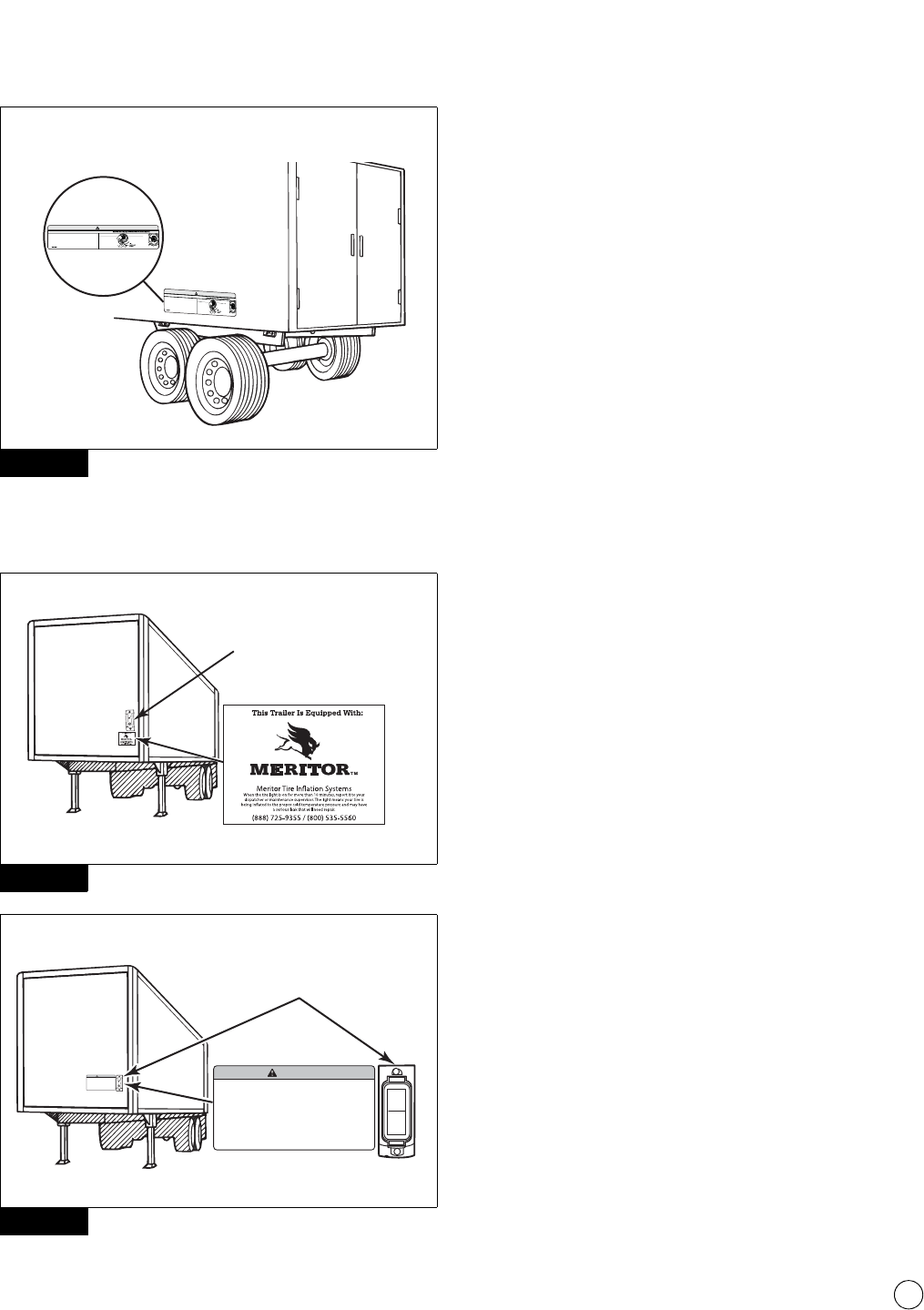
27
Meritor Maintenance Manual MM-14P (Revised 10-19)
Figure 2.80
2. Install the warning light decal near the light. Figure 2.81 or
Figure 2.82.
Figure 2.81
Figure 2.82
Figure 2.80
Figure 2.81
Figure 2.82
4000471c
3
7
9
9
H
MTIS with ThermALERT
TM
Standard Hose
1. Disconnect tire hose at hub
cap end.
2. Measure tire pressure using
conventional air pressure gauge.
3. Re-attach hose at hub cap end
and HAND-TIGHTEN knurled nut.
TO MANUALLY CHECK TIRE PRESSURE:
1.Measure tire pressure
using conventional
gauge as shown.
Check Port Hose
Follow the instructions below when installing PSI Tire Inflation System hoses. Note that improperly
tightened hoses can leak and may cause the trailer tires to deflate when the trailer is parked.
1.
HAND-TIGHTEN the hose to the tire valve stem.
2.
Use a 7/16 inch wrench to tighten the hose an additional HALF TURN.
3.
4.
5.
6.
If the connection continues to leak, replace the hose.
HAND-TIGHTEN the hose fitting at the hub cap tee (DO NOT USE PLIERS)
Apply soapy water at the connections to test for leaks.
If a leak is found, disconnect the hose and reinstall per the instructions above and retest.
For additional information see PSI Tire Inflation System Maintenance Manual at www.psitireinflation.com.
Or call
1-210-222-1926
MADE IN THE USA
TO PREVENT SERIOUS EYE INJURY, ALWAYS WEAR SAFE EYE PROTECTION
PN: 31284-00-US REV. C
is covered by one or more of the following U.S. Patents: see www.psitireinflation.com/IP.
WARNING
S
t
a
n
d
a
r
d
H
o
s
e
1
.
D
i
s
con
n
e
ct
t
i
r
e
h
o
s
e
at
h
u
b
c
a
p
e
n
d
.
2.
M
e
as
ur
e
t
i
r
e
p
r
e
s
s
u
r
e
u
s
i
n
g
co
n
v
e
n
t
i
o
n
a
l
a
i
r
p
r
e
ssu
r
e
g
a
u
g
e
.
3
.
Re
-
a
t
t
a
c
h
h
o
s
e
a
t
h
u
b
c
a
p
e
n
d
a
n
d
H
A
N
D
-
T
IG
H
T
E
N
k
n
u
r
l
e
d
n
u
t.
T
O
M
A
N
U
A
L
L
Y
C
H
E
C
K
T
I
R
E
P
R
E
S
S
U
R
E
:
1
.
M
e
a
s
u
r
e
t
i
r
e
p
r
e
s
s
u
r
e
u
s
i
n
g
c
o
n
v
e
n
t
i
o
n
a
l
g
a
u
g
e
a
s
s
h
o
wn
.
C
he
c
k
P
o
r
t
H
os
e
F
o
l
l
o
w
t
h
e
i
n
s
t
r
u
c
t
i
o
n
s
b
e
l
o
w
w
h
e
n
i
n
s
t
a
l
l
i
n
g
P
S
I
T
i
r
e
I
n
f
l
a
t
i
o
n
S
y
s
t
e
m
h
o
s
e
s
.
N
o
t
e
t
h
a
t
i
m
p
r
o
p
e
r
l
y
t
i
g
h
t
e
n
e
d
h
o
se
s
ca
n
l
e
a
k
a
n
d
m
a
y
c
a
u
s
e
t
h
e
t
r
a
i
l
e
r
t
i
r
e
s
t
o
d
e
f
l
a
t
e
w
h
e
n
t
h
e
t
r
a
i
l
e
r
i
s
p
a
r
k
e
d
.
1
.
H
AN
D
-
T
I
G
H
T
E
N
t
h
e
h
o
s
e
t
o
t
h
e
t
i
r
e
v
a
lv
e
s
t
e
m
.
2
.
U
s
e
a
7
/
16
i
n
c
h
w
r
e
nc
h
t
o
t
i
ght
e
n
t
he
h
o
s
e
an
ad
di
t
i
o
n
a
l
H
A
LF
TU
R
N
.
3
.
4
.
5
.
6
.
.
e
s
o
h
e
h
t
e
c
a
l
p
e
r
,
k
a
e
l
o
t
s
e
u
n
i
t
n
o
c
n
o
i
tc
e
n
n
o
c
e
h
t
f
I
H
A
N
D
-
T
I
GH
T
E
N
t
h
e
h
o
s
e
f
i
t
t
ing
a
t
t
h
e
h
u
b
c
a
p
t
e
e
(
D
O
N
O
T
U
S
E
P
L
I
E
R
S)
A
p
p
l
y
s
o
a
p
y
w
a
t
e
r
a
t
t
h
e
c
o
n
n
e
c
t
i
o
n
s
t
o
t
e
s
t
f
o
r
l
e
a
k
s
.
I
f
a
l
e
a
k
i
s
f
o
u
n
d
,
d
i
s
c
o
n
n
e
c
t
t
h
e
h
o
s
e
a
n
d
r
e
i
n
s
t
a
l
l
p
e
r
t
h
e
i
n
s
t
r
u
c
t
i
o
n
s
a
b
o
ve
a
n
d
r
e
t
e
s
t
.
F
o
r
a
d
d
i
t
i
o
n
a
l
i
n
f
o
r
m
a
t
i
o
n
s
e
e
P
S
I
T
i
r
e
I
n
f
l
a
t
i
o
n
S
y
s
t
e
m
M
a
i
n
t
e
n
a
n
c
e
M
a
n
u
a
l
a
t
w
w
w
.
p
s
i
t
i
r
e
i
n
f
l
a
t
i
o
n
.
c
o
m
.
O
r
c
a
l
l
1
-
2
1
0
-
2
2
2
-
1
9
2
6
M
A
D
E
I
N
T
H
E
US
A
T
O
PR
E
VE
N
T
SER
I
O
U
S
EY
E
I
N
J
U
R
Y
,
A
L
W
AY
S
W
EA
R
SAF
E
EYE
PR
O
T
EC
T
I
O
N
P
N
:
3
1
2
8
4
-
0
0
-
U
S
R
E
V
.
C
i
s
c
o
ve
r
e
d
b
y
o
n
e
o
r
m
o
r
e
o
f
t
h
e
f
o
l
l
o
w
i
n
g
U
.
S
.
P
a
t
e
n
t
s
:
s
e
e
w
w
w
.
p
si
t
i
r
e
i
n
f
l
a
t
i
o
n
.
c
o
m
/
I
P
.
WARNING
WARNING
LIGHT
4000472c
MTIS without ThermALERT
WARNING
This trailer is equipped wi th the Meritor Tire Inflation System (MTIS™) and the ThermALERT™ system.
When you start a vehicle, the MTIS indicator light initially may come ON while the air system is charging.
However, if the indicator light stays ON for more than 10 minutes, a tire may be damaged and losing air pressure.
Inspect the tires for damage and air leaks. Repair damaged or leaking tires before returning the vehicle to
service.
If the MTIS detects excessive air flow through the system during vehicle operation, the indicator light comes ON
to alert you that either a tire is losing air pressure, or the ThermALERT™ system has detected air discharging
through the hubcap tee vent, which occurs when a wheel end is operating at an abnormally high temperature. If
a wheel end overheats during operation, it can separate from the vehicle. Serious personal injury and damage
to components can result. Follow these instructions if the MTIS indicator light comes ON during operation.
1. Immediately find a safe place to bring the tractor and trailer to a complete stop.
2. Inspect the trailer hubs and tires for air leaks.
3. Listen for the ThermALERT™ system sound at the wheel end. If you hear the sound, the wheel end is
overheated. Do not operate the trailer until the components are repaired.
4. If you do not hear the ThermALERT™ system sound at the wheel end, inspect the tires for damage. Repair
damaged or leaking tires before returning the vehicle to service.
5. Refer to Meritor’s Maintenance Manual 14P for service instructions. Notify your dispatcher or service
department, or contact ArvinMeritor’s Customer Service Center at 800-535-5560 for assistance.
WARNING
LIGHT
4010956a
MTIS with ThermALERT
ThermALERT DECAL
WARNING
This trailer is equipped with the Meritor Tire Inflation System (MTIS) and the ThermALERT™ system.
When you start a vehicle, the MTIS indicator light initially may come ON while the air system is charging.
However, if the indicator light stays ON for more than 10 minutes, a tire may be damaged and losing air pressure.
Inspect the tires for damage and air leaks. Repair damaged or leaking tires before returning the vehicle to
service.
If the MTIS detects excessive air flow through the system during vehicle operation, the indicator light comes ON
to alert you that either a tire is losing air pressure, or the ThermALERT™ system has detected air discharging
through the hubcap tee vent, which occurs when a wheel end is operating at an abnormally high temperature. If
a wheel end overheats during operation, it can separate from the vehicle. Serious personal injury and damage
to components can result. Follow these instructions if the MTIS indicator light comes ON during operation.
1. Immediately find a safe place to bring the tractor and trailer to a complete stop.
2. Inspect the trailer hubs and tires for air leaks.
3. Listen for the ThermALERT™ system sound at the wheel end. If you hear the sound, the wheel end is
overheated. Do not operate the trailer until the components are repaired.
4. If you do not hear the ThermALERT™ system sound at the wheel end, inspect the tires for damage. Repair
damaged or leaking tires before returning the vehicle to service.
5. Refer to Meritor’s Maintenance Manual 14P for service instructions. Notify your dispatcher or service
department, or contact ArvinMeritor’s Customer Service Center at 800-535-5560 for assistance.

3 Check System Operation
28
Meritor Maintenance Manual MM-14P (Revised 10-19)
3 Check System Operation
Hazard Alert Messages
Read and observe all Warning and Caution hazard alert messages in
this publication. They provide information that can help prevent
serious personal injury, damage to components, or both.
WARNING
To prevent serious eye injury, always wear safe eye protection
when you perform vehicle maintenance or service.
Check System Operation
Use the following procedure to check the tire inflation system for
correct operation. This inspection ensures that the system is
activated, the warning light works, the hoses are installed correctly
and that the system delivers the correct pressure to the tires.
1. Wear safe eye protection.
2. Check that the system ball valve is open. When the valve is
open, the knob aligns with the valve body. Also, check that the
drain petcock is closed. Figure 3.1 and Figure 3.2.
Figure 3.1
Figure 3.2
3. The tire inflation system must be fully pressurized before
proceeding. This may take up to 10 minutes, since the axles,
tires and possibly the brake system will have to be pressurized.
A shop air source will charge the system more quickly than a
tractor compressor.
Fully pressurize the tire inflation system by connecting the
trailer to a pressure source that can deliver 20 psi (137.9 kPa)
above the control box setting, typically 120-130 psi (827-896
kPa) to the trailer gladhands. Allow the air pressure source
sufficient time to pressurize the system, which may take up to
10 minutes.
Check all fittings, hose connections and thru-tee relief valves
for air leaks using non-corrosive leak detecting solution.
4. Connect a 12-volt power source to the trailer seven-way box.
Figure 3.3.
Figure 3.3
Figure 3.1
DRAIN
PETCOCK
SYSTEM
SUPPLY LINE
BALL VALVE
CONTROL BOX
KNOB
4000473b
CONTROL BOX (ORIGINAL DESIGN)
Figure 3.2
Figure 3.3
4016810a
MAINTENANCE
DRAIN VALVE
(CLOSED)
SYSTEM
ON/OFF
VALVE
KNOB OPEN (ON)
CONTROL BOX (MANIFOLD DESIGN)
CONTROL BOX
4005336a

3 Check System Operation
29
Meritor Maintenance Manual MM-14P (Revised 10-19)
5. Check all of the male hose connections at the thru-tee
assemblies by pushing a short piece of tire inflation system air
line into the fitting. Air should flow from the male hose
connection. Figure 3.4.
Figure 3.4
6. Check the warning light by opening the drain petcock at the
control box. Figure 3.5. The warning light will come ON when
the petcock is open and turn OFF when the petcock is closed.
Figure 3.1.
Figure 3.5
7. Push on the check valves at the ends of the hoses attached to
the tires. Air should flow from the tires. Figure 3.6.
Figure 3.6
8. Use the check valve in the hoses to reduce pressure in all the
tires 5 to 10 psi below the desired tire pressure. A sticker
located inside the control box door indicates the tire pressure
that the inflation system will deliver. Figure 3.7. For example, if
the fleet runs 100 psi (689 kPa), reduce the tire pressure to 90
to 95 psi. Figure 3.6.
Figure 3.7
9. Choose a tire to test. Hand-tighten the hose to the thru-tee.
Figure 3.8.
Figure 3.4
Figure 3.5
AIR LINE
THRU-TEE
4000475a
WARNING
LIGHT
4000466a
Figure 3.6
Figure 3.7
CHECK VALVE
4000476a
PRESSURE
SETTING
STICKER
WASHERADDJKAKJAJAKJAKJGAKJAKGFJKAGAJKDAJKDFAFGJAHGFA;AJDROIUROIAGHAWASHERADDJKAKJAJAKJAKJGAKJAKGFJKAGAJKDAJKDFAFGJAHGFA;A
JDROIUROIAGHAGWASHERADDJKAKJAJAKJAKJGAKJAKGFJKAGAJKDAJKDFAFGJAHGFA;AJDROIUROIAGHAGWASHERADDJKAKJAJAKJAKJGAKJAKGFJKAGAJKD
AJKDFAFGJAHGFA;AJDROIUROIAGHAGWASHERADDJKAKJAJAKJAKJGAKJAKGFJKAGAJKDAJKDFAFGJAHGFA;AJDROIUROIAGHAGWASHERADDJKAKJAJAKJAKJG
AKJAKGFJKAGAJKDAJKDFAFGJAHGFA;AJDROIUROIAGHAGWASHERADDJKAKJAJAKJAKJGAKJAKGFJKAGAJKDAJKDFAFGJAHGFA;AJDROIUROIAGHAGWASHERA
DDJKAKJAJAKJAKJGAKJAKGFJKAGAJKDAJKDFAFGJAHGFA;AJDROIUROIAGHAGWASHERADDJKAKJAJAKJAKJGAKJAKGFJKAGAJKDAJKDFAFGJAHGFA;AJDROIUR
OIAGHAGWASHERADDJKAKJAJAKJAKJGAKJAKGFJKAGAJKDAJKDFAFGJAHGFA;AJDROIUROAKJDDDDDDDWASHERADDJKAKJAJAKJAKJGAKJAKGFJKAGAJKDAJK
DFAFGJAHGFA;AJDROIUROIAGHAGWASHERADDJKAKJAJAKJAKJGAKJAKGFJKAGAJKDAJKDFAFGJAHGFA;AJDROIUROIAGHAGWASHERADDJKAKJAJAKJAKJGAKJ
AKGFJKAGAJKDAJKDFAFGJAHGFA;AJDROIUROIAGHAGWASHERADDJKAKJAJAKJAKJGAKJAKGFJKAGAJKDAJKDFAFGJAHGFA;AJDROIUROIAGHAGWASHERADDJK
AKJAJAKJAKJGAKJAKGFJKAGAJKDAJKDFAFGJAHGFA;AJDROIUROIAGHAGWASHERADDJKAKJAJAKJAKJGAKJAKGFJKAGAJKDAJKDFAFGJAHGFA;AJDROIUROIAG
HAGWASHERADDJKAKJAJAKJAKJGAKJAKGFJKAGAJKDAJKDFAFGJAHGFA;AJDROIUROIAGHAGWASHERADDJKAKJAJAKJAKJGAKJAKGFJKAGAJKDAJKDFAFGJAHG
FA;AJDROIUROIAGHAGWASHERADDJKAKJAJAKJAKJGAKJAKGFJKAGAJKDAJKDFAFGJAHGFA;AJDROIUROIAGHAGWASHERADDJKAKJAJAKJAKJGAKJAKGFJKAGAJ
KDAJKDFAFGJAHGFA;AJDROIUROIAGHAGWASHERADDJKAKJAJAKJAKJGAKJAKGFJKAGAJKDAJKDFAFGJAHGFA;AJDROIUROIAGHAGWASHERADDJKAKJAJAKJAKJ
GAKJAKGFJKAGAJKDAJKDFAFGJAHGFA;AJDROIUROIAGHAGWASHERADDJKAKJAJAKJAKJGAKJAKGFJKAGAJKDAJKDFAFGJAHGFA;AJDROIUROIAGHAGWASHERA
DDJKAKJAJAKJAKJGAKJAKGFJKAGAJKDAJKDFAFGJAHGFA;AJDROIUROIAGHAGWASHERADDJKAKJAJAKJAKJGAKJAKGFJKAGAJKDAJKDFAFGJAHGFA;AJDROIURO
IAGHAGWASHERADDJKAKJAJAKJAKJGAKJAKGFJKAGAJKDAJKDFAFGJAHGFA;AJDROIUROIAGHAGWASHERADDJKAKJAJAKJAKJGAKJAKGFJKAGAJKDAJKDFAFGJAH
WASHERADDJKAKJAJAKJAKJGAKJAKGFJKAGAJKDWAS
HERADDJKAKJAJAKJAKJGAKJAKGFJKAGAJKDAJKDFAF
GJAHGFA;AJDROIUROIAGHAGWASHERADDJKAKJAJAKJ
AKJGAKJAKGFJKAGAJKDAJKDFAFGJAHGFA;AJDROIURO
4000707a

3 Check System Operation
30
Meritor Maintenance Manual MM-14P (Revised 10-19)
Figure 3.8
10. Allow sufficient time for the pressure to build up in the test-tire.
This may take up to 20 minutes, depending on system
pressure and other vehicle air requirements.
11. Disconnect the test-tire hose from the thru-tee. Check the
test-tire pressure using an accurate air pressure gauge. Tire
pressure should equal the system pressure setting on the decal
in the control box. Figure 3.9 and Figure 3.10.
앫 If the test tire pressure is incorrect: Check the control
box setting and adjust if necessary.
Figure 3.9
Figure 3.10
Control Box Adjustment Procedures
NOTE: Before attempting to adjust the control box, ensure that you
have sufficient air pressure being supplied to the trailer. It is
recommended that you have a minimum of 20 psi (137 kPa) above
your target tire pressure.
Control Box Pressure Check
1. Obtain a gauge set consisting of a test gauge, a fitting or
tubing to attach to the control box and a valve to bleed off
pressure. A high-quality gauge is recommended for this
process. Figure 3.11 and Figure 3.12.
Figure 3.11
Figure 3.8
Figure 3.9
TEST-TIRE
HOSE
THRU-TEE
4000477a
AIR
PRESSURE
GAUGE
4000478a
Figure 3.10
Figure 3.11
CHECKING TIRE PRESSURE WITH CHECK PORT HOSE
4016811a
AIR PRESSURE
GAUGE
4011843a
TIRE
INFLATION
SYSTEM
LINE
CONTROL BOX TEST GAUGE FOR CONTROL BOXES
MANUFACTURED FROM 1999 TO 2008
80
100
120
140
160
60
40
20
0
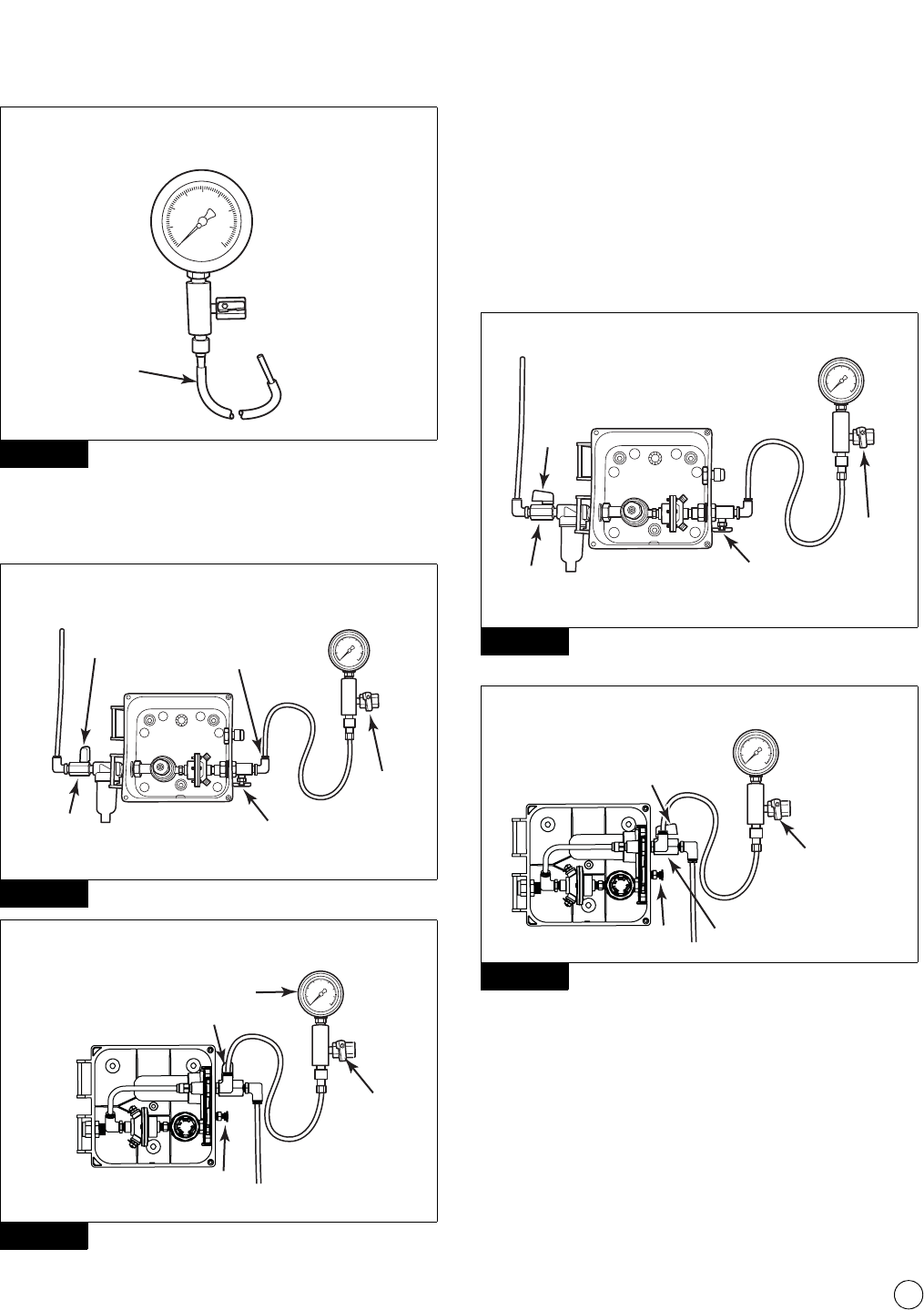
3 Check System Operation
31
Meritor Maintenance Manual MM-14P (Revised 10-19)
Figure 3.12
2. Turn the supply line ball valve to the closed position.
Figure 3.13 and Figure 3.14.
Figure 3.13
Figure 3.14
3. Open the maintenance drain valve to deplete all air pressure
from the system. Close the valve. Figure 3.13.
4. Remove the outlet air supply line from the fitting on the air
pressure outlet side of the control box. Connect the test gauge
to the outlet air supply fitting. Figure 3.13.
5. Turn the supply line ball valve to the ON position. This allows air
to charge the control box system. Figure 3.15 and Figure 3.16.
Figure 3.15
Figure 3.16
6. Read the pressure setting on the gauge. The reading on the
gauge should be approximately 3 psi (20 kPa) above the tire
target pressure.
앫 If the pressure reading is correct: Proceed to the next
step.
앫 If the pressure setting is incorrect: Continue to the
Regulator Adjusting Procedure.
Figure 3.12
Figure 3.13
Figure 3.14
4007771a
TIRE INFLATION
SYSTEM LINE
80
100
120
140
160
60
40
20
0
CONTROL BOX TEST GAUGE FOR CONTROL
BOXES MANUFACTURED FROM 2009 TO PRESENT
80
100
120
140
160
60
40
20
0
CONTROL BOX (ORIGINAL DESIGN)
4011844b
ATTACH AIR
GAUGE TO OUTLET
AIR SUPPLY FITTING
SYSTEM
ON/OFF VALVE
MAINTENANCE
DRAIN VALVE
CLOSED
KNOB
CLOSED
(OFF)
SYSTEM PRESSURE
TEST GAUGE
80
100
120
140
160
60
40
20
0
KNOB CLOSED (OFF)
SYSTEM PRESSURE
TEST GAUGE
MAINTENANCE DRAIN VALVE
4016812a
CONTROL BOX (MANIFOLD DESIGN)
CLOSED
Figure 3.15
Figure 3.16
80
100
120
140
160
60
40
20
0
CLOSED
CLOSED
KNOB
OPEN
(ON)
CONTROL BOX (ORIGINAL DESIGN)
4011845b
SYSTEM
ON/OFF
VALVE
80
100
120
140
160
60
40
20
0
CLOSED
CLOSED
KNOB OPEN
(ON)
4016813a
CONTROL BOX (MANIFOLD DESIGN)
SYSTEM
ON/OFF VALVE

3 Check System Operation
32
Meritor Maintenance Manual MM-14P (Revised 10-19)
7. If the pressure setting is correct, complete the following steps.
A. Turn the supply line ball valve to the closed position.
B. Open the gauge set ball valve to bleed off the pressure.
C. Disconnect the test gauge.
D. Reconnect the outlet air supply line.
E. Turn the supply line ball valve back to the open position.
Regulator Adjusting Procedure
NOTE: During this adjustment procedure, the pressure gauge
needle reading should react to the regulator knob movement.
1. Unlock the regulator knob by pulling on the knob outward. You
should hear and feel a slight click. Figure 3.17.
Figure 3.17
2. Turn the regulator knob counter-clockwise until the pressure on
the gauge decreases to approximately 60 psi (413 kPa).
3. Slowly increase the pressure by turning the regulator knob
clockwise until the gauge has reached 3 psi (20 kPa) above
your desired tire target pressure.
NOTE: During the adjustment process, if you increased the
pressure beyond your target tire pressure, the pressure must
be returned back to approximately 60 psi (413 kPa) before
slowly increasing the pressure to your target.
4. Once the target pressure has been achieved, lock the regulator
knob by pushing it inward. You should hear and feel a slight
click.
5. Perform a Regulator Function Test using the following
procedure. A Regulator Function Test should be conducted
after making any adjustments.
Regulator Function Test
1. Cycle the regulator with the following steps and observe the
gauge as described in Step 2.
A. Bleed the gauge set as follows. Figure 3.18 and
Figure 3.19.
Close the supply line ball valve.
Open the gauge set ball valve, bleeding off the air.
Figure 3.18
Figure 3.19
B. Charge the gauge set as follows. Figure 3.20 and
Figure 3.21.
Close the gauge set ball valve.
Open the supply line ball valve, charging the gauge set.
Figure 3.17
4005341a
Figure 3.18
BLEED GAUGE SET
Figure 3.19
BLEED GAUGE SET
80
100
120
140
160
60
40
20
0
CONTROL BOX (ORIGINAL DESIGN)
4011846c
OPEN
SYSTEM
ON/OFF
VALVE
KNOB
CLOSED
(OFF)
4016814a
OPEN
MAINTENANCE DRAIN VALVE
80
100
120
140
160
60
40
20
0
CONTROL BOX (MANIFOLD DESIGN)
KNOB CLOSED (OFF)
SYSTEM PRESSURE TEST GAUGE
SYSTEM ON/OFF VALVE

3 Check System Operation
33
Meritor Maintenance Manual MM-14P (Revised 10-19)
Figure 3.20
Figure 3.21
2. Observe the gauge needle during the cycling process. The
needle should not move sluggishly towards the target pressure
setting and should not go past the target pressure.
3. Repeat the above regulator function test steps a minimum of
two times and until the gauge pressure reading meets your
target pressure every time.
4. If the pressure setting is correct, complete the following steps.
A. Turn the supply line ball valve to the closed position.
B. Open the gauge set ball valve to bleed off the pressure.
C. Disconnect the test gauge. Figure 3.22.
D. Reconnect the outlet air supply line. Figure 3.23.
E. Turn the supply line ball valve back to the open position.
Figure 3.22
Figure 3.23
5. Upon completion of adjusting the regulator, ensure that all tire
pressures are reduced 5-10 psi (34-69 kPa) below the tire
target pressure. This will allow the system to fill the tires to the
desired target pressure.
6. Install a decal inside the control box lid to note the tire pressure
change and date of change. Figure 3.24.
Figure 3.24
Figure 3.20
CHARGE GAUGE SET
Figure 3.21
CHARGE GAUGE SET
CONTROL BOX (ORIGINAL DESIGN)
80
100
120
140
160
60
40
20
0
4011845c
CLOSED
CLOSED
OPEN
(ON)
80
100
120
140
160
60
40
20
0
4016815a
CLOSED
SYSTEM ON/OFF VALVE
OPEN (ON)
CONTROL BOX (MANIFOLD DESIGN)
SYSTEM PRESSURE TEST GAUGE
MAINTENANCE DRAIN VALVE
Figure 3.22
Figure 3.23
Figure 3.24
4011846b
OPEN
AIR OFF/
CLOSED
POSITION
DISCONNECT
TEST GAUGE
80
100
120
140
160
60
40
20
0
4011847a
AIR ON/
OPEN
POSITION
RECONNECT
OUTLET AIR
SUPPLY LINE
4011848a
DECAL WITH TIRE
PRESSURE
CHANGE AND
DATE OF CHANGE

3 Check System Operation
34
Meritor Maintenance Manual MM-14P (Revised 10-19)
7. Close and secure the control box lid with the lid screws.
8. When the test-tire pressure is correct, hand-tighten the
remaining tire hoses to the thru-tees. Do not use pliers. The
tire inflation system will inflate all of the tires to the specified
pressure. At this point, the system is fully assembled.
Figure 3.25 and Figure 3.26.
Figure 3.25
Figure 3.26
CAUTION
Check the wheel ends to ensure the tire inflation system valve
stems and hoses do not contact the wheels or brake drums.
Damage to components can result.
9. Check the wheel ends to verify that the tire inflation system
hoses do not contact the wheels. Figure 3.27.
앫 If a hose contacts a wheel: Use a torque wrench set to
55 lb-in (6.2 N폷m) to slightly rotate the thru-tee to
reposition the hose away from the wheel.
@
Figure 3.27
MTIS Allowable Leak Rate and Test
All pneumatic systems on commercial vehicles such as brake
systems, controls, etc., have allowable leak rates. When MTIS is
isolated from all other trailer pneumatic components, the allowable
leak rate is as follows.
앫 For Single, Tandem, Tri-Axle Trailers and Dollies: A 1 psi
(6.89 kPa) drop in system pressure over a one minute time
period is acceptable; any pressure loss greater than 1 psi (6.89
kPa) is unacceptable.
Leak Rate Test
1. Turn the supply line ball valve at the control box assembly to
the closed position.
2. Open the maintenance drain valve to deplete all pressure from
the system, then close the valve.
3. Install a 1/4 air line fitting tee and a small section of 1/4 air
line to the control box outlet port. Figure 3.28 and Figure 3.29.
Figure 3.25
Figure 3.26
4005337a
4016816a
THRU-TEE HOSE CONNECTION
WITH CHECK PORT (CP) HOSE
Figure 3.27
THRU-TEE
HOSE
4000480a

3 Check System Operation
35
Meritor Maintenance Manual MM-14P (Revised 10-19)
Figure 3.28
Figure 3.29
4. Install test gauge and outlet pressure line to open ports on the
1/4 air line fitting tee. Figure 3.28.
5. Turn the supply line ball valve to the open position and fully
charge the system.
6. Turn the supply line ball valve to the closed position.
7. Record the pressure drop at the test gauge.
앫 If the pressure drop exceeds the acceptable leak rate:
Apply non-corrosive leak detecting solution to all MTIS
fittings outside the control box and check for leaks. NOTE:
Never apply leak detecting solution on any of the internal
components of the control box assembly. All control box
assemblies are tested 100% by the manufacturer.
앫 If you suspect the leak is coming from any of the
internal control box components: Contact the Meritor
OnTrac™ Customer Call Center at 866-668-7221.
8. When the system has passed the leak test, perform the
following.
A. Deplete all pressure from system at the test gauge set ball
valve.
B. Remove the test gauge and 1/4 air line fitting tee and
small section of 1/4 air line.
C. Reinstall the outlet pressure line.
D. Turn the supply line ball valve to the open position.
Check the Hose Connections for Leaks
Use the following procedure to check for and correct system leaks
from the tire inflation system fittings and hose connections.
CAUTION
Test the tire inflation system for air leaks before you place the
vehicle into service. Spray a non-corrosive leak detection
solution on all fittings and connections. Listen for audible
leaks and check for bubbles. If you detect a leak, identify the
source and replace parts as required. Air leaks in the tire
inflation system can cause damage to components during
operation.
1. Test the tire inflation system for air leaks. Spray a
non-corrosive leak detection solution on all fittings and hose
connections to check for leaks. Figure 3.30, Figure 3.31 and
Figure 3.32.
Figure 3.28
Figure 3.29
4011850b
TEST
GAUGE
80
100
120
140
160
60
40
20
0
ADDED
1/4" AIR LINE
SECTION
MAINTENANCE
DRAIN VALVE
1/4" AIR LINE
FITTING TEE
OUTLET
PRESSURE LINE
SUPPLY LINE
BALL VALVE
CONTROL BOX (ORIGINAL DESIGN)
Inflation System Control Box
Meritor Tire Inflation System
80
100
120
140
160
60
40
20
0
4016817a
SYSTEM
PRESSURE
TEST
GAUGE
ADDED
1/4" AIR LINE
SECTION
MAINTENANCE DRAIN VALVE
1/4" AIR LINE
FITTING TEE
OUTLET
PRESSURE LINE
SYSTEM ON/OFF
VALVE
CONTROL BOX (MANIFOLD DESIGN)
Inflation System Control Box
Meritor Tire Inflation System

3 Check System Operation
36
Meritor Maintenance Manual MM-14P (Revised 10-19)
Figure 3.30
Figure 3.31
Figure 3.32
Figure 3.30
AIR
FITTING
NON-CORROSIVE
LEAK DETECTING
SOLUTION
AXLE
AIR FITTING
NON-CORROSIVE
LEAK DETECTING
SOLUTION
4010959a
NON-CORROSIVE
LEAK DETECTING
SOLUTION
PRESSURE
PROTECTION VALVE
Figure 3.31
Figure 3.32
NON-CORROSIVE
LEAK DETECTING SOLUTION
4010960b
OUTPUT
PORT
INPUT
PORT
CONTROL BOX
NON-CORROSIVE
LEAK DETECTING SOLUTION
HOSE
CONNECTION
HOSE
CONNECTIONS
CONTROL BOX (ORIGINAL DESIGN)
4016818a
CONTROL BOX (MANIFOLD DESIGN)
NON-CORROSIVE
LEAK DETECTING SOLUTION
HOSE
CONNECTION
HOSE
CONNECTIONS
OUTLET PORT
INLET PORT
NON-CORROSIVE
LEAK DETECTING SOLUTION

3 Check System Operation
37
Meritor Maintenance Manual MM-14P (Revised 10-19)
2. Look for bubbling and listen for audible leaks.
3. Tighten or replace fittings that leak.
Check the Wheel End for Air Leaks
Use the following procedure to check for, and correct, system air
leaks from the tire inflation system components located at the wheel
end, including the hoses, thru-tee, stator and axle press plug.
1. Spray a non-corrosive leak detecting solution to check the hose
to the thru-tee connection and the hubcap relief valve for leaks.
Figure 3.33.
Figure 3.33
2. Look for bubbling and listen for audible leaks.
앫 If the hubcap relief valve is leaking: The thru-tee, stator
or axle press plug is leaking. Use the following procedure to
investigate further. Refer to the instructions in this manual
for the following steps.
A. Turn the tire inflation system off using the ball valve at the
control box.
B. Drain all the air from the system using the drain petcock
at the control box.
C. Remove the hoses from the thru-tee. Then remove the
thru-tee and hubcap.
D. Cover the wheel end with a clean towel to protect the
bearings from contaminants.
E. Insert the thru-tee into the stator and hold it in place.
F. Turn the system ON.
G. Ensure to hold the tee straight into the axle. Spray the axle
press plug area with a non-corrosive leak detecting
solution to check for leaks. Figure 3.34.
Figure 3.34
H. Look for bubbling and listen for audible leaks.
앫 If the thru-tee is leaking: Replace it with a new part.
Go to Step L.
앫 If the stator is leaking: Either tighten the stator or
replace it with a new part. Go to Step L.
앫 If the axle press plug is leaking: Replace the axle
press plug with a new part. Go to Step J.
앫 If your system has the ThermALERT system
upgrade and the thermal plug is leaking: Replace
the thermal plug by using the following steps.
I. Remove the thermal plug with a 5/32-inch (4 mm)
Allen-head socket. Figure 3.35.
앫 Remove the sealing washer.
앫 Inspect the sealing surface in the spindle plug area for
debris.
앫 Install a new sealing washer on a new thermal plug.
앫 Install the thermal plug into the spindle plug and
tighten to 25-30 lb-in (2.82-3.39 N폷m).
@
Figure 3.35
Figure 3.33
4007772a
HOSE TO
THRU-TEE
CONNECTION
NON-
CORROSIVE
LEAK
DETECTING
SOLUTION
HUBCAP
RELIEF
VALVE
Figure 3.34
Figure 3.35
4005343b
NON-CORROSIVE
LEAK DETECTING
SOLUTION
4006202b
THERMAL PLUG
SEALING
WASHER

3 Check System Operation
38
Meritor Maintenance Manual MM-14P (Revised 10-19)
J. Use a slide hammer fitted with the axle press plug
removal tool to remove the leaking axle press plug. Use
care not to score the inside diameter of the spindle bore.
Figure 3.36.
A slide hammer and axle press plug remover is available
from Meritor to help remove the axle press plugs. Refer to
Section 7. Figure 3.37.
Figure 3.36
Figure 3.37
K. Install a new axle press plug. Refer to Step 9 of the Axle
Press Plug Installation procedure in this manual.
L. Reassemble the wheel end and tire inflation system
components per the procedures in Section 2 of this
manual.
Figure 3.36
Figure 3.37
4005343a
AXLE PRESS
PLUG REMOVER
SLIDE
HAMMER
4005344a
AXLE PRESS
PLUG

4 Pre-Service Check
39
Meritor Maintenance Manual MM-14P (Revised 10-19)
4 Pre-Service Check
Hazard Alert Messages
Read and observe all Warning and Caution hazard alert messages in
this publication. They provide information that can help prevent
serious personal injury, damage to components, or both.
WARNING
To prevent serious eye injury, always wear safe eye protection
when you perform vehicle maintenance or service.
Pre-Service Check
After receiving a trailer and before placing it in service, check the
tire inflation system to ensure it operates correctly.
1. Wear safe eye protection.
2. Check that the trailer has the correct air supply 20 psi (137.9
kPa) above the control box setting 120-130 psi (827-896 kPa)
and the system is connected to a 12-volt power source.
3. Check that the system ball valve is open. When the supply line
ball valve is open, the knob aligns with the valve body. Ensure
that the drain petcock is closed. Figure 4.1 and Figure 4.2.
Figure 4.1
Figure 4.2
4. Check the warning light by opening the drain petcock at the
control box. The light will come ON to indicate that it’s
operating correctly. Figure 4.3.
앫 If the warning light is not operating correctly: Refer to
Section 6.
Figure 4.3
5. Use an accurate air pressure gauge to check the tire pressure
at the system hoses. Figure 4.4 and Figure 4.5.
앫 If the tire pressure is not correct: Refer to Section 6.
Figure 4.1
DRAIN
PETCOCK
CONTROL BOX
SYSTEM
SUPPLY LINE
BALL VALVE
KNOB
4000484b
CONTROL BOX (MANIFOLD DESIGN)
Figure 4.2
Figure 4.3
4016819a
KNOB OPEN (ON)
CONTROL BOX (MANIFOLD DESIGN)
SYSTEM
ON/OFF
VALVE
CONTROL BOX
MAINTENANCE DRAIN
VALVE (CLOSED)
WARNING
LIGHT
4000485a

4 Pre-Service Check
40
Meritor Maintenance Manual MM-14P (Revised 10-19)
Figure 4.4
Figure 4.5
6. Use a non-corrosive leak detecting solution to check the
hose-to-valve stem connections, hose-to-thru-tee connections
and hubcap relief valve for leaks. Figure 4.6. Repair or replace
parts as required. Refer to Section 3.
Figure 4.6
CAUTION
Check the wheel ends to ensure the tire inflation system valve
stems and hoses do not contact the wheels or brake drums.
Damage to components can result.
7. Check the wheel ends to verify that the tire inflation system
hoses do not contact the wheels. Figure 4.7.
앫 If a hose contacts a wheel: Use a torque wrench set to
55 lb-in (6.2 N폷m) to slightly rotate the thru-tee to
reposition the hose away from the wheel.
@
Figure 4.7
Figure 4.4
Figure 4.5
Figure 4.6
AIR
PRESSURE
GAUGE
4000478a
AIR PRESSURE GAUGE WITH CHECK PORT HOSE
4016820a
AIR PRESSURE
GAUGE
HOSE-TO-VALVE
STEM CONNECTION
HOSE-TO-THRU
CONNECTION
4000486b
HUBCAP
RELIEF
VALVE
NON-CORROSIVE
LEAK DETECTING
SOLUTION
Figure 4.7
THRU-TEE
HOSE
4000480a

5 Inspection and Maintenance
41
Meritor Maintenance Manual MM-14P (Revised 10-19)
5 Inspection and Maintenance
Hazard Alert Messages
Read and observe all Warning and Caution hazard alert messages in
this publication. They provide information that can help prevent
serious personal injury, damage to components, or both.
WARNING
To prevent serious eye injury, always wear safe eye protection
when you perform vehicle maintenance or service.
Tire Inflation System Inspection
Interval Guidelines
Tire inflation system inspection intervals depend on factors such as
the environment, mileage, and loading. For example, container
chassis service is a light-duty application, because it usually
involves an on-highway environment and low mileage. Light-duty
applications require extended inspection intervals.
Dump trailer service is a heavy-duty application, because it usually
involves an off-highway environment and heavy loading. Heavy-duty
applications require reduced inspection intervals.
Installation of a ThermALERT system does not eliminate the need to
perform recommended wheel-end maintenance. Inspect the tire
inflation system components listed here for correct operation on the
following schedule.
General
Inspect the system wheel-end components whenever you remove a
tire.
The control box pressure setting must be inspected and re-adjusted,
if necessary, after the initial 6 months of service. Refer to Section 3
for the re-adjustment procedure.
Inspect the control box pressure setting every 6-12 months of
normal use. Refer to Section 3.
Light-Duty Service
Inspect the system every 100,000 miles or 24 months, whichever
comes first.
Standard-Duty Service
Inspect the system every 100,000 miles or 12 months, whichever
comes first.
Heavy-Duty Service
Inspect the system every 50,000 miles or six months, whichever
comes first.
Inspect the following components for correct operation at the
recommended inspection intervals. Refer to Section 3 for inspection
instructions.
앫 Warning light
앫 Tire hose check valves
앫 Tire pressure
앫 Tire hose-to-wheel interference
앫 Tire hose-to-valve stem connections
앫 All air line fitting connections from the pressure protection valve
to the axle air fitting
앫 Hubcap relief valves
앫 Particulate filter. Figure 5.1 and Figure 5.2.
Figure 5.1
Figure 5.1
4005345b
CONTROL BOX (ORIGINAL DESIGN)

5 Inspection and Maintenance
42
Meritor Maintenance Manual MM-14P (Revised 10-19)
Figure 5.2
Inspection
Warning Light
If the warning light comes ON during operation, the driver should
immediately find a safe place to pull over, stop and assess the
problem. Inspect the tires and tire inflation system components for
leaks. Refer to Section 3. Repair as necessary. Figure 5.3.
The warning light illumination can be caused by one of the following
reasons:
앫 Damaged inflation system components
앫 System unable to keep up with a leaking tire.
앫 Wheel-end temperature is high enough to activate the
ThermALERT system.
In the event the ThermALERT system has been activated, an audible
sound of air escaping from the hubcap relief valve will alert the
driver to the problem wheel end.
Figure 5.3
During initial system charging, the warning light will come ON and
remain ON for up to 10 minutes, depending on the system pressure
setting and other vehicle air requirements.
앫 If the warning light remains ON for more than 10 minutes
during initial system charging: Refer to Section 6.
Tires
Check the Tire Pressure
Although the tire inflation system can charge a leaking tire during
vehicle operation, Meritor recommends that you inspect tires for
wear and damage at regular intervals, and check tire pressure at
regular intervals as follows.
NOTE: If equipped with check port hoses, hose removal to check the
tire pressure is not necessary. Check tire pressure at the check port
hose as shown in Figure 5.6 and Figure 5.7.
1. Remove the tire inflation system hose at the thru-tee.
Figure 5.4.
Figure 5.4
2. Press the tire pressure gauge to the hose and read the
pressure. The end of the tire inflation system hose incorporates
a standard tire valve fitting. Figure 5.5, Figure 5.6 and
Figure 5.7.
앫 If the tire pressure is correct: Reconnect the hose to the
thru-tee by hand-tightening the knurled fitting. Do not
tighten with pliers.
앫 If the tire pressure is not correct: Refer to the
troubleshooting table in Section 6.
Figure 5.2
Figure 5.3
PARTICULATE FILTER
(CLEAR HOUSING)
4016821a
CONTROL BOX (MANIFOLD DESIGN)
WARNING
LIGHT
4000485a
Figure 5.4
4005337a

5 Inspection and Maintenance
43
Meritor Maintenance Manual MM-14P (Revised 10-19)
Figure 5.5
Figure 5.6
Figure 5.7
Component Removal and Installation
Turn the System OFF
WARNING
The tire inflation system uses compressed air. Turn the system
OFF and drain the system at the drain petcock before you
perform maintenance or service to avoid serious personal
injury and damage to components.
1. Turn the supply line ball valve to the closed position at the
control box to stop air delivery to the system. When the supply
line ball valve is closed, the knob is perpendicular to the valve
body. Figure 5.8 and Figure 5.9.
Figure 5.8
Figure 5.9
2. Open the drain petcock in order to drain the air from the
system. Figure 5.8.
Figure 5.5
Figure 5.6
Figure 5.7
AIR
PRESSURE
GAUGE
4000478a
4016822b
THRU-TEE HOSE CONNECTION
WITH CHECK PORT (CP) HOSE
AIR PRESSURE
GAUGE WITH
CHECK
PORT (CP)
HOSE
4016822a
Figure 5.8
Figure 5.9
CONTROL BOX (ORIGINAL DESIGN)
4000473c
SYSTEM
ON/OFF
VALVE
KNOB
CLOSED
(OFF)
CONTROL BOX
MAINTENANCE
DRAIN VALVE
(CLOSED)
4016823a
CONTROL BOX (MANIFOLD DESIGN)
KNOB CLOSED (OFF)
SYSTEM
ON/OFF
VALVE
CONTROL BOX
MAINTENANCE
DRAIN VALVE (CLOSED)

5 Inspection and Maintenance
44
Meritor Maintenance Manual MM-14P (Revised 10-19)
Remove and Replace the Tires
WARNING
Park the vehicle on a level surface. Block the wheels to
prevent the vehicle from moving. Support the vehicle with
safety stands. Do not work under a vehicle supported only by
jacks. Jacks can slip and fall over. Serious personal injury and
damage to components can result.
1. Raise the trailer until the tires are off the ground. Place safety
stands under the trailer frame or under each trailer axle spring
seat. Do not support the vehicle only by jacks. Figure 5.10.
Figure 5.10
2. Remove the tire inflation system hoses.
3. Use a wheel dolly and pull the tire and wheel assembly
STRAIGHT off the hub. A wheel dolly will help protect the
thru-tee when you remove and replace the tire and wheel
assembly. Figure 5.11.
앫 If a wheel dolly isn’t available: Meritor recommends that
you prevent damage to the thru-tee by turning the system
OFF using the drain petcock and system on/off valve as
described in this section. Remove the thru-tee, and then
remove the tire and wheel assembly.
Figure 5.11
4. Service the tire.
5. Follow the wheel manufacturer’s instructions to reinstall the
wheels. Verify that the thru-tee fittings point TOWARD the tire
valve stems to ensure that you’ll be able to correctly route the
tire inflation system hoses. Figure 5.12 and Figure 5.13.
Figure 5.12
Figure 5.13
Figure 5.10
1003649a
Figure 5.11
Figure 5.12
Figure 5.13
1003650a
4010958a
DUAL WHEELS
4010957a
SINGLE WHEEL

5 Inspection and Maintenance
45
Meritor Maintenance Manual MM-14P (Revised 10-19)
6. Reinstall the thru-tee per Step 2 of the Wheel-End Components
installation procedure in this section.
7. Install the tire inflation system hoses to the tire valve stems.
Refer to Section 2 of this manual.
8. Reduce tire pressure 5-10 psi (0.034-0.069 MPa) below the
fleet’s tire pressure specification.
9. Hand-tighten the hoses to the thru-tee. Do not use pliers. The
tire inflation system will charge the tires to the specified tire
setting.
10. Check the hoses for leaks. Refer to Section 3.
Hose Check Valves
CAUTION
Only install Meritor original equipment parts when you service
the tire inflation system. Non-original equipment parts will fit
the system, but can prevent correct air pressure from being
delivered to a leaking tire during operation. Damage to
components can result.
Tire inflation system hoses are designed to operate with check
valves that open at 3 psi (0.02 MPa) pressure. Only install Meritor
original equipment check valves when you replace this part on a tire
inflation system hose. Check valves not manufactured by Meritor
will fit tire inflation system hoses, but these valves can affect the
pressure delivered to the trailer tires. Figure 5.14.
Figure 5.14
Remove the Thru-Tee Before Installing a
Hubcap
CAUTION
Do not bend or damage the thru-tee tube when removing and
installing a hubcap. A bent thru-tee tube can cause the tire
inflation system to leak. Damage to components can result.
Remove the thru-tee before you remove or install a hubcap to
prevent bending or damaging the thru-tee tube, which can cause
the tire inflation system to leak. Figure 5.15.
Figure 5.15
ThermALERT Heat-Sensing Screw Removal and
Installation Instructions
WARNING
If the ThermALERT system activates during vehicle operation,
you must repair or replace components that caused the wheel
end to overheat before returning the vehicle to service. You
also must install a new thermal screw, which is not reusable.
Otherwise, the warning light will continue to remain ON during
vehicle operation, even though the wheel end has been
repaired. If you ignore the warning light, and another wheel
end overheats during operation, serious personal injury and
damage to components can result.
1. Remove the activated heat-sensing thermal screw using a
5/32-inch (4 mm) Allen key. Figure 5.16.
Figure 5.14
4005346a
SHORT HOSE (OUTSIDE DUAL)
CHECK
VALVES
LONG HOSE
(INSIDE DUAL AND
SINGLE TIRE)
Figure 5.15
THRU-TEE
TUBE
4000488a

5 Inspection and Maintenance
46
Meritor Maintenance Manual MM-14P (Revised 10-19)
Figure 5.16
2. Remove the sealing washer.
3. Inspect the sealing surface in the spindle plug for debris.
4. Install a new sealing washer on a new thermal screw.
5. Install the thermal screw into the spindle plug and tighten to
25-30 lb-in (2.82-3.39 N폷m).
@
Figure 5.16
4006202b
THERMAL PLUG
SEALING
WASHER

6 Troubleshooting
47
Meritor Maintenance Manual MM-14P (Revised 10-19)
6 Troubleshooting
Hazard Alert Messages
WARNING
To prevent serious eye injury, always wear safe eye protection
when you perform vehicle maintenance or service.
Diagnostics
Table B: Troubleshooting
Condition Possible Causes Actions
The warning light is ON. The system is delivering air during initial system
charging.
The system is functioning correctly.
The system is delivering air to a leaking tire. Repair the tire.
The system is delivering air to a leaking system
component.
Replace the system component.
The system is delivering air to a cracked axle. Replace the axle.
The system wiring is incorrect. Correct the system wiring.
The warning light is ON and air
is leaking from the wheel-end
thru-tee.
The trailer is equipped with MTIS™ ThermALERT
system and the wheel end is hot.
The system is functioning correctly. Repair and
replace wheel-end components.
The system is delivering air to a leaking system
component.
Replace the system component.
The thru-tee is leaking. Replace the thru-tee.
The stator O-ring is leaking. Replace the stator.
The stator threads are leaking. Seal the stator threads.
The axle press plug is leaking. Replace the axle press plug.
The warning light is OFF during
system operation, with air
flowing through the control box.
The trailer is not supplied with 12-volt power. Supply 12-volt power to the trailer.
The warning light is inoperative. Replace the warning light.
The flow sensing switch is inoperative. Replace the flow sensing switch.
The system wiring is damaged. Repair the system wiring.
The system wiring is incorrect. Correct the system wiring.
The warning light is OFF during
system operation and air is
leaking from the wheel-end
thru-tee.
The trailer is equipped with MTIS ThermALERT
system, the wheel end is hot and the control box
has an incorrect flow switch.
Repair and replace the wheel-end components.
Replace the flow switch in the control box with a
grey color flow switch.
Air is leaking from the
wheel-end thru-tee.
The thru-tee is leaking. Replace the thru-tee.
The stator O-ring is leaking. Replace the stator.
The stator threads are leaking. Seal the stator threads.
The axle press plug is leaking. Replace the axle press plug.

6 Troubleshooting
48
Meritor Maintenance Manual MM-14P (Revised 10-19)
Tire pressure is low. The ball valve is closed. Open the ball valve.
The system pressure setting is too low. Increase the system pressure setting.
The incorrect valve cores are installed. Replace the valve cores with Meritor original
equipment.
Lubricant is leaking from the
wheel-end vent.
The wheel end is overfilled with lubricant. Fill the wheel end to the correct level.
A hubcap without vent extensions is installed onto
an oil-lubricated wheel end.
Install a hubcap with vent extensions.
The thru-tee is leaking. Replace the thru-tee.
The stator O-ring is leaking. Replace the stator.
The stator threads are leaking. Seal the stator threads.
The axle press plug is leaking. Replace the axle press plug.
Tire pressure is high. The tire is manually over inflated. Reduce the tire pressure. The system will inflate
to the correct level.
The system pressure setting is too high. Lower the system pressure setting.
The trailer tire deflates when
parked.
The system hose or tire valve stem connection is
leaking.
Correctly tighten the connection or replace the
seals.
The hose valve core is leaking. Clean or replace the hose valve core.
The tire is leaking. Repair the tire.
The tire is slow to inflate or no
air flows to the tire.
The hose connection to the valve stem may have
been overtightened, blocking air flow.
Correctly tighten the connection or replace the
hose or seal if it is damaged.
Condition Possible Causes Actions

7 Special Tools
49
Meritor Maintenance Manual MM-14P (Revised 10-19)
7 Special Tools
Special Tools
Tire Inflation System
Refer to the following tables for tools and supplies used to service
the tire inflation system.
To obtain these tools and supplies, refer to Service Notes page on
the front inside cover of this manual.
Spindle Bore Polishers Part Number Supplier
Dana/Eaton D22 3T524
Grainger
Hendrickson HN 3T524
Holland Trade 3T524
Ingersoll F-22 3T524
Meritor TN/TQ/TK 3T524
Meritor MTec6 TN 3T524
Sudisa 12R/11M 3T524
Dana/Eaton P22 3T534
Hendrickson HP 3T534
Hendrickson TP 3T534
Holland Propar 3T534
Meritor TP/TB/WP 3T534
Meritor MTec6 TP 3T534
Axle Press Plug Drive
Adapters Part Number Supplier
Holland Propar 51011-01
Meritor
Dana/Eaton D22 51011-02
Hendrickson HN 51011-02
Meritor TN/TQ/TK 51011-02
Meritor MTec6 TN 51011-20
Sudisa 9M 51011-09
Sudisa 12R 51011-03
Sudisa 11M 51011-04
Holland Trade 51011-05
Hendrickson TP 51011-06
Meritor TP/TB 51011-06
Meritor MTec6 TP 51011-19
Meritor WP 51011-07
Meritor TB Retrofit (Old
Style)
51011-14
Meritor Europe LM 61051-00
Meritor TL 61051-00
Dana P-22 51011-13
Hendrickson HP 51011-13
Ingersoll F-22 51011-08
Ingersoll F-24 N/A
Specialty Tools and
Supplies
Part
Number Supplier
Control Box Test Gauge 81014-00
HI-TEC Trailer
and Meritor
Drill Jig — Solid Spindle 81023-00
Tap Guide 81023-10
Slide Hammer Kit 81044-00 Meritor
Welsh Plug Removal Spear 81044-01
Axle Press Plug Remover 81044-02
Press Plug Drive Handle 51011-10
Retaining Compound 32621-00
Towelette 32632-00

7 Special Tools
50
Meritor Maintenance Manual MM-14P (Revised 10-19)
Cleaning Wand
Refer to Figure 7.1 to make a cleaning wand.
Figure 7.1
Control Box Test Gauge
Refer to Figure 7.2 and Figure 7.3 to assemble a tire test gauge.
Figure 7.2
Figure 7.3
Bore Polishing Mandrel 3T564
Grainger
Straight Die Grinder 6Z562
Figure 7.1
Figure 7.2
Specialty Tools and
Supplies
Part
Number Supplier
Build from 1/2"
galvanized pipe.
Overall
length must
exceed the
interior
length of the
trailer axle.
Drill pipe
cap with
3/32" drill
positioned
as shown.
45
6 HOLES
CLEANING
WAND
ON-OFF VALVE
4000489a
45°
4007771a
TIRE INFLATION
SYSTEM LINE
80
100
120
140
160
60
40
20
0
CONTROL BOX TEST GAUGE FOR CONTROL
BOXES MANUFACTURED FROM 2009 TO PRESENT
Figure 7.3
4011843a
TIRE
INFLATION
SYSTEM
LINE
CONTROL BOX TEST GAUGE FOR CONTROL BOXES
MANUFACTURED FROM 1999 TO 2008
80
100
120
140
160
60
40
20
0

Meritor Heavy Vehicle Systems, LLC
2135 West Maple Road Printed in USA
Troy, MI 48084 USA
866-OnTrac1 (668-7221) Copyright 2019 Revised 10-19
meritor.com Meritor, Inc. Maintenance Manual 14P (16579)
