
To begin the Pre-Service application process, you must first answer the Personal Affirmation Questions (PAQs), which
may be accessed by clicking on the tab highlighted below.
Candidate Guide to Applying for Pre-Service Certification
January 2021
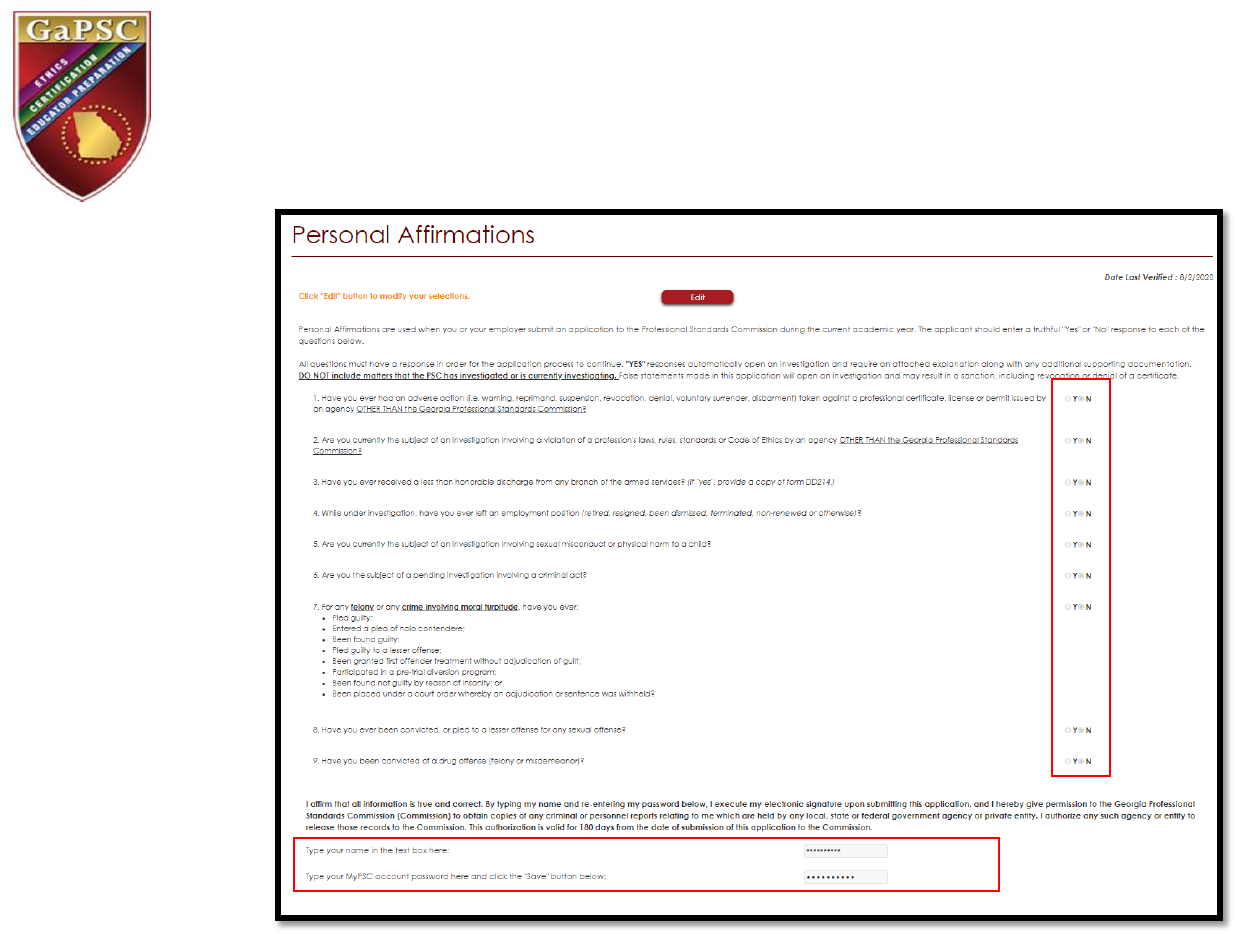
Provide a yes or no response to all questions, then type your name and MyPSC password in the appropriate
boxes, which serves as an electronic signature. When complete, click Submit.

After PAQs are submitted, access the online application by clicking the Applications / Documentation / Status
tab highlighted below.

Click the START tab to begin.
Answer the four questions,
then click Proceed.
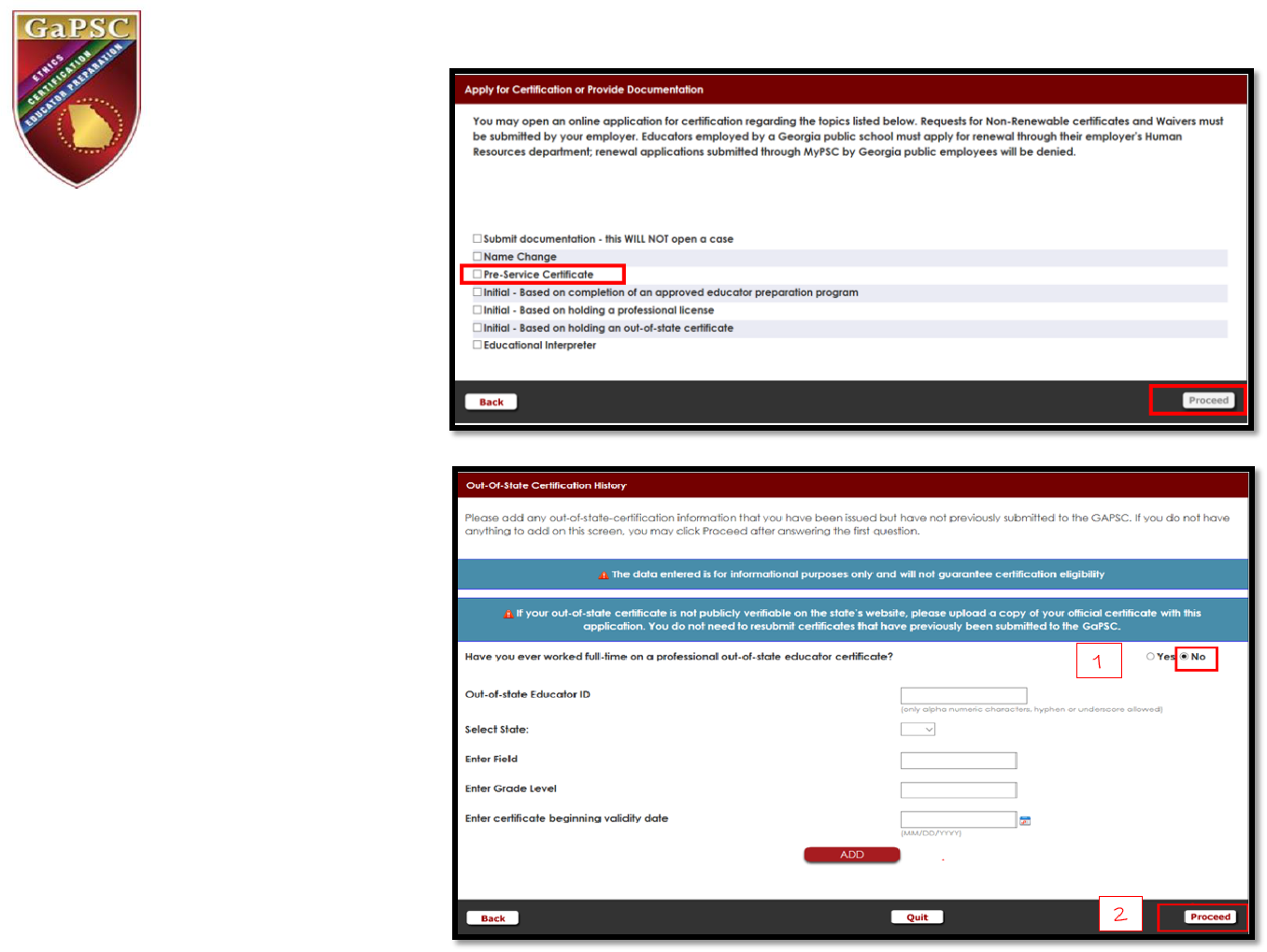
Select the Pre-Service
certificate option, then click
Proceed. (Please note:
choosing any other option will
not result in issuance of a Pre-
Service certificate).
As this page does not apply,
select No, then Proceed.

If applicable, upload your
Verification of Lawful Presence
(VLP) documentation and/or GACE
PAA exemption scores by locating
the scanned documents from your
followed by Finish. If you have no
documents to upload, simply select
Finish.
Congratulations! You have submitted
your Pre-Service Application. You do
not need to submit a payment, so you
may select Close to view your
submitted application.
application in the
Applications/Documentation/Status
tab of your MyPSC dashboard. Once
the Pre-Service certificate is issued, you
will receive an email and your
certificate will be viewable in the
Certificates/Licenses tab of your
MyPSC Dashboard.
