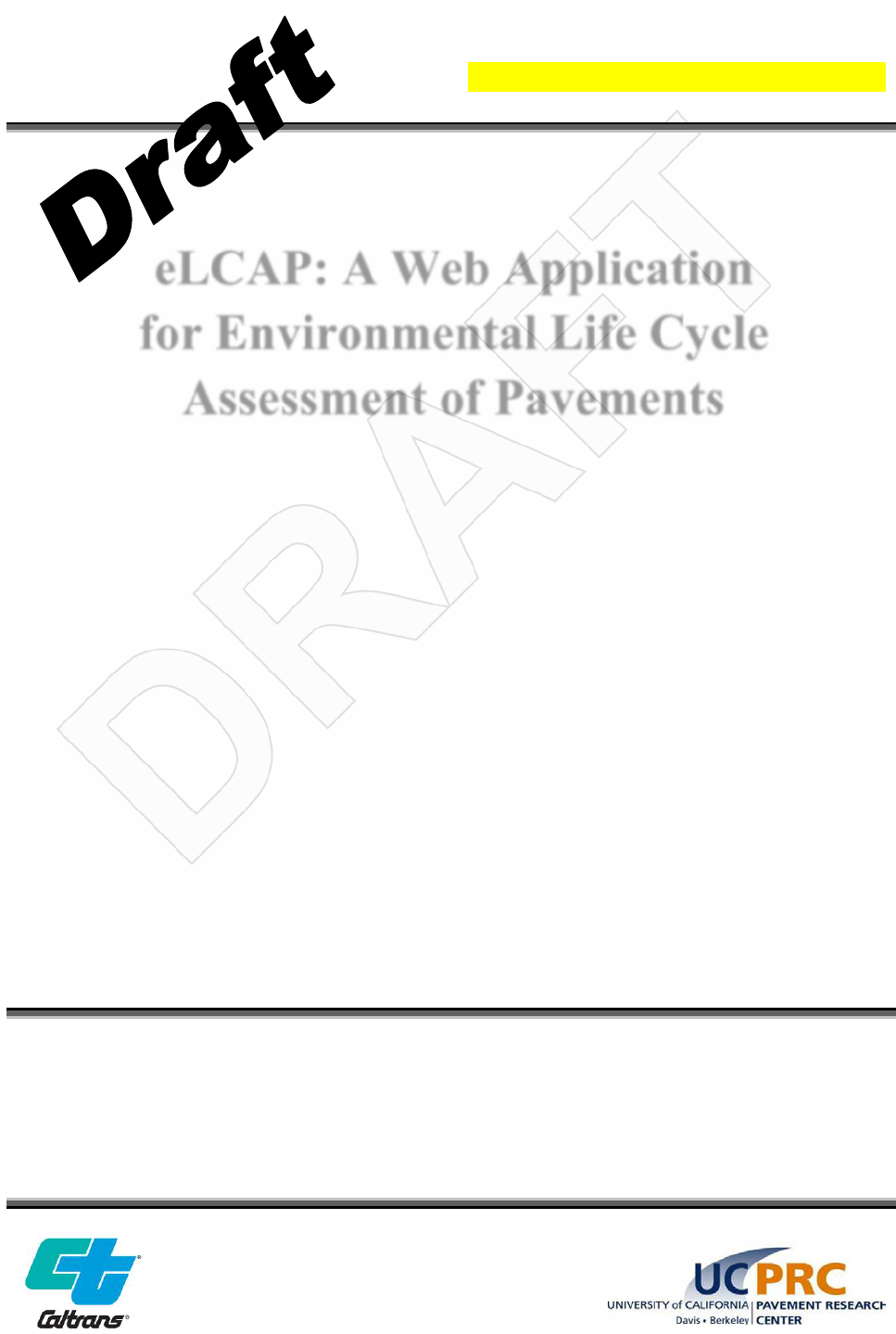
Stage 4
PREPARED FOR:
California Department of Transportation
Division of Research, Innovation, and System
Information
PREPARED BY:
University of California
Pavement Research Center
UC Davis, UC Berkeley
REPORT DATE OF PUBLICATION
Technical Memorandum: UCPRC-TM-2018-04
eLCAP: A Web Application
for Environmental Life Cycle
Assessment of Pavements
Authors:
Jon Lea, John Harvey, and Arash Saboori
Funded by Partnered Pavement Research Center (PPRC) Project Numbers 4.54 (DRISI Task 2718,
“Environmental Life Cycle Assessment Updates and Applications”) and 4.66 (DRISI Task 3191,
“Environmental Life Cycle Assessment Updates and Applications”), and with funds from the
University of California Pavement Research Center

Stage 4
ii UCPRC-TM-2018-04
TECHNICAL REPORT DOCUMENTATION PAGE
1. REPORT NUMBER
UCPRC-RR-2018-04
2. GOVERNMENT ASSOCIATION NUMBER
3. RECIPIENT’S CATALOG NUMBER
4. TITLE AND SUBTITLE
eLCAP: A Web Application for Environmental Life Cycle Assessment of Pavements
5. REPORT PUBLICATION DATE
TBD
6. PERFORMING ORGANIZATION CODE
7. AUTHOR(S)
J. Lea (ORCID 0000-0003-0999-469X), J. Harvey (ORCID 0000-0002-8924-6212),
and A. Saboori (ORCID 0000-0003-0656-8396)
8. PERFORMING ORGANIZATION
REPORT NO.
UCPRC-RR-2018-04
[ITS-D number to come]
9. PERFORMING ORGANIZATION NAME AND ADDRESS
University of California Pavement Research Center
Department of Civil and Environmental Engineering, UC Davis
1 Shields Avenue
Davis, CA 95616
10. WORK UNIT NUMBER
11. CONTRACT OR GRANT NUMBER
65A0542 and 65A0628
12. SPONSORING AGENCY AND ADDRESS
California Department of Transportation
Division of Research, Innovation, and System Information
P.O. Box 942873
Sacramento, CA 94273-0001
13. TYPE OF REPORT AND PERIOD
COVERED
14. SPONSORING AGENCY CODE
15. SUPPLEMENTAL NOTES
[DOI to come]
16. ABSTRACT
The California Department of Transportation (Caltrans) has a growing need to be able to quantify its greenhouse gas (GHG)
emissions and the other environmental impacts of pavement operations, and to consider GHG and those other impacts in pavement
management, conceptual design, design, materials selection, and construction project delivery decisions. Caltrans also needs to be
able to evaluate the life cycle environmental impacts as part of policy and standards development. All of these tasks can be
performed using life cycle assessment (LCA), although there are different constraints and requirements with respect to the scope of
the LCA and the data available for each of these different applications. The web-based software environmental Life Cycle Analysis
for Pavements (eLCAP) is a project-level LCA tool that uses California- and Caltrans-specific life cycle inventories (LCI) and
processes. The LCI database has been critically reviewed by outside experts following ISO standards. eLCAP models the life cycle
history of a pavement project by allowing a user to specify any number of construction-type events, occurring at a user-specified
date, followed by an automatically generated Use Stage event that begins immediately afterward and lasts until the next
construction-type event or the End-of-Life (EOL) date. The Use Stage models currently consider the effects of roughness in terms of
International Roughness Index (IRI) and use the same performance models that are used in the Caltrans pavement asset
management system software, PaveM. eLCAP performs a formal mass-balancing procedure on a pavement LCA project model and
then computes 18 different impact category values, including Global Warming Potential (GWP), Human Health Particulate Air,
Acidification, Primary Renewable Energy, and others, and generates a detailed Excel
TM
report file to display graphs and tables of
results. The results can be presented in terms of life cycle stage, material types, and other details.
17. KEY WORDS
life cycle assessment, environmental life cycle assessment
LCA, life cycle inventory, greenhouse gas, use stage, GHG,
web application, cradle-to-gate
18. DISTRIBUTION STATEMENT
No restrictions. This document is available to the public
through the National Technical Information Service,
Springfield, VA 22161
19. SECURITY CLASSIFICATION
(of this report)
Unclassified
20. NUMBER OF PAGES
81
21. PRICE
None
Reproduction of completed page authorized

Stage 4
UCPRC-TM-2018-04 iii
UCPRC ADDITIONAL INFORMATION
1. DRAFT STAGE
Stage 4
2. VERSION NUMBER
1
3. PARTNERED PAVEMENT RESEARCH CENTER
STRATEGIC PLAN ELEMENT NUMBERS
4.54 and 4.66
4. DRISI TASK NUMBERS
2718 and 3191
5. CALTRANS TECHNICAL LEAD AND REVIEWER(S)
Deepak Maskey
6. FHWA NUMBER
TK
7. PROPOSALS FOR IMPLEMENTATION
NA
8. RELATED DOCUMENTS
9. LABORATORY ACCREDITATION
The UCPRC laboratory is accredited by AASHTO re:source for the tests listed in this report
10. SIGNATURES
J. Lea
FIRST AUTHOR
J.T. Harvey
TECHNICAL
REVIEW
D. Spinner
EDITOR
J.T. Harvey
PRINCIPAL
INVESTIGATOR
D. Maskey
CALTRANS TECH.
LEAD
T.J. Holland
CALTRANS
CONTRACT
MANAGER
Reproduction of completed page authorized

Stage 4
iv UCPRC-TM-2018-04

Stage 4
UCPRC-TM-2018-04 v
TABLE OF CONTENTS
LIST OF FIGURES .................................................................................................................................. vii
LIST OF TABLES ................................................................................................................................... viii
PROJECT OBJECTIVES .......................................................................................................................... x
1 OVERVIEW ........................................................................................................................................ 1
1.1 Need for eLCAP ............................................................................................................................ 1
1.2 Overview of eLCAP ...................................................................................................................... 1
1.3 Basic Results ................................................................................................................................. 3
1.4 Users ............................................................................................................................................. 3
1.5 Future Directions .......................................................................................................................... 4
1.6 Software Ownership, Hosting, and Management ......................................................................... 4
1.7 A Note on this Technical Memorandum ....................................................................................... 4
2 BALANCING, MODEL GENERATION, AND ASSESSMENT ................................................... 5
2.1 Balancing ...................................................................................................................................... 5
2.2 Process Data .................................................................................................................................. 7
2.2.1 Description and Format ......................................................................................................... 7
2.2.2 GaBi-Generated Processes .................................................................................................... 8
2.2.3 Manually Created Processes ................................................................................................. 8
2.3 Flow Data ...................................................................................................................................... 9
2.3.1 Description and Format ......................................................................................................... 9
2.3.2 GaBi-Generated Flows .......................................................................................................... 9
2.3.3 Manually Created Flows ....................................................................................................... 9
2.4 Models
........................................................................................................................................... 9
2.4.1 Description and Format ....................................................................................................... 10
2.4.2 User-Defined Models .......................................................................................................... 10
2.5 Processing and Generation of the LCA Database ....................................................................... 11
2.6 Model Generation ....................................................................................................................... 11
2.6.1 Construction-Type Event .................................................................................................... 11
2.6.2 Use Stage Event .................................................................................................................. 14
2.7 Assessment (LCIA) ..................................................................................................................... 14
2.7.1 Flow-Based Impacts ............................................................................................................ 14
2.7.2 Performance Model-Based Impacts .................................................................................... 16
3 ASSOCIATION WITH
GaBi
.......................................................................................................... 23
3.1 Process Type: “agg” .................................................................................................................... 23
3.2 Process Type: “u-so” ................................................................................................................... 23
4 USER INTERFACE ......................................................................................................................... 24
4.1 Authentication and Authorization ............................................................................................... 25
4.2 Projects and Project Trials Management .................................................................................... 27
4.3 Project Information ..................................................................................................................... 28
4.4 Life Cycle Definition .................................................................................................................. 30
4.5 User-Defined Processes .............................................................................................................. 35
4.6 Default/Min/Max Values ............................................................................................................ 37
4.7 Analyze & Results ...................................................................................................................... 37
4.7.1 Results Generation .............................................................................................................. 40
5 ARCHITECTURE ............................................................................................................................ 44
5.1 ASP.NET Concepts ..................................................................................................................... 48
5.1.1 HTML (aspx, server controls, CSS), C# Code behind and Event and Error Handling ....... 48
5.1.2 Master and Content Pages ................................................................................................... 49
5.1.3 Web.config .......................................................................................................................... 49
5.2 Authentication, Authorization, Profiles and the Database .......................................................... 50
5.3 Automatic Email Generation ...................................................................................................... 50
5.4 Units ............................................................................................................................................ 50

Stage 4
vi UCPRC-TM-2018-04
5.4.1 Base and Client ................................................................................................................... 51
5.4.2 Per Data Item ...................................................................................................................... 51
5.4.3 UI and C# Code................................................................................................................... 52
5.5 User Real-Time Feedback: SignalR ............................................................................................ 52
5.6 Main Classes ............................................................................................................................... 53
5.6.1 Base Class ........................................................................................................................... 53
5.6.2 Life Cycle ............................................................................................................................ 53
5.6.3 Important LCA Classes ....................................................................................................... 55
5.7 Third-Party Libraries .................................................................................................................. 58
5.8 Application/Session Startup ........................................................................................................ 58
5.9 Software Development ................................................................................................................ 58
5.9.1 The Environment................................................................................................................. 58
5.9.2 NuGet .................................................................................................................................. 59
5.9.3 Source Control .................................................................................................................... 59
6 DATA ACCESS ................................................................................................................................ 60
6.1 Database Connections ................................................................................................................. 60
6.1.1 MS SQL Server ................................................................................................................... 60
6.1.2 MS Access .......................................................................................................................... 63
6.2 XML Database File ..................................................................................................................... 65
REFERENCES .......................................................................................................................................... 66
APPENDIX A: PROCESS MODELS ..................................................................................................... 67

Stage 4
UCPRC-TM-2018-04 vii
LIST OF FIGURES
Figure 2.1: A unit process. ............................................................................................................................ 5
Figure 2.2: Two-unit process with scaling. ................................................................................................... 6
Figure 2.3: Example eLCAP model. ........................................................................................................... 10
Figure 2.4: Overall eLCAP data processing and operation. ........................................................................ 12
Figure 2.5: Pavement project model with other upstream models. ............................................................. 13
Figure 2.6: Excerpt from the table of IRI performance model parameters. ................................................ 17
Figure 2.7: Example pavement project lane configuration. ........................................................................ 19
Figure 2.8: Sample from the CalTrucks traffic table. ................................................................................. 19
Figure 2.9: Flowchart for computing ESALs/yr. ........................................................................................ 20
Figure 2.10: Plot of Caltrucks Traffic Data (directional). ........................................................................... 21
Figure 2.11: Example Use Stage results. .................................................................................................... 22
Figure 4.1: The eLCAP home page. ............................................................................................................ 25
Figure 4.2: Accessing the registration page. ............................................................................................... 26
Figure 4.3: Registration page. ..................................................................................................................... 26
Figure 4.4: Password recovery page. .......................................................................................................... 26
Figure 4.5: Accessing the password change page. ...................................................................................... 27
Figure 4.6: Password change page. ............................................................................................................. 27
Figure 4.7: Projects and Trials Management page. ..................................................................................... 28
Figure 4.8: The menu item that opens the Project Information page. ......................................................... 28
Figure 4.9: Project Information page. ......................................................................................................... 29
Figure 4.10: The menu item that opens the Life Cycle page. ..................................................................... 30
Figure 4.11: Selecting a treatment for the use stage roughness equation. .................................................. 30
Figure 4.12: Life cycle definition page. ...................................................................................................... 33
Figure 4.13: The page to manage user-defined processes. .......................................................................... 36
Figure 4.14: Adding User-Defined HMA Process page. ............................................................................ 37
Figure 4.15: Analyze & Results page. ........................................................................................................ 39
Figure 4.16: Analyze & Results page showing Use Stage event summary results. .................................... 39
Figure 4.17: Generated reports ready for download. .................................................................................. 40
Figure 4.18: Debug Level Report results for the Pavement Project process............................................... 41
Figure 4.19: Debug Level Report results for the Use Stage. ...................................................................... 41
Figure 4.20: Excel report showing bar charts. ............................................................................................ 42
Figure 4.21: Excel report showing 3D bar charts. ....................................................................................... 42
Figure 4.22: Excel report showing data table. ............................................................................................. 43
Figure 5.1: Groups of classes in the Utilities DLL. .................................................................................... 45
Figure 5.2: Factory Pattern implemented in DAL. ..................................................................................... 46
Figure 5.3: Provider Pattern implemented in DAL. .................................................................................... 47
Figure 5.4: The Base Class, UCPRCBase. .................................................................................................. 53
Figure 5.5: Life cycle classes. ..................................................................................................................... 54
Figure 5.6: LcaBase, PavementLca, and PavementUseLca classes. ........................................................... 55
Figure 5.7: Model and process-related classes. ........................................................................................... 56
Figure 5.8: LCIA assessment-related classes. ............................................................................................. 57
Figure 6.1: eLCAP database schema. .......................................................................................................... 60
Figure 6.2: SQL Server project data connection string. .............................................................................. 61
Figure 6.3: ASP.NET user authentication, authorization, and profile database schema. ............................ 62
Figure 6.4: SQL Server log-in connection string. ....................................................................................... 62
Figure 6.5: MS Access traffic database schema. ......................................................................................... 63
Figure 6.6: MS Access WIM database schema. .......................................................................................... 63
Figure 6.7: MS Access axle load spectra (24 hours) database schema. ...................................................... 64
Figure 6.8: MS Access climate database schema. ....................................................................................... 64
Figure 6.9: MS Access connection string. ................................................................................................... 64
Figure 6.10: XML file schema. ................................................................................................................... 65

Stage 4
viii UCPRC-TM-2018-04
Figure A.1: Pavement Project Process Model. ........................................................................................... 67
Figure A.2: HMA Process Model. .............................................................................................................. 68
Figure A.3: Bitumen (Crude Oil) Process Model. ...................................................................................... 69
Figure A.4: Portland Cement Concrete (PCC) Process Model. .................................................................. 70
Figure A.5: Hydraulic Cement Process Model. .......................................................................................... 71
Figure A.6: Aggregate Base (AB) Process Model. ..................................................................................... 72
Figure A.7: Crushed Stone Process Model. ................................................................................................ 73
Figure A.8: Sand & Gravel Process Model. ................................................................................................ 74
LIST OF TABLES
Table 2.1: GHG Equation Variable Definitions .......................................................................................... 16
Table 2.2: Roughness Factor and “Const” for GHG Equation ................................................................... 17
Table 2.3: ESAL Categories ....................................................................................................................... 18
Table 2.4: Climate Categories ..................................................................................................................... 18

Stage 4
UCPRC-TM-2018-04 ix
DISCLAIMER
This document is disseminated in the interest of information exchange. The contents of this report reflect
the views of the authors who are responsible for the facts and accuracy of the data presented herein. The
contents do not necessarily reflect the official views or policies of the State of California or the Federal
Highway Administration. This publication does not constitute a standard, specification or regulation. This
report does not constitute an endorsement by the Department of any product described herein.
For individuals with sensory disabilities, this document is available in alternate formats. For information,
call (916) 654-8899, TTY 711, or write to California Department of Transportation, Division of Research,
Innovation and System Information, MS-83, P.O. Box 942873, Sacramento, CA 94273-0001.
Copyright Note
The code and documentation in this document is the property of the University of California Board of
Regents and is copyrighted. The University grants the State of California a fully paid-up, royalty-free,
nonexclusive, sublicensable, nonrevocable license to use, reproduce, prepare derivative works, and
distribute copies of this property to fulfill the State’s government purposes.
A Note on Funding
This project was funded by Caltrans DRISI through the Partnered Pavement Research Contract Strategic
Plan Elements (PPRC SPEs) 4.54 and 4.66, and with internal funding provided by the University of
California Pavement Research Center (UCPRC).

Stage 4
x UCPRC-TM-2018-04
PROJECT OBJECTIVES
This project is part of Partnered Pavement Research Center Strategic Plan Elements (PPRC SPEs) 3.46,
“Environmental Life Cycle Assessment Tool for Project-Level Use,” and 3.55, “Implementation of
Environmental Life Cycle Assessment (LCA) Data and Models for Project-Level Use in the eLCAP
Software.” The coding and software development were partially funded using internal University of
California Pavement Research Center funds.
The objective of Project 3.55 is to continue the development of a web-based online pavement LCA tool
that uses California-specific datasets for energy and material and that follows Caltrans construction
practices. The tool will be updated using information developed by the UCPRC for Caltrans in previous
projects (4.66, “Environmental Life Cycle Assessment Updates and Applications” and 4.73, “Fast Model
Energy Consumption Structural Response”) and the companion project in the current contract
(4.80, “Environmental LCA Updates and Applications”). The tool will be consistent with the Federal
Highway Administration (FHWA) Pavement Life Cycle Assessment Framework and the work of federal
agencies (including FHWA) in the Federal Commons initiative.
The data and procedures in eLCAP will be updated for use at the conceptual-level design and project-level
design stages. User interfaces and documentation for the tool will also be updated based on user feedback.
eLCAP will also be further updated so it is compatible with how PaveM calculates roughness performance
and GHG emissions and other LCA updates that may be made in PaveM. The work will include an outside
critical review of the tool itself (the inventories and models will be subject to a formal outside critical review
as part of Project 4.80).
The objective of Project 3.55 will be achieved by completing its following tasks:
Task 1: Update eLCAP with improved and new models at every pavement life cycle stage
Task 2: Implement a conceptual design-level module for roadway analysis
Task 3: Update the user interface and system requirements
Task 4: Implement eLCAP after review and testing by UCPRC and Caltrans
Task 5: Submit the tool for outside critical review and respond to comments
Task 6: Update the software, software documentation, and help system
This technical memorandum is one deliverable satisfying Task 6.
It should be noted that the eLCAP software discussed and depicted in this technical memorandum
represented the most recent version of the software available at the time of the writing. However, as the
development eLCAP is continual, the software’s functions, user steps, and/or interface may be different at
a later date.

Stage 4
UCPRC-TM-2018-04 1
1 OVERVIEW
1.1 Need for
eLCAP
The California Department of Transportation (Caltrans) has a growing need to be able to quantify its
greenhouse gas (GHG) emissions and the other environmental impacts of pavement operations, and to
consider GHG and those other impacts in pavement management, conceptual design, design, materials
selection, and construction project delivery decisions. Caltrans also needs to be able to evaluate the life
cycle environmental impacts as part of policy and standards development. All of these tasks can be
performed using life cycle assessment (LCA), although there are different constraints and requirements
with respect to the scope of the LCA and the data available for each of these different applications.
Caltrans currently uses the PaveM asset management software for pavement management. This software
includes models for roughness, in terms of International Roughness Index (IRI), that are used with
previously developed life cycle inventories (LCI) to calculate GHG emissions at the network level for
planned scenarios of treatments versus “do nothing.”
Caltrans is currently also using a spreadsheet-based LCA tool from the FHWA called ICE (Infrastructure
Carbon Estimator) to obtain an estimate for GHG production at a level “higher” than what eLCAP operates
at for the purposes of conceptual project evaluation. ICE functions at the corridor or higher level with very
little input by the user.
There is a need for an LCA tool that models the details of the construction and maintenance life cycle of a
pavement project when a user needs more detailed environmental impact results and has the additional input
data required for a more detailed analysis, either at the conceptual-design stage or later in the project-design
process. In addition, there is a need for a project-level LCA tool that uses LCIs specific to the materials and
equipment typically used in California and by Caltrans. eLCAP currently fills these needs at the project-
design stage. eLCAP is being designed so that it can also produce concept-level evaluations with California-
specific data in the future.
1.2 Overview of
eLCAP
The web-based software environmental Life Cycle Analysis for Pavements, also known as eLCAP, is a
project-level life cycle assessment tool that uses California- and Caltrans-specific life cycle inventories and
processes. eLCAP performs a formal mass-balancing procedure (discussed in Section 2.1) on a pavement
LCA project model, and then computes 18 different impact category values, among which are Global
Warming Potential (GWP), Human Health Particulate Air, Acidification, Primary Renewable Energy, etc.
It also generates a detailed Excel
TM
report file to display graphs and tables of results.

Stage 4
2 UCPRC-TM-2018-04
eLCAP models the life cycle history of a pavement project by allowing a user to specify any number of
construction-type events, occurring at a user-specified date, followed by an automatically generated Use
Stage event that begins immediately afterward and lasts until the next construction-type event or the End-
of-Life (EOL) date.
Construction-type events require user input specifications for materials (e.g., hot mix asphalt [HMA],
portland cement concrete [PCC], aggregate base [AB], and in-place recycled [IPR] materials) and their
associated quantities, transports and their associated distances, and construction equipment (e.g., pavers,
rollers, lighting) and their associated times of operation. eLCAP has built-in library versions for these
processes based on California and Caltrans practices. These library-based processes allow a user to analyze
a specific pavement project or create user-defined processes based on library versions, and then customize
the amounts and sources of inputs that go into that user-defined process. For example, the library process
for Electricity Grid Mix uses 43.4 percent from Natural Gas, but a user can create a user-defined Electricity
Process, based on the Electricity Grid Mix library process, which instead uses 20 percent from Natural Gas.
Further, any custom, user-defined process set up—either by using the “Manage User Processes” page or
within a project—becomes available globally to that user for any project.
Use Stage-type events, which are automatically generated for each user-defined construction-type event,
have a start date immediately after the end of the construction event and an end date specified by the user.
Currently eLCAP is limited in that it only computes GHG for the Use Stage, using baseline fuel
consumption for a very smooth pavement and excess fuel consumption from pavement roughness (in terms
of International Roughness Index [IRI]). The tool models the environmental effects of “using” the pavement
project by computing the greenhouse gases (GHG) from traffic (cars and trucks) driving over it during the
time span of the Use Stage, and including the effects of increasing IRI and traffic with time.
Users interact with eLCAP via a web browser that accesses its user interface (UI). The main UI web page
contains the controls necessary to define the life cycle of a pavement project: Construction,
Maintenance/Rehab, Materials, Transport and Equipment. Data for a pavement project are grouped into a
project trial; there can be an unlimited number of project trials for a project, and a user can have an
unlimited number of projects. All user data are stored in a database, currently SQL Server.
In addition, a user can save the data for a project trial to a local hard disk in a “json”-formatted file. These
downloaded files can act as a backup to the user database or as project documentation; they can also be
uploaded to eLCAP for processing.

Stage 4
UCPRC-TM-2018-04 3
1.3 Basic Results
One of the many objectives of eLCAP is to make the complicated process of LCA modeling and analysis
as simple as possible. Another objective is to provide specific and easy-to-understand results. To that end,
eLCAP generates an Excel spreadsheet that contains bar and pie charts for 18 impact categories, broken
into the following categories: Material Production, Transport, Construction Equipment, and Construction.
This report is generated for each construction-type event defined in the life cycle. The Excel spreadsheet
also contains data tables for these categories’ impacts.
eLCAP generates several other, lower-level reports for each construction-type event:
• Detailed process-level results from the balancing operation (see Section 2.1), showing scaled input
and output flows for every process in the pavement project model
• The input and output flows for the LCI for the pavement project
• The flows, the characterization factor, the LCI amount, and the resulting flow potential amounts
for each impact category for each stage, e.g., Material Production, and for each impact method,
e.g., TRACI 2.1, Primary Energy
For Use Stage events, eLCAP generates a detailed report containing the following information for each lane
in a route segment for each year of analysis in the Use Stage duration:
• Truck lane distribution factor
• Traffic volumes (cars and trucks)
• ESALs/year (for use in selecting IRI performance model parameters)
• ESAL category (for use in selecting IRI performance model parameters)
• IRI performance model parameters
• IRI
• GHG
1.4 Users
eLCAP was designed for several classes of users:
• Caltrans pavement engineers, managers and policy personnel; with future versions intended to also
be used by planners working in the conceptual-design stage
• Researchers
• Local agency personnel
• Students

Stage 4
4 UCPRC-TM-2018-04
1.5 Future Directions
Currently, eLCAP has 58 specific LCIs (exported from GaBi) and 43 user-addressable processes (grouped
into 21 types of models, such as HMA, PCC, Electricity, Paver, Grinder, etc. See Appendix A) for
construction-type events (Materials and Equipment) and a Use Stage that computes GHG as a function of
IRI and traffic. The following are potential enhancements being considered eLCAP in the future:
• Additional materials
• Additional transports
• Additional pieces of equipment
• Use Stage to include MPD, pavement deflection, etc.
• Additional impact categories for the Use Stage
• Allow users to compare one Project Trial to another Project Trial
• Allow eLCAP to function at a conceptual project evaluation level similar to ICE
1.6 Software Ownership, Hosting, and Management
eLCAP is a MicrosoftASP.NET/C# web application owned by the Regents of the University of California.
The HTML (ASPX pages) and C# source files (and other support files, such as the Highway Log) are
currently hosted on the servers of the UCPRC. The contractual agreement between Caltrans and the
University of California allows Caltrans to move the hosting to a Caltrans web server at any time, gives
Caltrans unlimited California State Government use; and gives Caltrans the ability to modify the source
code to create new state-owned software.
1.7 A Note on this Technical Memorandum
It should be noted that the eLCAP software discussed and depicted in this technical memorandum
represented the most recent version available at the time of the writing. However, as the development
eLCAP is continual, the software’s functions, user steps, and/or interface may be different at a later date.

Stage 4
UCPRC-TM-2018-04 5
2 BALANCING, MODEL GENERATION, AND ASSESSMENT
eLCAP’s main function is to simulate (i.e., to model) the life span of a pavement section (i.e., a project) so
it can to compute the environmental effects of traffic and of construction and maintenance (Use Stage). The
software does this so users can make informed decisions on the best course of action to pursue to minimize
harmful environment effects and maximize pavement performance over the long term. This is important
because sometimes what initially sounds like a good idea may turn out not to be when all the “upstream”
activities (processes) that include the extraction and production of materials, construction equipment, and
traffic over a pavement project’s lifetime are taken into consideration.
2.1 Balancing
eLCAP models a real-world pavement project as a series of unit processes or LCIs (Life Cycle Inventories)
with the output “flow” of one or more unit processes going into another unit process as an “input” flow or
flows, as Figure 2.1 illustrates. A unit process generates a unit amount of product flow (e.g., 1 kg of HMA).
Each unit process has many inputs and outputs, and the outputs can be categorized as either the main
product flow and/or one or more emission flows.
Figure 2.1: A unit process.
The eLCAP database currently contains over 50 different unit processes with over 1,600 different flows. A
typical eLCAP-modeled pavement project may include several hundred unit processes for one construction-
type event, and there may be many construction-type events in the overall life cycle. These collected unit
processes form the LCA balance model for the construction-type event.
Each unit process has input quantity requirements. For example, an HMA unit process needs to have 0.06 kg
of bitumen and 7.63e-3 MJ, etc., to produce 1.0 kg of HMA. Similarly, a pavement project unit process
may need to have 100,000 kg of HMA (that is, it has an input quantity requirement of 100,000 kg of HMA).

Stage 4
6 UCPRC-TM-2018-04
Since each unit process generates a unit of product, a “scaling” or “balancing” procedure needs to be
performed to get the final balance model in balance; this process starts at the pavement project unit process
and traverses/climbs upstream for each input flow for each unit process in the model. All flows for a
particular unit process are scaled by the quantity requirement of the unit process downstream. eLCAP
accomplishes this balancing procedure by using a programming technique called recursion.
Figure 2.2: Two-unit process with scaling.
Once this balancing process is complete, each input flow type (e.g., CO
2
) for each process is summed, and
the same is done for the output flows, starting at the pavement project and traversing/climbing upstream for
each input flow. The result of this summation process is an LCI for the pavement project that reflects all
upstream effects.
The final step is to compute the results for the various impact categories. eLCAP computes 18 different
impacts, most of which are based on TRACI 2.1. Each impact category consists of a list of relevant flows,
each with a specific “characterization” factor (e.g., for GWP, CO
2
has a factor of 1.0 and CH
4
has a factor
of 25.0). The flows for the final LCI for the pavement project are used to compute the impact results for the
Construction Stage.
From the above discussion, it is evident that the building blocks of any LCA are processes and the flows
into and out of those processes. Another way to state this is that the building block of any LCA is data.
Specifically, if process-level data are representative of what is being modeled (e.g., a pavement project),
then the LCA should result in a good estimate of the environmental impact of what was included in the
LCA. But if the process-level data are not representative, if perhaps some of the data are for industries from
a different county because “local” data are unavailable, then the LCA will not result in realistic assessments
of what is being modeled.
The next sections discuss the various data items in an eLCAP LCA: processes, flows, and models.
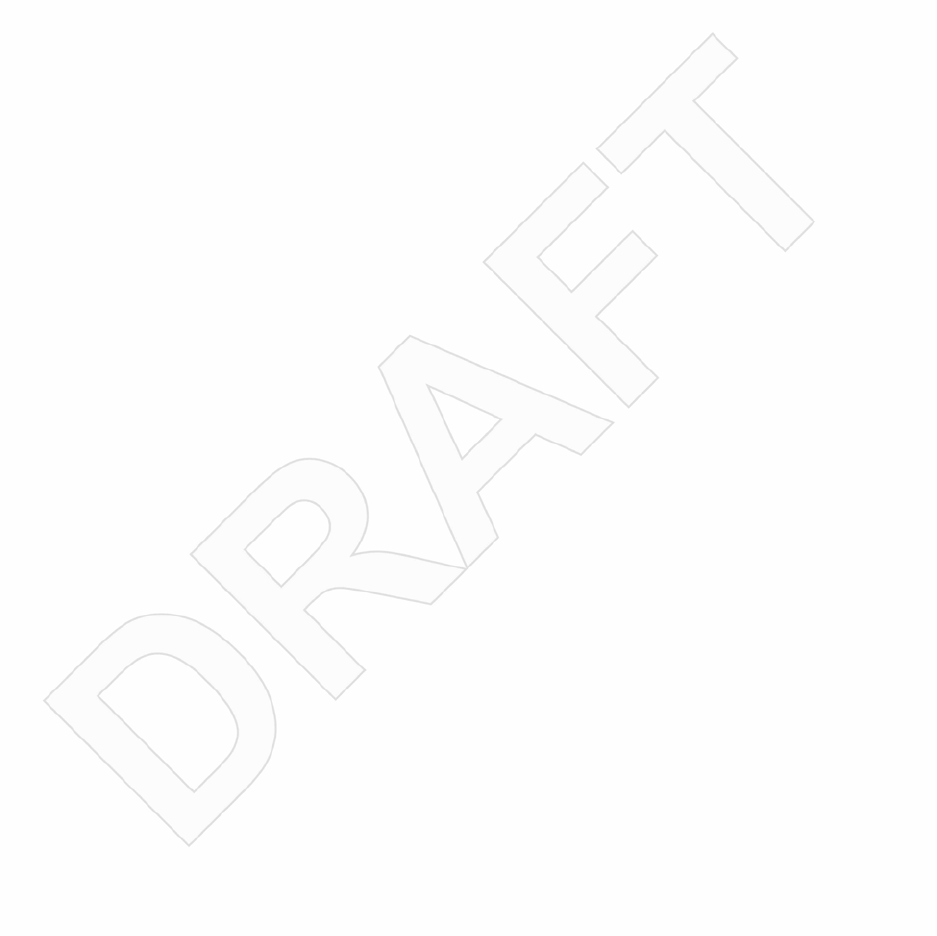
Stage 4
UCPRC-TM-2018-04 7
2.2 Process Data
As mentioned above, the basic building block of any LCA is the unit process, in which there is an object
that has material input needs and produces a product and emissions (i.e., output items). High-quality
representative process-level data are key to obtaining representative results since LCA is basically an
accounting activity, that is, data items (flows) are simply multiplied by factors and then added up.
eLCAP has over 50 unit processes in its database. This data set was created using basic LCI data from the
LCA application from thinkstep AG called GaBi (1) and tailoring it to the California environment. The end
result is that the unit processes in eLCAP have been designed for LCA users in California.
2.2.1 Description and Format
A file format was developed for eLCAP to capture the data associated with a unit process so its database
can be populated. The following data items are contained in a process definition file:
• Name of the process
• Description of the process
• The kind of process
o “u-so”: a single operation process that does not reflect any upstream effects
o “agg”: a process that reflects all upstream effects
• Flows (see Section 2.3)
o Name of the flow
o IO type: input or output
o Amount
o Unit
o If the flow is the product flow
o Name of a parameter if the amount is arrived at via a calculation
• Parameters
o Name of the parameter
o Comments
o For “Free” or constant parameters
Value
o For “Fixed” or formula-based parameters
A formula/equation
o Units

Stage 4
8 UCPRC-TM-2018-04
A separate application was created to process these process definition files and to insert the unit process
into the eLCAP database. Sample lines from a process definition text file are shown below:
//Free parameters (constants)
Parameter, Name=Agg_Crushed, Comments="percentage of crushed aggregate", Value=47.0, Unit=%
//fixed parameters (formula based)
Parameter, Name=Agg_Crushed_norm, Formula="(Agg_Crushed/100.0) * Output_total", Comments=""
FlowItem, FlowName=Crushed stone [UCPRC Flows], IO=Input, Amount=0.0, Unit=kg,
IsReferenceFlow=false, ParameterName=Agg_Crushed_norm
FlowItem, FlowName="Hot Mix Asphalt (HMA) [UCPRC Flows]", IO=Output, Amount=1.0, Unit=kg,
IsReferenceFlow=true, ParameterName=Output_total
2.2.1.1 Parameters
The parameters Free and Fixed were added to the process definition file to add flexibility to them since
sometimes flow amounts for a unit process are not constant but are a function of several parameters. For
example, diesel consumption for a Transport is a function of mpg, max_payload, utilization_ratio, etc. A
user could compute an amount to use for the flow, but it would then be impossible to change some of these
parameters, which is often desirable.
Parameters are either Free or Fixed. Free-types are simply named constants to make the Process Definition
file self-documenting. Fixed-types are based on a formula.
2.2.2 GaBi-Generated Processes
The majority of the Unit Processes in the eLCAP database are the result of their first being modeled in
GaBi, tailored to California’s needs, and then taken through an export process that generates an Excel file.
In arriving at a unit process in this way, minor manual modifications are made to the Excel file which is
then saved as a CSV file. As noted above, a separate application processes these GaBi exported files and
generates process definition files. Flow definition files (see Section 2.3) are also generated during this
processing.
2.2.3 Manually Created Processes
eLCAP also has 15 or so process definition files that are manually generated. These are necessary for unit
processes that consist entirely of inputs and a single product output, such as AB (aggregate base). In this
way, the manually generated unit process acts as a basic aggregator of input flows and does not generate
any emissions itself.

Stage 4
UCPRC-TM-2018-04 9
2.3 Flow Data
Intimately associated with the unit process discussed above are flows. Flow objects are used to model the
flows of materials and emissions. Flows connect the input items of one unit process to the outputs of another
unit process.
2.3.1 Description and Format
A file format was developed for eLCAP to capture the data associated with a flow so the application’s
database can be populated. The following data items are contained in a flow definition file:
• Name of the flow
• Description of the flow
• Reference Quantity, e.g., mass
• Reference Unit, e.g., kg
• Flow Property (used to convert a referenced flow in a unit process to units different from those
used to define the flow)
2.3.2 GaBi-Generated Flows
Flow definition files are generated from the processing of GaBi-exported unit-process CSV files. Currently,
over 1,600 flows have been generated from the GaBi-export process.
2.3.3 Manually Created Flows
eLCAP also has 25 or so flow definition files that are manually generated. This is necessary for unit
processes that have a manually generated process definition file since the output flow for the process, the
product flow, needs to be created for the aggregator-type process.
2.4 Models
The third concept used by eLCAP to build its LCA database is the model. An example model is shown in
Figure 2.3 for “Crude Oil Refinery.” The figure shows that a model consists of a main unit process that
produces the product (“Crude Oil Refinery (u-so)”) with a series of input flows.
The input flows can be satisfied by either “agg”-type unit processes or by another model. In the figure, the
“agg”-type unit processes are represented by “Crude Oil (agg),” “Transport Ocean (agg),” and “Transport
Barge (agg),” which all have upstream effects in them. The other input flows in the figure are connected to
the outputs of other models (i.e., “Natural Gas (Boiler), Electricity, Residual Fuel Oil, and Liquefied

Stage 4
10 UCPRC-TM-2018-04
Petroleum Gas).” Connecting an input flow to another model allows users to customize the upstream model
in UI. Users cannot customize an “agg”-type unit process.
Crude
Oil
Refinery
(u-so)
Crude Oil
(agg)
Transport
Ocean
(agg)
Transport
Barge
(agg)
Natural Gas (Boiler)
Electricity
Residual Fuel Oil
Liquefied Petrolem Gas
Crude Oil Refinery Model
Bitumen
Figure 2.3: Example
eLCAP
model.
2.4.1 Description and Format
Model definition files contain named references to unit processes, flows, and other models. Model definition
files are processed into eLCAP memory at program start up. The following data items are contained in a
model definition file:
• Name of the model
• Description of the model
• Named references to unit processes
• For a named reference that has input items, e.g., Crude Oil Refinery (u-so) in Figure 2.3:
o A named reference to a model
o A named reference to a process in that model
o A named reference to a flow in that process; this is usually the output product flow
2.4.2 User-Defined Models
All model definition files are manually generated.

Stage 4
UCPRC-TM-2018-04 11
2.5 Processing and Generation of the LCA Database
The left side of Figure 2.4 shows the processing procedure carried out to generate the eLCAP LCA database.
The steps in the procedure are:
1. An LCA expert at UCPRC builds a California-specific model in GaBi and exports flows for the
main process in the model.
2. A separate software tool, DB Gen, is used to process the GaBi-exported CSV files; this software
tool reads these files and generates process and flow definition files.
3. DB Gen is next used again to process the generated process and flow definition text files, and also
the manually generated definition and flow files.
4. The above steps result in an XML database file that eLCAP loads when the application starts up. It
has a structure shown at the center of Figure 2.4.
5. Model definition files are created. All sources of LCA data are now available for eLCAP.
6. A user accesses eLCAP via a web browser. eLCAP reads the LCA XML database file into memory
and also reads and processes the model definition files into memory.
7. The structure for the in-memory version of the XML database file mimics the structure of the XML
file.
8. When a user requests that an analysis be performed, eLCAP builds the balance model (see
Section 2.1), balances it, and then computes the LCI for the construction-type event and the impact
factors for it.
2.6 Model Generation
When a user requests that an LCA be performed, eLCAP starts a loop over all the LcaEvents (see
Section 5.6.2) in the life cycle defined by the user. And the first step in that loop, for each LcaEvent, is for
user data to be translated into an LCA model via a model generation activity. This activity is simple for a
Use Stage LcaEvent but complex for a construction-type event. Before the model generation activity,
eLCAP must perform some initial/preparatory work to assist the Use Stage procedure: the tool converts the
pavement project location on a route to a series of lane-based segments that have traffic (cars, trucks), a
WIM Group, a value for ESALs, and a selected Climate for each segment. This is necessary because the
Use Stage has performance models that require this data.
2.6.1 Construction-Type Event
Figure 2.5 shows part of a construction-type model used to build the balance model. The process starts at
the pavement project model, considers each named reference to a process, gets the actual process from the
database, copies it, and adds it to the list of processes that will become the balance model. For each input
flow for the process that produces the output product, the model that is referenced is obtained and the same

Stage 4
12 UCPRC-TM-2018-04
process is followed. This continues until there are no more upstream models to address. A recursive
implementation is used for this complex procedure. Once the balance model has been constructed it can be
balanced as discussed in Section 2.1.
Figure 2.4: Overall
eLCAP
data processing and operation.

Stage 4
UCPRC-TM-2018-04 13
Figure 2.5: Pavement project model with other upstream models.

Stage 4
14 UCPRC-TM-2018-04
2.6.2 Use Stage Event
The model generation step for a Use Stage event is much simpler than for a construction-type event. The
current Use Stage model computes the GHG generated from traffic driving over the pavement project for
some user-defined time period. The GHG procedure used for this computation includes the effects of
increasing IRI (and traffic) over time so the Use Stage model-generation step obtains appropriate IRI
performance model parameters, for each lane segment, based on: Pavement Type, Treatment, Climate Zone
and ESALs. See Section 2.7.2.
2.7 Assessment (LCIA)
eLCAP internally generates an appropriate set of 18 LCA impacts (e.g., GWP, primary energy, etc.)
associated with several LCA methods (e.g., TRACI 2.1) to allow the user to make decisions on the
environmental effects of a pavement project over its life cycle. No user involvement is necessary.
eLCAP includes two methods for computing impact factors:
1. A method based on a list of flows with an associated characterization factor
2. A method based on a performance model; currently, an IRI model is the only one available
eLCAP uses the first method for all impacts generated for construction-type LcaEvents and the second
method for GHG (GWP), the only impact considered by eLCAP for Use Stage-type LcaEvents.
2.7.1 Flow-Based Impacts
As part of the balancing procedure in the balance model, the LCI for appropriate processes (see below) is
generated using the methodology described in Section 2.2. The LCI flow list for a process and the list of
flows (and characterization factors) for a particular impact of the process are used to compute the impact
by simply matching up the flow names between the two lists, getting the balanced model LCI flow amount
(which includes all upstream effects), multiplying it by a characterization factor, and summing over all
flows defined for the impact.
The “appropriate processes” referenced above are those that are needed for reporting to the user, such as
Construction and Material Production processes. The stages that appear in the following list (some of which
are the stages are normally associated with life cycle analysis, such as Material Production, and others that
are are “virtual” stages used to obtain the impacts computed for reporting purposes) are generated with the
processes that have an LCI, and will be used later to compute the stages’ impacts:

Stage 4
UCPRC-TM-2018-04 15
1. Construction Stage
a. The Pavement Project Process
2. Material Production Stage
a. HMA Process
b. PCC Process
c. AB Process
3. HMA Production Stage
a. HMA Process
4. HMA Aggregate Stage
a. Coarse Aggregate Process
5. HMA Bitumen Stage
a. Bitumen Process
6. HMA Energy Stage
a. Electricity Process
b. Natural Gas Equipment Process
c. Diesel Equipment Process
7. PCC Production Stage
a. PCC Process
8. PCC Aggregate Stage
a. Coarse Aggregate Process
b. Sand And Gravel Process
9. PCC Cement Stage
a. Cement Process
10. PCC Energy Stage
a. Electricity Process
b. Natural Gas Equipment Process
c. Diesel Equipment Process
11. Aggregate Base Production Stage
a. Aggregate Base Process
12. Aggregate Base Crushed Agg Stage
a. Coarse Aggregate Process
13. Aggregate Base Natural Agg Stage
a. Sand and Gravel Process
14. Transport Stage
a. Transport Process
15. Construction Equipment Stage
a. Paver Process
b. Roller Process
As is shown, there are 15 stages and many processes. Computing LCIs for a process is a computer intensive
activity since eLCAP needs to recursively climb the upstream tree, starting from a particular process and
considering all the input flows into that process.

Stage 4
16 UCPRC-TM-2018-04
2.7.2 Performance Model-Based Impacts
eLCAP computes a single impact factor for Use Stage-type LcaEvents: GHG. Calculating that impact factor
is done using an equation that accounts for traffic loads in each lane segment (cars and trucks) and uses an
IRI performance model that predicts the increase of IRI over time (age from the date a treatment was
applied).
The equation for calculating GHG emissions from vehicles in each year is:
( ) ( )
( )
(
)
22
3
2
3
Vehicle Car Car
Axle Axle
Axle Axle
GHG IRI IRI RoughnessFactor Const CarVolumeLane i LaneMile
IRI RoughnessFactor Const AxleVolumeLane i LaneMile
IRI RoughnessFactor Const AxleVolumeLane i LaneMile
IR
3
=× + × ×
+× + × ×
+× + × ×
+
( )
( )
4
5
4
5
Axle Axle
Axle Axle
I RoughnessFactor Const AxleVolumeLane i LaneMile
IRI RoughnessFactor Const AxleVolumeLane i L
aneMile
4
5
× +× ×
+× + × ×
The emissions from this equation are summed over the analysis period (from the end of a construction-type
event to the start of the next construction-type event) using the IRI predicted for the pavement at the middle
of each year. The variables used in the GHG
vehicle
equation are described in the Table 2.1.
Table 2.1: GHG Equation Variable Definitions
GHG
Vehicle
GHG emissions from all vehicles in Lane i in a single year (metric ton)
IRI IRI of the segment in Lane i (m/km), 1 m/km = 63 inches/mile
LaneMile Total lane-miles of that lane in the segment (lane-mile)
RoughnessFactor
The averaged coefficient to convert the IRI to GHG emissions for cars and
trucks due to rolling resistance. The unit is metric tonnes of
CO
2
-e/(IRI[m/km] x mile)
Const
Constant term in the equation, representing the GHG emissions due to other
types of resistance that the energy needs to resist. The unit is metric tonnes
of CO
2
-e/mile.
CarVolumeLane i Volume of cars in Lane i. It is readily available in the traffic table.
2/3/4/5AxleVoluemLane i
Volume of trucks in each class in Lane i. It is readily available in the traffic
table.
GHG
VehicleAllYears
Total GHG emissions (metric tonnes) from vehicles running on Lane i in the
segment in the whole analysis period

Stage 4
UCPRC-TM-2018-04 17
The values for RoughnessFactor and Const used in the GHG
vehicle
equation are shown in Table 2.2.
Table 2.2: Roughness Factor and “Const” for GHG Equation
Vehicle Classification
RoughnessFactor Const
Car 0.00200 0.14595
2-Axle Truck 0.00063 0.24615
3-Axle Truck 0.00209 0.40898
4-Axle Truck 0.00369 0.57030
5-Axle Truck 0.00369 0.60536
The performance model equation for IRI as a function of the age of a treatment is shown below:
IRI(t) = a + b*age**c [1]
The parameters in Equation [1], a, b and c, are selected based on Pavement Type (Flexible or Rigid),
Treatment, an ESAL category, and a Climate category. A partial table of IRI performance model parameters
is shown in Figure 2.6.
Figure 2.6: Excerpt from the table of IRI performance model parameters.

Stage 4
18 UCPRC-TM-2018-04
When a user defines the materials for a construction-type event, a selection is made for Pavement Type and
Treatment. The other two data items needed to make the IRI model parameter selection are ESAL Category
and Climate Category. Table 2.3 and Table 2.4 show how to obtain both categories from actual data.
The three ESAL categories: A, B and C, are determined by the value of ESALs/year.
Table 2.3: ESAL Categories
The two climate categories are determined from the Climate Zone.
Table 2.4: Climate Categories
To assist in explaining the steps necessary to apply the GHG equation, the following provides an example
by using a pavement section on DN-101-North, from PM R1.000 to PM R5.000. The section has the lane
segment configuration shown in Figure 2.7. eLCAP needs to have traffic data in each lane segment in order
to use the GHG equation.

Stage 4
UCPRC-TM-2018-04 19
Figure 2.7: Example pavement project lane configuration.
The first step in getting the traffic data for each lane segment is to determine the WIM Group. This is done
using the steps shown below. The WIM Group is determined for a route segment, not for an individual lane,
and traffic volumes are for both directions for the route where the project is located. Traffic data comes
from the CalTrucks database and is inflated from the date of traffic count collection to the day the eLCAP
analysis is performed. A sample of data from the CalTrucks database is shown in Figure 2.8.
Determine the WIM group:
1. Get the CalTrucks record from DB (database) for PM (post mile) and Leg (e.g., in the entry
“R4.569 B,” B represents a Leg and means that the traffic counts are from before the PM location
at the center of the segment).
2. Calculate Truck_percentage = TotalTrucks% from DB record
3. Calculate Truck_ratio = (TwoAxleVolume + ThreeAxleVolume + FourAxleVolume) /
FiveAxleVolume
4. Calculate GrowthRate = TwoAxle%*7.07 + ThreeAxle%*4.8 + FourAxle%*6.27 +
FiveAxle%*4.36
5. Calculate Inflated_AADT = AADT * (1.0 + GrowthRate) * (yearNow – yearCollected)
6. Use the flowchart shown in Figure 3.11 in Reference (2), which uses the data items above plus
some special knowledge of routes in Caltrans districts and state counties to select the WIM Group
that best represents the traffic patterns for the pavement project. This means that the WIM Group
selected—for example for DN-101-North—may actually be a WIM site in southern California.
Figure 2.8: Sample from the
CalTrucks
traffic table.

Stage 4
20 UCPRC-TM-2018-04
ESALs/year is computed for each lane segment using the flowchart shown in Figure 2.9 and using the axle
load spectra from the Caltrans database for the selected WIM Group. The traffic volumes used to compute
ESALs/year for each lane segment need to be lane-based, so the traffic data from the CalTrucks database
is distributed and transformed for a specific lane. The following procedure is used:
1. CalTrucks traffic volumes for the segment are divided by two to get directional traffic.
2. Truck lane distribution factors are used to distribute truck traffic to each lane.
3. Car volume per lane is computed using the passenger car equivalent (PCE) approach, with a truck
equal to 1.5 times a car.
4. Completing steps 1 through 3 yields final values for Lane specific AADT and Total Trucks.
Once this is complete for the lane segment, its ESALs/year can be computed using the flowchart in
Figure 2.9.
Figure 2.9: Flowchart for computing ESALs/yr.

Stage 4
UCPRC-TM-2018-04 21
To assist in getting traffic data into the pavement project’s lane segments, eLCAP constructs a segment and
lane configuration map (see Figure 2.7) using lane count range data from the Caltrans Highway Log. The
traffic point list shown in Figure 2.10 (the approximate location of the example pavement project section,
DN-101-North, is also shown in the figure) is constructed and then traffic data are obtained for each lane
segment based on the location of the center of the segment. However, before that step is done, additional
segments are added to deal with the changes in traffic data in order to avoid having a traffic value change
at the middle of a segment.
Figure 2.10: Plot of Caltrucks Traffic Data (directional).
Climate zone is obtained by using the Caltrans Climate Zone database, which divides the state into nine
zones with Post Mile (PM) ranges for each route in each zone. The climate zone is determined for the entire
pavement project.
Once lane segment traffic volumes and the climate zone have been determined, it is possible to select IRI
performance model parameters using the table shown in Figure 2.6 for each lane segment.
Figure 2.11 shows some detailed eLCAP Use Stage results for segments and lanes in DN-101-North for the
first year of a 49.54 year Use Stage.

Stage 4
22 UCPRC-TM-2018-04
For each route segment, the segment length, Climate category (the column labeled “C” and is “s” for
“severe” for all three segments), WIM Group (“1b” for all three segments), and number of lanes per segment
(two lanes in the first segment and one lane in the other two segments) are shown.
For each lane, the distribution factor, traffic volumes, ESALs/year, ESAL category (the column labeled
“E”), IRI performance model parameters, IRI and, finally, the GHG are shown. Note that the ESAL
Category changes between segments, “A” for the first segment and “B” for the other two; the first segment
has two lanes so the traffic is spread across two lanes while the other two segments have just one lane.
Figure 2.11: Example Use Stage results.

Stage 4
UCPRC-TM-2018-04 23
3 ASSOCIATION WITH
GABI
As mentioned in Section 2.2, the majority of processes and flows in the eLCAP LCA database originate in
GaBi. Models are built in the GaBi application using its LCIs, and then customizations are made to tailor
the results for California. Last, the input and output flows for the process are exported to a file and then
processed for use in eLCAP.
Two types of processes are exported from GaBi: “agg” and “u-so.” These are discussed below.
3.1 Process Type: “agg”
An “agg”-type process is one that has all upstream effects included. They can be considered as “leaf” nodes
in the Balance Model since nothing is upstream from them. The “Crude Oil (agg)” process in Figure 2.3 is
an “agg”-type process, which has no input flows. Further, once all the input flows to an “agg”-type process
have been aggregated, it is impossible to disaggregate them back into the processes used to build the “agg”-
type process. An “agg”-type process, exported from GaBi, typically has several hundred input and several
hundred output flows since all flows from upstream processes have been aggregated into it.
From a user perspective, this type of process is the least flexible since it cannot be customized. But
practically speaking, there have to be “agg”-type processes at some point going upstream in the LCA model;
the point where they appear depends on the sources of data and level of effort required to get the data.
3.2 Process Type: “u-so”
A “u-so”-type process is one that does not include any upstream effects; it has input flows that need to be
connected to upstream models. The “Crude Oil Refinery (u-so)” process in Figure 2.3 is a “u-so”-type
process. A “u-so”-type process exported from GaBi, typically has a handful of input flows and very few
output flows: the main product flow and a few emissions flows.
A “u-so” process is more flexible than an “agg”-type since it allows flow-based connections to upstream
models and thus permits an eLCAP user to customize the “u-so” process by changing the amounts of flows
into the process and the actual source of the flows.

Stage 4
24 UCPRC-TM-2018-04
4 USER INTERFACE
This chapter discusses the user interface (UI) from a user’s perspective; Chapter 5 discusses the UI from an
architectural and software development perspective.
Figure 4.1 shows the eLCAP home page, which has a set of useful links and log-in controls on the left-side
pane. The different pages in the UI are accessed via menu links, shown at the top in the figure. The buttons
at the bottom are used to display PDF files of the various LCA models in eLCAP.
The following are the top menu items:
1. Home: this menu item is used to display the home page.
2. Instructions: this menu item is used to display the Instructions page, which contains information
on how to use eLCAP.
3. Projects: this menu item is used to display the Projects and Project Trials Management page (see
Section 4.2).
4. Input: this is a hierarchical menu with the following menu items:
a. Manage User Processes: links to the page used to manage user-defined processes, such as
a customized version of HMA (see Section 4.5).
b. Project Information: links to the page used to specify the location of the pavement project
on the highway system, to define the pavement cross section, and to review traffic counts
(see Section 4.3).
c. Life Cycle: links to the page used to define the life cycle of the pavement project, including
events when construction/maintenance occurs, the list of activities, and the list of Materials
and Equipment for each event (see Section 4.4).
5. Analyze & Results: this page is used to perform the LCA and obtain results (see Section 4.4.).
6. Interpreting Results: this page provides information that helps explain the results produced by
eLCAP.
7. About: this menu item is used to display the About page which contains information about the
application.

Stage 4
UCPRC-TM-2018-04 25
Figure 4.1: The
eLCAP
home page.
4.1 Authentication and Authorization
eLCAP requires a user to be registered and approved before they can use the program. Once approval is
granted, users are associated with a particular eLCAP user group or groups. Specific user permissions are
controlled via user groups.
The eLCAP registration page is accessed by clicking the “Register” button shown in Figure 4.2 (it appears
on the left side of the home page). Clicking that button brings up the dialog box shown in Figure 4.3. Once
a user fills in all of the empty fields and clicks “Create User,” both the user and the eLCAP administrator
will receive an email. After receiving the email, the administrator can approve the user and assign them to
the appropriate user group.
eLCAP also has a mechanism for obtaining a temporary password if a user forgets theirs. To obtain a
temporary password, a registered user just has to click the “Forgot your Password?” link on the home page
(as shown Figure 4.2), and this will bring up the Password Recovery page shown in Figure 4.4. After
entering a user name and clicking “Submit,” the user will receive an email containing a temporary password
for logging in. After doing so the user can change the password to something else, as shown in Figure 4.5.
Clicking the “Change your Password” link will bring up the registration page shown in Figure 4.6.

Stage 4
26 UCPRC-TM-2018-04
Figure 4.2: Accessing the registration page.
Figure 4.3: Registration page.
Figure 4.4: Password recovery page.

Stage 4
UCPRC-TM-2018-04 27
Figure 4.5: Accessing the password change page.
Figure 4.6: Password change page.
4.2 Projects and Project Trials Management
eLCAP uses the concepts of “projects” and “trials.” A user can create any number of projects, and a project
can have any number of trials. A trial contains the data for the life cycle of a pavement project. User-defined
processes (see Section 4.5), such as a custom HMA or custom Transport, are common across all trials. All
user data are saved in an SQL database on a server.
eLCAP allows a user to generate a text file version of Trial data to act as backup to database data or for
project documentation. These files may be uploaded to eLCAP and used to perform an LCA as well.
The Project and Trial Management page is shown in Figure 4.7. The corresponding number-labeled areas
that appear in the figure are discussed below.
1. This button allows the user to browse a local hard disk for an eLCAP input file, upload it, edit it,
and then run it.
2. This field shows the current project.
3. This field shows the current project trial.
4. This is a link to the trial, which allows the title to be edited and a description to be entered.

Stage 4
28 UCPRC-TM-2018-04
Figure 4.7: Projects and Trials Management page.
The buttons on this page allow users to perform the following activities:
1. Edit Project: edit the current project.
2. Add Project: add a new project. A new trial will automatically be added to the new project.
3. Delete Project: delete the current project. If there is only one project, this button is disabled.
4. Save Project As: creates a new project based on the current project.
5. Save Trial As: creates a new trial for the current project based on the current trial.
4.3 Project Information
The Project Information page is accessed via the Input menu. Hovering the mouse cursor over the Input
menu will reveal three submenu items (see Figure 4.8), one of which is “Project Information.”
Figure 4.8: The menu item that opens the Project Information page.

Stage 4
UCPRC-TM-2018-04 29
Clicking Project Information will bring up the Project Information page (Figure 4.9). On this page, a user
defines the location of the project and the pavement roadway cross section. The page also shows the one-
way traffic counts (e.g., AADT, AADTT, etc.) for the center point of the project.
Figure 4.9: Project Information page.
The following list discusses the numbered items in Figure 4.9.
1. Controls for locating the project on the California highway system (District-County-Route-
Direction and Post Mile start and end)
2. Controls for viewing the cross section or viewing activities (e.g., adding layers, removing material),
per life cycle event and activity
3. A one-line table for defining the various cross-section components for the left and the right roadway
side: Embankment Slope, Unpaved Shoulder Width, Paved Shoulder Width, and a single field for
defining the Traveled Way Width. The traveled way is initially populated when the project location
is defined; this is possible because eLCAP has access to the Caltrans highway log.
4. A set of read-only fields that gives the single-direction traffic counts and traffic data for the center
point of the project; this is possible because eLCAP has access to Caltrans traffic data.
5. An error message summary area that lists all the errors found on this page.

Stage 4
30 UCPRC-TM-2018-04
4.4 Life Cycle Definition
The Life Cycle page is accessed via the same Input menu used to access the Project Information page (as
discussed in Section 4.3). Hovering the mouse cursor over the Input menu will reveal three submenu items
(see Figure 4.10), one of which is “Life Cycle.”
Figure 4.10: The menu item that opens the Life Cycle page.
Clicking Life Cycle will bring up the page on which a user defines the series of construction events that
will model the project’s life cycle. The top portion of the Life Cycle page, showing the Life Cycle grid, is
shown in Figure 4.11. A Life Cycle Event is defined by the date of the event, the service life of the activities
performed for the event, and the IRI roughness equation coefficients to use for the Use Stage that occurs
between successive events. Each of the treatment options shown in the dropdown in Figure 4.11 has an
associated set of IRI roughness equation coefficients that determines the rate of growth of IRI over time.
See Section 2.7.2 for a discussion of the Use Stage. The full Life Cycle page is shown in Figure 4.12.
Selecting a treatment type for the Use Stage Roughness Equation tells eLCAP to do two things: to include
a use stage and to select the IRI roughness equation coefficients associated with the selected treatment. By
default, “None” is selected, indicating that the user does not want to include a Use Stage for the life cycle
event. A user should select the treatment that best represents the end result of the set of activities defined
for the life cycle event.
Figure 4.11: Selecting a treatment for the use stage roughness equation.
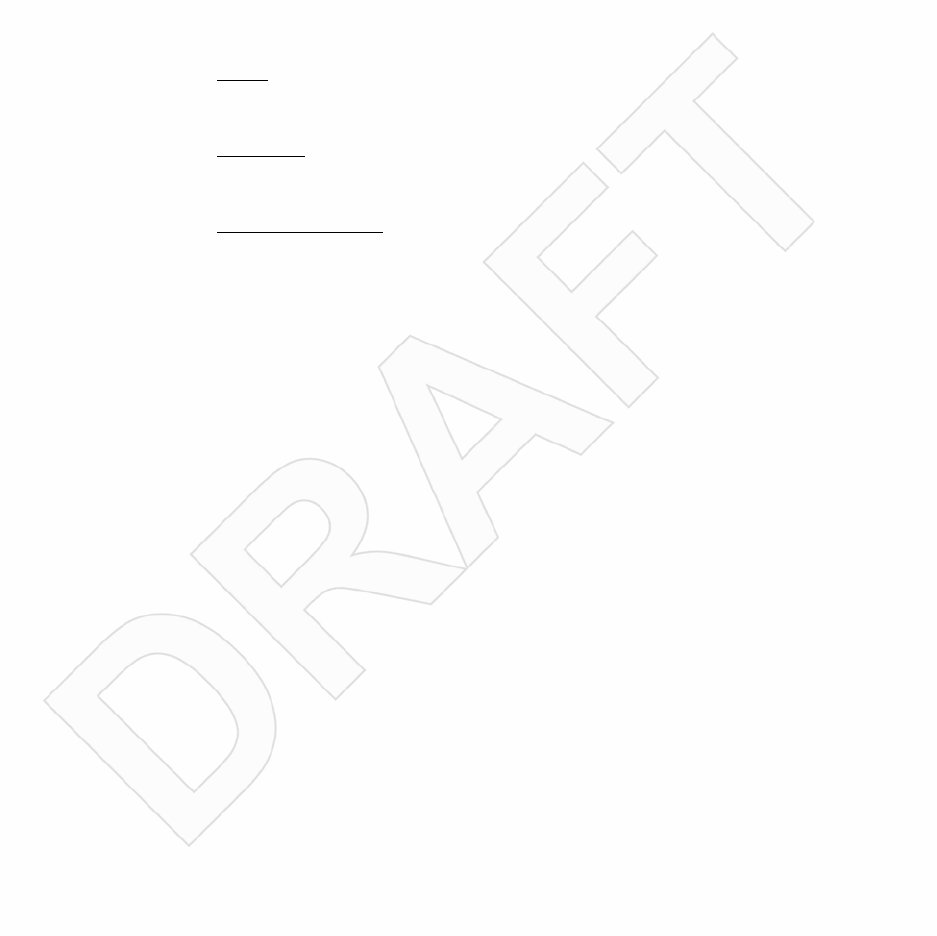
Stage 4
UCPRC-TM-2018-04 31
As shown in Figure 4.12, the Life Cycle page is divided into four panes:
1. Life Cycle Events: the grid in this pane allows a user to add any number of life cycle events. The
associated activities, materials, and equipment for the selected event (highlighted in yellow in
Figure 4.12) will appear in the lower three panes.
2. Life Cycle Activities: the grid in this pane allows a user to add any number of activities for the
selected event. The following is the list of activities and the various options for each:
a. Add
i. Layer: HMA, PCC, AB, LCB, CTB-Class A, CTB-Class B, ATPB, CTPB, CCPR,
FDR, PDR, AS, LTS, CSO, SG
ii. Seal Coat: Chip Seal, Slurry Seal, Fog Seal, Cape Seal, Sand Seal, Tack Coat,
Prime Coat
iii. Reflective Coating: Bisphenol A, Polyester Styrene, Styrene Acrylate
b. Remove
i. Mill asphalt
ii. Mill concrete
iii. Grind & Groove
iv. Cold plane
v. Excavate
vi. Haul Soil
3. Materials and Transports to the Site: the grid in this pane shows the eLCAP-generated materials,
quantities, and means of transport for all the activities for the selected event; it also allows a user
to manually add and delete materials.
4. Equipment Used at the Site: the grid in this pane shows the eLCAP-generated equipment and time
of operation for each, for all activities for the selected event; it also allows a user to manually add
and delete equipment.
When a life cycle event is added, the activities, materials, and equipment grids will be empty. eLCAP uses
a default duration of 10 years between successive events to assist in constructing a life cycle. Users can edit
the dates as necessary.
Each of the grids on the life cycle definition page consists of rows and columns. When the page first opens,
the rows appear in display mode, allowing data items to be viewed but not edited. To enter editing mode to
make changes, the user must click the “Edit” link in a particular row. After making changes, clicking “Save”
will keep the changes and clicking “Cancel” will discard them.

Stage 4
32 UCPRC-TM-2018-04
When an activity is defined and saved, eLCAP will generate a default material to be used (e.g., a specific
kind of HMA when adding an HMA layer) and a list of the construction equipment necessary to implement
the activity. eLCAP will also compute the quantities of material using the project limits (post mile start/end
and number of lanes), the cross section defined on the Project Information page, and the thickness (add
layer or remove material) specified for the activity. eLCAP will also provide construction time estimates
for each piece of equipment. The default material and the computed material quantities and equipment time
estimates may be edited.
A user can delete any or all of the items generated for an activity. In addition, a user can manually add
materials and equipment. In fact, the user can skip defining any activities at all and directly add materials
and their associated quantities, and equipment and its associated times of operation. But in most cases,
defining activities for an event is more efficient than manually building lists of materials and equipment.
Clicking the links in the Source Name column in the two lower grids—Materials and Transports to the Site
and Equipment Used at the Site—will display a form page with the data for the item. For example, if a user
clicks the “HMA with 15% Binder Replacement, no Rejuv” in the Source Name column of the Materials
and Transports to the Site grid, the HMA form page will be displayed. Listed on that form page will be all
the input flows and their associated quantities needed to produce 1 unit of HMA. If the HMA is an eLCAP
library material, no changes can be made to it, but if the HMA is a user-defined/custom HMA mix, changes
can be made.

Stage 4
UCPRC-TM-2018-04 33
Figure 4.12: Life cycle definition page.

Stage 4
34 UCPRC-TM-2018-04
The following list discusses the numbered items in Figure 4.12.
1. Button to click for saving the trial data to the database. Data are saved automatically when the user
goes to the “Analyze & Results” page.
2. Button to click to save the trial data to a file on the computer.
3. Field that shows the current project (i.e., the “Loaded Project”).
4. Field that shows the current trial (i.e., the “Loaded Trial”).
5. Field to set the analysis period.
6. End date, generated by eLCAP.
7. Field to set the traffic growth rate (traffic counts are used between events in the Use Stage).
8. Field to enter text that describes what the event is modeling in the life cycle.
9. Field to set the date for the event.
10. Field to set the service life of the event in years.
11. Checkbox used to tell eLCAP if the event should be included in the LCA.
12. Dropdown list to select the treatment type that best represents the end result of the event.
13. Field to change the default Initial IRI for the event.
14. Used to select the event that will have its activities, materials, and equipment lists displayed in the
lower three grids.
15. Buttons used to edit, delete, or insert an event.
16. Button used to add an event.
17. Dropdown list to select the operation for the activity (e.g., Add/Remove).
18. Dropdown list to select the kind of operation for the activity (e.g., Layer).
19. eLCAP-generated layer number.
20. Material type of the layer.
21. Percent of Left Unpaved Shoulder (UPS) width to include for the activity.
22. Percent of the Left Paved Shoulder (PS) width to include in the activity.
23. Percent of the Traveled Way (TW) width to include in the activity
24. Percent of the Right Paved Shoulder (PS) width to include in the activity.
25. Percent of the Right Unpaved Shoulder (PS) width to include in the activity.
26. Thickness of the layer or the amount to remove in the activity.
27. eLCAP pre-populates this with the number of lifts required, per Caltrans rules.
28. Buttons used to edit, delete, or insert a life cycle activity.
29. Button to add a life cycle activity.
30. Shows/selects the type of material for the activity.
31. Shows/selects the source of the material; also used to select a custom material.
32. Field that is pre-populated with the density of the layer material.
33. Dropdown list to select the units for the density of the material.

Stage 4
UCPRC-TM-2018-04 35
34. Shows/selects the amount of the material.
35. Shows/selects the measurement units associated with the amount.
36. Show/selects the transport for bringing the material to the project.
37. Shows/selects the distance for the transport of the material to the project site.
38. Show/selects the measurement units for distance.
39. Buttons used to edit, delete, or insert a material.
40. Button used to add a new material to the material grid.
41. Shows/selects equipment type to be used at the site.
42. Shows/selects the piece of equipment to be used.
43. eLCAP-generated to indicate which activity generated the equipment.
44. eLCAP-generated estimate of how much equipment time will be needed.
45. Shows/selects the amount of time (U) that the equipment at the site will operate.
46. Shows/selects the measurement units for the amount of time.
47. Button used to edit, delete, or insert a piece of equipment.
48. Button used to add a piece of equipment.
4.5 User-Defined Processes
eLCAP has many built-in materials, also referred to as library materials, that a user can select to define a
construction-type event. The library materials are organized by type, e.g., HMA, PCC, etc., and there are
several individual processes per type. For example, there are three different types of HMA on which to base
a user-defined, custom HMA.
Figure 4.13 shows the page for managing user-defined processes. The “Add New” button is used to add a
new user-defined process for the type of material shown in the drop-down to the left of the button. The grid
lists all user-defined processes.
The link in the Source Name column will display the edit form page for the process. The # Refs column
indicates how many times the user-defined process is referenced by any trial. If the user-defined process is
referenced, it cannot be deleted and the “Delete” button will be disabled.

Stage 4
36 UCPRC-TM-2018-04
Figure 4.13: The page to manage user-defined processes.
Clicking the “Add New” button when HMA is shown in the dropdown menu brings up the HMA edit form
page shown in Figure 4.14. Once this page appears, the user supplies a unique name to the user-defined
HMA and then selects one of the HMA types in the eLCAP library by using the “Based on” drop-down
menu. Next, the user edits individual rows to customize the HMA. For example, a user might want to have
a special HMA that uses 4 percent “Asphalt Content” instead of the library’s version of 6 percent, or maybe
they want to use a user-defined process (previously defined) for electricity for this new user-defined HMA.
Once a user-defined process has been created, it may be referenced when constructing the life cycle (see
Section 4.4).

Stage 4
UCPRC-TM-2018-04 37
Figure 4.14: Adding User-Defined HMA Process page.
4.6 Default/Min/Max Values
eLCAP has a few default values that minimize user time when creating a new project trial. The following
are the default values:
• Years added to the start of first life cycle event to establish the end-of-life date: 50 years
• Construction time duration for a life cycle event: 6 months
• Use Stage time duration between construction events: 10 years
• Traffic Growth Rate: 0.0%
eLCAP also makes range checks on data items so that unreasonable numbers/results are avoided. The
minimum value is usually “0.0” and the maximum value is usually a large number so as not to constrain
the user too much.
4.7 Analyze & Results
The Analyze & Results page is used to perform an LCA and to obtain results. Figure 4.15 shows the
Analyze & Results page. During a life cycle analysis, total GHG is displayed in the graph as it is computed
for each construction-type event and each Use Stage event. Summary results appear in a scrollable window
after the LCA is completed: there is a summary section for each construction-type event (Figure 4.15) and

Stage 4
38 UCPRC-TM-2018-04
each Use Stage event in the life cycle (Figure 4.16). Report files (Excel and PDF) can be downloaded to a
local computer by clicking the “Get Results” button.
The read-only fields at the top indicate the Project and Trial that will be used for the LCA.
The Balance Selection Controls are for expert users and do not appear for most users. The Model drop-
down menu is used to select the LCA model that will be used for the balancing, and the Process drop-down
menu is used to select the process in the model that will be the starting point for balancing. The default
selection for the model is “Pavement Project” and the default selection for the process is “Pavement Project
(u-so).” See Section 2.1 for a discussion of balancing.
Balancing for a process (i.e., starting at and traversing/climbing upstream from the process) results in the
generation of the LCI for the process. Expert LCA users may want to generate the LCI for a different
process in the Pavement Project LCA model other than the Pavement Project process and these controls
allow that to be done.
To initiate the LCA, the user clicks the “Balance” button. eLCAP will perform the LCA by looping over all
the events (Construction Stage and Use Stage) in the life cycle, building an LCA model for each, balancing,
and then performing the Life Cycle Impact Assessment (LCIA).
The “progress” message area immediately below the buttons on the page provides feedback to the user
during the LCA. There are messages for each event. Construction-type events typically take more time to
execute so the messages are easier to read; Use Stage events happen very quickly so the messages pass by
quickly. For longer-executing events, there will be numbers visible in the message area as eLCAP sends
second counts to the browser during the LCA.

Stage 4
UCPRC-TM-2018-04 39
Figure 4.15: Analyze & Results page.
Figure 4.16: Analyze & Results page showing Use Stage event summary results.
The last messages shown for an LCA are “Report Generation Started” and “Report Generation Done.”
When these appear the “Get Results” button is enabled and generated report files can be downloaded.
The LCA may be stopped before it is complete by clicking the “Cancel” button.

Stage 4
40 UCPRC-TM-2018-04
4.7.1 Results Generation
A set of reports is generated automatically for each construction event–Use Stage pair of events.
Detailed/debug level reports are generated as well as a standard Excel report. The list of reports for a single
construction event and a single Use Stage life cycle event is shown in Figure 4.17. The Excel file is the
standard report and all others are detailed/debug level reports.
Figure 4.17: Generated reports ready for download.
4.7.1.1 Detailed/Debug Level Reports
Figure 4.17 shows the reports generated by eLCAP for a single construction event–Use Stage pair of events.
The first five reports shown in the figure are detailed/debug level construction-type event reports. The first
one listed is the most comprehensive of the reports: it gives input/output flows for every process in the
Pavement Project Model (there can be hundreds of them) with the following data for each flow:
1. Flow name
2. Amount of flow “as collected”
3. Amount of the flow normalized to produce a unit value for the output product flow
4. Amount of the flow scaled as required by the Pavement Project Process to produce a single
pavement project
Since the process of balancing starts at the Pavement Project Process and “climbs” upstream for each input
flow into that process, the Pavement Project Process is the last one to be completed, and thus it appears at
the end of the report. Figure 4.18 shows the sample results for that process.
The figure shows that there were 108 processes in the LCA model and that the Pavement Project Model
has a single input flow (907.185 kg of HMA, which is a user input value of 1 ton of HMA) and one output
flow (a pavement project).

Stage 4
UCPRC-TM-2018-04 41
Since the user specified 1 ton of HMA for the example pavement project, all flows in the HMA Process
upstream from the Pavement Project Process are scaled by 907.185. The scaling is performed, recursively,
upstream for each model attached to each input flow in each process.
Figure 4.18: Debug Level Report results for the Pavement Project process.
Figure 4.19 shows some of the detailed information in the Use Stage event report.
The top section shows the three route segments for the example of DN-101-North, from PM R1.000 to
PM R5.000. The second section shows some high-level Use Stage data. The third section shows route
segment and lane data for the first year on the Use Stage. The information in this section is discussed in
Section 2.7.2.
Figure 4.19: Debug Level Report results for the Use Stage.

Stage 4
42 UCPRC-TM-2018-04
4.7.1.2 Standard Excel Report
The following sections show some of the results for the standard Excel report.
Sample Project-Level bar chart. Figure 4.20 shows 6 of the 18 computed impact categories, with each
chart showing results for “Material Production,” “Transport,” “Construction Equipment,” and
“Construction.”
Figure 4.20:
Excel
report showing bar charts.
Sample Material-Level bar chart. Figure 4.21 shows 2 of the 18 computed impact categories, with each
chart showing several different types of grouped results.
Figure 4.21:
Excel
report showing 3D bar charts.

Stage 4
44 UCPRC-TM-2018-04
5 ARCHITECTURE
eLCAP implements the well-known three-layer architecture to support separation of functionality and to
promote code reuse:
• User Interface, UI
• Business Layer, BLL
• Data Access Layer, DAL
Any given lower-level layer (e.g., Data Access) does not know anything about the layers above it (e.g.,
Business and the UI). In addition, any given upper-level layer (e.g., UI) communicates with lower-level
layers (e.g., Business) using an API (data in a layer is private to that layer and API functions provide access
to its data and operations on its data). And in general, upper-level layers communicate only with the layer
immediately below it, but there are exceptions.
The UI is designed to be as “thin” as possible with all business-type activities handled in the BLL. Error
checks are made in the UI to provide the best possible feedback for the user, but error checks are also made
in the other layers. Implementing a user-friendly UI tends to be a time-consuming activity since it is crucial
to the acceptance and overall use of the application.
The BLL consists of a large set of classes. Currently, there are around 800 C# classes/interfaces in the BLL.
The BLL lives in a dynamic link library (DLL) named “Utilities.” The BLL models the business domain of
the UCPRC and is organized as shown in Figure 5.1. Almost all classes in the BLL inherit from a base
class, UCPRCBase, which contains member data needed by all classes in the BLL and virtual functions
implemented by all classes.
The BLL is general (i.e., not specific to LCA) so it is used in applications other than eLCAP. The eLCAP-
specific part of the architecture is the UI; the BLL and the DAL can be used by any application. The size
of the Utilities DLL in debug configuration is around 3 MB.

Stage 4
UCPRC-TM-2018-04 45
Figure 5.1: Groups of classes in the Utilities DLL.
The BLL accesses the DAL with high-level, domain object-level data requests, and is agnostic about the
specific data storage type and location. The details of the specific data storage and location of that storage
is specified in the configuration file, web.config, and the lowest-level set of DAL functions. The architecture
of the DAL implements the Factor Pattern and Data Provider Pattern to make it relatively straightforward
to change data storage types in the future and to allow every specific data object (e.g., a table) to be stored
in separate data stores and locations: all data tables need not be stored in the same physical database.
The basics of the Factory Pattern and Data Provider Pattern used for the DAL is that data access is provided
to upper-level classes via an “abstract” class. This class defines abstract functions (usually to get or update
database data) that must be implemented by a concrete implementation, such as a class containing functions
to access an SQL Server. The specific concrete class to use at runtime for a particular table of data is set in
the configuration file or it can be set by some other means. The Factory Pattern implemented in the DAL
is shown in Figure 5.2. The Provider Pattern is similar but slightly simpler.

Stage 4
46 UCPRC-TM-2018-04
Figure 5.2: Factory Pattern implemented in DAL.

Stage 4
UCPRC-TM-2018-04 47
Figure 5.3: Provider Pattern implemented in DAL.

Stage 4
48 UCPRC-TM-2018-04
eLCAP is an ASP.NET (web) C# application so its internal organization is influenced by ASP.NET, and it
also makes use of many services of the .NET runtime environment. Currently, eLCAP is built to the
4.5.1 version of .NET runtime. Development is done using Visual Studio (2013).
eLCAP also makes use of several third-party libraries (see Section 5.7). These libraries are managed by the
Visual Studio included NuGet package manager.
5.1 ASP.NET Concepts
The UI in eLCAP is implemented using ASP.NET, a mature Microsoft web technology initially released in
2002 as Active Server Pages (ASP) that later turned into ASP.NET. It is a server-side web framework built
on the .NET Common Language Runtime (CLR) and currently supports many different programming
models, such as MVC. ASP.NET can be used with any programming language supported by the CLR; the
UI in eLCAP uses C#. The CLR consists of many thousands of classes and provides an extensive array of
services to the application developer.
A web application is, by HTTP design, a stateless machine: each request to a web server results in the web
server constructing completely new versions of all controls and the page itself. The web application does
not “remember” what happened on an earlier request. This is very different from a desktop application, in
which state is maintained during a user’s interaction with it. ASP.NET provides several techniques to
maintain state between multiple page requests in order to provide needed UI functionality. eLCAP uses the
ASP.NET Session State facility to maintain a finite amount of program state. In general, one tries to
minimize the amount of Session State since it consumes valuable web resources, but maintaining state is
necessary in any user-friendly UI.
Client-side programming can easily be done using JavaScript downloaded to the browser at runtime. eLCAP
makes use of this in various ways to extend the functionality of the server controls and to provide a more
responsive UI.
5.1.1 HTML (aspx, server controls, CSS), C# Code behind and Event and Error Handling
The basic pattern in ASP.NET is that visual controls such as data fields, radio buttons, check boxes, and
tables (grids) are implemented using ASP.NET “server”-side controls located in *.aspx files (very similar
to HTML files and HTML controls) and user events (for example, clicking a check box or entering data in
a field are “handled” or trapped in C# “code behind” files). The C# functions that respond to user
interactions provide the main UI functionality and the interaction with the BLL to set and get data and

Stage 4
UCPRC-TM-2018-04 49
perform any needed UI operations using the facilities of the BLL. The ASP.NET server controls, when
loaded by the ASP.NET web server (IIS), emit standard HTML and any necessary JavaScript to the web
browser.
The visual aspects of the server and HTML controls and pages are handled using standard CSS. ASP.NET
allows for formatting of controls within the server-side controls themselves in the aspx file but it is
performed in eLCAP via CSS for greater flexibility and to follow web standards.
Error trapping and handling is a complex and detailed activity. The first layer of error trapping and handling
is done using ASP.NET server Validation controls to perform range checking, data existence, etc. These
Validation controls are implemented in JavaScript that is generated by the ASP.NET engine. The second
layer of error trapping and handling is done in the C# code behind, and messages are presented to the user
as necessary by the code behind code. The third layer of error trapping is done in the BLL; standard C#
exceptions are “thrown” by BLL functions and “caught” by the UI code with subsequent issuing of user
messages.
5.1.2 Master and Content Pages
The UI in eLCAP uses a facility in ASP.NET called “Master” and “Content” pages. A Master aspx page is
where common page look-and-feel and functionality are placed while specific page content is placed in
separate Content pages. A Content page inherits the controls and code from a Master page. This method
minimizes coding by having common things in one place and provides a simple mechanism to have a
consistent look-and-feel across all pages in a web application.
5.1.3 Web.config
A critical file in the world of ASP.NET is web.config. This is an XML-formatted file that contains many
sections, and it is where users are able to control many aspects of the application without having to rebuild
and redeploy the application. ASP.NET detects that this file has been edited and reloads it automatically.
Since web.config is an XML file, control of the application is done using “name-value” pairs (e.g., “<add
key=”my important key” value=”key value” />).
The main sections of web.config used in eLCAP are:
• ConnectionStrings: this section is used to specify connection parameters to database sources. Items
such as the server url, type of security used by the database server, the name of the database, user
log-in credentials and specific data provider (SQL, OLEDB, etc.) used to access the data are
defined.

Stage 4
50 UCPRC-TM-2018-04
• AppSettings: this section is used to define application data that can easily be changed by simply
editing web.config on the web server. Items such as directory locations of runtimes files, email
settings, and fully qualified names of classes used by the DAL to access specific tables of data are
defined.
• Authentication, RoleManager, Membership and Profile: these sections are used to control user
authentication and authorization and to keep track of user profiles (e.g., which Caltrans district a
user is in).
• Page Protection: this section allows specific pages of the application to be protected so that only
specific authorized users or specific groups of users can access them.
5.2 Authentication, Authorization, Profiles and the Database
The design and implementation of eLCAP included user access controls via standard log-in procedures.
ASP.NET has built-in support for user authentication and authorization and group membership. An SQL
Server database is provided by ASP.NET, called aspnetdb which is used to store all user access/log-in data.
The database schema is shown in Figure 6.1. ASP.NET provides customizable log-in controls (see
Section 4.1) for registration, log in, password recovery, etc.
eLCAP adds some custom fields to the Registration control to gather data that is not part of the built-in
control. Data items such as First Name, Last Name, and Caltrans District have been added and they are
stored a user profile in the aspnetdb database. In addition, the most recently used project and project trial
are stored in the user profile so eLCAP can open up the project trial used last upon starting a new eLCAP
session.
5.3 Automatic Email Generation
eLCAP sends email to users and the system administrator for a variety of reasons. When a person registers
to become a member of eLCAP, an email is sent to the system administrator so he/she can verify the person,
and then authorize and put the person in the appropriate user group.
In addition, if the application crashes during use, an email containing a variety of debug information is sent
to the system administrator (for later debugging) and a “user-friendly” page is shown to the user.
5.4 Units
Unit conversion in engineering applications is an ongoing issue but one that needs to be addressed at the
very beginning of design and development. eLCAP uses the services of a unit conversion subsystem called
EngrUnits that converts between many different types of units. Currently, there are eight different

Stage 4
UCPRC-TM-2018-04 51
quantities: area, energy, force, length, mass, time, and volume in EngrUnits. Each quantity contains many
variations of the units. For example, length has 20 different units (e.g., kilometer, meter, mile, league, yard,
chain, twip, etc.).
To get a conversion factor to convert Miles to Feet:
milesToFeet = Length.Factor(Length.Type.Mile, Length.Type.Foot); (1)
5.4.1 Base and Client
The EngrUnits subsystem forms the basis of a slightly higher, application specific, and more convenient
method of performing unit conversion. eLCAP sets up a base set of units forming a consistent set of units
for all internal computations. This set of base units is known only to eLCAP. All data that is given/specified
to the internal data structure in eLCAP is converted to base units using the services of the EngrUnits
subsystem. The BLL has a class, called Units, that has a set of units for the base and a set of units for the
client (the UI); eLCAP establishes the set of base units and set of client units during startup.
Whenever the UI needs to specify data to its internal project data structure or BLL data structures, it gets a
conversion factor. For example, to get a conversion factor to convert client data (mile) to base data, the
clientToBase = Length.Factor(Length.Type.Mile, Units.BaseLengthUnits); (2)
The reverse is done when data are extracted from eLCAP’s internal data structure and displayed in the UI.
For cases where a particular item in the UI is not part of the client set of base units, the above approach will
not work and the approach in (1) above is used. For example, if a client unit for length is meters but a
particular data item exposed to the user is in kilometers, then (1) is used.
5.4.2 Per Data Item
eLCAP is an LCA tool and works with flows of materials and chemicals, and so it must deal with a wide
range of different units in the UI (and also the actual database of processes and flows) since quantities of
materials (e.g., HMA) might be known to the user in tons or tonnes, kilograms (kg) or grams (g), pounds,
or something else. Therefore, eLCAP allows the user to select, from a list of units, a specific unit for a
specific data item. For example, when defining a construction-type event, a user may know the amount of
AB in kilograms but the amount of HMA in tons.

Stage 4
52 UCPRC-TM-2018-04
To avoid forcing a user to convert one or both to whatever the UI wants for quantity, eLCAP allows the
user to specify AB in kilograms and HMA in tons. To support this, eLCAP maintains a unit specification
for the quantity data item (and others), and during the balancing process (see Section 2.1) all flow quantities
are converted to the same base unit using (2) above.
5.4.3 UI and C# Code
ASP.NET provides several methods of making the localization process as simple as possible (i.e., to
minimize the time for it to happen).
For UI controls, the following is used:
Text="<%$ Resources:GlobalResources, EndOfLifeLabelPartB_G %>">
ASP.NET will look in a string resource file named GlobalResources.??.resx, where “??” is the two-letter
ISO language code (e.g., “en,” “es,” “fr,” etc. for the string labeled “
EndOfLifeLabelPartB_G”) and assign
that string to the Text of the control.
For getting a string in code, the following is used:
Text = Resources.GlobalResources.EndOfLifeLabelPartB_G
5.5 User Real-Time Feedback: SignalR
eLCAP is web application, and as such, it is constrained by web protocols. One constraint is that a single
response is sent by a server when it receives a request from a client browser. Clicking a button is a request;
sending a message from the server to show the user is a response. This model works perfectly well for most
web applications. However, it does not when the request results in a long-running execution of the
application. Performing an LCA is a long-running activity and user feedback is necessary for a user-
friendly UI.
Sending user feedback during a long-running web application requires the use of real-time web technology.
The specific real-time technology used by eLCAP is called SignalR. It is basically a point-to-point,
bidirectional connection technology, similar to chat applications, that allows the server to send content to
the client browser as it happens, in real-time, independent of a web request.

Stage 4
UCPRC-TM-2018-04 53
SignalR uses WebSockets, when available, as the communication technology, and older protocols as
necessary. SignalR provides a very simple, high-level API for doing server-to-client RPC (Remote
Procedure Calls, i.e., call JavaScript functions in the browsers from server-side .NET code) in the ASP.NET
application.
Clicking the “Balance” button on the Analyze & Results page results in calling a function, located in a
special class in eLCAP, which deals with real-time, client-to-server and server-to-client communication.
All messaging to the client browser during the LCA is done using SignalR.
5.6 Main Classes
As mentioned earlier, the BLL contains over 800 classes/interfaces and it is neither practical nor instructive
to discuss all of them here. This section briefly touches on the more important classes.
5.6.1 Base Class
Most of the classes in the BLL derive from the base class UCPRCBase. This class is shown in Figure 5.4.
It is very convenient to have classes derive from a base class for a variety of reasons.
Figure 5.4: The Base Class,
UCPRCBase.
5.6.2 Life Cycle
The pavement project life cycle is modeled by two classes, LcaLifeCycle and LcaEvent. An LcaEvent object
is added to the list of LcaEvents in LcaLifeCycle for each construction-type event defined by the user, and
then eLCAP adds another one after it to represent the Use Stage. The m_pavementModel data member in
LcaEvent either contains a PavementProjectModel or a PavementUseModel object.

Stage 4
54 UCPRC-TM-2018-04
The BuildLcaModel() function in LcaEvent translates either PavementProjectModel object into a
PavementLca object or a PavementUseModel object into a PavementUseLca object. The “Lca”-named
objects are the objects that know how to do an LCA analysis. The PavementLca object does the balancing
of flows for the generated process based model (see Section 2.7.1); the virtual Balance() function for
PavementUseLca does nothing since the Use Stage is based on performance models (see Section 2.7.2).
When a user requests that eLCAP perform an analysis, eLCAP iterates through the LcaEvent list in
LcaLifeCycle calling BuildLcaModel(), Balance() and DoLcia().
Figure 5.5: Life cycle classes.

Stage 4
UCPRC-TM-2018-04 55
5.6.3 Important LCA Classes
Figure 5.6:
LcaBase,
PavementLca,
and
PavementUseLca
classes.

Stage 4
56 UCPRC-TM-2018-04
Figure 5.7: Model and process-related classes.

Stage 4
UCPRC-TM-2018-04 57
Figure 5.8: LCIA assessment-related classes.

Stage 4
58 UCPRC-TM-2018-04
5.7 Third-Party Libraries
eLCAP uses a few third-party libraries managed by Visual Studio’s NuGet Package Manager:
• AjaxControlToolKit: The ASP.NET AJAX Control Toolkit is an open-source project built on top
of the Microsoft ASP.NET AJAX framework. It is a joint effort between Microsoft and the
ASP.NET AJAX community that provides a powerful infrastructure to write reusable,
customizable and extensible ASP.NET AJAX extenders and controls, as well as a rich array of
controls that can be used out of the box to create an interactive Web experience.
• SharpZipLib: zip-file services
• MathNet.Numerics: Math.NET Numerics provides methods and algorithms for numerical
computations in science, engineering, and everyday use. Covered topics include special functions,
linear algebra, probability models, random numbers, interpolation, integration, regression,
optimization problems, and more.
• Newtonsoft.json: json file serialization and deserialization support
• Spire.xls: Excel file generation services
• Mathos.Parser.MathParser: expression parsing services
• Select.HtmlToPdf: HTML-to-PDF file services
5.8 Application/Session Startup
eLCAP performs several activities when a user starts a new web browser session:
• UI control Session State variables are initialized.
• UI language Session State variables are initialized.
• Base and Client units are set.
• Some main classes are initialized.
• Permissions for user groups (Roles) are set.
• Directory locations for runtime files are set.
• Support files are read into memory using .NET tasks.
o Caltrans Highway Log
o Caltrans Route Direction
5.9 Software Development
5.9.1 The Environment
All development for eLCAP is done using Visual Studio 2013 and targeting the version 4.5.1 of the .NET
runtime.

Stage 4
UCPRC-TM-2018-04 59
5.9.2 NuGet
Third-party libraries are managed using NuGet provided by Visual Studio.
5.9.3 Source Control
All source files are managed by the source control system “Subversion” (svn) and using the client visual
tool called TortoiseSVN.

Stage 4
60 UCPRC-TM-2018-04
6 DATA ACCESS
eLCAP makes use of data from several sources. It makes three formal database connections: SQL Server,
MS Access, and the log-in database, and it loads its LCA XML database file directly into memory for
performance reasons. As discussed in Chapter 5, eLCAP uses either a Factory Pattern (for the XML data)
or the Provider Pattern (for all other data except Log in) to access the data. Access to log-in data are provided
by a .NET API.
6.1 Database Connections
Database connection specifications are defined in the ASP.NET configuration file, web.config.
6.1.1 MS SQL Server
Project, Project Trial, User-Defined Processes, and IRI Performance Model parameters data are stored in a
MS SQL Server database having the schema shown in Figure 6.1. eLCAP connects to SQL Server using the
connection string shown in Figure 6.2.
Figure 6.1:
eLCAP
database schema.

Stage 4
UCPRC-TM-2018-04 61
<add name="eLCAP"
connectionString="Server=dev.ucprc.ucdavis.edu;
Integrated Security=false;
Database=eLCAP_1_0;
User ID=An eLCAP User;
Password=myPwd"
providerName="System.Data.SqlClient" />
Figure 6.2: SQL Server project data connection string.
All project trial data are managed by a class that is serialized to a json string and stored in the table named
“InputOutputTbl” in the field named “Input.” The same is done for output but it is placed in the field named
“Output.” The json string is deserialized back into the class when the data are loaded from the database.
User-defined process data are stored, as json strings, in the table named “ProcessDefinitionsItemTbl” in the
field named “ProcessDefinitions.”
IRI performance model parameter data are stored in the table named “IRI Model Parameters.” The data for
this table originates from a CSV file which is imported into the SQL Server table.
Log-in data are also stored in a SQL Server database; its schema is shown in Figure 6.3 and the connection
string is shown in Figure 6.4. The basic log-in database is created by running a command outside of Visual
Studio.

Stage 4
62 UCPRC-TM-2018-04
Figure 6.3: ASP.NET user authentication, authorization, and profile database schema.
<add name="LocalSqlServer"
connectionString="Server=dev.ucprc.ucdavis.edu;
Integrated Security=false;
Database=aspnetdb;
User ID=Login User;
Password=myPwd"
providerName="System.Data.SqlClient" />
Figure 6.4:
SQL Server
log-in connection string.

Stage 4
UCPRC-TM-2018-04 63
6.1.2 MS Access
Traffic, WIM, and climate data are stored in a MS Access database having the schema shown in Figure 6.5,
Figure 6.6, Figure 6.7, and Figure 6.8, with the connection string shown in Figure 6.9.
Figure 6.5: MS
Access
traffic database schema.
Figure 6.6: MS
Access
WIM database schema.

Stage 4
64 UCPRC-TM-2018-04
Figure 6.7: MS
Access
axle load spectra (24 hours) database schema.
Figure 6.8: MS
Access
climate database schema.
<add name="CalMEConnectionString"
connectionString="Provider=Microsoft.Jet.OLEDB.4.0;
Data Source=|DataDirectory|\CalME.mdb"
providerName="System.Data.OleDb" />
Figure 6.9: MS
Access
connection string.

Stage 4
UCPRC-TM-2018-04 65
6.2 XML Database File
eLCAP’s LCA database is an XML file that is read into memory when the application starts up. This is
done for performance reasons since access to it occurs frequently. The file is constructed as discussed in
Section 2.5. The schema for the file, and the in-memory version of it, is shown in Figure 6.10. Data are
accessed using the DAL, as usual, for any data source used by eLCAP.
Figure 6.10: XML file schema.

Stage 4
66 UCPRC-TM-2018-04
REFERENCES
1. GaBi software. thinkstep.com, Hauptstraße 111-113, 70771 Leinfelden-Echterdingen, Germany
https://www.thinkstep.com/software/gabi-lca
2. Lu, Q. 2008. Estimation of Truck Traffic Inputs Based on Weigh-in-Motion Data in California.
University of California Pavement Research Center. UCPRC-TM-2008-08 (in progress)

Stage 4
UCPRC-TM-2018-04 67
APPENDIX A: PROCESS MODELS
The following figures show the process models used in eLCAP. A process model contains a process that
produces a product, such as HMA or a Pavement Project, and other “agg”-type processes. The main product-
producing process has a series of input flows that connect to either the “agg”-type processes in the model
or to other models.
The figures in this appendix usually contain more than one process model. This is done to provide
information about the source of the input flows for the process model in the figure.
Figure A.1: Pavement Project Process Model.

Stage 4
68 UCPRC-TM-2018-04
Figure A.2: HMA Process Model.

Stage 4
UCPRC-TM-2018-04 69
Figure A.3: Bitumen (Crude Oil) Process Model.

Stage 4
70 UCPRC-TM-2018-04
Figure A.4: Portland Cement Concrete (PCC) Process Model.

Stage 4
UCPRC-TM-2018-04 71
Figure A.5: Hydraulic Cement Process Model.

Stage 4
72 UCPRC-TM-2018-04
Figure A.6: Aggregate Base (AB) Process Model.

Stage 4
UCPRC-TM-2018-04 73
Figure A.7: Crushed Stone Process Model.

Stage 4
74 UCPRC-TM-2018-04
Figure A.8: Sand & Gravel Process Model.

