
IPv6 - Static Routing
bintec Dm807-I
Copyright© Version 11.06 bintec elmeg
bintec elmeg
Manual
IPv6 - Static Routing 1

Legal Notice
Warranty
This publication is subject to change.
bintec offers no warranty whatsoever for information contained in this manual.
bintec is not liable for any direct, indirect, collateral, consequential or any other damage connected to the delivery,
supply or use of this manual.
Manual bintec elmeg
2 IPv6 - Static Routing

Table of Contents
I Related Documents. . . . . . . . . . . . . . . . . . . . . . . . . . . . . . . . . 1
Chapter 1 Introduction . . . . . . . . . . . . . . . . . . . . . . . . . . . . . . . . . . . . . 2
1.1 Introduction to Static Routing . . . . . . . . . . . . . . . . . . . . . . . . . . . . . . . 2
1.2 Implementing Static Routes . . . . . . . . . . . . . . . . . . . . . . . . . . . . . . . 2
1.2.1 Static Routes. . . . . . . . . . . . . . . . . . . . . . . . . . . . . . . . . . . . . . 2
1.2.2 Directly Attached Static Routes . . . . . . . . . . . . . . . . . . . . . . . . . . . . . . 2
1.2.3 Recursive Static Routes . . . . . . . . . . . . . . . . . . . . . . . . . . . . . . . . . 2
1.2.4 Fully Specified Static Routes . . . . . . . . . . . . . . . . . . . . . . . . . . . . . . . 3
1.2.5 Floating Static Routes . . . . . . . . . . . . . . . . . . . . . . . . . . . . . . . . . . 3
1.3 Route Installation . . . . . . . . . . . . . . . . . . . . . . . . . . . . . . . . . . . . 3
Chapter 2 Configuration . . . . . . . . . . . . . . . . . . . . . . . . . . . . . . . . . . . . 4
2.1 Configuration Commands . . . . . . . . . . . . . . . . . . . . . . . . . . . . . . . . 4
2.1.1 ROUTE . . . . . . . . . . . . . . . . . . . . . . . . . . . . . . . . . . . . . . . . 4
Chapter 3 Monitoring. . . . . . . . . . . . . . . . . . . . . . . . . . . . . . . . . . . . . . 5
3.1 Monitoring Commands . . . . . . . . . . . . . . . . . . . . . . . . . . . . . . . . . 5
3.1.1 LIST FIB. . . . . . . . . . . . . . . . . . . . . . . . . . . . . . . . . . . . . . . . 5
3.1.2 LIST ROUTE. . . . . . . . . . . . . . . . . . . . . . . . . . . . . . . . . . . . . . 5
bintec elmeg
Table of Contents
IPv6 - Static Routing i

I Related Documents
bintec Dm754-I NSLA
bintec elmeg
Related Documents
IPv6 - Static Routing 1

Chapter 1 Introduction
1.1 Introduction to Static Routing
This chapter describes how to configure static routes for IPv6. Routes define the paths over which packets travel in
the network. Manually-configured static routes may be used instead of dynamic routing protocols for smaller net-
works or network segments with only one path to an outside network. Lack of redundancy limits the usefulness of
static routes, and manual reconfiguration of routes can be a huge administrative burden in larger networks.
1.2 Implementing Static Routes
Before you configure a static IPv6 route on the router, you must do the following: Enable IPv6 packet forwarding
(using the ipv6 unicast-routing command), enable IPv6 on at least one interface, and configure an IPv6 address on
that interface.
1.2.1 Static Routes
Networking devices forward packets using route information that is either manually configured or dynamically learned
from a routing protocol. Static routes are manually configured and define an explicit path between two networking
devices. Unlike a dynamic routing protocol, static routes are not automatically updated and must be manually recon-
figured if the network topology changes. The benefits of using static routes include security and resource efficiency.
Static routes use less bandwidth than dynamic routing protocols and no CPU cycles are used to calculate and com-
municate routes. The main disadvantage of using static routes is the lack of automatic reconfiguration if the network
topology changes.
Static routes can be redistributed to dynamic routing protocols but routes generated by dynamic routing protocols
cannot be redistributed to the static routing table. No loop-prevention mechanism exists when static routes are used.
Static routes are useful for smaller networks with only one path to an outside network and to provide security for a
larger network for certain types of traffic or links to other networks that need more control. In general, most networks
use dynamic routing protocols to communicate between networking devices but may have one or two static routes
configured for special cases.
1.2.2 Directly Attached Static Routes
In directly attached static routes, only the output interface is specified. The destination is assumed to be directly con-
nected to this interface, so the packet destination is used as the next-hop address. The following example shows
such a definition:
route 2001:db8::/32 interface ethernet0/0
The example specifies that all destinations with address prefix 2001:db8::/32 are directly reachable through interface
ethernet0/0.
Directly attached static routes are candidates for insertion in the IPv6 routing table only if they refer to a valid IPv6 in-
terface; that is, an interface that is both up and has IPv6 enabled on it.
1.2.3 Recursive Static Routes
In a recursive static route, only the IP address of the next hop is specified. The output interface is derived from the
next hop. The following example shows such a definition:
route 2001:db8:1000::/48 2001:db8:3000::1
The example specifies that all destinations with address prefix 2001:db8:1000::/48 are reachable via the host with
address 2001:db8:3000::1.
A recursive static route is valid (that is, it is a candidate for insertion in the IPv6 routing table) only when the specified
next hop resolves, either directly or indirectly, to a valid IPv6 output interface, provided the route does not self-re-
curse, and the recursion depth does not exceed the maximum IPv6 forwarding recursion depth.
A route self-recurses if it is itself used to resolve its own next hop. For example, supposing we have configured the
following route:
route 2001:db8:1000::/48 2001:db8:3000::1
1 Introduction bintec elmeg
2 IPv6 - Static Routing

The following example defines a recursive route:
route 2001:db8:3000::/48 2001:db8:1000::1
This static route doesn’t activate because it’s self-recursive. The next static route hop, 2001:db8:1000::1, is resolved
with the first route 2001:db8:1000::/48, which is in turn recursive i.e., only specifies one address for the next hop.
This next hop, 2001:db8:3000::1, is resolved in turn with the second static route. Consequently, the second static
route is used to resolve its own next hop.
It usually doesn't make sense to manually configure auto-recursive routes, although it's not forbidden. However, a re-
cursive route can become auto-recursive due to transitory changes in the network spread by dynamic routing proto-
cols. If this happens, the route is detected as becoming auto-recursive and it is deactivated. Similarly, when the route
stops being auto-recursive, this is also detected and it is activated again.
1.2.4 Fully Specified Static Routes
In a fully specified route, you configure both the output interface and next-hop IP address. This type of static route is
used to explicitly identify the next hop and thus avoid more recurrences when resolving this. The next hop should be
directly connected to the specified output interface. The following example shows the configuration for a fully spe-
cified static route:
route 2001:db8:3000::/48 interface ethernet0/1 2001:db8:1000::1
A fully specified route is valid (candidate to be activated) when the specified interface is active and has IPv6 enabled.
1.2.5 Floating Static Routes
Floating static routes are static routes that are used to back up dynamic routes learned from configured routing proto-
cols. A floating static route is configured with a higher administrative distance than the dynamic routing protocol it is
backing up. As a result, the dynamic route learned through the routing protocol is always used in preference to the
floating static route. If the dynamic route learned through the routing protocol is lost, the floating static route will be
used in its place. The following example defines a floating static route:
route 2001:db8:1000::/48 2001:db8:3000::1 210
Any of the three types of IPv6 static routes can be used as a floating static route. A floating static route must be con-
figured with an administrative distance that is greater than the administrative distance of the dynamic routing pro-
tocol, because routes with smaller administrative distances are preferred.
Note: static routes will be used over dynamic routes because the administrative distance for a static route is lower
than that of a dynamic route by default.
1.3 Route Installation
The different routes are installed in a RIB routing table ( Routing Information Base) used to select the highest priority
route to each destination.
The RIB routing table route selecting process takes the following factors into consideration and in the order listed:
(1) A directly connected route (or one that is completely specified) only activates if the next hop interface is active.
(2) A recursive route only activates if it is resolved with another active route.
(3) Only active routes are selected.
(4) Routes to more restricted networks take priority.
(5) Routes with smaller administrative distances take priority.
(6) When there is a default route learned from the router advertisements (RA) and no entry referring to a higher-pri-
ority route has been verified (RA-learned default routes have less priority), this rule is applied.
The results of the RIB routing table selection process are stored in the FIB routing table ( Forwarding Information
Base).
bintec elmeg
1 Introduction
IPv6 - Static Routing 3
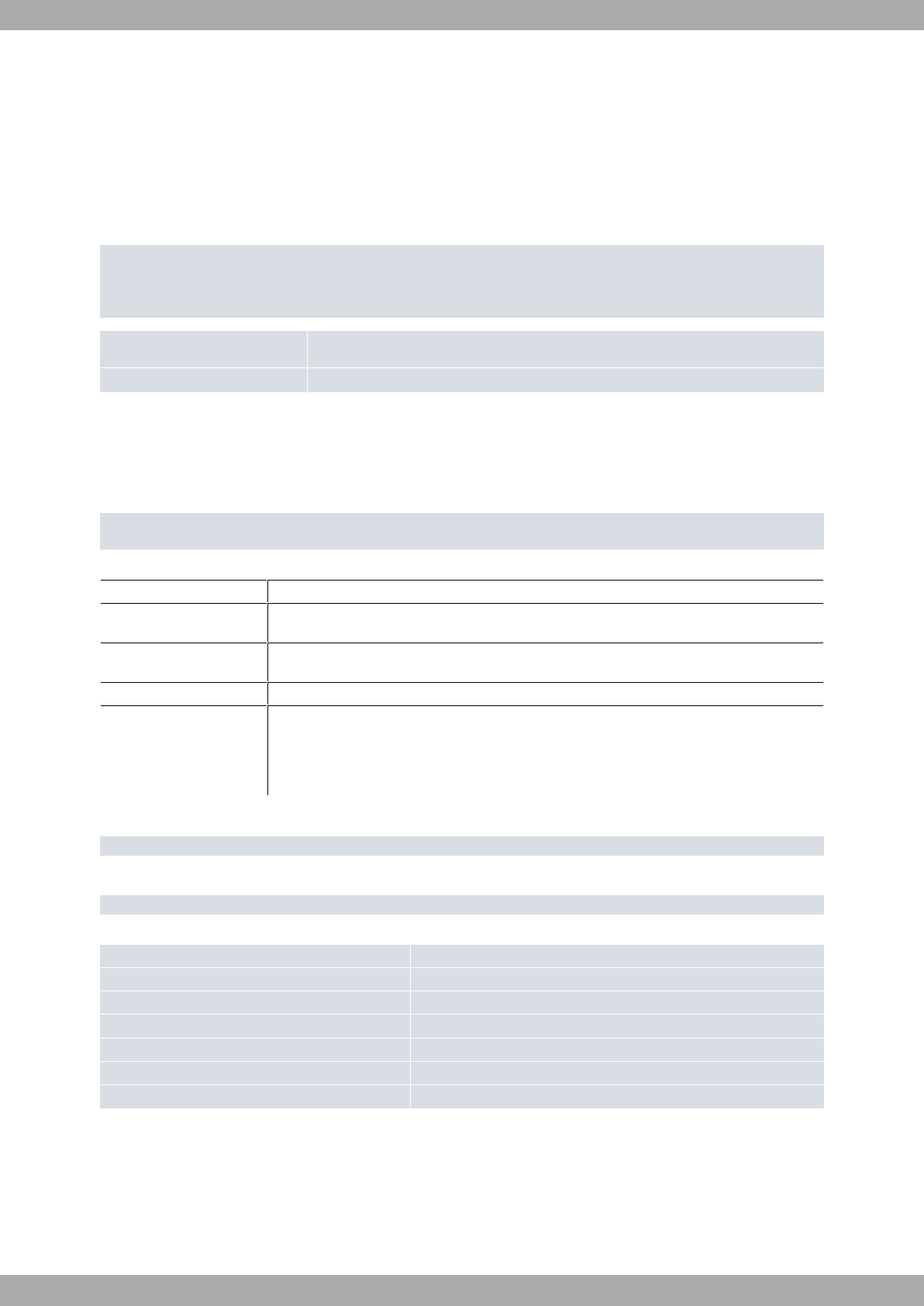
Chapter 2 Configuration
2.1 Configuration Commands
This chapter describes the commands to configure IPv6 static routes. To configure IPv6 static routes, access the
IPv6 configuration environment as shown in the following example:
*running-config
Config$protocol ipv6
-- IPv6 user configuration --
IPv6 config$
Command Function
ROUTE Configures an IPv6 static route.
2.1.1 ROUTE
Use the route command to configure static routes.
Syntax:
IPv6 config>route <prefix> {<nhop-addr> [interface <ifc>]} |
{interface <ifc> [<nhop-addr>]} [<dist>] [track nsla-advisor <advisor-id>]
Options:
prefix Defines the route’s destination network.
nhop-addr IPv6 address for the next hop. If the ifc output interface isn’t specified, this is a recursive
route.
ifc Output interface. If nhop-addr is configured, this is a fully specified route. Otherwise, this
is a directly connected route.
dist Administrative distance. This is used to define floating routes.
advisor-id Links the defined static route to an advisor so that the route behaves like a normal static
route when the advisor output is activated (TRUE); however, when the advisor output is
deactivated (FALSE), the route is considered nonexistent, i.e., as if it hadn’t been con-
figured. For further information on the Network Service Level Advisor please see the
bintec Dm754-I NSLA manual.
Example 1:
IPv6 config$route 2001:db8:1000::/48 2001:db8:3000::1 20
Example 2:
IPv6 config$route 2001:db8:2000::/48 interface ethernet0/0 track nsla-advisor 1
The following table contains the administrative distance default values per type of route:
Type of Route Administrative Distance
Directly Connected 0
OSPFv3 (intra-area and inter-area) 10
Static 60
RIPng 100
OSPFv3 (external) 150
BGP 170
2 Configuration bintec elmeg
4 IPv6 - Static Routing

Chapter 3 Monitoring
3.1 Monitoring Commands
This chapter describes the commands to monitor IPv6 static routes. To monitor IPv6 static routes, access the IPv6
monitoring environment as shown in the following example:
*monitor
Console Operator
+protocol ipv6
-- IPv6 protocol monitor --
IPv6+
You can monitor the state of the IPv6 static routes by running the list fib and list route commands.
3.1.1 LIST FIB
Run list fib to display the contents of the FIB routing table.
Syntax:
list fib
The following is shown for each route: the flags, destination network, next-hop address (if any) and the interface
through which the routing is done. The meaning of each flag is as follows:
• R (Receive). Route for traffic destined to the router itself.
• T (Transmit). Route to a network that is reachable through an interface.
• U (Unreachable). Route for an unreachable network.
• * (Active). Route currently in use.
Example:
IPv6+list fib
Codes: R - Receive, T - Transmit, U - Unreachable, D - Default, * - Active.
R* 2001:db8:1111::3/128 via Interface internal
T* 2001:db8:1111::/64 via Interface ethernet0/0
T* 2001:db8:2222::/64 via Interface ethernet0/0
R* 2001:db8:2222:1234::1/128 via Interface internal
T* 2001:db8:2222:1234::/64 via Interface ethernet0/0
T* 2001:db8:3333::/64 via Interface ethernet0/0
R* fe80::2a0:26ff:fe44:0/128 via Interface internal
T* fe80::/64 via Interface ethernet0/1
T* fe80::/64 via Interface ethernet0/0
R* ff00::/8 via Interface ethernet0/1
R* ff00::/8 via Interface ethernet0/0
U ::/0 via Interface internal
3.1.2 LIST ROUTE
Run list route to display the entries in the RIB routing table.
Syntax:
list route [<a::b>] [<a::b/l>] [bgp] [connected] [ospfv3] [ripng] [static] [summary]
Options:
<a::b> Displays routing information for a specific IPv6 address.
<a::b/l> Displays routing information for a specific IPv6 network.
bgp Displays routing information related to the BGP protocol.
connected Displays routing information related to IPv6 connected routes.
ospfv3 Displays routing information related to the OSPFv3 protocol.
ripng Displays routing information related to the RIPng protocol.
bintec elmeg
3 Monitoring
IPv6 - Static Routing 5

static Displays routing information related to IPv6 static routes.
summary Displays the current contents of the IPv6 routing table in summary format.
The following is shown for each route: the flags, destination network, next-hop address through the label via (whether
this is an address or an interface) and, in square brackets, the administrative distance (cost) and the route metrics
(number of hops). The meaning of each flag is as follows:
• C (Connected). Directly connected route, taken from a prefix installed on the interface.
• S (Static). Static route.
• R (RIPng). Route learned by RIPng.
• O (OSPFv3 Intra area). Intra-area route learned by OSPFv3.
• OI (OSPFv3 Inter area). Inter-area route learned by OSPFv3.
• OE1 (OSPFv3 External-1). External type 1 route learned by OSPFv3.
• OE2(OSPFv3 External-2). External type 2 route learned by OSPFv3.
• B (BGP). Route learned through the BGP protocol.
• * (Active). Route currently in use.
Example 1:
IPv6+list route
Codes: C - Connected, S - Static, R - RIPng, O - OSPFv3 Intra, OI - OSPFv3 Inter,
OE1 - OSPFv3 ext 1, OE2 - OSPFv3 ext 2, B - BGP, * - Active
C* 2001:db8:1111::/64 [0/1] is directly connected, ethernet0/0
C* 2001:db8:2222::/64 [0/1] is directly connected, ethernet0/0
C* 2001:db8:2222:1234::/64 [0/1] is directly connected, ethernet0/0
C* 2001:db8:3333::/64 [0/1] is directly connected, ethernet0/0
Example 2:
IPv6+list route summary
Route source Routes FIB
connected 2 2
ospf6 3 3
ebgp 3 3
ibgp 0 0
Total 8 8
Command history:
Release Modification
11.01.09 The list route command options were introduced as of version 11.01.09
3 Monitoring bintec elmeg
6 IPv6 - Static Routing
